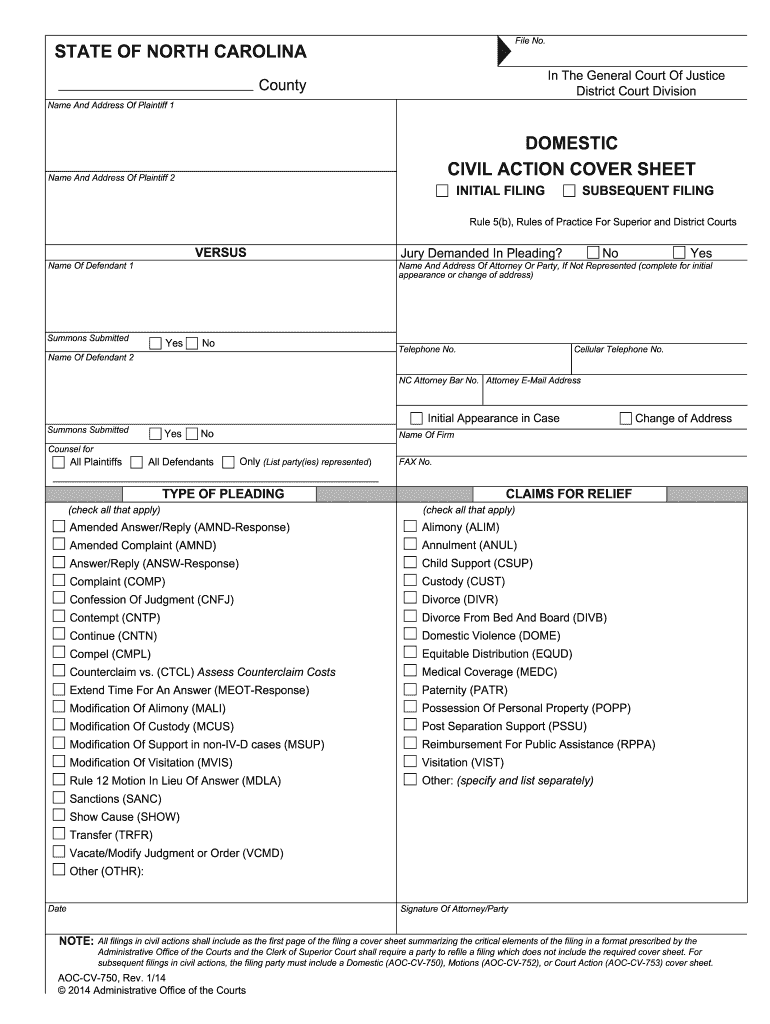
Aoc Cv 752 Form


What is the Aoc Cv 750?
The Aoc Cv 750 is a specific legal form used in the United States, primarily in the context of civil court proceedings. This form serves as a civil cover sheet, which provides essential information about the case to the court. It includes details such as the names of the parties involved, the nature of the case, and the relief sought. The Aoc Cv 750 is crucial for ensuring that the court has all necessary information to process the case efficiently.
How to use the Aoc Cv 750
Using the Aoc Cv 750 involves several straightforward steps. First, ensure you have the most current version of the form, which can typically be obtained from your local court's website. Fill out the required fields accurately, including case title, names of parties, and relevant case information. After completing the form, it should be submitted alongside your main legal documents to the court. It is essential to review the form for accuracy to avoid delays in processing.
Steps to complete the Aoc Cv 750
Completing the Aoc Cv 750 requires attention to detail. Follow these steps:
- Download the Aoc Cv 750 form from a reliable source, such as your local court's website.
- Fill in the case title, including the names of the plaintiff and defendant.
- Indicate the nature of the case by selecting the appropriate category from the provided options.
- Provide a brief description of the relief sought.
- Sign and date the form, ensuring all information is accurate.
Legal use of the Aoc Cv 750
The Aoc Cv 750 is legally binding when completed correctly and submitted as part of a court filing. It is essential to adhere to local rules regarding its use, as improper submission can lead to delays or rejection of the case. The form must be filled out truthfully, as providing false information can result in legal penalties. Understanding the legal implications of this form is vital for anyone involved in civil litigation.
Key elements of the Aoc Cv 750
Several key elements must be included in the Aoc Cv 750 for it to be considered complete:
- Case Title: The official name of the case, including the names of the parties involved.
- Nature of the Case: A brief description of the type of case being filed.
- Relief Sought: A clear statement of what the plaintiff is requesting from the court.
- Signature: The signature of the filing party, affirming the accuracy of the information provided.
Form Submission Methods
The Aoc Cv 750 can be submitted through various methods depending on the court's requirements. Common submission methods include:
- Online: Many courts offer electronic filing options, allowing users to submit the form digitally.
- Mail: The form can be printed and sent via postal service to the appropriate court address.
- In-Person: Individuals may also choose to deliver the form directly to the court clerk's office.
Quick guide on how to complete aoc cv 752
Complete Aoc Cv 752 effortlessly on any device
The management of online documents has gained signNow traction among businesses and individuals alike. It offers a superb eco-friendly substitute for conventional printed and signed paperwork, as you can easily locate the necessary form and securely store it online. airSlate SignNow equips you with all the resources required to create, edit, and eSign your documents swiftly without any interruptions. Manage Aoc Cv 752 on any device using the airSlate SignNow Android or iOS applications and enhance your document-focused processes today.
How to modify and eSign Aoc Cv 752 seamlessly
- Locate Aoc Cv 752 and click Get Form to begin.
- Utilize the tools we provide to fill out your form.
- Emphasize important sections of your documents or redact sensitive information with the tools that airSlate SignNow offers specifically for that purpose.
- Create your signature using the Sign tool, which takes only seconds and carries the same legal validity as a traditional wet ink signature.
- Review the details and click on the Done button to save your changes.
- Select your preferred method for sending your form, whether by email, SMS, invitation link, or download it to your computer.
Eliminate the hassle of missing or lost files, tedious form searches, or mistakes that necessitate printing new document copies. airSlate SignNow meets all your document management needs in just a few clicks from any device of your choice. Modify and eSign Aoc Cv 752 to ensure outstanding communication at every stage of your form preparation process with airSlate SignNow.
Create this form in 5 minutes or less
Create this form in 5 minutes!
How to create an eSignature for the aoc cv 752
How to create an electronic signature for a PDF online
How to create an electronic signature for a PDF in Google Chrome
How to create an e-signature for signing PDFs in Gmail
How to create an e-signature right from your smartphone
How to create an e-signature for a PDF on iOS
How to create an e-signature for a PDF on Android
People also ask
-
What features does the AOC CV 750 offer for eSigning documents?
The AOC CV 750 includes a robust set of features designed for seamless eSigning. Users can easily upload, sign, and manage documents from any device. Its user-friendly interface ensures that businesses can quickly adopt the AOC CV 750 for their signing needs.
-
How does the pricing of the AOC CV 750 compare to other eSigning solutions?
The AOC CV 750 is competitively priced, offering signNow cost savings compared to traditional paper-based signing processes. By choosing the AOC CV 750, businesses can signNowly reduce operational costs while enjoying a full suite of eSigning features.
-
Can I integrate the AOC CV 750 with other applications?
Yes, the AOC CV 750 supports integrations with various popular applications. This allows businesses to streamline their workflows by connecting the AOC CV 750 with CRMs, cloud storage, and other essential tools, enhancing efficiency.
-
What benefits can my business expect from using the AOC CV 750?
Using the AOC CV 750 empowers businesses to enhance their document workflow efficiency. Faster document turnaround times lead to increased productivity and improved customer satisfaction. Moreover, the AOC CV 750 helps ensure compliance with legal standards for electronic signatures.
-
Is the AOC CV 750 suitable for small businesses?
Absolutely! The AOC CV 750 is designed to cater to businesses of all sizes, including small businesses. Its affordability and ease of use make it an ideal choice for small enterprises looking to enhance their document management process.
-
How secure is the AOC CV 750 for sending and signing documents?
The AOC CV 750 prioritizes security with advanced encryption and authentication protocols. Users can trust that their sensitive documents are protected during transmission and storage, ensuring peace of mind while using the AOC CV 750.
-
What support options are available for AOC CV 750 users?
AOC CV 750 users have access to comprehensive customer support options, including online resources and customer service representatives. Whether you need help with setup or troubleshooting, support is readily available to assist.
Get more for Aoc Cv 752
Find out other Aoc Cv 752
- How To Sign Alaska Insurance Promissory Note Template
- Sign Arizona Insurance Moving Checklist Secure
- Sign New Mexico High Tech Limited Power Of Attorney Simple
- Sign Oregon High Tech POA Free
- Sign South Carolina High Tech Moving Checklist Now
- Sign South Carolina High Tech Limited Power Of Attorney Free
- Sign West Virginia High Tech Quitclaim Deed Myself
- Sign Delaware Insurance Claim Online
- Sign Delaware Insurance Contract Later
- Sign Hawaii Insurance NDA Safe
- Sign Georgia Insurance POA Later
- How Can I Sign Alabama Lawers Lease Agreement
- How Can I Sign California Lawers Lease Agreement
- Sign Colorado Lawers Operating Agreement Later
- Sign Connecticut Lawers Limited Power Of Attorney Online
- Sign Hawaii Lawers Cease And Desist Letter Easy
- Sign Kansas Insurance Rental Lease Agreement Mobile
- Sign Kansas Insurance Rental Lease Agreement Free
- Sign Kansas Insurance Rental Lease Agreement Fast
- Sign Kansas Insurance Rental Lease Agreement Safe