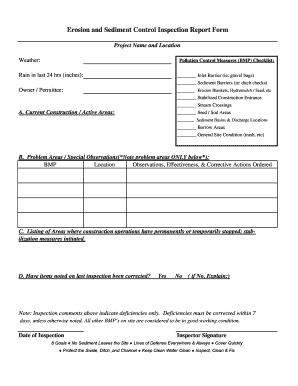
Erosion and Sediment Control Inspection Report Form Opkansas


What is the Erosion And Sediment Control Inspection Report Form Opkansas
The Erosion And Sediment Control Inspection Report Form Opkansas is a crucial document used to assess and document the effectiveness of erosion and sediment control measures at construction sites. This form helps ensure compliance with local regulations and environmental standards, promoting responsible land management practices. It typically includes sections for site identification, inspection dates, observations, and recommendations for corrective actions. By utilizing this form, stakeholders can maintain accountability and enhance environmental protection efforts.
How to use the Erosion And Sediment Control Inspection Report Form Opkansas
Using the Erosion And Sediment Control Inspection Report Form Opkansas involves several key steps. First, gather all necessary information about the construction site, including location details and the specific erosion control measures implemented. Next, conduct a thorough inspection of the site, noting any areas of concern regarding sediment runoff or erosion. Fill out the form by entering observations, including the condition of control measures, any signs of erosion, and recommendations for improvements. Finally, ensure that the completed form is signed and dated by the inspector to validate the findings.
Key elements of the Erosion And Sediment Control Inspection Report Form Opkansas
Several key elements are essential for the Erosion And Sediment Control Inspection Report Form Opkansas. These include:
- Site Information: Details such as the project name, location, and responsible party.
- Inspection Date: The date when the inspection was conducted.
- Weather Conditions: Observations about the weather at the time of inspection, which can affect erosion and sediment control.
- Control Measures: A description of the erosion and sediment control practices in place.
- Observations: Notes on the effectiveness of control measures and any visible erosion or sediment issues.
- Recommendations: Suggested actions to address deficiencies or improve control measures.
Steps to complete the Erosion And Sediment Control Inspection Report Form Opkansas
Completing the Erosion And Sediment Control Inspection Report Form Opkansas involves a systematic approach:
- Gather site information and previous reports for reference.
- Conduct a physical inspection of the erosion and sediment control measures.
- Document the inspection date and weather conditions.
- Evaluate the effectiveness of existing control measures.
- Record any observations related to erosion or sediment runoff.
- Provide recommendations for any necessary improvements or corrective actions.
- Sign and date the form to confirm the accuracy of the information provided.
Legal use of the Erosion And Sediment Control Inspection Report Form Opkansas
The Erosion And Sediment Control Inspection Report Form Opkansas serves as a legally binding document when completed correctly. To ensure its legal standing, it must comply with relevant regulations and standards. This includes adhering to local and state environmental laws that govern erosion and sediment control practices. Additionally, the form should be signed by the inspector, and any electronic signatures must meet the requirements set forth by the ESIGN Act and UETA. Proper documentation can be crucial in case of disputes or regulatory inspections.
Quick guide on how to complete erosion and sediment control inspection report form opkansas
Prepare Erosion And Sediment Control Inspection Report Form Opkansas effortlessly on any device
Web-based document management has become popular among businesses and individuals. It offers a perfect eco-friendly alternative to traditional printed and signed documents, allowing you to locate the correct form and securely store it online. airSlate SignNow equips you with all the resources necessary to create, modify, and electronically sign your documents swiftly and without delays. Manage Erosion And Sediment Control Inspection Report Form Opkansas on any device using the airSlate SignNow Android or iOS applications, and simplify any document-related task today.
The easiest way to modify and electronically sign Erosion And Sediment Control Inspection Report Form Opkansas with ease
- Locate Erosion And Sediment Control Inspection Report Form Opkansas and then click Get Form to begin.
- Use the tools we offer to complete your document.
- Emphasize important sections of your documents or conceal sensitive information with tools specifically provided by airSlate SignNow for that purpose.
- Create your signature using the Sign feature, which takes mere seconds and carries the same legal validity as a conventional wet ink signature.
- Review all the details and then click on the Done button to save your changes.
- Select how you wish to share your form, via email, text message (SMS), or invite link, or download it to your computer.
Eliminate concerns about missing or lost documents, tedious form searches, or errors that require generating new document copies. airSlate SignNow meets your document management needs in just a few clicks from any device you prefer. Alter and electronically sign Erosion And Sediment Control Inspection Report Form Opkansas while ensuring effective communication at every stage of the form preparation process with airSlate SignNow.
Create this form in 5 minutes or less
Create this form in 5 minutes!
How to create an eSignature for the erosion and sediment control inspection report form opkansas
How to create an electronic signature for a PDF online
How to create an electronic signature for a PDF in Google Chrome
How to create an e-signature for signing PDFs in Gmail
How to create an e-signature right from your smartphone
How to create an e-signature for a PDF on iOS
How to create an e-signature for a PDF on Android
People also ask
-
What is the Erosion And Sediment Control Inspection Report Form Opkansas?
The Erosion And Sediment Control Inspection Report Form Opkansas is a standardized document used to assess compliance with erosion and sediment control regulations. It helps ensure that construction sites reduce sediment runoff effectively, safeguarding the environment. Using this form streamlines inspections and fosters accountability among contractors.
-
How does airSlate SignNow facilitate the use of the Erosion And Sediment Control Inspection Report Form Opkansas?
airSlate SignNow provides a user-friendly platform for creating and electronically signing the Erosion And Sediment Control Inspection Report Form Opkansas. With customizable templates, you can easily fill in the necessary information and ensure compliance with regulations. The platform's integration features also simplify document sharing and approval processes.
-
What are the pricing options for using airSlate SignNow for the Erosion And Sediment Control Inspection Report Form Opkansas?
AirSlate SignNow offers flexible pricing plans tailored to different business needs, ensuring that you can affordably manage your Erosion And Sediment Control Inspection Report Form Opkansas. Pricing typically includes monthly subscriptions that provide access to various features, including unlimited document signing and storage. For precise pricing, visit our website or contact our sales team for a custom quote.
-
What features does airSlate SignNow offer for the Erosion And Sediment Control Inspection Report Form Opkansas?
airSlate SignNow includes features such as customizable templates, document tracking, and secure electronic signatures for the Erosion And Sediment Control Inspection Report Form Opkansas. These features enhance efficiency and ensure compliance with local regulations. Additionally, you can easily integrate with other applications to enhance your workflow.
-
How does using the Erosion And Sediment Control Inspection Report Form Opkansas benefit my business?
Using the Erosion And Sediment Control Inspection Report Form Opkansas via airSlate SignNow helps improve compliance, reduce administrative tasks, and streamline communication. This leads to faster inspection processes and a reduction in potential fines due to non-compliance. Overall, it contributes to a more sustainable business practice, demonstrating your commitment to environmental responsibility.
-
Can I integrate airSlate SignNow with existing tools for managing the Erosion And Sediment Control Inspection Report Form Opkansas?
Yes, airSlate SignNow supports integrations with various tools commonly used in construction and project management. This means you can seamlessly work alongside your existing software to manage the Erosion And Sediment Control Inspection Report Form Opkansas more efficiently. Popular integrations include CRM systems and project management applications.
-
Is the Erosion And Sediment Control Inspection Report Form Opkansas mobile-friendly?
Absolutely! airSlate SignNow ensures that the Erosion And Sediment Control Inspection Report Form Opkansas is accessible on mobile devices. This allows inspectors to complete and sign reports directly from the field, improving efficiency and allowing for timely submissions, even while on-site.
Get more for Erosion And Sediment Control Inspection Report Form Opkansas
Find out other Erosion And Sediment Control Inspection Report Form Opkansas
- How Can I Sign Alabama Personal loan contract template
- Can I Sign Arizona Personal loan contract template
- How To Sign Arkansas Personal loan contract template
- Sign Colorado Personal loan contract template Mobile
- How Do I Sign Florida Personal loan contract template
- Sign Hawaii Personal loan contract template Safe
- Sign Montana Personal loan contract template Free
- Sign New Mexico Personal loan contract template Myself
- Sign Vermont Real estate contracts Safe
- Can I Sign West Virginia Personal loan contract template
- How Do I Sign Hawaii Real estate sales contract template
- Sign Kentucky New hire forms Myself
- Sign Alabama New hire packet Online
- How Can I Sign California Verification of employment form
- Sign Indiana Home rental application Online
- Sign Idaho Rental application Free
- Sign South Carolina Rental lease application Online
- Sign Arizona Standard rental application Now
- Sign Indiana Real estate document Free
- How To Sign Wisconsin Real estate document