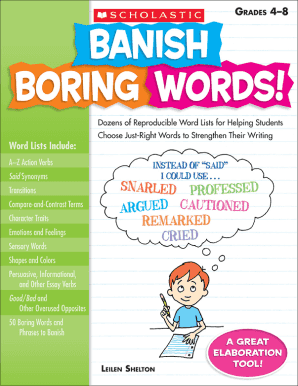
Banish Boring Words PDF Form


What is the Banish Boring Words Pdf
The Banish Boring Words Pdf is a resource designed to help individuals and educators enhance their writing by replacing overused or dull words with more engaging alternatives. This document serves as a guide to improve vocabulary and stimulate creativity in writing. It is particularly useful for students, teachers, and anyone looking to elevate their communication skills. By utilizing this pdf, users can identify common boring words and discover a variety of synonyms that can make their writing more vibrant and compelling.
How to Use the Banish Boring Words Pdf
Using the Banish Boring Words Pdf is straightforward. First, download the document to your device. Once you have it open, review the list of common words that tend to be uninspiring. For each word, the pdf provides a selection of synonyms that can be used in its place. As you write, refer to the pdf to find alternatives that fit the context of your sentences. This practice not only enriches your vocabulary but also enhances the overall quality of your writing.
Steps to Complete the Banish Boring Words Pdf
Completing the Banish Boring Words Pdf involves several simple steps:
- Download the pdf from a reliable source.
- Open the document and familiarize yourself with the list of boring words.
- Identify the words you frequently use in your writing.
- Refer to the suggested synonyms for each boring word.
- Incorporate these synonyms into your writing to improve clarity and engagement.
By following these steps, you can effectively enhance your writing style and make it more appealing to your audience.
Legal Use of the Banish Boring Words Pdf
The Banish Boring Words Pdf is intended for educational and personal use, allowing individuals to improve their writing skills. It is important to respect copyright laws when using this document. Ensure that you do not distribute or modify the pdf without permission from the original creator. Utilizing the pdf for personal development or classroom activities is typically acceptable, but always verify the terms of use associated with the specific document you have.
Examples of Using the Banish Boring Words Pdf
Here are some practical examples of how to apply the Banish Boring Words Pdf in various writing scenarios:
- In academic essays, replace words like "good" with "excellent" or "beneficial" to enhance your argument.
- In creative writing, swap out "said" with more descriptive verbs like "whispered" or "exclaimed" to add depth to dialogue.
- In business communications, instead of using "help," consider using "assist" or "support" to convey professionalism.
By integrating these examples into your writing, you can create more engaging and effective content.
Quick guide on how to complete banish boring words pdf
Complete Banish Boring Words Pdf seamlessly on any gadget
Digital document management has become increasingly favored by enterprises and individuals. It offers an ideal environmentally friendly substitute to traditional printed and signed paperwork, allowing you to obtain the right format and securely archive it online. airSlate SignNow equips you with all the resources necessary to create, adjust, and eSign your documents promptly without any hold-ups. Manage Banish Boring Words Pdf across any platform with airSlate SignNow Android or iOS applications and enhance any document-centric procedure today.
The easiest method to alter and eSign Banish Boring Words Pdf without hassle
- Locate Banish Boring Words Pdf and click Get Form to initiate.
- Leverage the tools we supply to complete your form.
- Emphasize important sections of your documents or conceal sensitive information with tools that airSlate SignNow offers specifically for that purpose.
- Create your signature with the Sign tool, which takes moments and carries the same legal validity as a conventional handwritten signature.
- Review all the details and click on the Done button to save your changes.
- Select how you wish to send your form, via email, SMS, or invite link, or download it to your computer.
Forget about lost or mislaid documents, tedious form hunting, or errors that necessitate printing fresh document copies. airSlate SignNow manages all your needs in document handling with just a few clicks from any device you prefer. Alter and eSign Banish Boring Words Pdf and guarantee exceptional communication at every phase of the form preparation journey with airSlate SignNow.
Create this form in 5 minutes or less
Create this form in 5 minutes!
How to create an eSignature for the banish boring words pdf
How to create an electronic signature for a PDF online
How to create an electronic signature for a PDF in Google Chrome
How to create an e-signature for signing PDFs in Gmail
How to create an e-signature right from your smartphone
How to create an e-signature for a PDF on iOS
How to create an e-signature for a PDF on Android
People also ask
-
What is the 'banish boring words pdf' and how can it help me?
The 'banish boring words pdf' is a resource that helps you enhance your writing by eliminating dull vocabulary. By utilizing this easy-to-follow guide, you can find more engaging synonyms and phrases that will captivate your audience. It's perfect for anyone looking to improve their communication skills, whether for business or personal use.
-
Is the 'banish boring words pdf' included with my airSlate SignNow subscription?
Yes, when you subscribe to airSlate SignNow, you gain access to helpful materials, including the 'banish boring words pdf.' This resource is designed to complement your document signing experience, enabling you to produce more compelling content while managing your documents efficiently.
-
What features does the 'banish boring words pdf' offer?
The 'banish boring words pdf' offers a comprehensive list of alternatives to common dull words along with tips on how to use them effectively. It also includes examples of how altering your language can improve your writing's impact. This guide is tailored to meet the needs of various writing contexts, from professional emails to creative writing.
-
How much does the 'banish boring words pdf' cost?
The 'banish boring words pdf' is provided for free with your airSlate SignNow subscription. This cost-effective solution aims to add value to your document management workflow while enhancing your writing quality. There's no additional fee, making it a perfect way to improve your communication at no extra cost.
-
Can I download the 'banish boring words pdf'?
Yes, the 'banish boring words pdf' is available for download directly from the airSlate SignNow platform. Once you subscribe, you'll have easy access to this resource, allowing you to print, save, or refer to it whenever needed. It's designed for convenience and ease of use.
-
What benefits does using the 'banish boring words pdf' provide?
Using the 'banish boring words pdf' can signNowly enhance your writing style and professional communication. It helps you engage your audience more effectively by providing vibrant vocabulary options. This not only improves readability but can also lead to better responses to your documents and messages.
-
Are there integrations that allow me to use the 'banish boring words pdf' during document creation?
Currently, while the 'banish boring words pdf' does not integrate directly with document creation tools, you can easily reference it while drafting your documents in airSlate SignNow. The solution is designed for flexibility, allowing you to switch between the pdf and your document seamlessly for more engaging content.
Get more for Banish Boring Words Pdf
- Special order chase cover worksheet form
- Pdf waiver sky zone indoor trampoline park form
- Dd2946 pdf form
- Training acknowledgement form 163290
- Golf tournament registration form pdf
- Funeral form
- Baptist health care financial assistance application bhcpns form
- Enhanced security declaration calgary police cadets form
Find out other Banish Boring Words Pdf
- eSign New Hampshire Sports IOU Safe
- eSign Delaware Courts Operating Agreement Easy
- eSign Georgia Courts Bill Of Lading Online
- eSign Hawaii Courts Contract Mobile
- eSign Hawaii Courts RFP Online
- How To eSign Hawaii Courts RFP
- eSign Hawaii Courts Letter Of Intent Later
- eSign Hawaii Courts IOU Myself
- eSign Hawaii Courts IOU Safe
- Help Me With eSign Hawaii Courts Cease And Desist Letter
- How To eSign Massachusetts Police Letter Of Intent
- eSign Police Document Michigan Secure
- eSign Iowa Courts Emergency Contact Form Online
- eSign Kentucky Courts Quitclaim Deed Easy
- How To eSign Maryland Courts Medical History
- eSign Michigan Courts Lease Agreement Template Online
- eSign Minnesota Courts Cease And Desist Letter Free
- Can I eSign Montana Courts NDA
- eSign Montana Courts LLC Operating Agreement Mobile
- eSign Oklahoma Sports Rental Application Simple