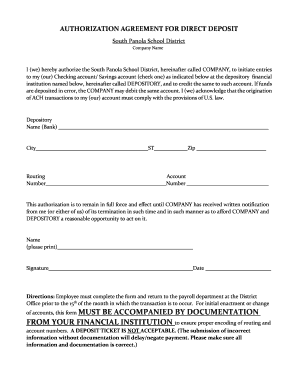
Staff Handbook South Panola School District Form


Understanding the Authorization Agreement for Direct Deposit
The authorization agreement for direct deposit is a crucial document that allows employers to deposit employees' paychecks directly into their bank accounts. This agreement simplifies the payment process, ensuring timely and secure transactions. By opting for direct deposit, employees can avoid the hassle of paper checks and potential delays associated with traditional banking methods.
Typically, this agreement includes essential information such as the employee's name, bank account number, and routing number. It is important to ensure that all details are accurate to prevent any issues with payments. Additionally, the agreement often outlines the terms under which the direct deposit will occur, providing clarity for both the employer and employee.
Steps to Fill Out the Authorization Agreement for Direct Deposit
Filling out the authorization agreement for direct deposit requires careful attention to detail. Here are the steps to complete the form:
- Provide personal information: Include your full name, address, and contact information.
- Enter bank details: Specify your bank's name, your account number, and the routing number. Ensure these numbers are correct to avoid payment issues.
- Choose the deposit type: Indicate whether you want the full amount of your paycheck deposited or a specific portion.
- Sign and date the form: Your signature indicates your consent to the direct deposit arrangement.
After completing the form, submit it to your employer's payroll department for processing.
Required Documents for Direct Deposit Authorization
To complete the authorization agreement for direct deposit, certain documents may be required. Typically, you will need:
- A valid form of identification, such as a driver's license or passport.
- Your bank account information, including a voided check or bank statement that verifies your account details.
- Any additional forms required by your employer, which may vary by company policy.
Having these documents ready will streamline the process and ensure that your direct deposit is set up correctly.
Legal Considerations for Direct Deposit Agreements
Understanding the legal implications of the authorization agreement for direct deposit is essential. Employers must comply with federal and state laws regarding payroll practices. The agreement should clearly outline the terms and conditions, including the right to revoke the authorization at any time.
Employees should also be aware of their rights regarding direct deposit. For instance, they can request a paper paycheck instead of direct deposit if they prefer. It is important for both parties to maintain clear communication to avoid misunderstandings.
Common Issues with Direct Deposit Authorization
While direct deposit is generally reliable, issues can arise. Common problems include:
- Incorrect bank account information leading to failed deposits.
- Delays in processing the authorization agreement, resulting in missed paychecks.
- Changes in banking details that are not communicated to the employer.
To mitigate these issues, employees should double-check their information and notify their employer promptly of any changes.
Benefits of Using Direct Deposit
The authorization agreement for direct deposit offers numerous benefits for both employees and employers. For employees, it provides:
- Convenience: Funds are available immediately on payday without the need to visit a bank.
- Security: Reduces the risk of lost or stolen checks.
- Budgeting ease: Regular deposits help employees manage their finances more effectively.
Employers also benefit from direct deposit by saving time and reducing costs associated with printing and distributing paper checks.
Quick guide on how to complete staff handbook south panola school district
Complete Staff Handbook South Panola School District effortlessly on any device
Digital document management has gained traction among businesses and individuals alike. It offers an ideal eco-friendly substitute for conventional printed and signed documents, allowing you to access the proper form and securely store it online. airSlate SignNow provides you with all the tools necessary to create, edit, and electronically sign your documents quickly without delays. Handle Staff Handbook South Panola School District on any platform using airSlate SignNow's Android or iOS applications and ease any document-related process today.
The easiest method to edit and electronically sign Staff Handbook South Panola School District effortlessly
- Locate Staff Handbook South Panola School District and then click Get Form to begin.
- Utilize the tools we offer to complete your form.
- Emphasize important sections of the documents or obscure sensitive information with tools specifically provided by airSlate SignNow for that purpose.
- Generate your electronic signature using the Sign tool, which takes mere seconds and holds the same legal validity as a traditional wet ink signature.
- Verify all the details and then click the Done button to save your updates.
- Choose how you want to send your form, via email, text message (SMS), or invite link, or download it to your computer.
Eliminate the hassles of lost or mislaid documents, tedious form searching, or errors that require printing new document copies. airSlate SignNow fulfills all your document management needs in just a few clicks from any device you prefer. Edit and electronically sign Staff Handbook South Panola School District to ensure excellent communication at every stage of your form preparation process with airSlate SignNow.
Create this form in 5 minutes or less
Create this form in 5 minutes!
How to create an eSignature for the staff handbook south panola school district
How to create an electronic signature for a PDF online
How to create an electronic signature for a PDF in Google Chrome
How to create an e-signature for signing PDFs in Gmail
How to create an e-signature right from your smartphone
How to create an e-signature for a PDF on iOS
How to create an e-signature for a PDF on Android
People also ask
-
What is an authorization agreement for direct deposit?
An authorization agreement for direct deposit is a document that allows an employer to deposit an employee's paycheck directly into their bank account. This agreement simplifies the payment process and ensures timely payments without the need for physical checks.
-
How does airSlate SignNow facilitate the authorization agreement for direct deposit?
airSlate SignNow streamlines the process of creating and signing an authorization agreement for direct deposit. Our platform allows users to easily draft, send, and eSign documents securely, making it simple for both employers and employees to manage their direct deposit agreements.
-
What are the benefits of using airSlate SignNow for direct deposit agreements?
Using airSlate SignNow for your authorization agreement for direct deposit offers numerous benefits, including increased efficiency, reduced paperwork, and enhanced security. Our solution ensures that all documents are stored securely and can be accessed anytime, anywhere.
-
Is there a cost associated with using airSlate SignNow for direct deposit agreements?
Yes, airSlate SignNow offers various pricing plans tailored to meet the needs of different businesses. Our cost-effective solution provides excellent value for managing authorization agreements for direct deposit, with features that enhance productivity and compliance.
-
Can I integrate airSlate SignNow with other software for managing direct deposit?
Absolutely! airSlate SignNow integrates seamlessly with various HR and payroll systems, allowing you to manage your authorization agreement for direct deposit alongside other essential business processes. This integration helps streamline workflows and improve overall efficiency.
-
How secure is the authorization agreement for direct deposit when using airSlate SignNow?
Security is a top priority at airSlate SignNow. Our platform employs advanced encryption and authentication measures to protect your authorization agreement for direct deposit, ensuring that sensitive information remains confidential and secure throughout the signing process.
-
What features does airSlate SignNow offer for managing direct deposit agreements?
airSlate SignNow provides a range of features for managing your authorization agreement for direct deposit, including customizable templates, automated reminders, and real-time tracking of document status. These features help ensure that your agreements are processed efficiently and effectively.
Get more for Staff Handbook South Panola School District
Find out other Staff Handbook South Panola School District
- eSignature Oregon Amendment to an LLC Operating Agreement Free
- Can I eSign Hawaii Managed services contract template
- How Do I eSign Iowa Managed services contract template
- Can I eSignature Wyoming Amendment to an LLC Operating Agreement
- eSign Massachusetts Personal loan contract template Simple
- How Do I eSign Massachusetts Personal loan contract template
- How To eSign Mississippi Personal loan contract template
- How Do I eSign Oklahoma Personal loan contract template
- eSign Oklahoma Managed services contract template Easy
- Can I eSign South Carolina Real estate contracts
- eSign Texas Renter's contract Mobile
- How Do I eSign Texas Renter's contract
- eSign Hawaii Sales contract template Myself
- How Can I eSign Washington Real estate sales contract template
- How To eSignature California Stock Certificate
- How Can I eSignature Texas Stock Certificate
- Help Me With eSign Florida New employee checklist
- How To eSign Illinois Rental application
- How To eSignature Maryland Affidavit of Identity
- eSignature New York Affidavit of Service Easy