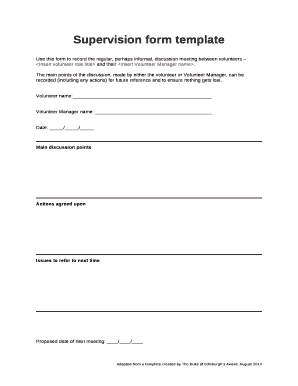
Supervision Templates for Staff Form


What is the supervision template for staff?
The supervision template for staff is a structured document designed to facilitate the management and oversight of employees within an organization. This template serves as a framework for documenting supervisory meetings, performance evaluations, and developmental discussions. It typically includes sections for employee details, objectives, feedback, and action items, ensuring that all relevant information is captured in a consistent manner. By utilizing this template, managers can enhance communication, set clear expectations, and track employee progress over time.
How to use the supervision template for staff
Using the supervision template for staff involves several straightforward steps. First, gather the necessary information about the employee, including their role, tenure, and any specific performance metrics. Next, fill in the template with details from the most recent supervisory meeting, including key discussion points, feedback provided, and agreed-upon goals. It is important to ensure that the template is updated regularly to reflect ongoing conversations and changes in performance. Finally, both the supervisor and employee should review the completed template together, fostering transparency and collaboration.
Key elements of the supervision template for staff
Essential components of the supervision template for staff include:
- Employee Information: Name, position, and department details.
- Meeting Date: The date when the supervision session takes place.
- Objectives: Specific goals or targets set for the employee.
- Feedback: Constructive criticism and positive reinforcement regarding performance.
- Action Items: Steps to be taken by both the supervisor and employee to achieve set goals.
- Follow-Up Dates: Scheduled dates for subsequent meetings or check-ins.
Steps to complete the supervision template for staff
Completing the supervision template for staff involves a systematic approach:
- Preparation: Gather relevant performance data and feedback prior to the meeting.
- Discussion: Conduct a meeting with the employee to discuss performance and future goals.
- Documentation: Fill out the template during or immediately after the meeting, capturing all key points.
- Review: Go over the completed template with the employee to ensure clarity and agreement.
- Storage: Save the completed template in a secure location for future reference.
Legal use of the supervision template for staff
To ensure the legal validity of the supervision template for staff, it is essential to comply with relevant employment laws and regulations. This includes maintaining confidentiality of employee information, adhering to anti-discrimination laws, and ensuring that all feedback is fair and constructive. Additionally, both parties should sign the completed template to acknowledge their agreement on the discussed points. By following these guidelines, organizations can protect themselves from potential legal disputes and foster a respectful workplace environment.
Examples of using the supervision template for staff
Examples of effective use of the supervision template for staff include:
- Performance Reviews: Documenting annual performance evaluations to assess employee growth.
- Goal Setting: Establishing clear objectives for new projects or roles.
- Feedback Sessions: Recording discussions about areas for improvement and development opportunities.
- Training Plans: Outlining training and development initiatives tailored to individual employee needs.
Quick guide on how to complete supervision templates for staff
Easily Prepare Supervision Templates For Staff on Any Device
Managing documents online has gained signNow popularity among businesses and individuals alike. It serves as an excellent eco-friendly substitute for traditional printed and signed documents, as you can easily access the appropriate forms and securely keep them online. airSlate SignNow provides all the necessary tools to swiftly create, modify, and electronically sign your documents without any hindrances. Manage Supervision Templates For Staff on any device using airSlate SignNow's Android or iOS applications and enhance any document-centric process today.
The Simplest Method to Modify and Electronically Sign Supervision Templates For Staff Effortlessly
- Find Supervision Templates For Staff and then select Get Form to begin.
- Utilize the tools available to complete your document.
- Select important sections of the documents or conceal sensitive information with the tools provided by airSlate SignNow specifically for that purpose.
- Create your signature using the Sign feature, which takes just seconds and holds the same legal validity as a conventional wet signature.
- Review all the details before clicking on the Done button to save your changes.
- Choose your preferred method to send your form, whether by email, SMS, invitation link, or download it to your computer.
Eliminate concerns about lost or misplaced documents, the hassle of searching for forms, or mistakes that require reprinting new document copies. airSlate SignNow fulfills all your document management needs in just a few clicks from any device of your choice. Modify and electronically sign Supervision Templates For Staff and ensure outstanding communication at every stage of the document preparation process with airSlate SignNow.
Create this form in 5 minutes or less
Create this form in 5 minutes!
How to create an eSignature for the supervision templates for staff
How to create an electronic signature for a PDF online
How to create an electronic signature for a PDF in Google Chrome
How to create an e-signature for signing PDFs in Gmail
How to create an e-signature right from your smartphone
How to create an e-signature for a PDF on iOS
How to create an e-signature for a PDF on Android
People also ask
-
What is a supervision template and how can it benefit my business?
A supervision template is a customizable document that streamlines the process of tracking and managing tasks related to supervision. By using a supervision template, businesses can enhance accountability, improve communication, and ensure compliance with necessary regulations. This leads to a more organized workflow and a clearer understanding of responsibilities among team members.
-
How much does it cost to use the supervision template feature in airSlate SignNow?
airSlate SignNow offers competitive pricing plans that include access to the supervision template feature. Depending on your chosen plan, you can enjoy various functionalities, including unlimited document signing, integrations, and more. For detailed pricing, visit our website or contact our sales team for personalized assistance.
-
Can I integrate the supervision template with other tools and software?
Yes, the supervision template can be seamlessly integrated with numerous third-party applications and tools through airSlate SignNow. This enables you to enhance your workflow by connecting your existing systems, such as CRM and project management software. Integrations ensure that your supervision processes are cohesive and efficient.
-
Is the supervision template customizable?
Absolutely! The supervision template in airSlate SignNow is fully customizable to meet your specific requirements. You can modify text fields, add your branding elements, and adjust formatting to align with your business needs, making it a versatile tool for any organization.
-
What features are included with the supervision template?
The supervision template includes features such as electronic signatures, real-time tracking, and status updates to enhance document management. Additionally, you can automate reminders and notifications, ensuring efficient follow-up on tasks related to supervision. These features work together to simplify your document workflow.
-
How does the supervision template improve team collaboration?
The supervision template enhances team collaboration by providing a centralized platform for document sharing and communication. Team members can easily access, discuss, and modify the supervisory documents, which fosters transparency and teamwork. This collaborative approach ultimately leads to better project outcomes.
-
Can I access the supervision template on mobile devices?
Yes, the supervision template can be accessed on mobile devices through the airSlate SignNow mobile app. This enables you to manage your supervision tasks and documents on the go, ensuring that you never miss an important update. Mobile accessibility adds convenience and flexibility to your supervisory processes.
Get more for Supervision Templates For Staff
- The mineral on the table is transparent and smooth form
- Farmington hills birth certificate form
- Lpca supervision agreement form
- Solomons organic chemistry 11th edition pdf form
- Task 1 read the text carefully form
- Biopsychosocial assessment example form
- California sex offender management board form
- Cr 224 ignition interlock noncompliance report judicial council forms
Find out other Supervision Templates For Staff
- How To Sign Wyoming Plumbing Form
- Help Me With Sign Idaho Real Estate PDF
- Help Me With Sign Idaho Real Estate PDF
- Can I Sign Idaho Real Estate PDF
- How To Sign Idaho Real Estate PDF
- How Do I Sign Hawaii Sports Presentation
- How Do I Sign Kentucky Sports Presentation
- Can I Sign North Carolina Orthodontists Presentation
- How Do I Sign Rhode Island Real Estate Form
- Can I Sign Vermont Real Estate Document
- How To Sign Wyoming Orthodontists Document
- Help Me With Sign Alabama Courts Form
- Help Me With Sign Virginia Police PPT
- How To Sign Colorado Courts Document
- Can I eSign Alabama Banking PPT
- How Can I eSign California Banking PDF
- How To eSign Hawaii Banking PDF
- How Can I eSign Hawaii Banking Document
- How Do I eSign Hawaii Banking Document
- How Do I eSign Hawaii Banking Document