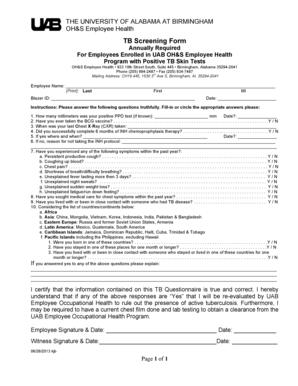
Tb Screening Form


What is the TB Screening Form
The TB screening form is a crucial document used to assess an individual's exposure to tuberculosis (TB) and their risk of infection. This form is often required by employers, especially in healthcare settings, to ensure the safety of employees and patients. The printable TB test form for employment typically includes sections for personal information, medical history, and results of the TB skin test or other screening methods.
How to Obtain the TB Screening Form
To obtain a printable TB test form, individuals can typically request it from their employer or healthcare provider. Many organizations also provide downloadable versions of the TB screening form on their websites. It is important to ensure that the form used is the most current version and meets any specific requirements set forth by the employer or local health authorities.
Steps to Complete the TB Screening Form
Completing the TB screening form involves several key steps:
- Fill in personal details such as name, address, and contact information.
- Provide relevant medical history, including any previous TB tests and results.
- Indicate any symptoms related to TB, if applicable.
- Sign and date the form to certify that the information provided is accurate.
After completing the form, it should be submitted to the designated authority, such as a human resources department or healthcare provider, as per the employer's instructions.
Legal Use of the TB Screening Form
The TB screening form is legally binding when completed accurately and submitted according to applicable regulations. Employers are required to maintain confidentiality regarding the medical information contained in the form. Compliance with local and federal health regulations is essential, especially in industries that pose a higher risk of TB transmission.
Key Elements of the TB Screening Form
Several key elements are typically included in the TB screening form:
- Personal Information: Name, date of birth, and contact details.
- Medical History: Previous TB tests, vaccinations, and any relevant health conditions.
- Test Results: Documentation of the TB skin test or other screening results.
- Signature: A signature affirming the accuracy of the information provided.
Examples of Using the TB Screening Form
The TB screening form is commonly used in various scenarios, including:
- Employment in healthcare facilities, where TB exposure risk is higher.
- School admissions, especially for students entering healthcare-related programs.
- Immigration processes, where proof of TB screening may be required.
These examples highlight the importance of the TB screening form in ensuring public health and safety.
Quick guide on how to complete tb screening form 202557441
Effortlessly Prepare Tb Screening Form on Any Device
Digital document management has gained signNow traction among companies and individuals. It offers an excellent eco-friendly substitute for conventional printed and signed paperwork, as it allows you to access the necessary form and safely store it online. airSlate SignNow equips you with all the tools needed to create, alter, and eSign your documents promptly without delays. Handle Tb Screening Form on any device using airSlate SignNow's Android or iOS applications and enhance any document-related process today.
How to Alter and eSign Tb Screening Form with Ease
- Locate Tb Screening Form and click on Get Form to begin.
- Utilize the tools we provide to complete your document.
- Emphasize pertinent sections of the documents or obscure sensitive information using tools that airSlate SignNow specifically offers for that purpose.
- Generate your eSignature with the Sign feature, which takes only seconds and carries the same legal validity as a traditional wet ink signature.
- Review all the details and click on the Done button to save your modifications.
- Choose your preferred method to share your form: via email, text message (SMS), an invitation link, or download it to your computer.
Eliminate worries about lost or misplaced files, tedious form searches, or errors that require printing new document copies. airSlate SignNow fulfills your document management needs in just a few clicks from any device you prefer. Modify and eSign Tb Screening Form and guarantee excellent communication at every step of the form preparation procedure with airSlate SignNow.
Create this form in 5 minutes or less
Create this form in 5 minutes!
How to create an eSignature for the tb screening form 202557441
How to create an electronic signature for a PDF online
How to create an electronic signature for a PDF in Google Chrome
How to create an e-signature for signing PDFs in Gmail
How to create an e-signature right from your smartphone
How to create an e-signature for a PDF on iOS
How to create an e-signature for a PDF on Android
People also ask
-
What is a printable TB test form for employment?
A printable TB test form for employment is a document that verifies an individual has undergone tuberculosis screening. This form is often required by employers to ensure workplace safety. Using airSlate SignNow makes it easy to obtain and manage these forms electronically.
-
How can I obtain a printable TB test form for employment?
You can obtain a printable TB test form for employment from healthcare providers or organizations that conduct TB screenings. Additionally, using airSlate SignNow, you can create or upload your forms and manage them efficiently online.
-
Is there a cost associated with using airSlate SignNow for printable TB test forms?
Yes, airSlate SignNow offers various pricing plans depending on your needs. Our solutions are designed to be cost-effective, making it easy for businesses to manage printable TB test forms for employment without breaking the bank.
-
What features does airSlate SignNow offer for managing printable TB test forms for employment?
airSlate SignNow provides several features such as document editing, eSigning, and secure storage. These tools allow users to handle printable TB test forms for employment efficiently, maintaining compliance and ensuring ease of access for all parties involved.
-
Can I integrate airSlate SignNow with other software for managing printable TB test forms?
Yes, airSlate SignNow offers seamless integrations with various platforms and software to enhance your workflow. This means you can easily link your printable TB test forms for employment with HR systems, CRMs, and other essential tools.
-
How do I ensure the security of my printable TB test forms for employment?
airSlate SignNow prioritizes the security of your documents, including printable TB test forms for employment. With advanced encryption and secure access controls, you can trust that your sensitive information is safe and compliant with regulations.
-
Can I customize my printable TB test form for employment using airSlate SignNow?
Absolutely! airSlate SignNow allows you to customize your printable TB test form for employment to fit your specific needs. You can adjust the layout, add branding elements, and include necessary fields to capture all relevant information.
Get more for Tb Screening Form
- Illinois form ptax 203 a
- Publication 115 illinois department of revenue state of illinois tax illinois form
- Ptax 203 nr form
- Mfut 15 form
- State form 41769
- Coordinated public transithuman services transportation plan for newton jasper pulaski and starke counties indiana in form
- Myshareingov form
- Schedule of additions deductions and form
Find out other Tb Screening Form
- How Do I Sign Wisconsin Legal Form
- Help Me With Sign Massachusetts Life Sciences Presentation
- How To Sign Georgia Non-Profit Presentation
- Can I Sign Nevada Life Sciences PPT
- Help Me With Sign New Hampshire Non-Profit Presentation
- How To Sign Alaska Orthodontists Presentation
- Can I Sign South Dakota Non-Profit Word
- Can I Sign South Dakota Non-Profit Form
- How To Sign Delaware Orthodontists PPT
- How Can I Sign Massachusetts Plumbing Document
- How To Sign New Hampshire Plumbing PPT
- Can I Sign New Mexico Plumbing PDF
- How To Sign New Mexico Plumbing Document
- How To Sign New Mexico Plumbing Form
- Can I Sign New Mexico Plumbing Presentation
- How To Sign Wyoming Plumbing Form
- Help Me With Sign Idaho Real Estate PDF
- Help Me With Sign Idaho Real Estate PDF
- Can I Sign Idaho Real Estate PDF
- How To Sign Idaho Real Estate PDF