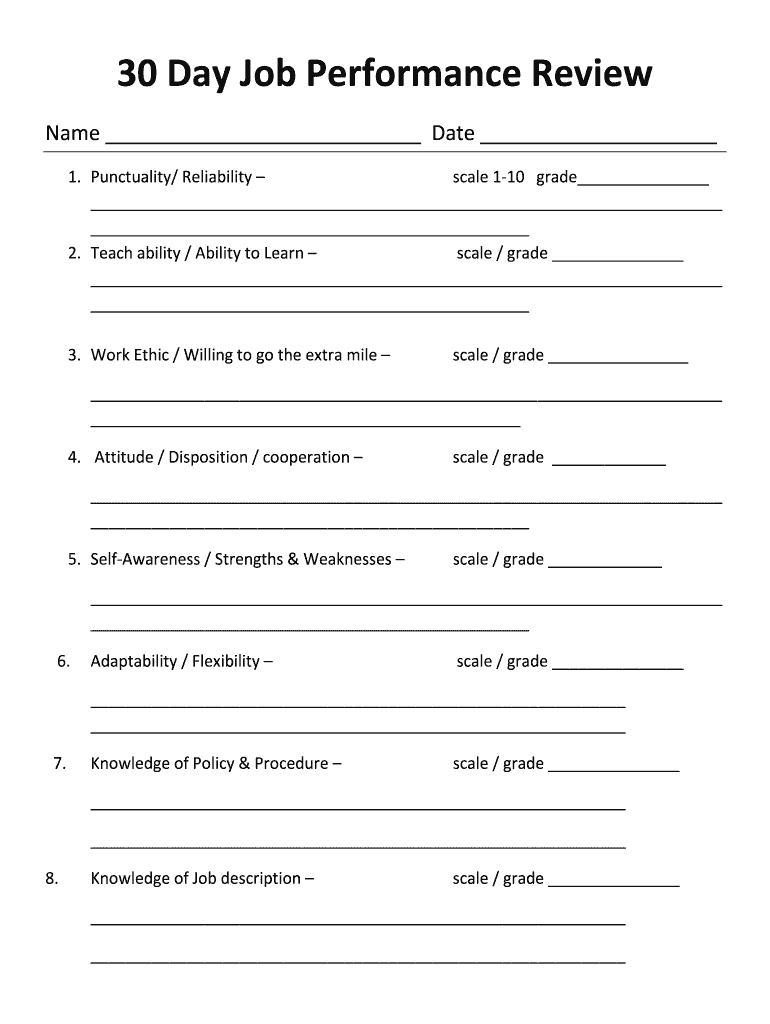
30 Day Review Template Form


What is the 30 Day Review Template
The 30 day review template is a structured document designed to evaluate an employee's performance during their initial month of employment. This template typically includes sections for assessing key performance indicators, setting goals, and providing feedback. It serves as a valuable tool for managers and supervisors to ensure that new hires are meeting expectations and to identify areas for improvement. By utilizing this template, organizations can foster open communication and support employee development from the outset.
How to Use the 30 Day Review Template
To effectively use the 30 day review template, begin by customizing it to fit the specific role and responsibilities of the employee being evaluated. Include relevant performance metrics and criteria that align with organizational goals. Schedule a meeting with the employee to discuss the evaluation openly. During this meeting, review the completed template together, allowing the employee to provide their input and feedback. This collaborative approach not only enhances transparency but also encourages a culture of continuous improvement.
Steps to Complete the 30 Day Review Template
Completing the 30 day review template involves several key steps:
- Gather Performance Data: Collect information on the employee's performance, including achievements, challenges, and feedback from colleagues.
- Fill Out the Template: Document observations and insights in the relevant sections of the template, ensuring clarity and specificity.
- Set Future Goals: Collaboratively establish goals for the next review period, focusing on areas for growth and development.
- Review and Finalize: Go over the completed template with the employee to ensure accuracy and mutual understanding.
Key Elements of the 30 Day Review Template
Essential components of the 30 day review template typically include:
- Employee Information: Basic details such as name, position, and date of review.
- Performance Metrics: Specific criteria used to evaluate performance, such as productivity, teamwork, and communication skills.
- Feedback Section: Space for both the evaluator and employee to provide comments and observations.
- Goal Setting: A section dedicated to outlining objectives for the next evaluation period.
Legal Use of the 30 Day Review Template
When using the 30 day review template, it is important to ensure compliance with employment laws and regulations. This includes maintaining confidentiality of employee evaluations and using non-discriminatory language. Additionally, organizations should retain completed review templates as part of employee records, which may be necessary for future performance evaluations or legal purposes. Adhering to these legal considerations helps protect both the organization and the employee.
Examples of Using the 30 Day Review Template
Examples of how the 30 day review template can be applied include:
- New Hire Evaluations: Assessing the performance of new employees to ensure they are acclimating to their roles effectively.
- Probationary Period Reviews: Evaluating employees on probation to determine if they meet the criteria for permanent employment.
- Performance Improvement Plans: Using the template to track progress for employees who may be struggling and need additional support.
Quick guide on how to complete 30 day review template
Complete 30 Day Review Template effortlessly on any device
Digital document management has gained immense popularity among businesses and individuals alike. It offers an ideal eco-friendly substitute for conventional printed and signed paperwork, allowing you to access the necessary form and securely store it online. airSlate SignNow equips you with all the tools required to create, modify, and eSign your documents rapidly without delays. Manage 30 Day Review Template on any platform with airSlate SignNow's Android or iOS applications and simplify any document-related task today.
How to modify and eSign 30 Day Review Template with ease
- Find 30 Day Review Template and click on Get Form to begin.
- Use the tools we provide to finalize your document.
- Emphasize important sections of your documents or obscure sensitive information with tools that airSlate SignNow offers specifically for this purpose.
- Generate your signature using the Sign tool, which takes mere seconds and carries the same legal significance as a traditional wet ink signature.
- Review the information and click on the Done button to save your modifications.
- Select how you wish to send your form, via email, SMS, or invitation link, or download it to your computer.
Forget about misplaced or lost documents, tedious form searches, or mistakes that necessitate printing new copies. airSlate SignNow meets your document management needs in just a few clicks from any device you choose. Modify and eSign 30 Day Review Template and ensure excellent communication at any stage of the form preparation process with airSlate SignNow.
Create this form in 5 minutes or less
Create this form in 5 minutes!
How to create an eSignature for the 30 day review template
How to create an electronic signature for a PDF online
How to create an electronic signature for a PDF in Google Chrome
How to create an e-signature for signing PDFs in Gmail
How to create an e-signature right from your smartphone
How to create an e-signature for a PDF on iOS
How to create an e-signature for a PDF on Android
People also ask
-
What is a 30 60 90 day evaluation template?
A 30 60 90 day evaluation template is a structured document designed to help employees and managers assess performance and set goals over a 90-day period. It is particularly useful for new hires during their onboarding process. By using this template, teams can clearly communicate expectations and provide valuable feedback.
-
How can airSlate SignNow enhance my 30 60 90 day evaluation template?
AirSlate SignNow allows you to digitally sign and send your 30 60 90 day evaluation template quickly and securely. You can customize templates, track document status, and ensure all stakeholder inputs are captured in real-time. This streamlines the feedback and evaluation process signNowly.
-
What are the pricing options for using the 30 60 90 day evaluation template with airSlate SignNow?
AirSlate SignNow offers flexible pricing plans, allowing users to choose a package that fits their needs, including utilizing the 30 60 90 day evaluation template. Pricing is typically based on the number of users and features selected. Visit our pricing page for detailed information and to find the best option for your team.
-
Are there any additional features included with the 30 60 90 day evaluation template in airSlate SignNow?
Yes, besides the core eSigning capabilities, airSlate SignNow provides features like template customization, reminders, and analytics tools that enhance the 30 60 90 day evaluation template. These tools help teams track progress and ensure timely completion of evaluations. These features create a seamless and collaborative experience.
-
Can I integrate the 30 60 90 day evaluation template with other software?
Absolutely! AirSlate SignNow offers several integrations with popular software platforms, allowing you to use the 30 60 90 day evaluation template alongside other tools. This means you can sync data across systems, making it easier to incorporate feedback into HR software or performance management tools.
-
What benefits does a 30 60 90 day evaluation template provide for businesses?
Utilizing a 30 60 90 day evaluation template can signNowly improve employee performance management. It fosters clear goal-setting, keeps employees accountable, and strengthens communication between managers and team members. This structured approach helps align expectations and boosts overall productivity.
-
Is the 30 60 90 day evaluation template customizable?
Yes, the 30 60 90 day evaluation template in airSlate SignNow is highly customizable. You can adjust sections to better fit your company's specific goals and performance metrics. This flexibility ensures that the template meets your unique evaluation needs.
Get more for 30 Day Review Template
Find out other 30 Day Review Template
- eSignature Alaska Debt Settlement Agreement Template Safe
- eSignature New Jersey Debt Settlement Agreement Template Simple
- eSignature New Mexico Debt Settlement Agreement Template Free
- eSignature Tennessee Debt Settlement Agreement Template Secure
- eSignature Wisconsin Debt Settlement Agreement Template Safe
- Can I eSignature Missouri Share Transfer Agreement Template
- eSignature Michigan Stock Purchase Agreement Template Computer
- eSignature California Indemnity Agreement Template Online
- eSignature New Mexico Promissory Note Template Now
- eSignature Pennsylvania Promissory Note Template Later
- Help Me With eSignature North Carolina Bookkeeping Contract
- eSignature Georgia Gym Membership Agreement Mobile
- eSignature Michigan Internship Contract Computer
- Can I eSignature Nebraska Student Data Sheet
- How To eSignature Michigan Application for University
- eSignature North Carolina Weekly Class Evaluation Now
- eSignature Colorado Medical Power of Attorney Template Fast
- Help Me With eSignature Florida Medical Power of Attorney Template
- eSignature Iowa Medical Power of Attorney Template Safe
- eSignature Nevada Medical Power of Attorney Template Secure