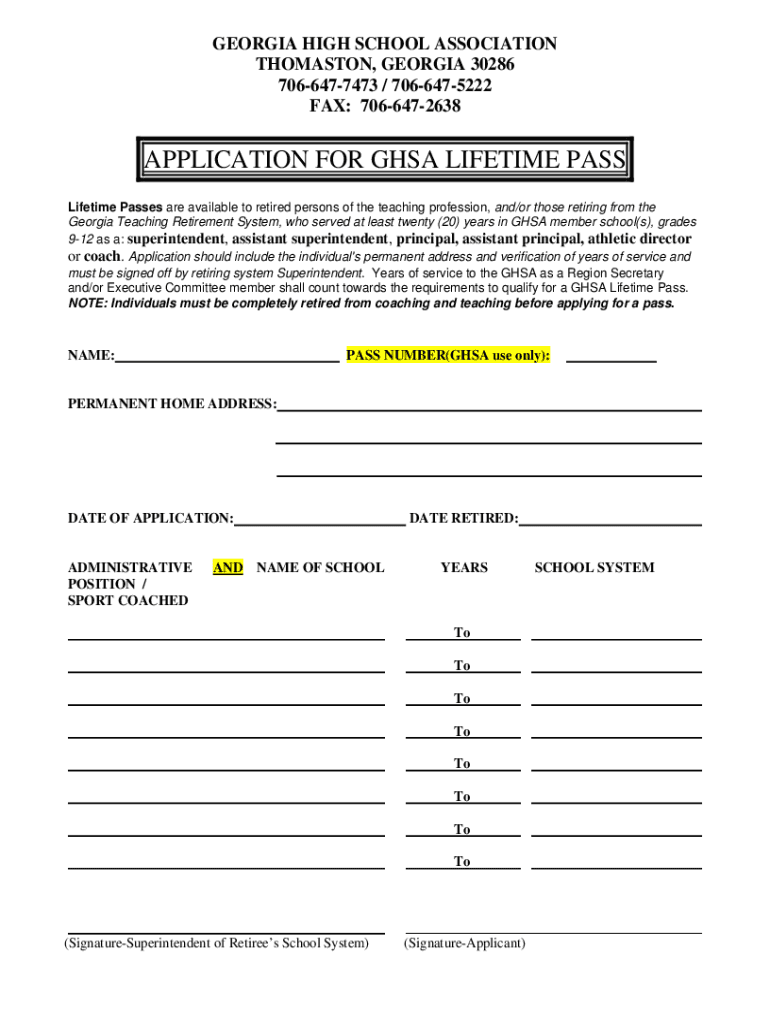
GEORGIA HIGH SCHOOL ASSOCIATION THOMASTON, GEORGIA Form


Understanding the Georgia High School Association
The Georgia High School Association (GHSA) is the governing body for high school athletics and activities in Georgia. Established to oversee interscholastic sports, the GHSA ensures that competitions are conducted fairly and in accordance with established rules and regulations. It plays a crucial role in promoting sportsmanship, equity, and the overall welfare of student-athletes across the state.
Eligibility Criteria for the GHSA Lifetime Pass
The GHSA Lifetime Pass is a special designation that allows individuals, such as former athletes, coaches, and officials, to enjoy lifetime access to GHSA-sanctioned events. To qualify for this pass, applicants must meet specific criteria, including a demonstrated commitment to high school athletics in Georgia. Typically, eligibility is granted to individuals who have made significant contributions to the GHSA, such as coaching for a minimum number of years or achieving notable success in their athletic careers.
How to Obtain the GHSA Lifetime Pass
Obtaining a GHSA Lifetime Pass involves a straightforward application process. Interested individuals must complete an application form, providing details about their involvement in high school athletics, including years of service and any relevant achievements. Once the application is submitted, it will be reviewed by the GHSA board, which will determine eligibility based on the established criteria. Applicants can expect to receive notification regarding their pass status within a specified timeframe.
Key Elements of the GHSA Lifetime Pass
The GHSA Lifetime Pass includes several key benefits. Holders of this pass can attend GHSA events without the need for purchasing tickets, allowing for greater accessibility to high school sports. Additionally, the pass serves as recognition of the individual’s contributions to athletics in Georgia, fostering a sense of pride and community involvement. It is important for pass holders to carry their pass to events for verification purposes.
Legal Use of the GHSA Lifetime Pass
The GHSA Lifetime Pass is intended for personal use only and is non-transferable. This means that only the individual to whom the pass is issued may use it to gain entry to events. Misuse of the pass, such as allowing others to use it, may result in revocation of the pass and potential penalties from the GHSA. It is essential for pass holders to understand and adhere to these regulations to maintain their privileges.
Examples of Using the GHSA Lifetime Pass
Holders of the GHSA Lifetime Pass can utilize it at various sporting events, including football games, basketball tournaments, and track meets. For instance, a former coach might attend a championship game to support their former team without needing to purchase a ticket. This pass not only enhances the experience of attending these events but also encourages continued engagement with the high school athletic community in Georgia.
Quick guide on how to complete georgia high school associationthomaston georgia
Easily Prepare GEORGIA HIGH SCHOOL ASSOCIATION THOMASTON, GEORGIA on Any Device
The management of online documents has gained signNow traction among businesses and individuals. It serves as an excellent eco-friendly alternative to traditional printed and signed documents, allowing you to locate the right form and securely store it online. airSlate SignNow equips you with all the tools necessary to create, edit, and eSign your documents quickly without any hold-ups. Manage GEORGIA HIGH SCHOOL ASSOCIATION THOMASTON, GEORGIA on any device using the airSlate SignNow apps available for Android or iOS and streamline your document-centric processes today.
How to Edit and eSign GEORGIA HIGH SCHOOL ASSOCIATION THOMASTON, GEORGIA Effortlessly
- Locate GEORGIA HIGH SCHOOL ASSOCIATION THOMASTON, GEORGIA and click on Get Form to begin.
- Utilize the tools we provide to fill out your document.
- Highlight important sections of your documents or obscure sensitive information using the tools that airSlate SignNow specifically offers for this purpose.
- Create your signature with the Sign feature, which takes only seconds and carries the same legal validity as a conventional handwritten signature.
- Review the information and click on the Done button to finalize your changes.
- Select your preferred method to send your form, whether by email, SMS, or invitation link, or download it to your computer.
Say goodbye to lost or misplaced files, tedious form searches, and errors requiring new document copies. airSlate SignNow meets your document management needs in just a few clicks from any device of your choosing. Modify and eSign GEORGIA HIGH SCHOOL ASSOCIATION THOMASTON, GEORGIA to ensure excellent communication at every stage of the form preparation process with airSlate SignNow.
Create this form in 5 minutes or less
Create this form in 5 minutes!
How to create an eSignature for the georgia high school associationthomaston georgia
How to create an electronic signature for a PDF online
How to create an electronic signature for a PDF in Google Chrome
How to create an e-signature for signing PDFs in Gmail
How to create an e-signature right from your smartphone
How to create an e-signature for a PDF on iOS
How to create an e-signature for a PDF on Android
People also ask
-
What is the GHSA lifetime pass?
The GHSA lifetime pass is a unique offering that provides users with unlimited access to airSlate SignNow's eSigning features for a one-time fee. This pass is designed for individuals and businesses looking for a cost-effective solution to manage their document signing needs without recurring subscription costs.
-
How much does the GHSA lifetime pass cost?
The GHSA lifetime pass is available for a one-time payment of $299. This pricing structure allows users to save signNowly compared to traditional subscription models, making it an attractive option for frequent users of eSigning services.
-
What features are included with the GHSA lifetime pass?
With the GHSA lifetime pass, users gain access to a comprehensive suite of features, including unlimited eSignatures, document templates, and advanced security options. This ensures that you can efficiently manage your signing processes while maintaining the highest level of document integrity.
-
What are the benefits of using the GHSA lifetime pass?
The primary benefit of the GHSA lifetime pass is the cost savings it offers over time, eliminating the need for monthly or annual fees. Additionally, users enjoy the convenience of unlimited access to airSlate SignNow's robust eSigning capabilities, enhancing productivity and streamlining workflows.
-
Can the GHSA lifetime pass be used for business purposes?
Yes, the GHSA lifetime pass is ideal for both individual and business use. Companies can leverage this pass to facilitate seamless document signing processes, improve collaboration, and ensure compliance with legal standards, all while benefiting from a one-time investment.
-
Is the GHSA lifetime pass compatible with other software?
Absolutely! The GHSA lifetime pass integrates seamlessly with various business applications, including CRM systems and cloud storage services. This compatibility allows users to incorporate eSigning into their existing workflows without disruption.
-
How do I purchase the GHSA lifetime pass?
Purchasing the GHSA lifetime pass is simple. Visit the airSlate SignNow website, navigate to the pricing section, and select the GHSA lifetime pass option. Follow the prompts to complete your purchase and start enjoying unlimited eSigning capabilities.
Get more for GEORGIA HIGH SCHOOL ASSOCIATION THOMASTON, GEORGIA
- High school emergency contact form
- Rcmp 5589e form
- Goal form templatepdffillercom
- Care home communication form nhs cumbria
- 3850 motion fill in the blank form
- Land use application packet city of minneapolis minneapolismn form
- Sponsor form templates
- Has the federal government changed your taxable income for any prior year which has not yet been reported to massachusetts mass form
Find out other GEORGIA HIGH SCHOOL ASSOCIATION THOMASTON, GEORGIA
- How To Sign Iowa Education PDF
- Help Me With Sign Michigan Education Document
- How Can I Sign Michigan Education Document
- How Do I Sign South Carolina Education Form
- Can I Sign South Carolina Education Presentation
- How Do I Sign Texas Education Form
- How Do I Sign Utah Education Presentation
- How Can I Sign New York Finance & Tax Accounting Document
- How Can I Sign Ohio Finance & Tax Accounting Word
- Can I Sign Oklahoma Finance & Tax Accounting PPT
- How To Sign Ohio Government Form
- Help Me With Sign Washington Government Presentation
- How To Sign Maine Healthcare / Medical PPT
- How Do I Sign Nebraska Healthcare / Medical Word
- How Do I Sign Washington Healthcare / Medical Word
- How Can I Sign Indiana High Tech PDF
- How To Sign Oregon High Tech Document
- How Do I Sign California Insurance PDF
- Help Me With Sign Wyoming High Tech Presentation
- How Do I Sign Florida Insurance PPT