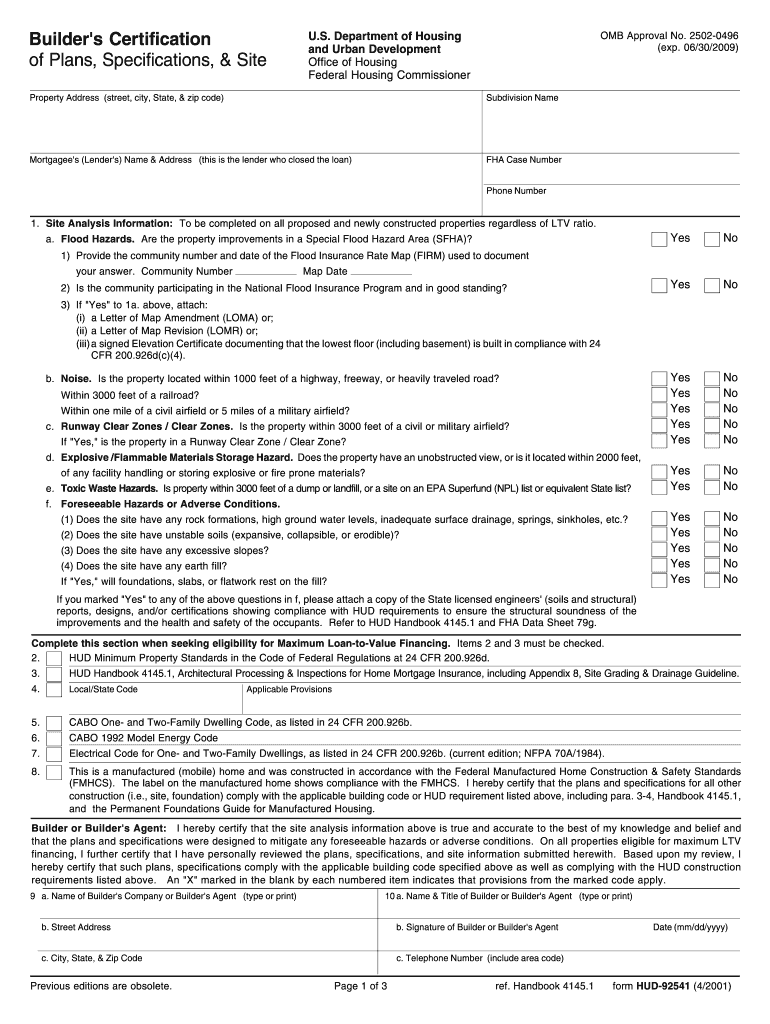
Fha Builder Docs Form


What is the FHA Builder Docs?
The FHA Builder Docs refer to a set of essential forms and documents required for builders involved in new construction projects that are financed through Federal Housing Administration (FHA) loans. These documents ensure compliance with FHA guidelines and include various forms such as the FHA new construction documentation checklist, builder certification of plans, specifications and site, and the FHA construction specifications form. These documents help streamline the approval process for new constructions and ensure that all necessary information is accurately provided to the FHA.
How to Use the FHA Builder Docs
Using the FHA Builder Docs involves several steps to ensure that all required information is accurately completed and submitted. Builders should first gather all necessary project details, including plans, specifications, and site information. Next, they should fill out the relevant forms, ensuring that all fields are completed correctly. Once the documents are filled out, they can be submitted electronically or via traditional mail, depending on the requirements set forth by the FHA. Utilizing a reliable eSignature platform can facilitate the signing process, ensuring that all signatures are legally binding and compliant with eSignature laws.
Steps to Complete the FHA Builder Docs
Completing the FHA Builder Docs involves a systematic approach to ensure compliance and accuracy. Here are the key steps:
- Gather all relevant project information, including architectural plans and specifications.
- Obtain the necessary forms, such as the FHA new construction documentation checklist and builder certification forms.
- Fill out each form carefully, ensuring that all required fields are completed.
- Review the completed documents for accuracy and completeness.
- Submit the forms electronically or by mail, as required.
Key Elements of the FHA Builder Docs
Key elements of the FHA Builder Docs include specific information that must be provided to ensure compliance with FHA regulations. These elements typically consist of:
- Project details, including address and description.
- Builder information, including licensing and certification details.
- Architectural plans and specifications that comply with FHA standards.
- Documentation of site conditions and any relevant inspections.
Legal Use of the FHA Builder Docs
The legal use of the FHA Builder Docs is crucial for ensuring that the documents are recognized by the FHA and other regulatory bodies. To be considered legally binding, the documents must be completed accurately and signed by authorized parties. Utilizing an eSignature solution can enhance the legal validity of the documents by providing a secure and compliant signing process. Compliance with federal laws such as the ESIGN Act and UETA is essential for electronic signatures to be recognized in legal contexts.
Required Documents
When preparing the FHA Builder Docs, several required documents must be included to ensure a complete submission. These typically include:
- The FHA new construction documentation checklist.
- The builder certification of plans and specifications.
- The FHA construction specifications form.
- Any additional local or state-specific documents that may be required.
Quick guide on how to complete fha builder docs
Effortlessly Prepare Fha Builder Docs on Any Device
Digital document management has gained traction among businesses and individuals alike. It offers a perfect eco-conscious substitute for traditional printed and signed documents, allowing you to access the appropriate form and securely store it online. airSlate SignNow provides you with all the tools necessary to create, modify, and eSign your documents quickly and without interruptions. Manage Fha Builder Docs on any device using airSlate SignNow's Android or iOS applications and enhance any document-related process today.
The Easiest Way to Edit and eSign Fha Builder Docs with Ease
- Find Fha Builder Docs and select Get Form to begin.
- Use the tools available to complete your form.
- Highlight important sections of the documents or obscure sensitive information with tools that airSlate SignNow offers specifically for this purpose.
- Generate your signature using the Sign feature, which takes mere seconds and holds the same legal significance as a traditional wet ink signature.
- Review the information and click the Done button to save your changes.
- Select the method for submitting your form, whether by email, SMS, or an invitation link, or download it to your computer.
Eliminate concerns about lost or misplaced files, tedious form navigation, or errors that necessitate printing new document copies. airSlate SignNow addresses all your document management needs in just a few clicks from any device you prefer. Edit and eSign Fha Builder Docs and ensure seamless communication at any stage of the form preparation journey with airSlate SignNow.
Create this form in 5 minutes or less
Create this form in 5 minutes!
How to create an eSignature for the fha builder docs
How to create an electronic signature for a PDF online
How to create an electronic signature for a PDF in Google Chrome
How to create an e-signature for signing PDFs in Gmail
How to create an e-signature right from your smartphone
How to create an e-signature for a PDF on iOS
How to create an e-signature for a PDF on Android
People also ask
-
What are FHA builder docs?
FHA builder docs are essential documents required for financing homes through the Federal Housing Administration. These documents outline specific information about the construction process, ensuring compliance with FHA guidelines. Having accurate and complete FHA builder docs is vital for securing loans and facilitating a smooth approval process.
-
How does airSlate SignNow assist with FHA builder docs?
airSlate SignNow simplifies the process of preparing and signing FHA builder docs. Our platform allows users to create, edit, and electronically sign documents, streamlining workflows for real estate professionals and builders. With airSlate SignNow, you can ensure that all FHA builder docs are organized and easily accessible.
-
What are the pricing options for using airSlate SignNow for FHA builder docs?
airSlate SignNow offers various pricing plans to meet different business needs when managing FHA builder docs. Plans include essential features like unlimited eSignatures, document templates, and secure storage. Check our website for detailed pricing information and to find a plan that works best for your organization.
-
Are there any integrations available for managing FHA builder docs?
Yes, airSlate SignNow integrates with numerous applications to enhance your experience with FHA builder docs. You can connect with CRM systems, cloud storage services, and other essential tools. These integrations help streamline your document management processes, making it easier to handle FHA builder docs efficiently.
-
What are the benefits of using airSlate SignNow for FHA builder docs?
Using airSlate SignNow for FHA builder docs provides businesses with a cost-effective and user-friendly solution. The platform enhances collaboration among stakeholders, reduces processing time, and ensures compliance with FHA requirements. With airSlate SignNow, you can accelerate the approval process for construction loans.
-
How secure is airSlate SignNow when handling FHA builder docs?
airSlate SignNow prioritizes security when it comes to FHA builder docs. Our platform uses industry-standard encryption and follows best practices to protect your sensitive information. Rest assured that your documents are safe and secure while you manage and eSign your FHA builder docs.
-
Can I customize my FHA builder docs using airSlate SignNow?
Absolutely! airSlate SignNow allows users to customize their FHA builder docs easily. You can add your branding, modify templates, and ensure that all necessary fields are present, tailored to your specific project needs, making your document handling more efficient and personalized.
Get more for Fha Builder Docs
- Vr 210 6b5 18 vr 210 9 18 mva maryland gov form
- Sc certificate form delhi download pdf
- Cardbalancesite form
- Phonics for reading placement test form
- Cacfp meal count forms printable
- Housing account number form
- Petbarn job application form
- Consent to provide limited personal information about highly qualified personel to nserc
Find out other Fha Builder Docs
- How Do I eSignature Alaska Life Sciences Presentation
- Help Me With eSignature Iowa Life Sciences Presentation
- How Can I eSignature Michigan Life Sciences Word
- Can I eSignature New Jersey Life Sciences Presentation
- How Can I eSignature Louisiana Non-Profit PDF
- Can I eSignature Alaska Orthodontists PDF
- How Do I eSignature New York Non-Profit Form
- How To eSignature Iowa Orthodontists Presentation
- Can I eSignature South Dakota Lawers Document
- Can I eSignature Oklahoma Orthodontists Document
- Can I eSignature Oklahoma Orthodontists Word
- How Can I eSignature Wisconsin Orthodontists Word
- How Do I eSignature Arizona Real Estate PDF
- How To eSignature Arkansas Real Estate Document
- How Do I eSignature Oregon Plumbing PPT
- How Do I eSignature Connecticut Real Estate Presentation
- Can I eSignature Arizona Sports PPT
- How Can I eSignature Wisconsin Plumbing Document
- Can I eSignature Massachusetts Real Estate PDF
- How Can I eSignature New Jersey Police Document