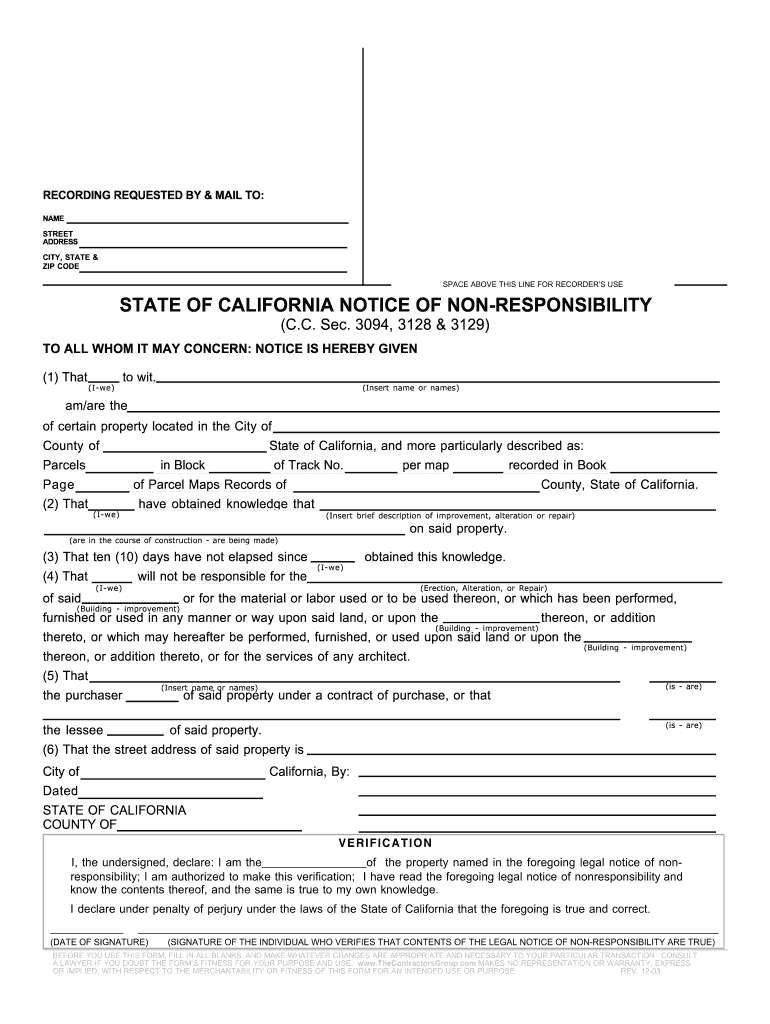
Notice of Non Responsibility California Form


What is the Notice of Non Responsibility California Form
The Notice of Non Responsibility California form serves as a legal document that protects property owners from liability for work done on their property without their consent. This form is particularly relevant in situations where contractors or subcontractors may perform work, and the property owner wishes to clarify that they are not responsible for any associated costs or claims. By filing this notice, property owners can formally declare their non-responsibility regarding any improvements or repairs made by others.
How to Use the Notice of Non Responsibility California Form
To effectively use the Notice of Non Responsibility California form, property owners should first ensure they understand the specific legal implications of the document. It is essential to complete the form accurately, including details such as the property address, the owner's name, and the nature of the work being disputed. Once completed, the form should be filed with the appropriate local government office, typically the county recorder's office, to ensure it is legally recognized. This filing serves to notify potential claimants that the property owner does not assume responsibility for unauthorized work.
Steps to Complete the Notice of Non Responsibility California Form
Completing the Notice of Non Responsibility California form involves several key steps:
- Gather necessary information, including property details and the names of any contractors involved.
- Fill out the form accurately, ensuring all required fields are completed.
- Review the form for any errors or omissions.
- Sign and date the form to validate it.
- File the completed form with the county recorder's office in your jurisdiction.
Legal Use of the Notice of Non Responsibility California Form
The legal use of the Notice of Non Responsibility California form is critical for property owners seeking to protect themselves from potential claims. This form must be filed within a specific timeframe after the work begins to ensure its effectiveness. By adhering to local laws and regulations, property owners can safeguard their interests and clarify their non-responsibility for any unauthorized work performed on their property.
Key Elements of the Notice of Non Responsibility California Form
Several key elements must be included in the Notice of Non Responsibility California form for it to be valid:
- The full name and contact information of the property owner.
- The address of the property in question.
- A clear statement indicating the owner's non-responsibility for any work done.
- The date of filing.
- The signature of the property owner or authorized representative.
State-Specific Rules for the Notice of Non Responsibility California Form
California has specific rules governing the use of the Notice of Non Responsibility form. These rules dictate the timeframe within which the notice must be filed, typically within ten days of the commencement of work. Additionally, the form must be recorded in the county where the property is located to be enforceable. Understanding these state-specific regulations is essential for property owners to ensure compliance and protect their rights effectively.
Quick guide on how to complete state of california notice of non responsibility form
Prepare Notice Of Non Responsibility California Form seamlessly on any device
Online document management has become increasingly popular among businesses and individuals alike. It serves as an ideal eco-friendly alternative to traditional printed and signed documents, allowing you to find the right form and securely store it online. airSlate SignNow provides all the necessary tools to create, modify, and eSign your documents promptly without delays. Manage Notice Of Non Responsibility California Form on any platform with the airSlate SignNow Android or iOS applications and enhance any document-oriented process today.
The easiest way to alter and eSign Notice Of Non Responsibility California Form with ease
- Obtain Notice Of Non Responsibility California Form and click on Get Form to begin.
- Utilize the tools we provide to complete your document.
- Select important sections of the documents or redact sensitive details with features that airSlate SignNow offers specifically for that purpose.
- Create your eSignature using the Sign tool, which takes only seconds and holds the same legal validity as a conventional wet ink signature.
- Review the information and click on the Done button to save your changes.
- Decide how you wish to send your form—via email, SMS, invite link, or download it to your computer.
Eliminate concerns about lost or misplaced files, tedious form searches, or mistakes that necessitate printing new copies. airSlate SignNow addresses your document management needs in just a few clicks from any device you choose. Modify and eSign Notice Of Non Responsibility California Form and ensure outstanding communication at every stage of your form preparation process with airSlate SignNow.
Create this form in 5 minutes or less
FAQs
-
Why wont my husband divorce me even though he left me and our son, lives with his girlfriend of 3 years and they have a new baby?
My ex husband refused to participate in the divorce, even though we had agreed to do it.I’m uncertain how all states work, but in California I was able to get the divorce without him. I was the Petitioner and he was the Respondent. He had 30 days to respond, which he didn’t. I continued with the filings and forms, following all legal steps. By law, he received copies of every form.Eventually after several months of being non responsive, he was served a Notice of Default. He didn’t respond to that either. At that point, he had defaulted out of the entire process.The court order and judgements were based on all the information I provided. Fortunately for my ex, I didn’t screw him over.However, as I was the only one in court, the judge saw through all of the bs and awarded me more than I asked for. Not that I’ve seen a dime, but it was very rewarding taking control of my life and knowing that my ex could not hold me back. His anger, avoidance, and temper tantrums had zero bearing on the legal process.I just kept moving forward, one step at a time. I got stronger and stronger as I went along.Also, being in Los Angeles County, I happen to stumble upon FREE legal services provided by the state. My divorce only cost me filing fees, parking and time. Truly a gift. And, the judge complimented me on how accurate and complete my documentation was.My first step was googling “how to file for divorce”. I found a YouTube channel that literally showed how to fill out the Petition for Divorce. All of the forms can be found online and are downloadable.That was the starting point for me. From there, resources began to show up.Since your ex is with another woman, I would move fast, hire an attorney if you can financially and get sound advice. Don’t settle for any crap. You’re on your own at this point and it’s necessary that you stand firm in your own personal value. The only person you need to take care of is YOU. You can do that morally and ethically. Take emotion out of it, and make sure that you and your son are taken care of. He has the option to do the same.Lead the way! You can and will do this. Time to get started.
-
How do I sell a non-running motorcycle in California with an out-of-state title?
I think this is going to depend on the value of the bike. If you think it’s worth the money to go that route, you may just have to bite the bullet and pay the fees. But if you’re not sure, MAYBE you could look into getting a salvage title or junk it for parts:Reporting Vehicle Status (FFVR 1) Registration Versus Planned Non-operationCalifornia Salvaged Vehicle Regulations | DMV.orgThis link would seem to be a very good one for you to read and decide:What you Need to Know about Salvage and Rebuilt Car TitlesGood luck.
-
What forms does a non-resident need to fill to file state returns for California? Also, can an international student file state returns in California online using TurboTax as a non-resident?
What "resident" means for California taxes is different from what it means for federal taxes, which is in turn different from what it means in other contexts. You are generally a "resident" for California tax purposes if you live in California.California full-year residents use Form 540 (or 540 2EZ). California nonresidents and part-year residents use Form 540NR (long form or short form).
-
Can I print a notice of intent form to homeschool in Nevada, fill it out, and turn it in?
It's best to ask homeschoolers in your state. Every state has different laws. What works in one may not work in another.This looks like the information you need: Notice of Intent (NOI)
-
In the state of California when you give your notice of moving out of a rented house how long do you have legally before you have to be out?
Your rental agreement should spell out the terms. Thirty days notice is the norm but a contract can always be different. In theory, you should vacate by or on that last day and the house left clean. In practice, you might be able to work out a few days difference with the landlord.
-
I am a resident of California. I interned in New Jersey last year. From what I read, all I need is two state tax forms and one non-resident form for federal taxes. Do I also need to take into account that I live in California, but I interned out-of-state? Will this alter my process to file the taxes?
Let’s see if I understand this. You live in California. You interned in New Jersey. Why are you a non-resident for the Fed? You lived in the US, you are a resident. I’m guessing you lived in New Jersey while you were an intern, so you would file a part year resident for New Jersey. If you moved from Jersey to Ca mid year then you would file as a part year resident for California also.Get someone to do this for you as you don’t seem to understandGetATMEtaxprep.com
-
How can I fill out Google's intern host matching form to optimize my chances of receiving a match?
I was selected for a summer internship 2016.I tried to be very open while filling the preference form: I choose many products as my favorite products and I said I'm open about the team I want to join.I even was very open in the location and start date to get host matching interviews (I negotiated the start date in the interview until both me and my host were happy.) You could ask your recruiter to review your form (there are very cool and could help you a lot since they have a bigger experience).Do a search on the potential team.Before the interviews, try to find smart question that you are going to ask for the potential host (do a search on the team to find nice and deep questions to impress your host). Prepare well your resume.You are very likely not going to get algorithm/data structure questions like in the first round. It's going to be just some friendly chat if you are lucky. If your potential team is working on something like machine learning, expect that they are going to ask you questions about machine learning, courses related to machine learning you have and relevant experience (projects, internship). Of course you have to study that before the interview. Take as long time as you need if you feel rusty. It takes some time to get ready for the host matching (it's less than the technical interview) but it's worth it of course.
-
Can a non-resident of UP fill out the form of UPCATET?
Yes , there are always certain amount of seats for the candidates of other states. But if you belong to any reserved category you won't get the benefits of reservation, otherwise you can fill the form as general candidate.
Create this form in 5 minutes!
How to create an eSignature for the state of california notice of non responsibility form
How to generate an electronic signature for the State Of California Notice Of Non Responsibility Form online
How to make an electronic signature for the State Of California Notice Of Non Responsibility Form in Chrome
How to make an eSignature for signing the State Of California Notice Of Non Responsibility Form in Gmail
How to generate an electronic signature for the State Of California Notice Of Non Responsibility Form from your mobile device
How to create an electronic signature for the State Of California Notice Of Non Responsibility Form on iOS
How to make an electronic signature for the State Of California Notice Of Non Responsibility Form on Android OS
People also ask
-
What is the notice of non responsibility california form pdf used for?
The notice of non responsibility california form pdf is used to inform the public that a property owner is not liable for any construction work or improvements being done on their property. This legal tool helps protect property owners from unpaid debts or claims that may arise from work performed by contractors.
-
How can I obtain a notice of non responsibility california form pdf?
You can easily download a notice of non responsibility california form pdf from various online resources, including legal websites and government portals. Alternatively, airSlate SignNow provides templates that you can customize for your specific needs, making it easier to generate the form.
-
Does airSlate SignNow offer a free trial for the notice of non responsibility california form pdf?
Yes, airSlate SignNow offers a free trial that allows users to explore all features, including the ability to create and eSign the notice of non responsibility california form pdf. This trial provides a great way to experience the platform's capabilities before committing to a subscription.
-
Is the notice of non responsibility california form pdf legally binding?
Yes, once properly filled out and filed with the appropriate authorities, the notice of non responsibility california form pdf is considered a legally binding document. It serves as an official declaration to safeguard property owners against liability claims related to construction work.
-
What features does airSlate SignNow provide for managing the notice of non responsibility california form pdf?
airSlate SignNow offers features like secure electronic signatures, real-time document tracking, and cloud storage for your notice of non responsibility california form pdf. These features ensure that your documents are safely stored and easily accessible whenever needed.
-
Can I integrate airSlate SignNow with other tools for managing the notice of non responsibility california form pdf?
Absolutely! airSlate SignNow allows for seamless integration with various applications, such as Google Drive, Dropbox, and CRM systems. This means you can easily manage your notice of non responsibility california form pdf alongside your other business documents.
-
What are the benefits of using airSlate SignNow for the notice of non responsibility california form pdf?
Using airSlate SignNow for the notice of non responsibility california form pdf provides several benefits, including time-saving electronic signing, enhanced security, and easy access to documents from anywhere. It streamlines your workflow and enhances your efficiency in document management.
Get more for Notice Of Non Responsibility California Form
Find out other Notice Of Non Responsibility California Form
- How Can I eSign Wyoming Real Estate Form
- How Can I eSign Hawaii Police PDF
- Can I eSign Hawaii Police Form
- How To eSign Hawaii Police PPT
- Can I eSign Hawaii Police PPT
- How To eSign Delaware Courts Form
- Can I eSign Hawaii Courts Document
- Can I eSign Nebraska Police Form
- Can I eSign Nebraska Courts PDF
- How Can I eSign North Carolina Courts Presentation
- How Can I eSign Washington Police Form
- Help Me With eSignature Tennessee Banking PDF
- How Can I eSignature Virginia Banking PPT
- How Can I eSignature Virginia Banking PPT
- Can I eSignature Washington Banking Word
- Can I eSignature Mississippi Business Operations Document
- How To eSignature Missouri Car Dealer Document
- How Can I eSignature Missouri Business Operations PPT
- How Can I eSignature Montana Car Dealer Document
- Help Me With eSignature Kentucky Charity Form