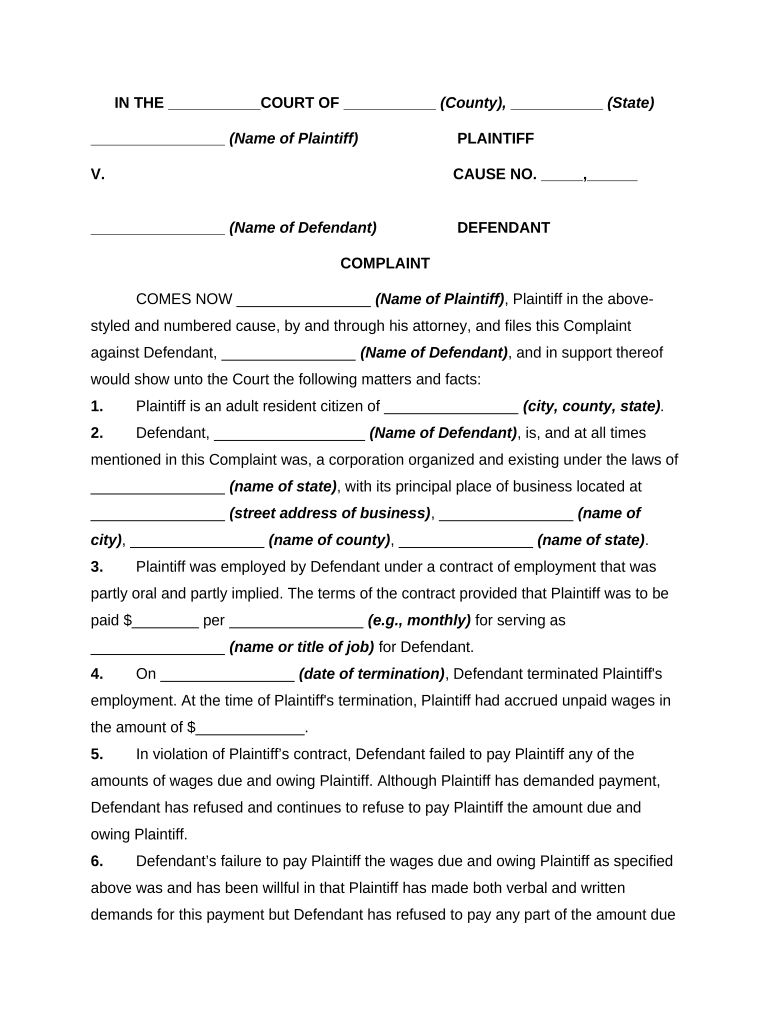
How Do I File Complaint for Unpaid Wages in Texas Form


How to file a complaint for unpaid wages in Texas
Filing a complaint for unpaid wages in Texas involves several steps to ensure that your claim is processed correctly. Begin by gathering all necessary information, including your employer's details, your employment dates, and the amount of unpaid wages. You can file your complaint with the Texas Workforce Commission (TWC) either online or through a paper form. The TWC provides a dedicated portal for wage claims, which simplifies the process and allows you to track the status of your complaint.
Steps to complete the complaint for unpaid wages in Texas
To successfully complete your complaint for unpaid wages, follow these steps:
- Gather documentation: Collect pay stubs, employment contracts, and any correspondence related to your unpaid wages.
- Fill out the complaint form: Access the TWC website to obtain the appropriate form. Ensure all sections are completed accurately.
- Submit your complaint: Choose your preferred submission method—online or by mail. If submitting by mail, ensure you send it to the correct address.
- Follow up: After submitting, monitor your complaint's status through the TWC portal or by contacting their office.
Required documents for the complaint
When filing a complaint for unpaid wages, certain documents are essential to support your claim. These may include:
- Your employment records, such as pay stubs and time sheets.
- A copy of your employment contract or offer letter.
- Any written communication with your employer regarding unpaid wages.
- Documentation of hours worked and any overtime claims.
Form submission methods for unpaid wages complaint
You can submit your complaint for unpaid wages through various methods to accommodate your preferences:
- Online: The Texas Workforce Commission offers an online portal for filing wage claims, which is the most efficient method.
- By mail: Download and print the complaint form, then send it to the designated TWC address.
- In-person: Visit your local TWC office to submit your complaint directly, if preferred.
Legal use of the complaint for unpaid wages
Understanding the legal aspects of filing a complaint for unpaid wages is crucial. Under Texas law, employees have the right to receive payment for all hours worked. If your employer fails to pay you, you can file a complaint with the TWC. The TWC will investigate your claim and may facilitate a resolution. If necessary, you may also pursue legal action through small claims court if the issue remains unresolved.
Eligibility criteria for filing a complaint
To file a complaint for unpaid wages in Texas, you must meet specific eligibility criteria:
- You must be an employee, not an independent contractor.
- Your complaint must be related to wages that were due and unpaid.
- The complaint should be filed within 180 days of the date the wages were due.
Quick guide on how to complete how do i file complaint for unpaid wages in texas
Effortlessly Prepare How Do I File Complaint For Unpaid Wages In Texas on Any Device
Digital document management has become increasingly preferred by organizations and individuals alike. It offers an ideal environmentally friendly alternative to traditional printed and signed documents, allowing you to access the appropriate form and securely archive it online. airSlate SignNow equips you with all the necessary tools to create, modify, and electronically sign your documents swiftly without delays. Manage How Do I File Complaint For Unpaid Wages In Texas on any device using airSlate SignNow's Android or iOS applications and enhance any document-related process today.
The easiest method to modify and electronically sign How Do I File Complaint For Unpaid Wages In Texas with ease
- Obtain How Do I File Complaint For Unpaid Wages In Texas and click Get Form to begin.
- Utilize the tools we provide to complete your form.
- Highlight important sections of your documents or obscure sensitive information with tools specifically designed by airSlate SignNow for that purpose.
- Create your electronic signature using the Sign tool, which takes just seconds and holds the same legal validity as a conventional wet ink signature.
- Review the information and click the Done button to save your changes.
- Choose how you wish to share your form, via email, text message (SMS), or an invitation link, or download it to your computer.
Eliminate concerns about lost or misplaced documents, tedious form navigation, or errors that require printing new document versions. airSlate SignNow caters to your document management needs in just a few clicks from any device you prefer. Modify and electronically sign How Do I File Complaint For Unpaid Wages In Texas to ensure exceptional communication at any point in the form preparation workflow with airSlate SignNow.
Create this form in 5 minutes or less
Create this form in 5 minutes!
People also ask
-
What is airSlate SignNow's approach to managing complaint wages?
airSlate SignNow streamlines the process of managing complaint wages by enabling users to easily create, send, and eSign necessary documents. This ensures that all parties are accountable and that wage-related complaints are resolved promptly. The platform’s user-friendly interface simplifies tracking these documents for better visibility.
-
How does airSlate SignNow help with documenting complaint wages?
With airSlate SignNow, you can efficiently document complaint wages by generating templates that cater to specific wage issues. This allows companies to maintain thorough records that are easily accessible and can be used in discussions or disputes. ESigning these documents adds a layer of security and authenticity.
-
Are there any costs associated with using airSlate SignNow for complaint wages?
airSlate SignNow offers a cost-effective solution tailored for businesses looking to manage complaint wages without breaking the bank. Flexible pricing plans are available, ensuring that companies of all sizes can access essential features to handle wage complaints. Free trials can also help you assess its effectiveness.
-
What features does airSlate SignNow offer to address complaint wages?
Key features of airSlate SignNow include customizable templates, real-time tracking, and secure electronic signatures specifically designed to tackle complaint wages effectively. Automated reminders and notifications ensure that wage documents are not overlooked. Additionally, the platform supports mobile access for on-the-go management.
-
Can airSlate SignNow integrate with other tools for handling complaint wages?
Yes, airSlate SignNow seamlessly integrates with various third-party applications, enhancing its capability to address complaint wages. This includes HR software, accounting tools, and document management systems. Such integrations allow for a holistic approach to managing wage-related tasks and data.
-
How does airSlate SignNow enhance the overall workflow for complaint wages?
By automating the document creation and signing processes, airSlate SignNow signNowly enhances the workflow for handling complaint wages. Teams can save time on administrative tasks and focus on resolving wage issues more efficiently. This enhances productivity and ensures compliance with labor laws.
-
What are the benefits of using airSlate SignNow for complaint wage management?
Using airSlate SignNow for complaint wage management provides several benefits, including increased efficiency, improved accuracy, and better compliance. The platform helps prevent potential disputes by ensuring all wage-related agreements are properly documented and signed. This can lead to enhanced employee satisfaction and trust.
Get more for How Do I File Complaint For Unpaid Wages In Texas
- Aocint 7 pdf form
- Petitionmotion for removal of firearm prohibitions kentucky court bb courts ky form
- Aoc 040 form
- Courts log kentucky form
- Beyond control petition form
- Sworn schedule for bail bond secured by stocks and bonds courts ky form
- Certification of qualifies health professional involuntary treatment courts ky 54731623 form
- You can now fill out a customized step by step version of this form and many others
Find out other How Do I File Complaint For Unpaid Wages In Texas
- Electronic signature Texas Time Off Policy Later
- Electronic signature Texas Time Off Policy Free
- eSignature Delaware Time Off Policy Online
- Help Me With Electronic signature Indiana Direct Deposit Enrollment Form
- Electronic signature Iowa Overtime Authorization Form Online
- Electronic signature Illinois Employee Appraisal Form Simple
- Electronic signature West Virginia Business Ethics and Conduct Disclosure Statement Free
- Electronic signature Alabama Disclosure Notice Simple
- Electronic signature Massachusetts Disclosure Notice Free
- Electronic signature Delaware Drug Testing Consent Agreement Easy
- Electronic signature North Dakota Disclosure Notice Simple
- Electronic signature California Car Lease Agreement Template Free
- How Can I Electronic signature Florida Car Lease Agreement Template
- Electronic signature Kentucky Car Lease Agreement Template Myself
- Electronic signature Texas Car Lease Agreement Template Easy
- Electronic signature New Mexico Articles of Incorporation Template Free
- Electronic signature New Mexico Articles of Incorporation Template Easy
- Electronic signature Oregon Articles of Incorporation Template Simple
- eSignature Montana Direct Deposit Enrollment Form Easy
- How To Electronic signature Nevada Acknowledgement Letter