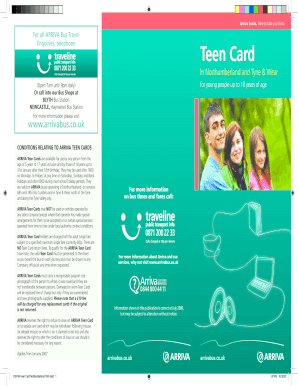
Arriva Bus Pass for under 18s Form


What is the Arriva Bus Pass for Under 18s
The Arriva bus pass for under 18s, often referred to as the Arriva teen card, is a special travel card designed for young individuals under the age of eighteen. This pass allows eligible teens to travel on Arriva buses at a reduced fare, making public transportation more accessible and affordable for students and young travelers. The teen card Arriva is particularly beneficial for those who rely on buses for daily commutes to school, extracurricular activities, or social events.
How to Obtain the Arriva Bus Pass for Under 18s
To obtain the Arriva bus pass for under 18s, applicants typically need to follow a straightforward process. First, individuals must complete an application form, which can often be found online or at local Arriva service points. Required documentation may include proof of age, such as a birth certificate or school ID, and a recent passport-sized photograph. Once the application is filled out, it should be submitted along with any necessary documents to the designated Arriva office or online portal. After processing, the bus pass will be issued, allowing for convenient travel.
Steps to Complete the Arriva Bus Pass for Under 18s
Completing the application for the Arriva bus pass involves several key steps:
- Gather necessary documents, including proof of age and a photo.
- Access the application form from the Arriva website or a local service point.
- Fill out the form with accurate personal information.
- Submit the application along with required documents either online or in person.
- Await confirmation and receive the bus pass by mail or in person.
Legal Use of the Arriva Bus Pass for Under 18s
The Arriva bus pass for under 18s is legally valid for use on Arriva services, provided that the holder meets the eligibility criteria. It is important for users to understand that misuse of the pass, such as allowing someone else to use it, can lead to penalties or confiscation. The pass is intended solely for the individual to whom it is issued, ensuring that the benefits are rightfully accessed by eligible teens.
Key Elements of the Arriva Bus Pass for Under 18s
Several key elements define the Arriva bus pass for under 18s:
- Eligibility: Must be under eighteen years of age.
- Reduced Fare: Offers discounted rates compared to standard adult fares.
- Validity Period: Passes may have expiration dates, typically aligned with school terms.
- Usage Restrictions: Intended for personal use only; sharing is prohibited.
Examples of Using the Arriva Bus Pass for Under 18s
Teens can utilize the Arriva bus pass in various scenarios, such as:
- Commuting to and from school during the academic year.
- Attending after-school activities, such as sports or clubs.
- Visiting friends or family within the service area.
- Participating in community events or youth programs.
Quick guide on how to complete arriva bus pass for under 18s
Prepare Arriva Bus Pass For Under 18s effortlessly on any device
Digital document management has gained traction among businesses and individuals. It offers a perfect environmentally friendly substitute for traditional printed and signed papers, as you can find the correct template and securely store it online. airSlate SignNow provides you with all the tools necessary to create, modify, and eSign your documents quickly without delays. Manage Arriva Bus Pass For Under 18s on any platform using airSlate SignNow Android or iOS applications and streamline any document-related process today.
How to modify and eSign Arriva Bus Pass For Under 18s with ease
- Find Arriva Bus Pass For Under 18s and then click Get Form to begin.
- Utilize the tools we provide to complete your document.
- Emphasize pertinent sections of your documents or redact sensitive information with tools that airSlate SignNow offers specifically for that purpose.
- Create your signature using the Sign feature, which takes just seconds and holds the same legal validity as a traditional handwritten signature.
- Review all the details and then click on the Done button to save your changes.
- Select how you wish to send your form, via email, SMS, or invite link, or download it to your computer.
Say goodbye to missing or misplaced files, time-consuming form searches, or errors that require printing new document copies. airSlate SignNow meets all your document management needs in just a few clicks from any device you choose. Alter and eSign Arriva Bus Pass For Under 18s and ensure outstanding communication throughout the form preparation process with airSlate SignNow.
Create this form in 5 minutes or less
Create this form in 5 minutes!
How to create an eSignature for the arriva bus pass for under 18s
How to create an electronic signature for a PDF online
How to create an electronic signature for a PDF in Google Chrome
How to create an e-signature for signing PDFs in Gmail
How to create an e-signature right from your smartphone
How to create an e-signature for a PDF on iOS
How to create an e-signature for a PDF on Android
People also ask
-
What is the Arriva bus pass for under 18s?
The Arriva bus pass for under 18s is a special travel card designed for young people under the age of 18. This pass provides unlimited bus travel within selected areas, making it an affordable option for students and young travelers.
-
How much does the Arriva bus pass for under 18s cost?
The cost of the Arriva bus pass for under 18s varies depending on the specific region and duration of the pass. Typically, it's priced competitively to ensure that young people can access public transport at a low cost.
-
What are the benefits of using the Arriva bus pass for under 18s?
The Arriva bus pass for under 18s allows for unlimited travel on designated services, which is perfect for commuting to school or moving around town. Additionally, it offers young users the independence to travel without relying on parents or guardians.
-
Can I use the Arriva bus pass for under 18s on all Arriva buses?
Yes, the Arriva bus pass for under 18s is valid on all Arriva bus services within the selected travel zones. This privilege ensures that young passengers can travel flexibly and conveniently wherever Arriva operates.
-
How can I purchase the Arriva bus pass for under 18s?
You can purchase the Arriva bus pass for under 18s online through the Arriva website or at local Arriva outlets. It is also advisable to check for any promotions or discounts available for online purchases.
-
What identification do I need to apply for an Arriva bus pass for under 18s?
When applying for the Arriva bus pass for under 18s, you'll typically need to provide proof of age, such as a birth certificate or a school ID. This ensures that the pass is issued to eligible applicants.
-
Are there any restrictions on using the Arriva bus pass for under 18s?
While the Arriva bus pass for under 18s offers unlimited travel, there may be restrictions during peak hours or on certain special services. It's best to check the specific terms and conditions to confirm any limitations.
Get more for Arriva Bus Pass For Under 18s
Find out other Arriva Bus Pass For Under 18s
- eSign New York Plumbing Rental Lease Agreement Simple
- eSign North Dakota Plumbing Emergency Contact Form Mobile
- How To eSign North Dakota Plumbing Emergency Contact Form
- eSign Utah Orthodontists Credit Memo Easy
- How To eSign Oklahoma Plumbing Business Plan Template
- eSign Vermont Orthodontists Rental Application Now
- Help Me With eSign Oregon Plumbing Business Plan Template
- eSign Pennsylvania Plumbing RFP Easy
- Can I eSign Pennsylvania Plumbing RFP
- eSign Pennsylvania Plumbing Work Order Free
- Can I eSign Pennsylvania Plumbing Purchase Order Template
- Help Me With eSign South Carolina Plumbing Promissory Note Template
- How To eSign South Dakota Plumbing Quitclaim Deed
- How To eSign South Dakota Plumbing Affidavit Of Heirship
- eSign South Dakota Plumbing Emergency Contact Form Myself
- eSign Texas Plumbing Resignation Letter Free
- eSign West Virginia Orthodontists Living Will Secure
- Help Me With eSign Texas Plumbing Business Plan Template
- Can I eSign Texas Plumbing Cease And Desist Letter
- eSign Utah Plumbing Notice To Quit Secure