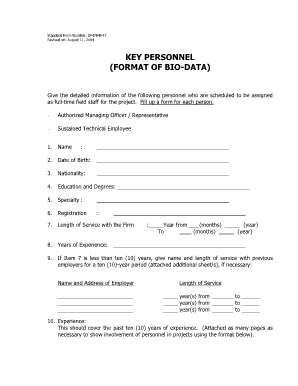
Employee Biodata Form


What is the Employee Biodata Form
The employee biodata form is a comprehensive document that collects essential personal and professional information about an employee. This form typically includes details such as name, contact information, educational background, work experience, and emergency contacts. It serves as a crucial tool for employers to gather necessary data for human resources purposes, ensuring that they have a clear understanding of their employees' qualifications and backgrounds.
Key Elements of the Employee Biodata Form
When filling out the employee biodata form, several key elements should be included to ensure completeness and accuracy. These elements typically encompass:
- Personal Information: Name, address, phone number, and email.
- Educational Background: Schools attended, degrees obtained, and graduation dates.
- Work Experience: Previous employers, job titles, and duration of employment.
- Skills and Certifications: Relevant skills, certifications, and training.
- References: Contact information for professional references.
Steps to Complete the Employee Biodata Form
Completing the employee biodata form involves a series of straightforward steps. To ensure that all necessary information is accurately provided, follow these guidelines:
- Gather all required personal and professional documents.
- Begin with your personal information, ensuring it is current and accurate.
- List your educational qualifications, including all relevant institutions.
- Detail your work experience, focusing on roles that relate to the position you are applying for.
- Include any additional skills or certifications that may enhance your application.
- Provide references and ensure that their contact information is correct.
- Review the completed form for any errors or omissions before submission.
Legal Use of the Employee Biodata Form
The employee biodata form is not only a tool for gathering information but also has legal implications. Employers must ensure that the collection and storage of personal data comply with applicable laws, such as the Fair Labor Standards Act (FLSA) and the Family Educational Rights and Privacy Act (FERPA). Proper handling of this information is essential to protect employee privacy and avoid potential legal issues.
Form Submission Methods
Employees may submit the completed employee biodata form through various methods, depending on the employer's preferences. Common submission methods include:
- Online Submission: Many employers provide a secure online platform for employees to fill out and submit the form electronically.
- Email: Employees may be allowed to complete the form and send it via email in a PDF format.
- In-Person Submission: Some employers may require employees to submit the form in person, especially for verification purposes.
- Mail: In certain cases, employees might need to send the form via postal mail.
Examples of Using the Employee Biodata Form
The employee biodata form is utilized in various scenarios, particularly during the hiring process. For instance, a company may use this form to:
- Collect information from new hires for payroll and benefits administration.
- Maintain updated records for existing employees during performance reviews.
- Facilitate background checks by providing necessary data to third-party verification services.
Quick guide on how to complete employee biodata form
Effortlessly Complete Employee Biodata Form on Any Device
Digital document management has surged in popularity among businesses and individuals alike. It serves as an ideal environmentally friendly alternative to traditional printed and signed documents, enabling you to acquire the correct form and safely store it online. airSlate SignNow equips you with all the necessary tools to swiftly create, modify, and electronically sign your documents without obstacles. Manage Employee Biodata Form from any device using the airSlate SignNow Android or iOS applications and streamline any document-oriented tasks today.
How to Modify and Electronically Sign Employee Biodata Form with Ease
- Obtain Employee Biodata Form and select Get Form to begin.
- Utilize the tools provided to complete your document.
- Emphasize important portions of the documents or conceal sensitive details using the features offered by airSlate SignNow specifically for that purpose.
- Create your electronic signature with the Sign tool, which takes mere seconds and holds the same legal validity as a conventional wet ink signature.
- Review all the details and click on the Done button to save your modifications.
- Select how you wish to share your form, via email, SMS, or invitation link, or download it to your computer.
Eliminate concerns about lost or misplaced documents, tedious form searches, or errors that necessitate printing additional document copies. airSlate SignNow meets your document management needs with just a few clicks from any device you prefer. Alter and electronically sign Employee Biodata Form while ensuring excellent communication at any stage of your form preparation journey with airSlate SignNow.
Create this form in 5 minutes or less
Create this form in 5 minutes!
How to create an eSignature for the employee biodata form
How to create an electronic signature for a PDF online
How to create an electronic signature for a PDF in Google Chrome
How to create an e-signature for signing PDFs in Gmail
How to create an e-signature right from your smartphone
How to create an e-signature for a PDF on iOS
How to create an e-signature for a PDF on Android
People also ask
-
What is a police bio data form?
A police bio data form is a document that collects essential personal information required for law enforcement purposes. This form typically includes details such as name, date of birth, address, and identification numbers. Using airSlate SignNow, you can easily create, send, and eSign police bio data forms with a few clicks.
-
How can airSlate SignNow help with police bio data forms?
AirSlate SignNow streamlines the process of creating and signing police bio data forms. Our platform allows you to customize templates, collaborate with multiple signers, and store the completed forms securely. This ensures you can manage all your paperwork efficiently and effectively.
-
What are the pricing options for airSlate SignNow?
AirSlate SignNow offers various pricing plans to accommodate businesses of all sizes. Whether you're a small business needing basic features or a larger enterprise requiring advanced tools for police bio data forms, we have suitable plans. You can explore our website for detailed pricing information and choose the package that best fits your needs.
-
Is it easy to integrate airSlate SignNow with existing systems?
Yes, airSlate SignNow offers seamless integrations with popular applications and systems, making it easier to incorporate our solution into your workflow. You can connect our platform with tools like CRMs, document management systems, and more, allowing for a smooth process when handling police bio data forms.
-
What features does airSlate SignNow provide for eSigning police bio data forms?
AirSlate SignNow provides robust eSigning features that enhance the signing experience for police bio data forms. You can utilize secure electronic signatures, track signing status in real-time, and receive notifications when documents are signed. These features ensure that your forms are processed quickly and securely.
-
What are the benefits of using airSlate SignNow for police bio data forms?
Using airSlate SignNow for police bio data forms offers several benefits, including improved efficiency, enhanced security, and reduced paperwork. Our platform helps you minimize the time spent on document management while ensuring that sensitive data is handled with care. Additionally, you'll foster a more organized and streamlined process.
-
Can I customize my police bio data form using airSlate SignNow?
Absolutely! AirSlate SignNow allows you to fully customize your police bio data form according to your specific requirements. You can add fields, change layouts, and incorporate your branding, ensuring that the form meets your unique needs while providing a professional appearance.
Get more for Employee Biodata Form
- Fillable online statement of information for a consent
- Fillable online information on appeal procedures for
- Cr 115 fill and sign printable template onlineus form
- Ch 115 request to continue court hearing temporary restraining order judicial council forms
- Motion for order of notice in family cases connecticut judicial form
- Fl 274 information sheet for completing notice of motion to cancel set aside judgment of parentage judicial council forms
- The judicial branch of the state of connecticut form
- By persons with disabilities form
Find out other Employee Biodata Form
- eSign Wisconsin High Tech Cease And Desist Letter Fast
- eSign New York Government Emergency Contact Form Online
- eSign North Carolina Government Notice To Quit Now
- eSign Oregon Government Business Plan Template Easy
- How Do I eSign Oklahoma Government Separation Agreement
- How Do I eSign Tennessee Healthcare / Medical Living Will
- eSign West Virginia Healthcare / Medical Forbearance Agreement Online
- eSign Alabama Insurance LLC Operating Agreement Easy
- How Can I eSign Alabama Insurance LLC Operating Agreement
- eSign Virginia Government POA Simple
- eSign Hawaii Lawers Rental Application Fast
- eSign Hawaii Lawers Cease And Desist Letter Later
- How To eSign Hawaii Lawers Cease And Desist Letter
- How Can I eSign Hawaii Lawers Cease And Desist Letter
- eSign Hawaii Lawers Cease And Desist Letter Free
- eSign Maine Lawers Resignation Letter Easy
- eSign Louisiana Lawers Last Will And Testament Mobile
- eSign Louisiana Lawers Limited Power Of Attorney Online
- eSign Delaware Insurance Work Order Later
- eSign Delaware Insurance Credit Memo Mobile