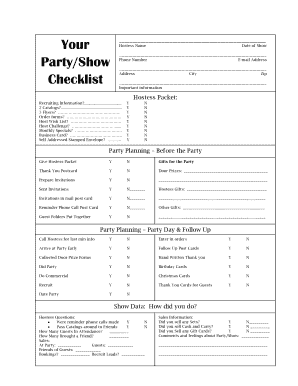
Tupperware Online Order Form


What is the Tupperware Online Order
The Tupperware online order is a digital platform that allows customers to purchase Tupperware products directly through the internet. This method simplifies the ordering process, enabling users to browse a wide range of products, select their desired items, and complete their purchases conveniently from home. The online order system is designed to enhance user experience by providing detailed product descriptions, images, and pricing information, making it easier for customers to make informed decisions.
How to use the Tupperware Online Order
Using the Tupperware online order system is straightforward. Customers can start by visiting the official Tupperware website. Once there, they can navigate through various product categories. Each product page typically includes images, descriptions, and pricing. After selecting items, customers can add them to their cart. When ready to purchase, they will proceed to checkout, where they can enter shipping information and payment details. It is important to review the order summary before finalizing the purchase to ensure accuracy.
Steps to complete the Tupperware Online Order
Completing a Tupperware online order involves several key steps:
- Visit the Tupperware website and browse the product catalog.
- Select desired items and add them to the shopping cart.
- Review the items in the cart for accuracy.
- Proceed to checkout and enter shipping and payment information.
- Review the order summary and confirm the purchase.
After completing these steps, customers will receive a confirmation email detailing their order.
Legal use of the Tupperware Online Order
The legal use of the Tupperware online order is governed by various regulations that ensure consumer protection and compliance with e-commerce laws. Customers should be aware that by placing an order, they enter into a binding agreement with Tupperware. This agreement is subject to the terms and conditions outlined on the website, which include return policies, warranty information, and payment terms. Ensuring that all entered information is accurate and truthful is essential for maintaining compliance with these legal standards.
Key elements of the Tupperware Online Order
Key elements of the Tupperware online order include:
- Product selection: A comprehensive catalog of Tupperware products.
- Shopping cart: A feature that allows users to manage selected items before purchase.
- Checkout process: A secure method for entering payment and shipping information.
- Order confirmation: An email sent to customers to confirm their purchase details.
These elements work together to create a seamless shopping experience for customers.
Examples of using the Tupperware Online Order
Examples of using the Tupperware online order include purchasing kitchen storage solutions, meal prep containers, and serving dishes. Customers can easily find specific items by using the search function or navigating through categories. For instance, a customer might search for "microwave-safe containers" and view various options, complete with descriptions and customer reviews. This functionality helps users make choices that best suit their needs.
Quick guide on how to complete tupperware online order
Manage Tupperware Online Order effortlessly on any device
Digital document management has become increasingly favored by businesses and individuals alike. It serves as an excellent environmentally friendly alternative to conventional printed and signed documents, allowing you to find the necessary form and securely store it online. airSlate SignNow equips you with all the functionalities required to create, edit, and eSign your documents quickly and without issues. Manage Tupperware Online Order on any platform with airSlate SignNow's Android or iOS applications and enhance any document-related procedure today.
The simplest way to modify and eSign Tupperware Online Order with ease
- Find Tupperware Online Order and select Get Form to begin.
- Utilize the features we provide to fill out your document.
- Emphasize pertinent sections of the documents or conceal sensitive information with tools specifically available from airSlate SignNow for that purpose.
- Generate your eSignature using the Sign tool, which takes just seconds and carries the same legal validity as a conventional wet ink signature.
- Review all the details and click on the Done button to save your changes.
- Select your preferred method of sending your form, whether by email, text (SMS), or invite link, or download it to your computer.
Eliminate the hassle of misplaced or lost documents, tedious form searching, or mistakes that necessitate printing new document copies. airSlate SignNow meets your document management needs in just a few clicks from any device you choose. Modify and eSign Tupperware Online Order and ensure excellent communication at any stage of your form preparation process with airSlate SignNow.
Create this form in 5 minutes or less
Create this form in 5 minutes!
How to create an eSignature for the tupperware online order
How to create an electronic signature for a PDF online
How to create an electronic signature for a PDF in Google Chrome
How to create an e-signature for signing PDFs in Gmail
How to create an e-signature right from your smartphone
How to create an e-signature for a PDF on iOS
How to create an e-signature for a PDF on Android
People also ask
-
What is the process for placing a tupperware online order?
Placing a tupperware online order is simple and user-friendly. Start by browsing our selection of tupperware products on our website, add your desired items to the cart, and proceed to checkout. Fill in your shipping and payment information to complete your tupperware online order efficiently.
-
Are there any discounts available for bulk tupperware online orders?
Yes, we offer special discounts for bulk tupperware online orders. When you purchase a certain quantity, you may qualify for percentage savings off the total price. Be sure to check our promotions page for the latest deals on bulk purchases.
-
What payment methods are accepted for my tupperware online order?
We accept various payment methods for your tupperware online order, including major credit cards, PayPal, and other secure online payment options. You can select your preferred payment method during the checkout process for added convenience.
-
How can I track my tupperware online order after purchase?
Once your tupperware online order is confirmed, you will receive an email confirmation with a tracking number. You can use this tracking number on our website to monitor the shipping status of your order until it arrives at your doorstep.
-
What should I do if there is an issue with my tupperware online order?
If you encounter any issues with your tupperware online order, please contact our customer support team immediately. They are available to assist you with returns, exchanges, or any discrepancies in your order. Your satisfaction is our priority.
-
Can I customize my tupperware online order?
Yes, we offer customization options for certain tupperware products available for online order. Whether you're looking to add a personal touch or specific features, you can explore our customization options during the ordering process.
-
What are the benefits of ordering tupperware online versus in-store?
Ordering tupperware online offers the convenience of shopping from home, greater product variety, and often, better deals than in-store. With our fast shipping options, you can receive your tupperware products right at your door without the hassle of crowds.
Get more for Tupperware Online Order
- Observation form for elementary physical education classes
- Commercial general liability section date form
- Csf 35 form
- Motetema college application form
- Omnibus sworn statement 249835322 form
- California statutory power of attorney form witnesses
- Ovr tournament entry form
- Fillable online alameda courts ca status report on form
Find out other Tupperware Online Order
- How Do I eSignature Pennsylvania Car Dealer Document
- How To eSignature Pennsylvania Charity Presentation
- Can I eSignature Utah Charity Document
- How Do I eSignature Utah Car Dealer Presentation
- Help Me With eSignature Wyoming Charity Presentation
- How To eSignature Wyoming Car Dealer PPT
- How To eSignature Colorado Construction PPT
- How To eSignature New Jersey Construction PDF
- How To eSignature New York Construction Presentation
- How To eSignature Wisconsin Construction Document
- Help Me With eSignature Arkansas Education Form
- Can I eSignature Louisiana Education Document
- Can I eSignature Massachusetts Education Document
- Help Me With eSignature Montana Education Word
- How To eSignature Maryland Doctors Word
- Help Me With eSignature South Dakota Education Form
- How Can I eSignature Virginia Education PDF
- How To eSignature Massachusetts Government Form
- How Can I eSignature Oregon Government PDF
- How Can I eSignature Oklahoma Government Document