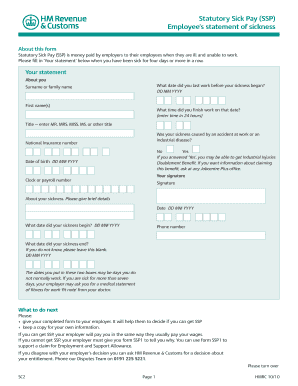
Sick Note Form


What is the Sick Note Form
The sick note form serves as a formal document used to notify employers or educational institutions about an individual's inability to attend work or school due to illness. This form typically includes essential information such as the employee's name, the date of the absence, and a brief explanation of the illness. In the United States, this document may also be referred to as a doctor's note or medical certificate, and it is crucial for validating the absence and ensuring that the individual receives appropriate support during their recovery.
How to use the Sick Note Form
Using the sick note form involves several straightforward steps. First, the individual must obtain the form, which can often be provided by a healthcare provider or downloaded from a reliable source. After filling out the required information, including personal details and the nature of the illness, the form should be signed by a licensed medical professional if necessary. Once completed, the form must be submitted to the employer or educational institution as per their guidelines, ensuring that the absence is officially recognized.
Steps to complete the Sick Note Form
Completing the sick note form requires attention to detail to ensure all necessary information is accurately provided. Follow these steps:
- Obtain the sick note form from a healthcare provider or a trusted online source.
- Fill in your personal information, including your name, contact details, and the date of the absence.
- Provide a brief description of your illness, ensuring it is clear and concise.
- If required, have the form signed by a healthcare professional to validate your claim.
- Submit the completed form to your employer or school according to their submission guidelines.
Legal use of the Sick Note Form
The sick note form is legally recognized as a valid document when it meets specific criteria. In the U.S., it must be completed accurately and signed by a qualified medical professional to be considered legitimate. This legal recognition allows employees to take necessary time off without fear of penalties or repercussions. It is essential for both employees and employers to understand the legal implications of the sick note to ensure compliance with labor laws and workplace policies.
Key elements of the Sick Note Form
Several key elements must be included in the sick note form to ensure its effectiveness and legality. These elements typically include:
- Patient's full name and contact information.
- Date of the visit or diagnosis.
- Specific dates of absence due to illness.
- A brief description of the illness or condition.
- Signature and contact information of the healthcare provider.
Examples of using the Sick Note Form
Examples of when a sick note form may be necessary include instances of prolonged illness, recovery from surgery, or contagious diseases that prevent attendance at work or school. For instance, if an employee undergoes surgery, a sick note may be required to justify their extended leave. Similarly, students may need a sick note to excuse absences due to illnesses like the flu or strep throat, ensuring their absences are officially recognized and documented.
Quick guide on how to complete sick note form
Complete Sick Note Form effortlessly on any device
Digital document management has gained traction among businesses and individuals. It serves as an ideal sustainable alternative to conventional printed and signed documents, allowing you to obtain the necessary form and securely store it online. airSlate SignNow provides you with all the tools required to create, modify, and eSign your documents quickly and without delays. Manage Sick Note Form on any device using airSlate SignNow Android or iOS applications and enhance any document-based process today.
The easiest way to modify and eSign Sick Note Form seamlessly
- Obtain Sick Note Form and then click Get Form to initiate.
- Utilize the tools we provide to fill out your form.
- Emphasize pertinent sections of the documents or redact sensitive information using tools that airSlate SignNow specifically offers for that purpose.
- Create your signature using the Sign feature, which takes mere seconds and holds the same legal validity as a traditional wet ink signature.
- Verify the information and then click on the Done button to store your changes.
- Choose how you want to send your form, via email, text message (SMS), invitation link, or download it to your computer.
Forget about lost or misplaced files, tedious form searches, or mistakes that necessitate printing new document copies. airSlate SignNow meets your document management needs in just a few clicks from any device you prefer. Modify and eSign Sick Note Form and guarantee excellent communication at every stage of the form preparation process with airSlate SignNow.
Create this form in 5 minutes or less
Create this form in 5 minutes!
How to create an eSignature for the sick note form
How to create an electronic signature for a PDF online
How to create an electronic signature for a PDF in Google Chrome
How to create an e-signature for signing PDFs in Gmail
How to create an e-signature right from your smartphone
How to create an e-signature for a PDF on iOS
How to create an e-signature for a PDF on Android
People also ask
-
How do you say I am sick professionally in an email?
When informing your employer or colleagues that you are sick professionally, it's best to be direct yet polite. You could say, 'I am unable to attend work today due to illness.' This approach clearly communicates your situation while maintaining professionalism.
-
What features does airSlate SignNow offer for remote communication?
airSlate SignNow offers features like document eSigning, secure sharing, and real-time collaboration. These tools enable you to manage your documents effectively, ensuring that even if you need to communicate that you are sick, you can still handle important paperwork efficiently.
-
Are there any costs associated with using airSlate SignNow?
Yes, airSlate SignNow offers flexible pricing plans that cater to various business needs. You can choose from options like monthly subscriptions or annual packages to determine how do you say I am sick professionally without affecting your budget.
-
Can I integrate airSlate SignNow with other software tools?
Absolutely! airSlate SignNow integrates seamlessly with popular software like Google Drive, Slack, and Microsoft Teams. This allows you to streamline your document management process, even when you may need to communicate your absence due to illness.
-
What are the benefits of using airSlate SignNow when feeling unwell?
Using airSlate SignNow while feeling unwell ensures that all your document processes can continue smoothly. You can send and eSign necessary documents from home, minimizing delays and ensuring your responsibilities are managed even when you need to explain that you are sick professionally.
-
How do you say I am sick professionally in a text message?
In a text message, you can simply state, 'I am not feeling well and won't be able to work today.' This direct approach conveys your message effectively while keeping a professional tone, which is essential when communicating about illness.
-
What types of documents can I sign using airSlate SignNow?
You can sign a wide range of documents with airSlate SignNow, including contracts, agreements, and invoices. Whether you need to finalize a document when you are sick or during regular business hours, the platform makes it easy and secure.
Get more for Sick Note Form
Find out other Sick Note Form
- eSign Maine Real Estate LLC Operating Agreement Simple
- eSign Maine Real Estate Memorandum Of Understanding Mobile
- How To eSign Michigan Real Estate Business Plan Template
- eSign Minnesota Real Estate Living Will Free
- eSign Massachusetts Real Estate Quitclaim Deed Myself
- eSign Missouri Real Estate Affidavit Of Heirship Simple
- eSign New Jersey Real Estate Limited Power Of Attorney Later
- eSign Alabama Police LLC Operating Agreement Fast
- eSign North Dakota Real Estate Business Letter Template Computer
- eSign North Dakota Real Estate Quitclaim Deed Myself
- eSign Maine Sports Quitclaim Deed Easy
- eSign Ohio Real Estate LLC Operating Agreement Now
- eSign Ohio Real Estate Promissory Note Template Online
- How To eSign Ohio Real Estate Residential Lease Agreement
- Help Me With eSign Arkansas Police Cease And Desist Letter
- How Can I eSign Rhode Island Real Estate Rental Lease Agreement
- How Do I eSign California Police Living Will
- Can I eSign South Dakota Real Estate Quitclaim Deed
- How To eSign Tennessee Real Estate Business Associate Agreement
- eSign Michigan Sports Cease And Desist Letter Free