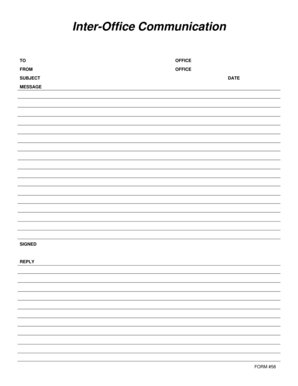
Interoffice Communication Form


What is the interoffice communication?
The term interoffice communication refers to the methods and systems used for exchanging information and messages within an organization. This can encompass various formats, including emails, memos, and digital documents. Effective interoffice communication is essential for maintaining workflow, ensuring clarity, and fostering collaboration among team members. Understanding what constitutes interoffice communication helps organizations streamline their processes and improve overall efficiency.
How to use interoffice communication effectively
To utilize interoffice communication effectively, consider the following strategies:
- Choose the right medium: Select the most appropriate communication tool based on the message's urgency and complexity. For quick updates, emails or instant messaging may suffice, while more detailed discussions might require meetings or formal documents.
- Be clear and concise: Ensure that your messages are straightforward and to the point. Avoid jargon and overly complex language to enhance understanding.
- Encourage feedback: Create an environment where team members feel comfortable providing input and asking questions. This fosters a culture of open communication and collaboration.
- Document important communications: Keep records of significant discussions and decisions. This helps in tracking progress and maintaining accountability.
Steps to complete the interoffice communication
Completing interoffice communication involves several steps to ensure clarity and effectiveness:
- Identify the purpose: Clearly define the reason for the communication. This helps in structuring the message appropriately.
- Select the audience: Determine who needs to receive the message. Tailor the content to suit their level of understanding and interest.
- Draft the message: Write the communication, focusing on clarity and brevity. Use bullet points or numbered lists for easier reading when necessary.
- Review and edit: Before sending, review the message for any errors or unclear phrasing. Editing ensures professionalism and accuracy.
- Send and follow up: Distribute the message through the chosen medium and follow up to confirm receipt and understanding.
Legal use of interoffice communication
Interoffice communication must comply with various legal standards to ensure that information is shared responsibly and ethically. This includes:
- Data protection regulations: Organizations must adhere to laws such as the Health Insurance Portability and Accountability Act (HIPAA) and the General Data Protection Regulation (GDPR) when handling sensitive information.
- Confidentiality agreements: Employees should be aware of any confidentiality agreements in place that govern the sharing of proprietary or sensitive information.
- Record-keeping requirements: Certain communications may need to be documented and retained for legal or compliance purposes. Understanding these requirements is crucial for organizations.
Key elements of interoffice communication
Effective interoffice communication includes several key elements that contribute to its success:
- Clarity: Messages should be clear and easily understood by the intended audience.
- Timeliness: Information should be communicated promptly to ensure that all team members are informed and can act accordingly.
- Relevance: Content should be pertinent to the audience and the context of the communication.
- Feedback mechanisms: Providing avenues for feedback encourages engagement and improvement in communication practices.
Examples of using interoffice communication
Interoffice communication can take many forms, including:
- Email updates: Regular updates sent via email to inform team members about project progress or changes in policy.
- Team meetings: Scheduled gatherings to discuss ongoing projects, address concerns, and brainstorm solutions.
- Internal newsletters: Periodic publications that share company news, achievements, and employee highlights.
- Digital platforms: Utilizing tools like intranets or collaboration software to facilitate real-time communication and document sharing.
Quick guide on how to complete interoffice communication
Complete Interoffice Communication effortlessly on any device
Online document management has gained traction among organizations and individuals. It offers an ideal eco-friendly substitute for conventional printed and signed paperwork, as you can obtain the necessary form and securely store it online. airSlate SignNow provides all the features you require to create, edit, and eSign your documents promptly without delays. Manage Interoffice Communication on any platform with airSlate SignNow Android or iOS applications and streamline any document-related process today.
How to edit and eSign Interoffice Communication with ease
- Obtain Interoffice Communication and click Get Form to begin.
- Utilize the tools we provide to complete your form.
- Emphasize important sections of the documents or conceal sensitive information with tools that airSlate SignNow offers specifically for that purpose.
- Create your eSignature using the Sign tool, which takes mere seconds and carries the same legal validity as a traditional handwritten signature.
- Verify the information and click on the Done button to save your changes.
- Select how you wish to send your form, whether by email, text message (SMS), or invite link, or download it to your computer.
Eliminate concerns about lost or misplaced documents, tedious form searches, or mistakes that necessitate printing new copies. airSlate SignNow fulfills all your document management needs in just a few clicks from any device you prefer. Modify and eSign Interoffice Communication and ensure outstanding communication at every stage of your form preparation process with airSlate SignNow.
Create this form in 5 minutes or less
Create this form in 5 minutes!
How to create an eSignature for the interoffice communication
How to create an electronic signature for a PDF online
How to create an electronic signature for a PDF in Google Chrome
How to create an e-signature for signing PDFs in Gmail
How to create an e-signature right from your smartphone
How to create an e-signature for a PDF on iOS
How to create an e-signature for a PDF on Android
People also ask
-
What is inter office communication and how does airSlate SignNow facilitate it?
Inter office communication refers to the exchange of information and documents within a business. airSlate SignNow enhances inter office communication by allowing teams to quickly send, receive, and eSign documents electronically, reducing delays and improving workflow efficiency.
-
How does airSlate SignNow improve document workflows in inter office communication?
By automating the document signing process, airSlate SignNow streamlines inter office communication. This ensures that documents are processed and signed quickly, minimizing paper usage and making it easier for teams to collaborate and stay informed.
-
What are the pricing options for airSlate SignNow's inter office communication features?
airSlate SignNow offers flexible pricing plans tailored to suit different business needs regarding inter office communication. Whether you are a small business or a large enterprise, you can choose a plan that fits your budget while accessing essential features for efficient document management.
-
What key features does airSlate SignNow offer for enhancing inter office communication?
Key features of airSlate SignNow that enhance inter office communication include document templates, real-time notifications, and secure cloud storage. These tools help teams collaborate effectively by ensuring everyone is updated and that documents are easily accessible.
-
Is airSlate SignNow easy to integrate with other tools for inter office communication?
Yes, airSlate SignNow seamlessly integrates with a variety of applications, enhancing inter office communication. You can easily connect it with tools like Google Workspace, Salesforce, and more to create a cohesive workflow for managing documents.
-
Can airSlate SignNow assist with compliance and security in inter office communication?
Absolutely, airSlate SignNow prioritizes compliance and security in inter office communication. With features like audit trails and eSignature legality, businesses can ensure that their inter office communications meet regulatory standards and protect sensitive information.
-
How can team collaboration be improved using airSlate SignNow for inter office communication?
airSlate SignNow improves team collaboration in inter office communication by enabling multiple users to work on documents simultaneously. This fosters a collaborative environment where feedback can be incorporated in real-time, making document handling much more efficient.
Get more for Interoffice Communication
Find out other Interoffice Communication
- How To Sign Wisconsin Real estate document
- Sign Montana Real estate investment proposal template Later
- How Do I Sign Washington Real estate investment proposal template
- Can I Sign Washington Real estate investment proposal template
- Sign Wisconsin Real estate investment proposal template Simple
- Can I Sign Kentucky Performance Contract
- How Do I Sign Florida Investment Contract
- Sign Colorado General Power of Attorney Template Simple
- How Do I Sign Florida General Power of Attorney Template
- Sign South Dakota Sponsorship Proposal Template Safe
- Sign West Virginia Sponsorship Proposal Template Free
- Sign Tennessee Investment Contract Safe
- Sign Maryland Consulting Agreement Template Fast
- Sign California Distributor Agreement Template Myself
- How Do I Sign Louisiana Startup Business Plan Template
- Can I Sign Nevada Startup Business Plan Template
- Sign Rhode Island Startup Business Plan Template Now
- How Can I Sign Connecticut Business Letter Template
- Sign Georgia Business Letter Template Easy
- Sign Massachusetts Business Letter Template Fast