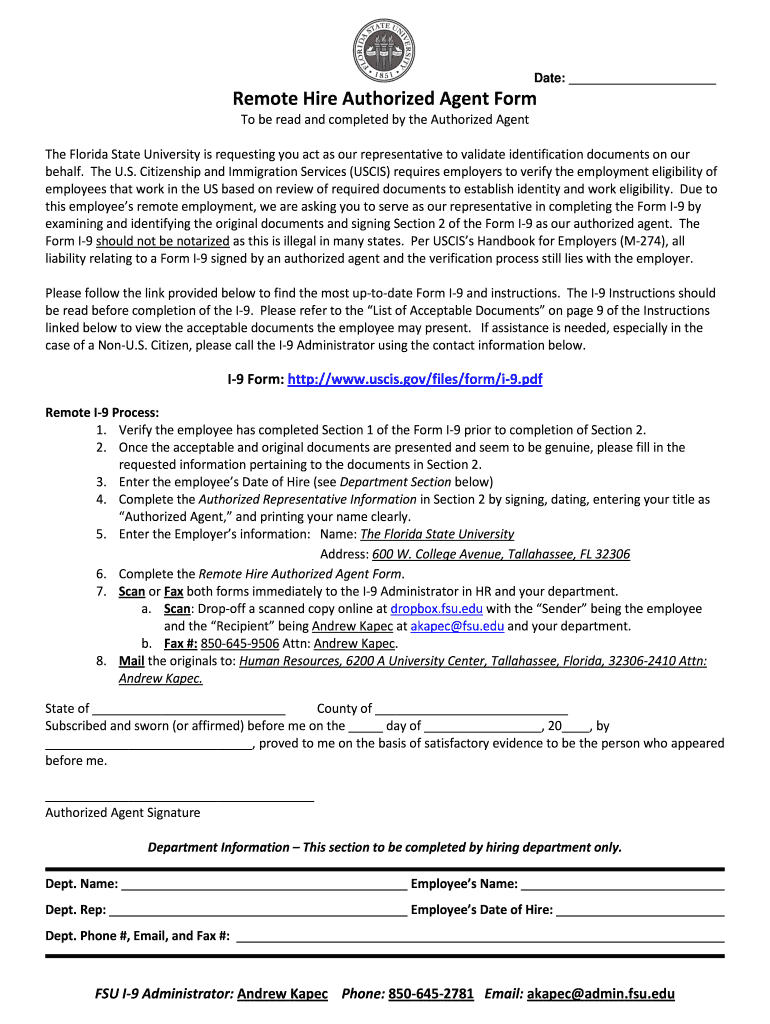
Remote Hire Form


What is the Remote Hire
The Remote Hire refers to the process of employing individuals who work from a location outside of a traditional office environment. This model has gained popularity due to advances in technology and the growing acceptance of remote work. It allows organizations to tap into a broader talent pool, as geographical constraints are minimized. In the context of Florida State University (FSU), the Remote Hire process involves specific documentation and compliance with state regulations, ensuring that all legal requirements are met for remote employees.
Steps to complete the Remote Hire
Completing the Remote Hire process involves several key steps to ensure compliance and efficiency. First, gather all necessary documentation, including identification and employment eligibility verification. Next, fill out the FSU authorized sample form accurately, ensuring that all required fields are completed. After filling out the form, submit it through the designated electronic platform, ensuring that it is securely transmitted. Finally, confirm receipt of the submitted documents and follow up with the HR department to ensure that the remote hire is processed smoothly.
Legal use of the Remote Hire
Understanding the legal implications of the Remote Hire is crucial for both employers and employees. The process must comply with federal and state employment laws, including the Fair Labor Standards Act (FLSA) and any applicable state regulations. Additionally, employers should ensure that remote employees are aware of their rights and responsibilities under these laws. Using a secure, compliant eSignature solution, such as signNow, can help maintain the legality of the documents involved in the hiring process, including the FSU authorized sample.
Key elements of the Remote Hire
Several key elements are essential for a successful Remote Hire. These include clear communication regarding job expectations, access to necessary resources and tools for remote work, and a structured onboarding process. Additionally, it is important to establish a reliable method for tracking work hours and performance. Compliance with tax regulations, such as withholding and reporting requirements, is also vital. Ensuring that all parties understand these elements can lead to a more effective remote working relationship.
State-specific rules for the Remote Hire
Each state may have unique regulations governing remote employment. In Florida, employers must adhere to specific labor laws that address wage and hour issues, unemployment insurance, and workers' compensation. It is important for organizations hiring remotely in Florida to familiarize themselves with these rules to avoid potential legal issues. This includes understanding the implications of the FSU authorized sample and ensuring that it aligns with state requirements.
Examples of using the Remote Hire
Examples of the Remote Hire can vary widely across different industries and roles. For instance, a technology company may hire software developers who work from home, while a university might employ remote academic advisors. Each example highlights the flexibility of remote work arrangements. Utilizing the FSU authorized sample ensures that the hiring process is standardized and compliant with relevant policies, making it easier for both employers and employees to navigate the remote work landscape.
Quick guide on how to complete remote hire authorized agent form human resources florida hr fsu
The optimal method to discover and authorize Remote Hire
At the level of an entire organization, unproductive workflows related to document consent can take up considerable working time. Authorizing documents such as Remote Hire is an intrinsic aspect of operations in any organization, which is why the effectiveness of each agreement’s lifecycle signNowly impacts the firm’s overall productivity. With airSlate SignNow, endorsing your Remote Hire is as simple and quick as it can be. You will discover with this platform the most recent version of virtually any document. Even better, you can endorse it right away without needing to install additional software on your computer or printing anything out as physical copies.
Steps to obtain and endorse your Remote Hire
- Explore our collection by category or use the search bar to find the document you seek.
- Examine the form preview by clicking on Learn more to ensure it’s the correct one.
- Click Get form to begin editing immediately.
- Fill out your form and include any necessary information using the toolbar.
- Once completed, click the Sign tool to endorse your Remote Hire.
- Choose the signing method that is most convenient for you: Draw, Create initials, or upload a photo of your handwritten signature.
- Click Done to conclude editing and move on to document-sharing options as required.
With airSlate SignNow, you have everything necessary to manage your documents efficiently. You can locate, complete, modify, and even send your Remote Hire all in one tab with no complications. Enhance your workflows by employing a unified, intelligent eSignature solution.
Create this form in 5 minutes or less
Create this form in 5 minutes!
How to create an eSignature for the remote hire authorized agent form human resources florida hr fsu
How to make an electronic signature for your Remote Hire Authorized Agent Form Human Resources Florida Hr Fsu in the online mode
How to create an electronic signature for the Remote Hire Authorized Agent Form Human Resources Florida Hr Fsu in Google Chrome
How to create an electronic signature for signing the Remote Hire Authorized Agent Form Human Resources Florida Hr Fsu in Gmail
How to generate an eSignature for the Remote Hire Authorized Agent Form Human Resources Florida Hr Fsu straight from your mobile device
How to generate an electronic signature for the Remote Hire Authorized Agent Form Human Resources Florida Hr Fsu on iOS devices
How to generate an eSignature for the Remote Hire Authorized Agent Form Human Resources Florida Hr Fsu on Android devices
People also ask
-
What is an fsu authorized sample?
An fsu authorized sample is a legal document that has been approved by the Florida State University (FSU) for specific purposes. It ensures that all necessary compliance and legal standards are met, making it a reliable option for any business needing documentation solutions.
-
How can airSlate SignNow help with fsu authorized samples?
AirSlate SignNow simplifies the process of creating, sending, and eSigning fsu authorized samples. With its user-friendly interface, users can easily upload their documents, integrate templates, and manage approvals in a streamlined manner.
-
Is there a cost associated with using airSlate SignNow for fsu authorized samples?
Yes, airSlate SignNow offers various pricing plans tailored to different business needs. These plans allow you to handle create and manage fsu authorized samples efficiently without compromising your budget.
-
What features does airSlate SignNow offer for fsu authorized sample management?
AirSlate SignNow provides features such as customizable templates, advanced encryption, audit trails, and eSignature capabilities specifically designed for handling fsu authorized samples. These features enhance security and efficiency in document transactions.
-
How does airSlate SignNow ensure compliance with fsu authorized samples?
AirSlate SignNow ensures compliance by implementing industry-standard security measures, maintaining regulatory compliance, and providing templates specifically designed for fsu authorized samples. This ensures that all documents meet the necessary legal requirements.
-
Can I integrate airSlate SignNow with other applications for fsu authorized samples?
Absolutely! AirSlate SignNow allows seamless integrations with various applications like CRM systems, cloud storage services, and project management tools to manage fsu authorized samples effectively. This enhances workflow and productivity for your team.
-
What are the benefits of using airSlate SignNow for fsu authorized samples?
Using airSlate SignNow for fsu authorized samples offers numerous benefits, including faster turnaround times, reduced paperwork, and the ability to track document statuses in real-time. These advantages contribute to improved efficiency and cost-effectiveness for businesses.
Get more for Remote Hire
Find out other Remote Hire
- How Do I eSignature Washington Insurance Form
- How Do I eSignature Alaska Life Sciences Presentation
- Help Me With eSignature Iowa Life Sciences Presentation
- How Can I eSignature Michigan Life Sciences Word
- Can I eSignature New Jersey Life Sciences Presentation
- How Can I eSignature Louisiana Non-Profit PDF
- Can I eSignature Alaska Orthodontists PDF
- How Do I eSignature New York Non-Profit Form
- How To eSignature Iowa Orthodontists Presentation
- Can I eSignature South Dakota Lawers Document
- Can I eSignature Oklahoma Orthodontists Document
- Can I eSignature Oklahoma Orthodontists Word
- How Can I eSignature Wisconsin Orthodontists Word
- How Do I eSignature Arizona Real Estate PDF
- How To eSignature Arkansas Real Estate Document
- How Do I eSignature Oregon Plumbing PPT
- How Do I eSignature Connecticut Real Estate Presentation
- Can I eSignature Arizona Sports PPT
- How Can I eSignature Wisconsin Plumbing Document
- Can I eSignature Massachusetts Real Estate PDF