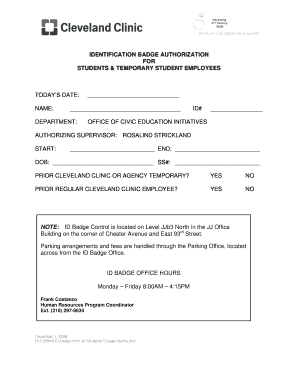
Tb Test Form


What is the TB Test Form
The TB test form, often referred to as the PPD form, is a document used to record the results of a tuberculosis skin test. This test is essential for individuals who may be at risk for TB infection, particularly in healthcare settings or for employment purposes. The form typically includes personal information, the date of the test, and the results, which are crucial for determining whether further action is needed.
How to Use the TB Test Form
Using the TB test form involves several key steps. First, an individual must visit a healthcare provider to receive the test, which is administered via an intradermal injection. After the test is placed, the individual must return to the provider within 48 to 72 hours for result evaluation. The healthcare provider will then fill out the TB test form, documenting the results and any necessary follow-up actions. It is important to keep a copy of this form for personal records and potential employment verification.
Steps to Complete the TB Test Form
Completing the TB test form requires attention to detail. Here are the steps involved:
- Provide personal details such as name, date of birth, and contact information.
- Document the date the TB test was administered.
- Record the date of the reading, which is when results will be evaluated.
- Indicate the results of the test, including any reactions to the injection site.
- Sign and date the form to verify the information provided is accurate.
Legal Use of the TB Test Form
The TB test form serves a legal purpose in various contexts, particularly for employment and healthcare compliance. Employers may require proof of a negative TB test as part of their hiring process, especially in healthcare roles. The form must be filled out accurately to ensure it is legally binding and acceptable for institutional requirements. Compliance with local and federal health regulations is critical when using this form.
Key Elements of the TB Test Form
Several key elements must be included in the TB test form to ensure its validity:
- Personal Information: Name, address, and contact details of the individual.
- Test Details: Date of administration and date of reading.
- Results: Clear indication of whether the test was positive, negative, or inconclusive.
- Provider Information: Name and signature of the healthcare provider who administered the test.
Who Issues the TB Test Form
The TB test form is typically issued by healthcare providers, including hospitals, clinics, and public health departments. These entities are responsible for administering the test and ensuring that the form is filled out correctly. It is essential to obtain the form from a reputable source to ensure it meets all legal and regulatory standards.
Quick guide on how to complete tb test form
Prepare Tb Test Form effortlessly on any device
Online document management has become increasingly favored by businesses and individuals alike. It offers a fantastic eco-friendly substitute for traditional printed and signed paperwork, as you can access the necessary form and securely save it online. airSlate SignNow provides you with all the tools you require to create, edit, and eSign your documents swiftly without delays. Manage Tb Test Form on any device using airSlate SignNow's Android or iOS applications and streamline any document-related task today.
The easiest way to edit and eSign Tb Test Form seamlessly
- Find Tb Test Form and click Get Form to begin.
- Use the tools we provide to fill out your document.
- Highlight important sections of the documents or conceal sensitive information with tools specifically designed by airSlate SignNow for that purpose.
- Create your signature using the Sign tool, which takes seconds and carries the same legal validity as a traditional wet ink signature.
- Review all the information and click on the Done button to save your changes.
- Choose how you wish to send your form, either via email, text message (SMS), or invitation link, or download it to your computer.
Say goodbye to lost or misplaced files, tedious form searching, or mistakes that require printing new document copies. airSlate SignNow meets your document management needs in just a few clicks from any device of your choosing. Edit and eSign Tb Test Form and ensure excellent communication throughout the form preparation process with airSlate SignNow.
Create this form in 5 minutes or less
Create this form in 5 minutes!
How to create an eSignature for the tb test form
How to create an electronic signature for a PDF online
How to create an electronic signature for a PDF in Google Chrome
How to create an e-signature for signing PDFs in Gmail
How to create an e-signature right from your smartphone
How to create an e-signature for a PDF on iOS
How to create an e-signature for a PDF on Android
People also ask
-
What is a sample PPD form?
A sample PPD form is a template used for documenting patient-specific information regarding medications and their administration. This form is crucial in healthcare settings to ensure accurate patient care and medication management.
-
How can airSlate SignNow help with sample PPD forms?
airSlate SignNow allows you to create, send, and eSign sample PPD forms quickly and efficiently. Our platform streamlines the process, enabling healthcare professionals to manage their documentation with ease.
-
Is there a cost associated with using airSlate SignNow for sample PPD forms?
Pricing for airSlate SignNow varies based on the features you choose. We offer affordable plans that ensure you can effectively manage your sample PPD forms without breaking the bank.
-
What features does airSlate SignNow offer for sample PPD forms?
airSlate SignNow provides features such as electronic signatures, customizable templates, and secure document storage for sample PPD forms. These features enhance efficiency and ensure compliance throughout the documentation process.
-
Can I integrate airSlate SignNow with my existing systems for sample PPD forms?
Yes, airSlate SignNow offers seamless integrations with various applications. This allows you to easily incorporate sample PPD forms into your existing workflows and enhance productivity.
-
What are the benefits of using airSlate SignNow for managing sample PPD forms?
Using airSlate SignNow to manage sample PPD forms can signNowly reduce paperwork and improve turnaround times. Our solution helps ensure accuracy and compliance while providing a user-friendly experience.
-
How does airSlate SignNow ensure the security of my sample PPD forms?
airSlate SignNow employs advanced security measures, including encryption and secure access controls, to protect your sample PPD forms. This commitment to security ensures that sensitive information remains confidential.
Get more for Tb Test Form
Find out other Tb Test Form
- Can I eSignature West Virginia Lawers Cease And Desist Letter
- eSignature Alabama Plumbing Confidentiality Agreement Later
- How Can I eSignature Wyoming Lawers Quitclaim Deed
- eSignature California Plumbing Profit And Loss Statement Easy
- How To eSignature California Plumbing Business Letter Template
- eSignature Kansas Plumbing Lease Agreement Template Myself
- eSignature Louisiana Plumbing Rental Application Secure
- eSignature Maine Plumbing Business Plan Template Simple
- Can I eSignature Massachusetts Plumbing Business Plan Template
- eSignature Mississippi Plumbing Emergency Contact Form Later
- eSignature Plumbing Form Nebraska Free
- How Do I eSignature Alaska Real Estate Last Will And Testament
- Can I eSignature Alaska Real Estate Rental Lease Agreement
- eSignature New Jersey Plumbing Business Plan Template Fast
- Can I eSignature California Real Estate Contract
- eSignature Oklahoma Plumbing Rental Application Secure
- How Can I eSignature Connecticut Real Estate Quitclaim Deed
- eSignature Pennsylvania Plumbing Business Plan Template Safe
- eSignature Florida Real Estate Quitclaim Deed Online
- eSignature Arizona Sports Moving Checklist Now