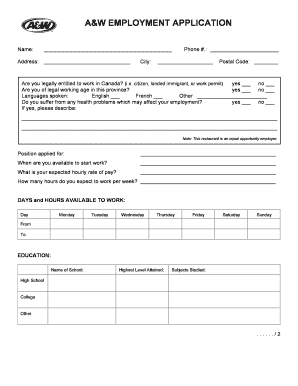
A W Online Application Form


What is the A W Online Application
The A W online application is a digital form designed for individuals seeking employment opportunities with A W. This application simplifies the job application process, allowing candidates to submit their information electronically. By using the A W application online, applicants can easily fill out their details, including personal information, work history, and references, all in a user-friendly format. This method not only saves time but also ensures that applications are received promptly by the hiring team.
Steps to complete the A W Online Application
Completing the A W job application online involves several straightforward steps:
- Access the A W online application form through the designated portal.
- Fill in your personal details, including your name, address, and contact information.
- Provide your employment history, detailing previous jobs and relevant experience.
- List your educational background, including any certifications or degrees.
- Include references who can vouch for your qualifications and character.
- Review your application for accuracy and completeness.
- Submit the application electronically for consideration.
Legal use of the A W Online Application
The A W online application is legally recognized as a valid method for submitting job applications. To ensure compliance with relevant laws, it is essential that the application process adheres to the guidelines set forth by the Equal Employment Opportunity Commission (EEOC) and other relevant legal frameworks. This includes providing equal opportunity for all candidates and ensuring that the application does not contain discriminatory questions.
Key elements of the A W Online Application
When filling out the A W job application, several key elements are crucial for a successful submission:
- Personal Information: Accurate details about your identity.
- Employment History: A comprehensive overview of your past jobs and roles.
- Education: Information on your academic background and qualifications.
- References: Contact details of individuals who can provide recommendations.
- Availability: Indicate your preferred working hours and start date.
How to use the A W Online Application
Using the A W online application is a straightforward process. Begin by navigating to the application portal. Once there, follow the prompts to enter your information. The form is designed to guide you through each section, ensuring that you provide all necessary details. After completing the application, double-check your entries for any errors before submitting. This careful review helps to enhance your chances of being considered for a position.
Required Documents
When applying through the A W online application, certain documents may be required to support your application. These typically include:
- A current resume highlighting your work experience.
- Cover letter expressing your interest in the position.
- Proof of education, such as transcripts or diplomas.
- Identification documents, if necessary, for verification purposes.
Quick guide on how to complete a w online application
Complete A W Online Application effortlessly on any device
Online document administration has become favored by businesses and individuals alike. It serves as an ideal eco-friendly alternative to conventional printed and signed papers, allowing you to find the suitable form and securely archive it online. airSlate SignNow equips you with all the resources necessary to create, modify, and electronically sign your documents promptly without delays. Handle A W Online Application on any system with airSlate SignNow Android or iOS applications and enhance any document-related workflow today.
How to modify and electronically sign A W Online Application with ease
- Find A W Online Application and click Get Form to begin.
- Use the tools we offer to complete your document.
- Emphasize important parts of your documents or redact sensitive information with tools that airSlate SignNow provides specifically for that purpose.
- Create your electronic signature using the Sign tool, which takes mere seconds and holds the same legal validity as a conventional wet ink signature.
- Verify the details and click on the Done button to save your modifications.
- Choose how you would like to share your form, via email, SMS, or invitation link, or download it to your computer.
Forget about lost or mislaid documents, tiring form searches, or errors that require new document copies to be printed. airSlate SignNow meets your document management needs in just a few clicks from a device of your choice. Modify and electronically sign A W Online Application and ensure effective communication at any point of the form preparation process with airSlate SignNow.
Create this form in 5 minutes or less
Create this form in 5 minutes!
How to create an eSignature for the a w online application
How to create an electronic signature for a PDF online
How to create an electronic signature for a PDF in Google Chrome
How to create an e-signature for signing PDFs in Gmail
How to create an e-signature right from your smartphone
How to create an e-signature for a PDF on iOS
How to create an e-signature for a PDF on Android
People also ask
-
What is a w job application, and how can airSlate SignNow help?
A w job application is a specific employment application for positions that may require certain qualifications. airSlate SignNow streamlines this process by allowing businesses to create, send, and electronically sign a w job application effortlessly, ensuring that applications are submitted quickly and securely.
-
Are there any costs associated with using airSlate SignNow for a w job application?
airSlate SignNow offers several pricing plans, catering to different business needs. Whether you’re a small business or a large enterprise, you can find a cost-effective solution that meets your requirements for processing a w job application seamlessly while maximizing your budget.
-
What features does airSlate SignNow offer for a w job application?
airSlate SignNow includes features such as the ability to create custom templates, track document statuses, and automatically save signed applications. These features enhance efficiency when handling a w job application, making it easier to manage recruitment processes.
-
Can I integrate airSlate SignNow with other tools for processing a w job application?
Yes, airSlate SignNow integrates seamlessly with many popular business applications, including CRMs and HR software. This integration allows you to manage a w job application within your existing workflow, streamlining the recruitment process.
-
What security measures does airSlate SignNow provide for a w job application?
Security is a top priority for airSlate SignNow, especially when handling a w job application. The platform employs robust encryption protocols and complies with industry standards to ensure that all application data is stored and transmitted securely.
-
How does airSlate SignNow facilitate collaboration on a w job application?
With airSlate SignNow, multiple team members can collaborate on a w job application easily. Users can comment on, edit, and sign documents in real-time, enhancing teamwork and communication throughout the recruitment process.
-
Can I customize a w job application using airSlate SignNow?
Absolutely! airSlate SignNow allows users to customize a w job application to fit their specific needs. You can add your company branding, tailor questions, and modify layouts, creating a professional appearance that reflects your brand.
Get more for A W Online Application
Find out other A W Online Application
- Electronic signature Connecticut Award Nomination Form Fast
- eSignature South Dakota Apartment lease agreement template Free
- eSignature Maine Business purchase agreement Simple
- eSignature Arizona Generic lease agreement Free
- eSignature Illinois House rental agreement Free
- How To eSignature Indiana House rental agreement
- Can I eSignature Minnesota House rental lease agreement
- eSignature Missouri Landlord lease agreement Fast
- eSignature Utah Landlord lease agreement Simple
- eSignature West Virginia Landlord lease agreement Easy
- How Do I eSignature Idaho Landlord tenant lease agreement
- eSignature Washington Landlord tenant lease agreement Free
- eSignature Wisconsin Landlord tenant lease agreement Online
- eSignature Wyoming Landlord tenant lease agreement Online
- How Can I eSignature Oregon lease agreement
- eSignature Washington Lease agreement form Easy
- eSignature Alaska Lease agreement template Online
- eSignature Alaska Lease agreement template Later
- eSignature Massachusetts Lease agreement template Myself
- Can I eSignature Arizona Loan agreement