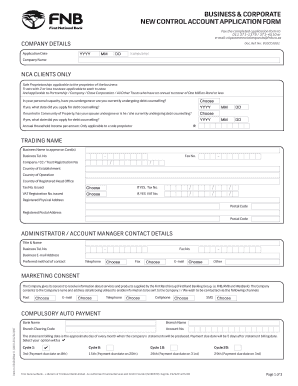
Business Account Form


What is the Business Account Form
The Business Account Form is a crucial document used by businesses to apply for a corporate bank account. This form collects essential information about the business, including its legal structure, ownership details, and financial information. Completing this form accurately is vital for establishing a banking relationship and ensuring compliance with financial regulations.
Steps to complete the Business Account Form
Completing the Business Account Form involves several key steps to ensure all necessary information is provided. Start by gathering required documents, such as proof of business registration, identification for all owners, and any relevant financial statements. Next, fill out the form with accurate details, ensuring that all sections are completed. Double-check the information for accuracy before submission, as errors can delay the account opening process.
Required Documents
To successfully complete the Business Account Form, certain documents are typically required. These may include:
- Proof of business registration, such as a certificate of incorporation.
- Identification documents for all business owners and authorized signers.
- Financial statements or tax returns for the business.
- Operating agreements or bylaws, if applicable.
Having these documents ready will streamline the application process and help ensure compliance with banking regulations.
Legal use of the Business Account Form
The Business Account Form must be completed in compliance with applicable laws and regulations. This includes adhering to anti-money laundering (AML) laws and know your customer (KYC) requirements. Additionally, the form serves as a legal agreement between the business and the bank, establishing the terms of the banking relationship. It is essential to understand the legal implications of the information provided and to ensure that all disclosures are accurate and truthful.
Application Process & Approval Time
The application process for a business account typically involves several stages. After submitting the Business Account Form and required documents, the bank will review the application for completeness and accuracy. This review may take anywhere from a few days to several weeks, depending on the bank's policies and the complexity of the application. Once approved, the business will receive confirmation and access to their new account.
How to obtain the Business Account Form
The Business Account Form can often be obtained directly from the bank's website or by visiting a local branch. Many banks provide downloadable PDF versions of the form, which can be filled out electronically or printed for manual completion. It is advisable to check with the specific bank for any additional requirements or variations of the form that may be necessary for different business types.
Quick guide on how to complete business account form
Complete Business Account Form effortlessly on any device
Online document management has gained traction among businesses and individuals. It offers an ideal environmentally friendly substitute for conventional printed and signed documents, allowing you to find the appropriate form and securely store it online. airSlate SignNow equips you with all the necessary tools to create, modify, and electronically sign your documents swiftly without delays. Handle Business Account Form on any device with airSlate SignNow's Android or iOS applications, and streamline any document-related task today.
How to modify and eSign Business Account Form with ease
- Obtain Business Account Form and click on Get Form to begin.
- Utilize the tools we provide to fill out your document.
- Emphasize pertinent sections of your documents or conceal sensitive information with tools that airSlate SignNow offers specifically for that purpose.
- Generate your eSignature using the Sign tool, which takes mere seconds and holds the same legal validity as a traditional wet signature.
- Review the details and click on the Done button to save your updates.
- Choose your preferred method to send your form, whether by email, text message (SMS), or invite link, or download it to your computer.
Say goodbye to lost or misplaced documents, tedious form hunting, or mistakes that necessitate printing new copies. airSlate SignNow meets your document management needs in just a few clicks from any device you prefer. Modify and eSign Business Account Form and ensure flawless communication at every stage of your form preparation process with airSlate SignNow.
Create this form in 5 minutes or less
Create this form in 5 minutes!
How to create an eSignature for the business account form
How to create an electronic signature for a PDF online
How to create an electronic signature for a PDF in Google Chrome
How to create an e-signature for signing PDFs in Gmail
How to create an e-signature right from your smartphone
How to create an e-signature for a PDF on iOS
How to create an e-signature for a PDF on Android
People also ask
-
What is the airSlate SignNow South Africa business application?
The airSlate SignNow South Africa business application is a powerful tool designed to help businesses streamline document management through electronic signatures and automated workflows. It provides an intuitive interface that enables users to send, sign, and store documents securely, ensuring efficiency and compliance in all business transactions.
-
How much does the airSlate SignNow South Africa business application cost?
The pricing for the airSlate SignNow South Africa business application is flexible and designed to suit various business needs. We offer several plans ranging from basic to advanced options, allowing businesses to choose the package that best fits their budget and requirements while ensuring they get maximum value from our features.
-
What features are included in the airSlate SignNow South Africa business application?
The airSlate SignNow South Africa business application includes a variety of features such as document templates, real-time tracking, automated reminders, and integration with popular business tools. These features help enhance productivity by simplifying the document signing process and reducing the turnaround time for agreements.
-
Can the airSlate SignNow South Africa business application integrate with other software?
Yes, the airSlate SignNow South Africa business application easily integrates with a wide range of software solutions including CRM systems, cloud storage platforms, and productivity tools. This integration capability streamlines workflows and helps businesses maintain continuity across their operations while utilizing existing tools effectively.
-
What are the benefits of using the airSlate SignNow South Africa business application?
Using the airSlate SignNow South Africa business application offers several benefits including enhanced document security, improved turnaround times, and cost savings associated with reducing paper usage. Ultimately, it empowers businesses to operate more efficiently and focus on growth rather than administrative tasks.
-
Is the airSlate SignNow South Africa business application user-friendly?
Absolutely! The airSlate SignNow South Africa business application is designed with user experience in mind, making it accessible to users of all tech levels. Its simple interface and guided features ensure that anyone can quickly learn how to send and sign documents without extensive training.
-
Is customer support available for the airSlate SignNow South Africa business application?
Yes, we provide comprehensive customer support for the airSlate SignNow South Africa business application. Our support team is ready to assist with any questions or issues you may encounter, ensuring a smooth experience as you navigate through our features and services.
Get more for Business Account Form
- Sjib grade card renewal 256549345 form
- Chase wire transfer form pdf nibw fotoclubtiendeveen nl
- The purpose of a contractor safety action plan is a form
- Korean visa application form visa office
- Easiest way to convert pdf to fillable form pdfelement
- Affidavit of compliance with roof decking miami dade portal miamidade form
- Camp rental agreement template form
- Camper rental agreement template form
Find out other Business Account Form
- Can I eSignature Kentucky Performance Contract
- eSignature Nevada Performance Contract Safe
- eSignature California Franchise Contract Secure
- How To eSignature Colorado Sponsorship Proposal Template
- eSignature Alabama Distributor Agreement Template Secure
- eSignature California Distributor Agreement Template Later
- eSignature Vermont General Power of Attorney Template Easy
- eSignature Michigan Startup Cost Estimate Simple
- eSignature New Hampshire Invoice for Services (Standard Format) Computer
- eSignature Arkansas Non-Compete Agreement Later
- Can I eSignature Arizona Non-Compete Agreement
- How Do I eSignature New Jersey Non-Compete Agreement
- eSignature Tennessee Non-Compete Agreement Myself
- How To eSignature Colorado LLC Operating Agreement
- Help Me With eSignature North Carolina LLC Operating Agreement
- eSignature Oregon LLC Operating Agreement Online
- eSignature Wyoming LLC Operating Agreement Online
- eSignature Wyoming LLC Operating Agreement Computer
- eSignature Wyoming LLC Operating Agreement Later
- eSignature Wyoming LLC Operating Agreement Free