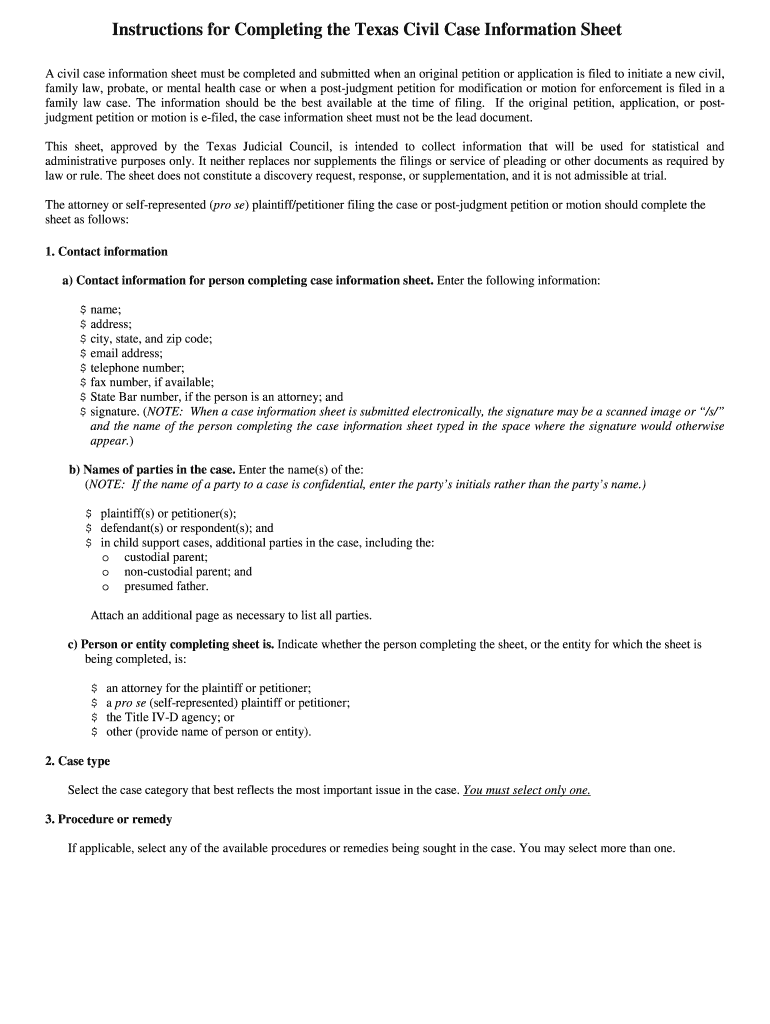
Tarrant County Case Search Form


What is the Tarrant County Case Search
The Tarrant County Case Search is an online tool that allows individuals to access public records related to court cases within Tarrant County, Texas. This resource is essential for anyone needing to find information about civil, criminal, and family court cases. Users can search by case number, party name, or other identifiers to retrieve relevant documents and details about ongoing or past cases. This tool is particularly useful for attorneys, legal professionals, and individuals involved in legal matters.
How to use the Tarrant County Case Search
To effectively use the Tarrant County Case Search, follow these steps:
- Visit the official Tarrant County court website.
- Locate the case search feature, typically found in the court records section.
- Enter the required search criteria, such as case number or party name.
- Review the search results, which will display relevant cases along with their status and details.
- Select a specific case to view more comprehensive information, including documents and hearing dates.
Key elements of the Tarrant County Case Search
Understanding the key elements of the Tarrant County Case Search can enhance your experience:
- Case Number: A unique identifier assigned to each case, essential for precise searches.
- Party Names: The names of individuals or entities involved in the case, which can be used for searching.
- Case Status: Information on whether the case is open, closed, or pending.
- Filing Dates: Dates when documents were filed, providing context for the case timeline.
Steps to complete the Tarrant County Case Search
Completing a Tarrant County Case Search involves several straightforward steps:
- Access the Tarrant County court website.
- Navigate to the case search tool.
- Input the necessary search parameters, ensuring accuracy for better results.
- Click on the search button to initiate the query.
- Examine the results and select the desired case for further details.
Required Documents
When utilizing the Tarrant County Case Search, no specific documents are required for accessing the search tool itself. However, if you plan to obtain copies of court documents or file a case, you may need to prepare the following:
- Identification, such as a driver's license or government-issued ID.
- Relevant case numbers or party names to facilitate your search.
- Any forms or applications required for filing a case or obtaining records.
Form Submission Methods (Online / Mail / In-Person)
For those needing to submit forms related to court cases in Tarrant County, several methods are available:
- Online: Many forms can be submitted electronically through the Tarrant County court website.
- Mail: Forms can be printed and mailed to the appropriate court address.
- In-Person: Individuals may also visit the courthouse to submit forms directly to court clerks.
Quick guide on how to complete tarrant county civil case information sheet
Complete and submit your Tarrant County Case Search swiftly
Essential tools for digital document exchange and validation are crucial for enhancing processes and ensuring the continuous growth of your forms. When handling legal documents and signing a Tarrant County Case Search, the appropriate signature tool can conserve signNow amounts of time and paper with every submission.
Locate, fill out, modify, sign, and distribute your legal documents with airSlate SignNow. This service provides everything necessary to create efficient paper submission workflows. Its vast library of legal forms and user-friendly interface can assist you in retrieving your Tarrant County Case Search promptly, and the editor featuring our signature capability will enable you to finalize and authorize it instantly.
Sign your Tarrant County Case Search in just a few straightforward steps
- Obtain the Tarrant County Case Search you require from our library using search or catalog options.
- Examine the form specifics and preview it to confirm it meets your needs and state standards.
- Click Get form to access it for modifications.
- Fill out the form utilizing the detailed toolbar.
- Verify the information you inputted and click the Sign button to validate your document.
- Select one of three methods to affix your signature.
- Finalize your edits and save the document in your folder, then download it to your device or share it right away.
Enhance every phase of your document preparation and authorization with airSlate SignNow. Experience a more effective online solution that considers all aspects of managing your documents.
Create this form in 5 minutes or less
FAQs
-
How can I get information I copy and paste onto a sheet, to fill into the correct columns I want?
Use the tools on the Data…Get and Transform to import the data from its source onto the proper columns in Excel. This feature (formerly called PowerQuery is a native part of Excel 2016, and is available as an add-in for Excel 2010 & 2013.What can you do with Get and Transform? You can split or combine columns, remove unneeded columns or rows, add calculated columns, retrieve matching values from lookup tables, change text strings to upper or lower case, unpivot summarized data, and transpose data. Behind the scenes, Excel is making a little script that can be used to automate these operations in the future. So if this is a repetitive task (something you do every week or need to do on a bunch of files), it is well worth your while to build and debug the script.Sample problem performed using Get and TransformVideo clip showing Get and Transform in action
-
When Cognizant drops an email to you containing a candidate information sheet and asks you to fill out details and respond back, what does it mean?
A2AAre you an experienced person looking for a Job change? If yes, then the company HR might require your details for initial screening to schedule an interview.Myself being a developer here, I have given you a info as per my knowledge. If you need more information regarding this you can contact HR who has sent you the email.
-
How do you submit a civil case with the county court? And how do you know which county court is in your district (zip code) to correctly file?
First of all call whatever clerk of court is nearest to you it's usually a county court so it's pretty easy to figure that out or ask the clerk where to file a civil suit and then you have to go down to the clerk's office and collect the correct paperwork what you can fill out yourself but if you're not familiar with paperwork you might want to contact an attorney and ask an attorney to fill it out for you
-
How can I add my business location on instagram"s suggested locations?
Making a custom location on Instagram is actually quite easy and gives you an advantage to other businesses because it allows you to drive traffic via location.First off, Facebook owns Instagram; therefore, any location listed on Facebook also appears on Instagram. So you are going to need to create a business location on Facebook.So let’s dive into how to create a business location on Instagram.Make sure that you have enabled location services through the Facebook App or in your phone settings. If you are using an iPhone, select “Settings” → “Account Settings” → “Location” → “While Using The App”You need to create a Facebook check-in status. You do this by making a status and type the name of what you want your location to be called. For example “Growth Hustlers HQ”. Scroll to the bottom of the options and select “Add Custom Location” then tap on it!Now that you’ve created a custom location you need to describe it. It will ask you to choose which category describes your location, which you will answer “Business”.After choosing a category Facebook will ask you to choose a location. You can either choose “I’m currently here” or you can search for a location that you want to create for your business.Finally, publish your status. Congratulations! You have just created a custom location to be used on Facebook and Instagram.Now you are able to tag your business or a custom location on Instagram.If you have any questions about Social Media Marketing for businesses feel free to check out GrowthHustlers.com where you can find tons of resources about growing your Instagram following.
Create this form in 5 minutes!
How to create an eSignature for the tarrant county civil case information sheet
How to make an electronic signature for the Tarrant County Civil Case Information Sheet online
How to make an eSignature for the Tarrant County Civil Case Information Sheet in Chrome
How to generate an eSignature for putting it on the Tarrant County Civil Case Information Sheet in Gmail
How to generate an eSignature for the Tarrant County Civil Case Information Sheet straight from your mobile device
How to create an eSignature for the Tarrant County Civil Case Information Sheet on iOS devices
How to generate an eSignature for the Tarrant County Civil Case Information Sheet on Android OS
People also ask
-
What are Texas civil instructions in the context of document signing?
Texas civil instructions refer to the guidelines and procedures outlined by the Texas judicial system for filing and managing civil cases. With airSlate SignNow, you can efficiently eSign documents that adhere to these instructions, ensuring compliance and accuracy in your legal processes.
-
How does airSlate SignNow simplify the completion of Texas civil instructions?
airSlate SignNow streamlines the process of adhering to Texas civil instructions by allowing users to easily create, send, and eSign documents online. Its user-friendly interface ensures that even complex legal requirements can be met quickly and efficiently, saving time and reducing errors.
-
What features of airSlate SignNow assist with Texas civil instructions?
Key features such as customizable templates, reusable fields, and easy document tracking help users comply with Texas civil instructions. These features enable efficient management of documents while ensuring all necessary information is captured for legal compliance.
-
Is airSlate SignNow cost-effective for managing Texas civil instructions?
Yes, airSlate SignNow offers a cost-effective solution for managing Texas civil instructions compared to traditional methods. By reducing paper usage and eliminating the need for physical signatures, businesses can save signNowly while ensuring compliance with legal requirements.
-
Can airSlate SignNow integrate with other tools to assist with Texas civil instructions?
Absolutely! airSlate SignNow integrates seamlessly with various applications such as Google Drive, Dropbox, and CRM systems. This allows users to manage their documents related to Texas civil instructions within their existing workflows effortlessly.
-
What benefits does airSlate SignNow offer for users dealing with Texas civil instructions?
The primary benefits include increased efficiency, enhanced security, and improved collaboration. Users can easily eSign documents, track their status, and ensure compliance with Texas civil instructions, which ultimately helps speed up the legal process.
-
How secure is airSlate SignNow when handling documents related to Texas civil instructions?
airSlate SignNow prioritizes security with robust encryption and compliance with industry standards. This ensures that your documents, especially those related to Texas civil instructions, are handled securely, protecting sensitive information throughout the signing process.
Get more for Tarrant County Case Search
Find out other Tarrant County Case Search
- How Can I Electronic signature Alabama Finance & Tax Accounting Document
- How To Electronic signature Delaware Government Document
- Help Me With Electronic signature Indiana Education PDF
- How To Electronic signature Connecticut Government Document
- How To Electronic signature Georgia Government PDF
- Can I Electronic signature Iowa Education Form
- How To Electronic signature Idaho Government Presentation
- Help Me With Electronic signature Hawaii Finance & Tax Accounting Document
- How Can I Electronic signature Indiana Government PDF
- How Can I Electronic signature Illinois Finance & Tax Accounting PPT
- How To Electronic signature Maine Government Document
- How To Electronic signature Louisiana Education Presentation
- How Can I Electronic signature Massachusetts Government PDF
- How Do I Electronic signature Montana Government Document
- Help Me With Electronic signature Louisiana Finance & Tax Accounting Word
- How To Electronic signature Pennsylvania Government Document
- Can I Electronic signature Texas Government PPT
- How To Electronic signature Utah Government Document
- How To Electronic signature Washington Government PDF
- How Can I Electronic signature New Mexico Finance & Tax Accounting Word