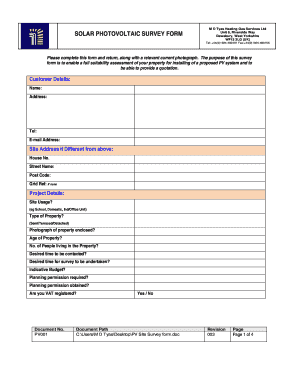
Solar Site Survey Checklist Form


What is the solar site survey checklist
The solar site survey checklist is a comprehensive tool designed to assess the viability of a location for solar panel installation. This checklist typically includes various factors such as site orientation, shading analysis, roof condition, and local regulations. By systematically evaluating these elements, installers can determine the best approach for solar energy deployment, ensuring optimal performance and compliance with local guidelines.
How to use the solar site survey checklist
Using the solar site survey checklist involves a step-by-step approach to gather crucial information about the installation site. Begin by reviewing each item on the checklist, which may include assessing the roof's angle, measuring available space, and identifying potential shading from trees or buildings. Document your findings thoroughly, as this data will inform the design and installation process. Engaging with stakeholders, such as property owners or local authorities, can also enhance the accuracy of your assessment.
Key elements of the solar site survey checklist
The solar site survey checklist encompasses several key elements essential for a successful solar installation. These elements typically include:
- Site orientation: Evaluating the direction the roof faces to maximize sunlight exposure.
- Shading analysis: Identifying any obstructions that may cast shadows on the solar panels.
- Roof condition: Assessing the structural integrity and suitability of the roof for solar panel installation.
- Electrical system evaluation: Reviewing the existing electrical infrastructure to ensure compatibility with solar technology.
- Local regulations: Understanding zoning laws and permitting requirements that may affect installation.
Steps to complete the solar site survey checklist
Completing the solar site survey checklist involves several structured steps. First, gather all necessary tools, such as a measuring tape, compass, and camera. Next, conduct a visual inspection of the site, documenting all relevant details. Afterward, fill out the checklist systematically, ensuring that each item is addressed. Finally, review the completed checklist for accuracy and completeness, and share it with relevant stakeholders for further evaluation and planning.
Legal use of the solar site survey checklist
To ensure the legal validity of the solar site survey checklist, it is important to adhere to relevant regulations and standards. This includes compliance with local building codes and zoning laws, as well as obtaining necessary permits before installation. Additionally, using a reliable electronic signature platform can enhance the legal standing of the completed checklist, providing a secure and verifiable method for document execution.
Examples of using the solar site survey checklist
Examples of using the solar site survey checklist can vary based on specific project needs. For instance, a residential solar installer may use the checklist to evaluate a homeowner's property, identifying optimal panel placement and potential obstacles. In a commercial setting, the checklist can assist in assessing larger rooftops or ground-mounted systems, ensuring that all regulatory requirements are met. Each scenario underscores the checklist's versatility and importance in facilitating successful solar installations.
Quick guide on how to complete solar site survey checklist
Complete Solar Site Survey Checklist effortlessly on any gadget
Online document administration has become increasingly favored by businesses and individuals alike. It offers a perfect eco-conscious substitute to traditional printed and signed documents, as you can locate the right form and securely keep it online. airSlate SignNow equips you with all the tools necessary to produce, modify, and electronically sign your documents swiftly without holdups. Manage Solar Site Survey Checklist on any gadget using airSlate SignNow’s Android or iOS applications and enhance any document-centric procedure today.
How to modify and electronically sign Solar Site Survey Checklist with ease
- Locate Solar Site Survey Checklist and click Get Form to begin.
- Use the tools we provide to complete your form.
- Emphasize pertinent sections of your documents or redact sensitive data with tools that airSlate SignNow offers specifically for that purpose.
- Create your signature using the Sign tool, which takes mere seconds and carries the same legal significance as a conventional wet signature.
- Review all the details and click on the Done button to save your changes.
- Choose how you want to send your form, via email, SMS, or invite link, or download it to your computer.
Forget about lost or misplaced files, tedious form navigation, or mistakes that necessitate printing new document copies. airSlate SignNow addresses all your document management requirements in just a few clicks from any device you prefer. Modify and electronically sign Solar Site Survey Checklist and ensure excellent communication at every stage of your document preparation process with airSlate SignNow.
Create this form in 5 minutes or less
Create this form in 5 minutes!
How to create an eSignature for the solar site survey checklist
How to create an electronic signature for a PDF online
How to create an electronic signature for a PDF in Google Chrome
How to create an e-signature for signing PDFs in Gmail
How to create an e-signature right from your smartphone
How to create an e-signature for a PDF on iOS
How to create an e-signature for a PDF on Android
People also ask
-
What is a solar site survey checklist?
A solar site survey checklist is a comprehensive guide used to ensure that all necessary assessments are performed before installing a solar system. This checklist covers factors such as site orientation, shading analysis, and electrical infrastructure requirements, ensuring a smooth installation process.
-
How can airSlate SignNow help with my solar site survey checklist?
airSlate SignNow allows you to create, store, and share your solar site survey checklist digitally. With its easy-to-use eSignature features, you can secure approvals from stakeholders quickly, streamlining your project timeline and enhancing collaboration.
-
Is airSlate SignNow cost-effective for managing a solar site survey checklist?
Yes, airSlate SignNow is designed to be a cost-effective solution for businesses, including those managing a solar site survey checklist. With flexible pricing plans, you can choose the package that suits your needs while maximizing your budget.
-
What features does airSlate SignNow offer for solar site survey checklists?
The platform provides customizable templates for your solar site survey checklist, automated workflows, and real-time tracking. These features enable you to manage your documents efficiently and ensure that all requirements are met before installation.
-
Can I integrate airSlate SignNow with other tools for my solar site survey checklist?
Absolutely! airSlate SignNow integrates seamlessly with various popular applications, allowing you to link your solar site survey checklist with project management and CRM tools. This integration enhances efficiency and keeps all your project information centralized.
-
What are the benefits of using a solar site survey checklist?
Using a solar site survey checklist helps to identify potential issues early, ensuring a smoother installation process. By following this checklist, you enhance project accuracy, reduce costs, and ultimately improve customer satisfaction.
-
How do I ensure that my solar site survey checklist is comprehensive?
To create a comprehensive solar site survey checklist, include key elements such as site dimensions, shading analysis, and equipment specifications. Reviewing industry best practices and consulting with experienced professionals can also help ensure that no critical details are overlooked.
Get more for Solar Site Survey Checklist
- Oxford house business meeting report wa oxfordhouse form
- Asp 122 form arkansas
- Attention drop off at office or fax to 844 766 0107 or upload at httpaustin 983 form
- Tenant occupancy form
- Percentage composition worksheet with answers pdf form
- Texas resale certificate 100064588 form
- Ma tax fuel form
- Homeaway rental agreement template form
Find out other Solar Site Survey Checklist
- Can I Sign Florida Memorandum of Agreement Template
- How Do I Sign Hawaii Memorandum of Agreement Template
- Sign Kentucky Accident Medical Claim Form Fast
- Sign Texas Memorandum of Agreement Template Computer
- How Do I Sign Utah Deed of Trust Template
- Sign Minnesota Declaration of Trust Template Simple
- Sign Texas Shareholder Agreement Template Now
- Sign Wisconsin Shareholder Agreement Template Simple
- Sign Nebraska Strategic Alliance Agreement Easy
- Sign Nevada Strategic Alliance Agreement Online
- How To Sign Alabama Home Repair Contract
- Sign Delaware Equipment Rental Agreement Template Fast
- Sign Nevada Home Repair Contract Easy
- Sign Oregon Construction Contract Template Online
- Sign Wisconsin Construction Contract Template Simple
- Sign Arkansas Business Insurance Quotation Form Now
- Sign Arkansas Car Insurance Quotation Form Online
- Can I Sign California Car Insurance Quotation Form
- Sign Illinois Car Insurance Quotation Form Fast
- Can I Sign Maryland Car Insurance Quotation Form