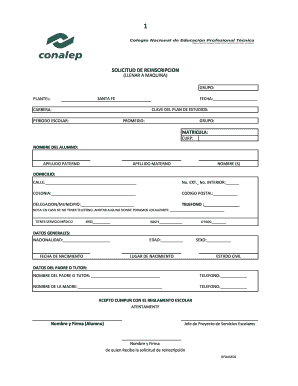
Hoja De Reinscripcion Form


What is the hoja de reinscripcion?
The hoja de reinscripcion is a crucial document used primarily for re-enrollment in educational institutions. This form is essential for students who wish to continue their studies after a break or transition between programs. It typically includes personal information, academic history, and the intended course of study. Understanding its purpose helps students navigate the enrollment process smoothly.
How to obtain the hoja de reinscripcion
To obtain the hoja de reinscripcion, students should first check with their educational institution's registrar or admissions office. Many schools provide the form online through their official websites, allowing for easy access. In some cases, students may need to visit the office in person to request a physical copy or verify their eligibility for re-enrollment.
Steps to complete the hoja de reinscripcion
Completing the hoja de reinscripcion involves several key steps:
- Gather necessary personal information, including identification and academic records.
- Fill out the form accurately, ensuring all sections are completed to avoid delays.
- Review the information for accuracy before submission.
- Submit the form according to the institution's guidelines, either online or in person.
Legal use of the hoja de reinscripcion
The hoja de reinscripcion serves as a legally binding document once submitted to the educational institution. It is important that students understand the implications of their signatures and the information provided. Compliance with institutional policies and legal requirements ensures that the re-enrollment process is valid and recognized by the institution.
Key elements of the hoja de reinscripcion
Key elements of the hoja de reinscripcion typically include:
- Personal identification details, such as name, address, and contact information.
- Academic history, including previous courses taken and grades received.
- Intended program of study or major.
- Signature and date, confirming the accuracy of the information provided.
Form submission methods
The hoja de reinscripcion can usually be submitted through various methods, depending on the institution's policies. Common submission methods include:
- Online submission via the institution's portal.
- Mailing a physical copy to the registrar's office.
- In-person submission at the admissions or registrar's office.
Quick guide on how to complete hoja de reinscripcion
Effortlessly Prepare Hoja De Reinscripcion on Any Device
Digital document management has gained traction among businesses and individuals alike. It offers an ideal environmentally friendly substitute for traditional printed and signed documents, allowing you to obtain the necessary form and securely store it online. airSlate SignNow equips you with all the tools required to create, edit, and electronically sign your documents quickly and efficiently. Manage Hoja De Reinscripcion on any device with the airSlate SignNow apps for Android or iOS and streamline any document-related process today.
How to Edit and eSign Hoja De Reinscripcion with Ease
- Obtain Hoja De Reinscripcion and then click Get Form to begin.
- Utilize the tools provided to complete your form.
- Highlight important sections of your documents or obscure sensitive information using tools specifically designed for that purpose by airSlate SignNow.
- Create your signature with the Sign tool, which takes mere moments and holds the same legal significance as a conventional wet ink signature.
- Review all the details and then click the Done button to save your changes.
- Choose how you wish to share your form—via email, SMS, or invitation link, or download it to your computer.
Eliminate the hassle of lost or misplaced documents, tedious form searches, or mistakes that necessitate printing new copies. airSlate SignNow meets all your document management needs in just a few clicks from your preferred device. Edit and eSign Hoja De Reinscripcion and ensure effective communication at every stage of your form preparation process with airSlate SignNow.
Create this form in 5 minutes or less
Create this form in 5 minutes!
How to create an eSignature for the hoja de reinscripcion
How to create an electronic signature for a PDF online
How to create an electronic signature for a PDF in Google Chrome
How to create an e-signature for signing PDFs in Gmail
How to create an e-signature right from your smartphone
How to create an e-signature for a PDF on iOS
How to create an e-signature for a PDF on Android
People also ask
-
What is a 'hoja de reinscripcion' and how does it work within airSlate SignNow?
A 'hoja de reinscripcion' is a document used for re-registration processes, and airSlate SignNow simplifies its usage by allowing users to eSign and send them electronically. With our intuitive platform, you can easily create, share, and manage these documents efficiently. This streamlines your business operations and enhances document security.
-
What are the pricing options for using airSlate SignNow for managing 'hoja de reinscripcion'?
airSlate SignNow offers various pricing plans to accommodate different business needs, starting with a free trial. Each plan provides features tailored for handling documents like 'hoja de reinscripcion' effectively. You can select a plan that fits your volume of documents and the level of functionality required.
-
Can I customize a 'hoja de reinscripcion' using airSlate SignNow?
Yes, using airSlate SignNow, you can fully customize your 'hoja de reinscripcion' templates to meet your specific requirements. Our platform allows you to add fields, images, and signatures easily. This customization ensures that your documents reflect your brand and cater to your personal or business needs.
-
What features does airSlate SignNow offer for 'hoja de reinscripcion' management?
airSlate SignNow provides a suite of features designed for effective 'hoja de reinscripcion' management, including electronic signatures, template creation, and document tracking. These functionalities allow users to monitor document status and ensure timely completion. This streamlines the entire re-registration process and improves workflow efficiency.
-
Is airSlate SignNow secure for handling sensitive 'hoja de reinscripcion' documents?
Absolutely! airSlate SignNow takes document security seriously and employs advanced encryption methods to protect your 'hoja de reinscripcion' and other sensitive documents. Additionally, we comply with industry-leading security standards to ensure that your data is safe during storage and transmission.
-
How can airSlate SignNow integrate with other tools for managing 'hoja de reinscripcion'?
airSlate SignNow seamlessly integrates with various applications such as Google Drive, Salesforce, and Microsoft Office, making it easy to manage your 'hoja de reinscripcion' alongside other business tools. These integrations enhance productivity by allowing you to access, edit, and share documents from one central location. Effective integration boosts overall workflow efficiency.
-
What benefits do users gain by using airSlate SignNow for their 'hoja de reinscripcion' needs?
By using airSlate SignNow for your 'hoja de reinscripcion', you benefit from a cost-effective, user-friendly solution that accelerates document processing. Users report reduced turnaround times, increased accuracy, and enhanced collaboration. The ability to eSign documents remotely further facilitates smoother operations.
Get more for Hoja De Reinscripcion
- Fl490 2017 2019 form
- Fl 490 application to determine arrearages california courts form
- Motion to set aside declaration courts state hi form
- Hawaii petition for ex parte temporary restraining 2011 2019 form
- Deferred adjudication form 2015 2019
- You are summoned and required to appear before this court in courtroom form
- Small estate affidavit illinois state treasurer form
- Non municipal and commission form of muncipality
Find out other Hoja De Reinscripcion
- Electronic signature Indiana Banking Contract Safe
- Electronic signature Banking Document Iowa Online
- Can I eSignature West Virginia Sports Warranty Deed
- eSignature Utah Courts Contract Safe
- Electronic signature Maine Banking Permission Slip Fast
- eSignature Wyoming Sports LLC Operating Agreement Later
- Electronic signature Banking Word Massachusetts Free
- eSignature Wyoming Courts Quitclaim Deed Later
- Electronic signature Michigan Banking Lease Agreement Computer
- Electronic signature Michigan Banking Affidavit Of Heirship Fast
- Electronic signature Arizona Business Operations Job Offer Free
- Electronic signature Nevada Banking NDA Online
- Electronic signature Nebraska Banking Confidentiality Agreement Myself
- Electronic signature Alaska Car Dealer Resignation Letter Myself
- Electronic signature Alaska Car Dealer NDA Mobile
- How Can I Electronic signature Arizona Car Dealer Agreement
- Electronic signature California Business Operations Promissory Note Template Fast
- How Do I Electronic signature Arkansas Car Dealer Claim
- Electronic signature Colorado Car Dealer Arbitration Agreement Mobile
- Electronic signature California Car Dealer Rental Lease Agreement Fast