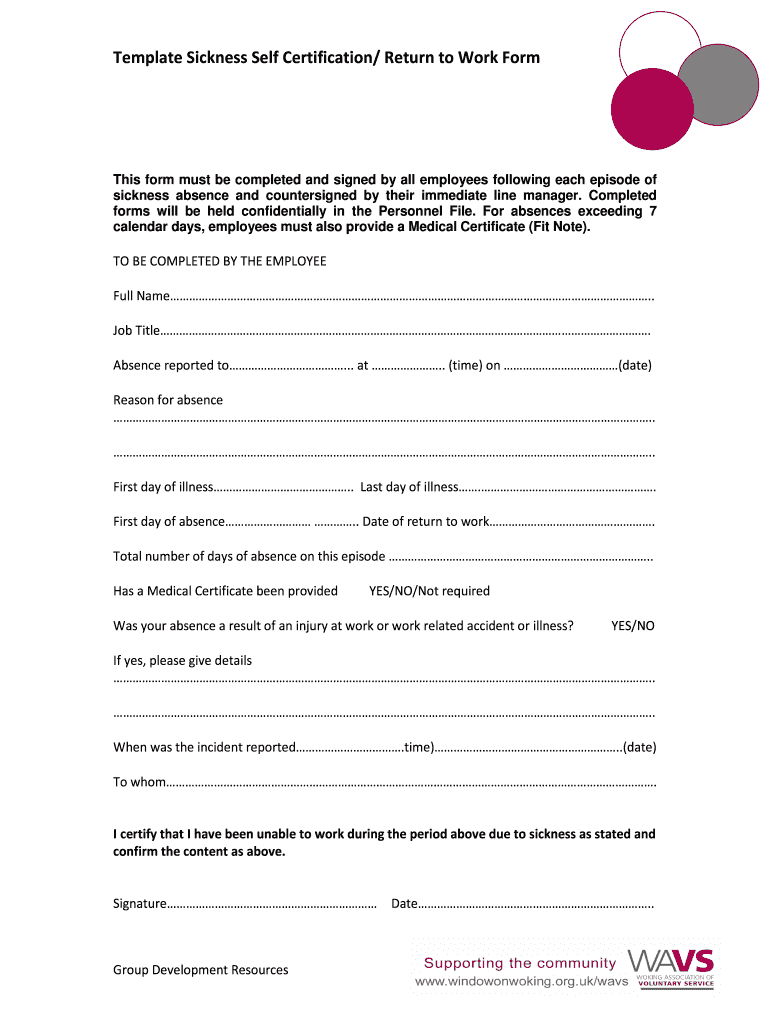
Template Sickness Self Form


What is the self certificate sick note?
The self certificate sick note is a document that allows an employee to inform their employer about their illness without needing a doctor's visit. This form serves as proof of absence due to health reasons, typically for a short duration, and is often used for periods of absence lasting up to seven days. It is designed to streamline the process of notifying employers while ensuring that employees can take necessary time off to recover.
Key elements of the self certificate sick note
A valid self certificate sick note should include several key elements to ensure its acceptance by employers. These elements typically include:
- Employee's Name: The full name of the employee submitting the note.
- Dates of Absence: The specific dates when the employee was unable to work due to illness.
- Reason for Absence: A brief description of the illness or health issue.
- Signature: The employee's signature to validate the information provided.
Including these details helps to ensure that the document is recognized as legitimate and can be processed without complications.
Steps to complete the self certificate sick note
Completing a self certificate sick note involves several straightforward steps. Here’s how to fill it out:
- Download the self certificate sick note template from a reliable source.
- Fill in your personal information, including your name and contact details.
- Specify the dates you were absent due to illness.
- Provide a brief explanation of your illness.
- Sign the document to confirm the accuracy of the information.
Once completed, the form can be submitted to your employer as per their requirements.
Legal use of the self certificate sick note
The self certificate sick note is legally recognized in many states as a valid form of communication between employees and employers regarding health-related absences. It is important to ensure that the information provided is truthful and accurate, as submitting false information can lead to disciplinary actions or legal consequences. Employers may have specific policies regarding the use of this form, so it is advisable to familiarize yourself with your company's guidelines.
How to obtain the self certificate sick note
Obtaining a self certificate sick note is a simple process. Employees can typically download a template from various online sources, including human resources websites or legal document platforms. It is essential to use a reputable source to ensure that the template complies with any relevant state laws and employer policies. Additionally, some companies may provide their own versions of the form, so checking with your HR department can be beneficial.
Examples of using the self certificate sick note
There are various scenarios in which a self certificate sick note can be utilized. For instance:
- An employee who has a mild illness, such as a cold or flu, may use the form to notify their employer of a short absence.
- A student who needs to take time off from school due to illness can also utilize a similar form to inform teachers.
- Freelancers or self-employed individuals may use the note to communicate with clients about temporary unavailability due to health issues.
These examples illustrate the versatility of the self certificate sick note in different contexts.
Quick guide on how to complete template sickness self certification return to work form windowonwoking org
A concise handbook on how to assemble your Template Sickness Self Form
Locating the appropriate template can pose a challenge when you need to submit official international documentation. Even if you possess the necessary form, it might be tedious to swiftly finish it according to all the stipulations if you rely on printed copies instead of handling everything digitally. airSlate SignNow is the web-based electronic signature platform that aids you in tackling all of that. It enables you to select your Template Sickness Self Form and efficiently fill it out and endorse it on-site without needing to reprint documents whenever you make an error.
Steps to follow to prepare your Template Sickness Self Form with airSlate SignNow:
- Click the Get Form button to instantly add your document to our editor.
- Begin with the first vacant section, enter your information, and continue with the Next feature.
- Complete the empty fields using the Cross and Check tools from the upper pane.
- Choose the Highlight or Line options to mark the essential information.
- Click on Image and upload one if your Template Sickness Self Form necessitates it.
- Make use of the right-side pane to add additional fields for yourself or others to complete if necessary.
- Review your responses and approve the document by clicking Date, Initials, and Sign.
- Sketch, type, upload your eSignature, or capture it using a camera or QR code.
- Conclude editing by selecting the Done button and picking your file-sharing preferences.
After your Template Sickness Self Form is assembled, you can distribute it however you prefer—send it to your recipients via email, SMS, fax, or even print it directly from the editor. You can also securely store all your finalized documents in your account, organized in folders according to your choices. Don’t squander time on manual form filling; try airSlate SignNow!
Create this form in 5 minutes or less
FAQs
-
How do I fill out Form 16 if I'm not eligible for IT returns and just want to receive the TDS cut for the 6 months that I've worked?
use File Income Tax Return Online in India: ClearTax | e-Filing Income Tax in 15 minutes | Tax filing | Income Tax Returns | E-file Tax Returns for 2014-15It is free and simple.
Create this form in 5 minutes!
How to create an eSignature for the template sickness self certification return to work form windowonwoking org
How to create an electronic signature for your Template Sickness Self Certification Return To Work Form Windowonwoking Org online
How to make an electronic signature for the Template Sickness Self Certification Return To Work Form Windowonwoking Org in Chrome
How to make an eSignature for signing the Template Sickness Self Certification Return To Work Form Windowonwoking Org in Gmail
How to make an eSignature for the Template Sickness Self Certification Return To Work Form Windowonwoking Org right from your smart phone
How to generate an eSignature for the Template Sickness Self Certification Return To Work Form Windowonwoking Org on iOS devices
How to generate an electronic signature for the Template Sickness Self Certification Return To Work Form Windowonwoking Org on Android
People also ask
-
What is a self certificate sick note printable?
A self certificate sick note printable is a document that allows employees to formally notify their employer about their illness without requiring a doctor's visit. This note can typically cover absences of up to seven days and is widely accepted by employers. You can easily download a self certificate sick note printable for convenience.
-
How can I obtain a self certificate sick note printable?
You can obtain a self certificate sick note printable directly from our airSlate SignNow platform. Simply visit our landing page, find the template, and download or print it for your use. It’s designed to be user-friendly and accessible for everyone.
-
Is there a cost associated with the self certificate sick note printable?
The self certificate sick note printable is available at no cost on our airSlate SignNow platform. You can enjoy the ease of accessing this template for your sick leave needs without any hidden charges. This makes it a cost-effective solution for employees.
-
What features are included with the self certificate sick note printable?
Our self certificate sick note printable is designed with essential features like user-friendly formatting, clear instructions, and compliance with standard requirements. Additionally, it can be easily customized to fit your specific needs before printing. This ensures that you get a personal touch while maintaining professionalism.
-
Can the self certificate sick note printable be signed electronically?
Yes, our platform provides the option to eSign the self certificate sick note printable. This feature is available through airSlate SignNow, ensuring that your document is not only legally binding but also quick and easy to send. This makes the process more efficient and reduces paperwork.
-
How does airSlate SignNow ensure the security of the self certificate sick note printable?
AirSlate SignNow prioritizes the security of all documents, including the self certificate sick note printable. We implement advanced encryption methods and secure servers to protect your data. You can confidently share and store your documents, knowing that they are safe from unauthorized access.
-
Are there integrations available for the self certificate sick note printable?
Yes, our airSlate SignNow platform supports various integrations that enhance the usability of the self certificate sick note printable. You can easily connect with tools like Google Drive, Dropbox, and other productivity apps. These integrations streamline your document management process.
Get more for Template Sickness Self Form
- Release and assumption of risk by a student engaging in dangerous activity form
- Sample letter appraisal form
- Default judgment 497332637 form
- Parents minor form
- Sample guarantor form c i leasing agreement
- Filing fee form
- Notice of disposition of abandoned tools by employees form
- Letter anniversary form
Find out other Template Sickness Self Form
- Help Me With eSignature Michigan High Tech Emergency Contact Form
- eSignature Louisiana Insurance Rental Application Later
- eSignature Maryland Insurance Contract Safe
- eSignature Massachusetts Insurance Lease Termination Letter Free
- eSignature Nebraska High Tech Rental Application Now
- How Do I eSignature Mississippi Insurance Separation Agreement
- Help Me With eSignature Missouri Insurance Profit And Loss Statement
- eSignature New Hampshire High Tech Lease Agreement Template Mobile
- eSignature Montana Insurance Lease Agreement Template Online
- eSignature New Hampshire High Tech Lease Agreement Template Free
- How To eSignature Montana Insurance Emergency Contact Form
- eSignature New Jersey High Tech Executive Summary Template Free
- eSignature Oklahoma Insurance Warranty Deed Safe
- eSignature Pennsylvania High Tech Bill Of Lading Safe
- eSignature Washington Insurance Work Order Fast
- eSignature Utah High Tech Warranty Deed Free
- How Do I eSignature Utah High Tech Warranty Deed
- eSignature Arkansas Legal Affidavit Of Heirship Fast
- Help Me With eSignature Colorado Legal Cease And Desist Letter
- How To eSignature Connecticut Legal LLC Operating Agreement