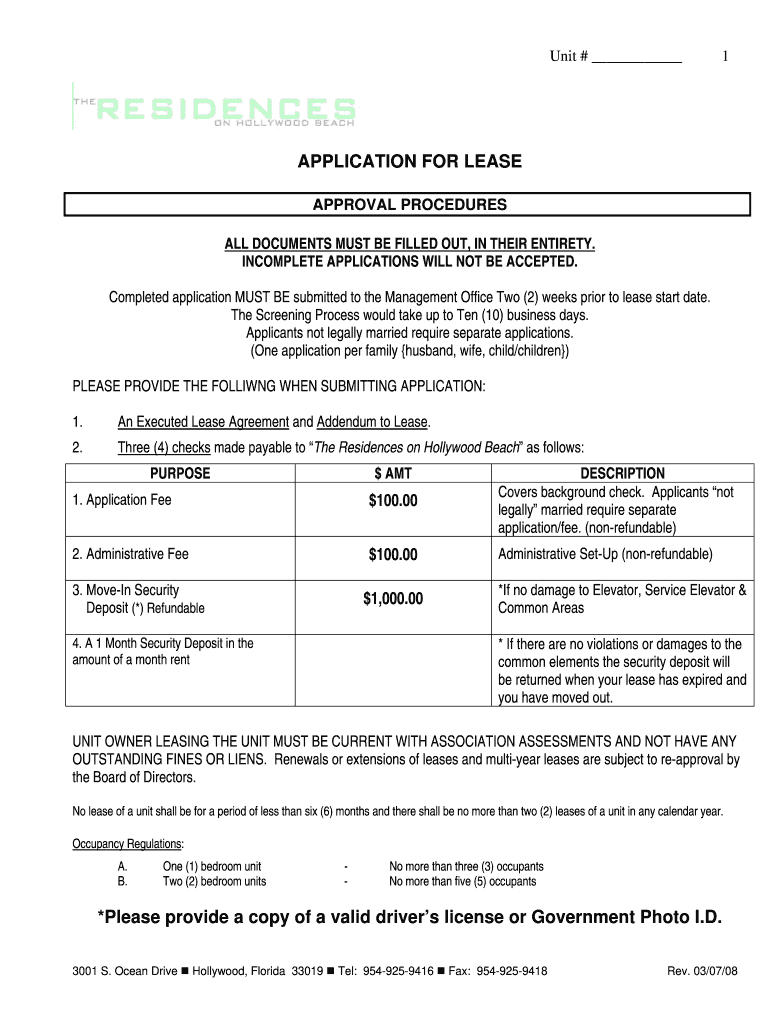
Lease Application the Residences on Hollywood Beach 2008-2026


What is the lease application for The Residences on Hollywood Beach?
The lease application for The Residences on Hollywood Beach is a formal document used by prospective tenants to request rental of a unit within this prestigious property. This application typically requires personal information, including the applicant's name, contact details, employment history, and financial background. It serves as a crucial first step in the leasing process, allowing property management to assess the suitability of applicants based on their financial stability and rental history.
Steps to complete the lease application for The Residences on Hollywood Beach
Completing the lease application for The Residences on Hollywood Beach involves several key steps:
- Gather necessary documents: Collect identification, proof of income, and rental history.
- Fill out the application: Provide accurate information in all required fields.
- Review the application: Double-check for any errors or missing information.
- Submit the application: Send it to the property management via the specified method, whether online or in person.
- Await response: Be prepared for a background check and follow up if necessary.
Key elements of the lease application for The Residences on Hollywood Beach
Several essential components must be included in the lease application to ensure it is comprehensive and effective:
- Personal Information: Name, address, and contact details of the applicant.
- Employment Details: Current employer, position, and income verification.
- Rental History: Previous addresses and landlord references.
- Financial Information: Credit history and any outstanding debts.
- Signature: The applicant's signature to authorize the background check and confirm the accuracy of the information provided.
How to obtain the lease application for The Residences on Hollywood Beach
To obtain the lease application for The Residences on Hollywood Beach, prospective tenants can follow these methods:
- Online Access: Visit the official website of The Residences on Hollywood Beach to download the application form.
- In-Person Request: Visit the property management office to request a physical copy of the application.
- Email Request: Contact the leasing office via email to request the application be sent directly to you.
Legal use of the lease application for The Residences on Hollywood Beach
The lease application for The Residences on Hollywood Beach must be used in accordance with local and federal laws. This includes ensuring that the application does not discriminate against applicants based on race, color, religion, sex, national origin, familial status, or disability. Additionally, all information collected must be handled in compliance with privacy laws, ensuring that applicants' personal data is protected throughout the leasing process.
Quick guide on how to complete lease application the residences on hollywood beach
Complete Your T's and I's on Lease Application The Residences On Hollywood Beach
Negotiating agreements, managing listings, organizing calls, and showings—real estate agents and professionals balance a multitude of duties daily. Numerous tasks require extensive documentation, such Lease Application The Residences On Hollywood Beach, which must be finalized promptly and as precisely as possible.
airSlate SignNow serves as a comprehensive solution that enables professionals engaged in real estate to alleviate the paperwork strain, allowing them to focus more on their clients’ goals during the entire negotiation period and enabling them to secure optimal terms on the agreement.
How to perform Lease Application The Residences On Hollywood Beach with airSlate SignNow:
- Access the Lease Application The Residences On Hollywood Beach page or utilize our library’s search functionalities to find the one you require.
- Hit Get form—you’ll be immediately directed to the editor.
- Begin filling in the document by selecting editable fields and inputting your information into them.
- Add additional text and modify its settings if necessary.
- Click on the Sign feature located in the upper toolbar to create your signature.
- Explore other tools available to annotate and enhance your document, such as drawing, highlighting, adding shapes, etc.
- Open the comment section and leave remarks regarding your form.
- Conclude the process by downloading, sharing, or emailing your document to your designated users or organizations.
Bid farewell to paper permanently and simplify the homebuying process with our user-friendly and robust solution. Experience increased ease when completing Lease Application The Residences On Hollywood Beach and other real estate documents online. Give our solution a try!
Create this form in 5 minutes or less
FAQs
-
What's the easiest survey form application to fill out on a mobile device?
I’d like to recommend you MySurveyLab - a professional survey tool.It enables users to create attractive surveys with responsive design. It means that they will look great at any type of devices: PCs, tablets or smartphones.The tool is really flexible: you can use it for creating short polls, quizzes, and advanced survey researches as well.Here is the list of main features, that you might be interested in:more than 20 types of questions.Many methods of sharing surveys:as a linkemail, email-embedded surveyweb widget or pop-up,QR code surveys,offline surveys with the mobile app.Survey branding. This feature will help you to create really attractive surveys. Moreover, you will be able to fit it to your company’s branding - add the logo, change colors, fonts, opacity and etc.Advanced survey logic. This function enables you to create different question paths for different respondents. It can be based on previous answers, contact information, type of the device.Multi-language surveys. Also right-to-left written languages.Real-time reports, which can be downloaded in PDF, PowerPoint, Excel, and SPSS.Report filtering. An innovative feature, which helps to compare reports, respondents and etc.Dashboards. Another one feature, that helps with data analysis. It provides you with information about your respondents in a really attractive and understandable way.The tool has a free trial! So don’t hesitate to sign in and check all the possibilities.Hope to be helpful! Good luck!
-
What is the procedure for filling out the CPT registration form online?
CHECK-LIST FOR FILLING-UP CPT JUNE - 2017 EXAMINATION APPLICATION FORM1 - BEFORE FILLING UP THE FORM, PLEASE DETERMINE YOUR ELIGIBILITY AS PER DETAILS GIVEN AT PARA 1.3 (IGNORE FILLING UP THE FORM IN CASE YOU DO NOT COMPLY WITH THE ELIGIBILITY REQUIREMENTS).2 - ENSURE THAT ALL COLUMNS OF THE FORM ARE FILLED UP/SELECTED CORRECTLY AND ARE CORRECTLY APPEARING IN THE PDF.3 - CENTRE IS SELECTED CORRECTLY AND IS CORRECTLY APPEARING IN THE PDF. (FOR REFERENCE SEE APPENDIX-A).4 - MEDIUM OF THE EXAMINATION IS SELECTED CORRECTLY AND IS CORRECTLY APPEARING IN THE PDF.5 - THE SCANNED COPY OF THE DECLARATION UPLOADED PERTAINS TO THE CURRENT EXAM CYCLE.6 - ENSURE THAT PHOTOGRAPHS AND SIGNATURES HAVE BEEN AFFIXED (If the same are not appearing in the pdf) AT APPROPRIATE COLUMNS OF THE PRINTOUT OF THE EXAM FORM.7 - ADDRESS HAS BEEN RECORDED CORRECTLY AND IS CORRECTLY APPEARING IN THE PDF.8 - IN CASE THE PDF IS NOT CONTAINING THE PHOTO/SIGNATURE THEN CANDIDATE HAS TO GET THE DECLARATION SIGNED AND PDF IS GOT ATTESTED.9 - RETAIN A COPY OF THE PDF/FILLED-IN FORM FOR YOUR FUTURE REFERENCE.10 - IN CASE THE PHOTO/SIGN IS NOT APPEARING IN THE PDF, PLEASE TAKE ATTESTATIONS AND SEND THE PDF (PRINT OUT) OF THE ONLINE SUMBITTED EXAMINATION APPLICATION BY SPEED POST/REGISTERED POST ONLY.11 - KEEP IN SAFE CUSTODY THE SPEED POST/REGISTERED POST RECEIPT ISSUED BY POSTAL AUTHORITY FOR SENDING THE PDF (PRINT OUT) OF THE ONLINE SUMBITTED EXAMINATION APPLICATION FORM TO THE INSTITUTE/ RECEIPT ISSUED BY ICAI IN CASE THE APPLICATION IS DEPOSITED BY HAND.Regards,Scholar For CA089773 13131Like us on facebookScholar for ca,cma,cs https://m.facebook.com/scholarca...Sambamurthy Nagar, 5th Street, Kakinada, Andhra Pradesh 533003https://g.co/kgs/VaK6g0
-
How do I fill out the IIFT 2018 application form?
Hi!IIFT MBA (IB) Application Form 2018 – The last date to submit the Application Form of IIFT 2018 has been extended. As per the initial notice, the last date to submit the application form was September 08, 2017. However, now the candidates may submit it untill September 15, 2017. The exam date for IIFT 2018 has also been shifted to December 03, 2017. The candidates will only be issued the admit card, if they will submit IIFT application form and fee in the prescribed format. Before filling the IIFT application form, the candidates must check the eligibility criteria because ineligible candidates will not be granted admission. The application fee for candidates is Rs. 1550, however, the candidates belonging to SC/STPWD category only need to pay Rs. 775. Check procedure to submit IIFT Application Form 2018, fee details and more information from the article below.Latest – Last date to submit IIFT application form extended until September 15, 2017.IIFT 2018 Application FormThe application form of IIFT MBA 2018 has only be released online, on http://tedu.iift.ac.in. The candidates must submit it before the laps of the deadline, which can be checked from the table below.Application form released onJuly 25, 2017Last date to submit Application form(for national candidates)September 08, 2017 September 15, 2017Last date to submit the application form(by Foreign National and NRI)February 15, 2018IIFT MBA IB entrance exam will be held onNovember 26, 2017 December 03, 2017IIFT 2018 Application FeeThe candidates should take note of the application fee before submitting the application form. The fee amount is as given below and along with it, the medium to submit the fee are also mentioned.Fee amount for IIFT 2018 Application Form is as given below:General/OBC candidatesRs 1550SC/ST/PH candidatesRs 775Foreign National/NRI/Children of NRI candidatesUS$ 80 (INR Rs. 4500)The medium to submit the application fee of IIFT 2018 is as below:Credit CardsDebit Cards (VISA/Master)Demand Draft (DD)Candidates who will submit the application fee via Demand Draft will be required to submit a DD, in favour of Indian Institute of Foreign Trade, payable at New Delhi.Procedure to Submit IIFT MBA Application Form 2018Thank you & Have a nice day! :)
-
How do I fill out the Assam CEE application form?
The application form for Assam CEE 2018 has been released on 1st March 2018.The last date for submission of the same is 20th March 2018.Filling up the Application FormAll information submitted must be valid and as per the documents possessed by the candidates.Uploading of Scanned DocumentsThe documents have to be uploaded according to the specifications mentioned by the DTE.Submission of Filled Application FormThe e-challan will be generated after the application form is successfully submitted.Payment of Application FeesThe candidates will be able to pay the required application fees of Rs. 600 through online (net banking/credit card/debit card) or offline mode (e-challan).For more information, visit this site: Assam CEE 2018 Application Form Released - Apply Now!
Create this form in 5 minutes!
How to create an eSignature for the lease application the residences on hollywood beach
How to make an eSignature for your Lease Application The Residences On Hollywood Beach in the online mode
How to generate an eSignature for the Lease Application The Residences On Hollywood Beach in Google Chrome
How to make an electronic signature for putting it on the Lease Application The Residences On Hollywood Beach in Gmail
How to generate an eSignature for the Lease Application The Residences On Hollywood Beach from your mobile device
How to generate an eSignature for the Lease Application The Residences On Hollywood Beach on iOS devices
How to make an eSignature for the Lease Application The Residences On Hollywood Beach on Android OS
People also ask
-
What are the key features of airSlate SignNow for residences of Hollywood?
airSlate SignNow offers essential features tailored for the residences of Hollywood, including secure eSigning, document templates, and real-time collaboration. These features streamline the signing process, allowing users to manage documents efficiently and reduce turnaround time. With user-friendly interfaces, even those unfamiliar with technology can easily navigate the platform.
-
How does airSlate SignNow benefit residences of Hollywood?
For the residences of Hollywood, airSlate SignNow provides a cost-effective solution that enhances productivity and simplifies document workflows. By enabling quick and secure eSigning, residents can swiftly finalize transactions without the hassle of physical paperwork. This efficiency not only saves time but also mitigates the risks associated with lost or delayed documents.
-
What pricing plans are available for residences of Hollywood using airSlate SignNow?
airSlate SignNow offers flexible pricing plans suitable for the residences of Hollywood, catering to different needs and budgets. Whether you are a solo user or part of a larger team, there is a plan that enables you to manage document workflows cost-effectively. Explore our website for detailed pricing, as the value is signNowly enhanced for those in bustling areas like Hollywood.
-
Can airSlate SignNow integrate with other tools for residences of Hollywood?
Yes, airSlate SignNow provides seamless integrations with a variety of popular tools that can benefit the residences of Hollywood. This includes CRM platforms, cloud storage services, and project management applications. Such integrations allow users to create a comprehensive digital workflow, enhancing productivity and ensuring all systems work harmoniously.
-
Is airSlate SignNow secure for the residences of Hollywood?
Absolutely! Security is a top priority for airSlate SignNow, especially for the residences of Hollywood, where confidentiality is crucial. The platform employs advanced encryption and complies with industry security standards, ensuring that all documents and signatures are protected from unauthorized access. Users can confidently manage their sensitive information knowing it is secure.
-
How can residences of Hollywood get started with airSlate SignNow?
Getting started with airSlate SignNow for the residences of Hollywood is simple and straightforward. Prospective users can sign up for a free trial on our website, providing an opportunity to explore features without any commitment. Once registered, users can easily upload documents and begin eSigning, benefiting from our user-friendly interface.
-
What types of documents can residences of Hollywood sign with airSlate SignNow?
The residences of Hollywood can utilize airSlate SignNow to eSign a variety of document types, including leasing agreements, contracts, and client proposals. This flexibility allows individuals and businesses alike to streamline their operations and minimize paper usage. Whether it’s for real estate transactions or business agreements, the possibilities are extensive.
Get more for Lease Application The Residences On Hollywood Beach
Find out other Lease Application The Residences On Hollywood Beach
- Electronic signature Alaska Medical Records Release Mobile
- Electronic signature California Medical Records Release Myself
- Can I Electronic signature Massachusetts Medical Records Release
- How Do I Electronic signature Michigan Medical Records Release
- Electronic signature Indiana Membership Agreement Easy
- How Can I Electronic signature New Jersey Medical Records Release
- Electronic signature New Mexico Medical Records Release Easy
- How Can I Electronic signature Alabama Advance Healthcare Directive
- How Do I Electronic signature South Carolina Advance Healthcare Directive
- eSignature Kentucky Applicant Appraisal Form Evaluation Later
- Electronic signature Colorado Client and Developer Agreement Later
- Electronic signature Nevada Affiliate Program Agreement Secure
- Can I Electronic signature Pennsylvania Co-Branding Agreement
- Can I Electronic signature South Dakota Engineering Proposal Template
- How Do I Electronic signature Arizona Proforma Invoice Template
- Electronic signature California Proforma Invoice Template Now
- Electronic signature New York Equipment Purchase Proposal Now
- How Do I Electronic signature New York Proforma Invoice Template
- How Can I Electronic signature Oklahoma Equipment Purchase Proposal
- Can I Electronic signature New Jersey Agreement