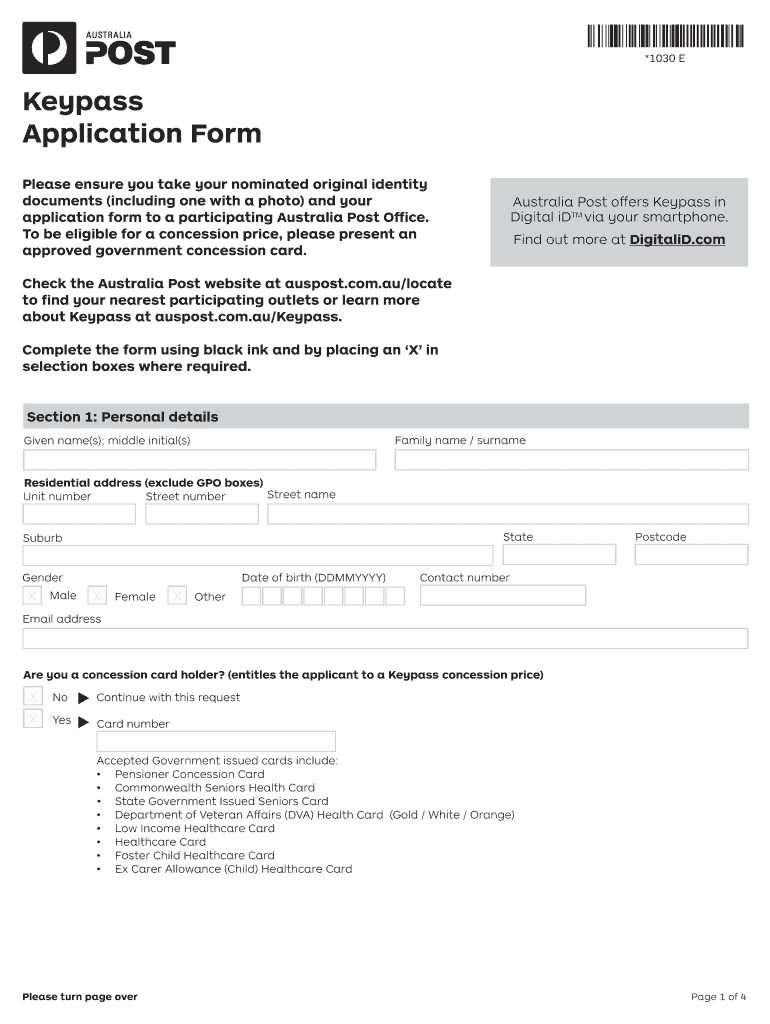
Keypass Form


What is the Keypass Form
The Keypass form is an essential document used primarily for identity verification purposes in various contexts. It serves as an application for individuals seeking to establish their identity securely and efficiently. This form is particularly relevant in situations where proof of identity is critical, such as applying for government services, accessing secure facilities, or verifying identity for online transactions. Understanding the purpose and requirements of the Keypass form is crucial for ensuring compliance and successful application.
How to use the Keypass Form
Using the Keypass form involves several straightforward steps to ensure that your application is completed accurately. First, gather all necessary identification documents, such as a driver's license or passport, to support your application. Next, fill out the form with accurate personal information, including your full name, address, and contact details. Once completed, review the form for any errors or omissions before submitting it. Depending on the requirements, you may need to provide additional documentation or verification methods to finalize your application.
Steps to complete the Keypass Form
Completing the Keypass form requires careful attention to detail. Follow these steps for a smooth application process:
- Collect the required identification documents that prove your identity.
- Access the Keypass form either online or through a physical copy.
- Fill in your personal information accurately, ensuring all fields are completed.
- Attach any necessary supporting documents as specified in the form instructions.
- Review the entire form for accuracy before submission.
- Submit the form according to the specified method, whether online, by mail, or in person.
Legal use of the Keypass Form
The legal use of the Keypass form hinges on compliance with relevant regulations regarding identity verification. It is essential to ensure that the form is filled out truthfully and that all provided information is accurate. Misrepresentation or submission of false information can lead to legal repercussions, including penalties or denial of services. Understanding the legal framework surrounding the Keypass form helps applicants navigate the process confidently while ensuring their rights are protected.
Eligibility Criteria
Eligibility to apply for the Keypass form typically includes being of legal age, possessing valid identification, and meeting specific residency requirements. Applicants may need to provide proof of citizenship or legal residency within the United States. It is important to check the specific eligibility criteria outlined in the application instructions to ensure that you qualify before submitting your form.
Required Documents
When completing the Keypass form, certain documents are required to verify your identity. Commonly required documents include:
- A government-issued photo ID, such as a passport or driver's license.
- Proof of residency, which may include utility bills or bank statements.
- Any additional documentation specified in the application guidelines.
Having these documents ready will streamline the application process and help avoid delays.
Form Submission Methods
The Keypass form can typically be submitted through various methods, depending on the issuing authority's guidelines. Common submission methods include:
- Online submission via a secure portal.
- Mailing the completed form to the designated office.
- In-person submission at specified locations.
Choosing the appropriate submission method is essential to ensure that your application is processed efficiently and securely.
Quick guide on how to complete keypass form
Complete Keypass Form seamlessly on any device
Digital document management has gained popularity among companies and individuals alike. It serves as an ideal eco-friendly alternative to traditional printed and signed papers, allowing you to obtain the necessary form and securely store it online. airSlate SignNow provides all the tools required to create, edit, and eSign your documents swiftly without any delays. Manage Keypass Form on any device using airSlate SignNow’s Android or iOS applications and enhance any document-related procedure today.
How to modify and eSign Keypass Form effortlessly
- Obtain Keypass Form and then click Get Form to begin.
- Utilize the tools we offer to fill out your form.
- Emphasize important sections of the documents or redact sensitive information using features that airSlate SignNow provides specifically for that purpose.
- Create your eSignature with the Sign function, which takes just a few seconds and holds the same legal significance as a conventional wet ink signature.
- Review all the details and then click on the Done button to save your changes.
- Select your preferred method to send your form, whether by email, text message (SMS), invitation link, or download it to your computer.
Forget about lost or misplaced papers, tedious form searches, or mistakes that necessitate printing new document copies. airSlate SignNow addresses your document management needs in just a few clicks from any device of your choice. Edit and eSign Keypass Form to ensure outstanding communication at every phase of your form preparation process with airSlate SignNow.
Create this form in 5 minutes or less
Create this form in 5 minutes!
How to create an eSignature for the keypass form
How to create an electronic signature for a PDF online
How to create an electronic signature for a PDF in Google Chrome
How to create an e-signature for signing PDFs in Gmail
How to create an e-signature right from your smartphone
How to create an e-signature for a PDF on iOS
How to create an e-signature for a PDF on Android
People also ask
-
What is keypass and how does it work with airSlate SignNow?
Keypass is a secure password management tool integrated with airSlate SignNow that helps users manage their signing documents effortlessly. It allows users to securely store and retrieve passwords, ensuring that sensitive information is protected while using SignNow to eSign important documents.
-
What are the pricing options for airSlate SignNow with keypass?
AirSlate SignNow offers flexible pricing plans to accommodate various business needs. The keypass feature is included in all subscription tiers, allowing users to take advantage of secure document management without extra costs, making it a cost-effective solution for firms of any size.
-
What features does airSlate SignNow offer with keypass?
AirSlate SignNow with keypass offers features like secure password storage, encrypted document signing, and seamless user experience. Users can easily access their keypass credentials while sending and signing documents, streamlining the workflow and enhancing security.
-
How can using keypass improve document signing efficiency?
Using keypass within airSlate SignNow signNowly enhances document signing efficiency by eliminating delays related to password retrieval. With quick access to stored passwords, users can sign documents faster, ensuring timely completion and improved business operations.
-
Is keypass secure enough for sensitive documents?
Absolutely! Keypass utilizes advanced encryption and security protocols to safeguard sensitive documents and passwords. With airSlate SignNow's robust security measures combined with keypass, users can confidently manage and eSign their important documents without worry.
-
Does keypass integrate with other tools used in business?
Yes, keypass is designed to integrate seamlessly with various business applications, enhancing the functionality of airSlate SignNow. This integration allows users to manage their credentials and documents across multiple platforms, making it easier to streamline operations.
-
Can I access keypass on different devices?
Yes, keypass is accessible across multiple devices, ensuring you can manage your passwords and sign documents on the go. Whether you’re using a smartphone, tablet, or desktop, airSlate SignNow with keypass provides the flexibility needed for today’s mobile workforce.
Get more for Keypass Form
- Tempus timesheet 291302750 form
- Commercial tenant welcome letter form
- Weekly math review q1 2 answer key form
- Shape reclaimed reviews form
- Where i can print an application for disaster unemployment benefit form
- Century gothic font form
- Scentsy labels template 1502 form
- One year rental agreement template form
Find out other Keypass Form
- eSign Massachusetts Plumbing Job Offer Mobile
- How To eSign Pennsylvania Orthodontists Letter Of Intent
- eSign Rhode Island Orthodontists Last Will And Testament Secure
- eSign Nevada Plumbing Business Letter Template Later
- eSign Nevada Plumbing Lease Agreement Form Myself
- eSign Plumbing PPT New Jersey Later
- eSign New York Plumbing Rental Lease Agreement Simple
- eSign North Dakota Plumbing Emergency Contact Form Mobile
- How To eSign North Dakota Plumbing Emergency Contact Form
- eSign Utah Orthodontists Credit Memo Easy
- How To eSign Oklahoma Plumbing Business Plan Template
- eSign Vermont Orthodontists Rental Application Now
- Help Me With eSign Oregon Plumbing Business Plan Template
- eSign Pennsylvania Plumbing RFP Easy
- Can I eSign Pennsylvania Plumbing RFP
- eSign Pennsylvania Plumbing Work Order Free
- Can I eSign Pennsylvania Plumbing Purchase Order Template
- Help Me With eSign South Carolina Plumbing Promissory Note Template
- How To eSign South Dakota Plumbing Quitclaim Deed
- How To eSign South Dakota Plumbing Affidavit Of Heirship