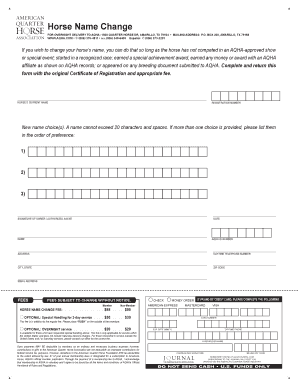
Horse Name Change AQHA Com Form


Understanding the AQHA Name Change Form
The AQHA name change form is a crucial document for horse owners who wish to officially change the name of their registered American Quarter Horse. This form is designed to maintain accurate records within the American Quarter Horse Association (AQHA) and ensure that all horse names are unique and compliant with the association's guidelines. Understanding the requirements and implications of this form is essential for any horse owner looking to make a name change.
Steps to Complete the AQHA Name Change Form
Filling out the AQHA name change form involves several key steps:
- Obtain the form: You can find the AQHA name change form on the official AQHA website or through printed materials provided by the association.
- Fill out the required information: This includes the horse's current registered name, the desired new name, and the owner's details.
- Ensure compliance with naming rules: The new name must adhere to AQHA naming conventions, which include restrictions on length and prohibited words.
- Submit the form: Once completed, the form can be submitted online, by mail, or in person at AQHA events.
Required Documents for the AQHA Name Change
When submitting the AQHA name change form, certain documents are necessary to process the request. These typically include:
- The completed AQHA name change form.
- Proof of ownership, such as a registration certificate.
- Payment for any applicable fees associated with the name change.
Ensuring that all required documents are included will help avoid delays in processing your request.
Form Submission Methods
The AQHA name change form can be submitted through various methods, providing flexibility for horse owners. The available submission methods include:
- Online: Submit the form directly through the AQHA website for a quick and efficient process.
- Mail: Send the completed form and required documents to the appropriate AQHA mailing address.
- In-Person: Deliver the form at AQHA events or offices, allowing for immediate processing and assistance.
Legal Use of the AQHA Name Change Form
Changing a horse's name through the AQHA name change form is not only a matter of preference but also of legal compliance. The AQHA maintains strict guidelines to ensure that each horse has a unique name, which is essential for identification and record-keeping. Owners must ensure that the new name does not conflict with existing names and adheres to the AQHA's rules to avoid legal complications.
Examples of Name Changes Using the AQHA Form
When considering a name change for a horse, it can be helpful to look at examples of successful submissions. Common reasons for name changes include:
- Desiring a name that reflects the horse's lineage or accomplishments.
- Changing a name due to personal preference or branding reasons.
- Correcting a misspelling or error in the original registration.
These examples illustrate the importance of the name change form in maintaining accurate and meaningful records within the AQHA.
Quick guide on how to complete horse name change aqha com
Complete Horse Name Change AQHA com seamlessly on any device
Digital document management has gained popularity among companies and individuals alike. It offers an ideal environmentally friendly alternative to conventional printed and signed documents, allowing you to access the necessary forms and securely store them online. airSlate SignNow equips you with all the resources required to create, modify, and electronically sign your documents promptly without delays. Manage Horse Name Change AQHA com on any device with the airSlate SignNow Android or iOS applications and streamline any document-based task today.
How to modify and electronically sign Horse Name Change AQHA com with ease
- Obtain Horse Name Change AQHA com and click on Get Form to begin.
- Make use of the tools we offer to complete your document.
- Emphasize key sections of your documents or obscure sensitive information using tools provided specifically for that purpose by airSlate SignNow.
- Create your signature using the Sign tool, which takes mere seconds and holds the same legal validity as a conventional wet ink signature.
- Review the information and click on the Done button to save your changes.
- Select your preferred method to send your form, via email, SMS, or invitation link, or download it to your computer.
Eliminate the hassle of lost or mislaid documents, tedious form searches, or errors that necessitate printing new copies. airSlate SignNow fulfills your document management needs with just a few clicks from any device you choose. Modify and electronically sign Horse Name Change AQHA com and ensure effective communication throughout your form preparation process with airSlate SignNow.
Create this form in 5 minutes or less
Create this form in 5 minutes!
How to create an eSignature for the horse name change aqha com
How to create an electronic signature for a PDF online
How to create an electronic signature for a PDF in Google Chrome
How to create an e-signature for signing PDFs in Gmail
How to create an e-signature right from your smartphone
How to create an e-signature for a PDF on iOS
How to create an e-signature for a PDF on Android
People also ask
-
What is the AQHA name change form?
The AQHA name change form is a document required by the American Quarter Horse Association to officially change the name of a registered horse. This form ensures that all records are updated accurately, maintaining the integrity of the AQHA registry. Using airSlate SignNow, you can easily fill out and eSign this form online.
-
How much does it cost to submit the AQHA name change form?
The cost to submit the AQHA name change form varies depending on the specific changes and any additional services you may require. With airSlate SignNow, you can streamline the process and potentially save on costs by avoiding paper-based submissions. Check the AQHA website for the most current fees associated with name changes.
-
What features does airSlate SignNow offer for the AQHA name change form?
airSlate SignNow provides a user-friendly interface for completing the AQHA name change form, including templates and eSignature capabilities. You can easily upload documents, collaborate with others, and track the status of your submission. These features make the process efficient and hassle-free.
-
How can I benefit from using airSlate SignNow for the AQHA name change form?
Using airSlate SignNow for the AQHA name change form offers numerous benefits, including time savings and enhanced security. The platform allows you to complete and sign documents from anywhere, reducing the need for physical paperwork. Additionally, your information is securely stored and easily accessible.
-
Is it easy to integrate airSlate SignNow with other tools for the AQHA name change form?
Yes, airSlate SignNow easily integrates with various tools and applications, making it convenient to manage the AQHA name change form alongside your other business processes. Whether you use CRM systems or cloud storage solutions, you can streamline your workflow. This integration capability enhances productivity and efficiency.
-
Can I track the status of my AQHA name change form submission?
Absolutely! With airSlate SignNow, you can track the status of your AQHA name change form submission in real-time. This feature allows you to stay informed about the progress of your document, ensuring that you are updated at every step of the process. Notifications will alert you when actions are taken on your form.
-
What types of documents can I manage with airSlate SignNow besides the AQHA name change form?
In addition to the AQHA name change form, airSlate SignNow allows you to manage a wide range of documents, including contracts, agreements, and other legal forms. This versatility makes it a comprehensive solution for all your document management needs. You can easily create, edit, and eSign various types of documents on the platform.
Get more for Horse Name Change AQHA com
Find out other Horse Name Change AQHA com
- eSignature Virginia Healthcare / Medical Living Will Computer
- eSignature West Virginia Healthcare / Medical Claim Free
- How To eSignature Kansas High Tech Business Plan Template
- eSignature Kansas High Tech Lease Agreement Template Online
- eSignature Alabama Insurance Forbearance Agreement Safe
- How Can I eSignature Arkansas Insurance LLC Operating Agreement
- Help Me With eSignature Michigan High Tech Emergency Contact Form
- eSignature Louisiana Insurance Rental Application Later
- eSignature Maryland Insurance Contract Safe
- eSignature Massachusetts Insurance Lease Termination Letter Free
- eSignature Nebraska High Tech Rental Application Now
- How Do I eSignature Mississippi Insurance Separation Agreement
- Help Me With eSignature Missouri Insurance Profit And Loss Statement
- eSignature New Hampshire High Tech Lease Agreement Template Mobile
- eSignature Montana Insurance Lease Agreement Template Online
- eSignature New Hampshire High Tech Lease Agreement Template Free
- How To eSignature Montana Insurance Emergency Contact Form
- eSignature New Jersey High Tech Executive Summary Template Free
- eSignature Oklahoma Insurance Warranty Deed Safe
- eSignature Pennsylvania High Tech Bill Of Lading Safe