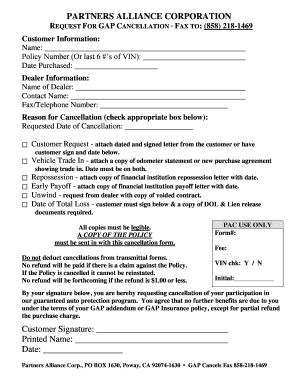
Partners Alliance Gap Cancellation Form


What is the Partners Alliance Gap Cancellation Form
The Partners Alliance Gap Cancellation Form is a crucial document used to formally request the cancellation of a gap insurance policy provided by the Partners Alliance Corporation. This form is essential for policyholders who wish to terminate their coverage and ensure that they are no longer liable for premiums. The cancellation process is designed to be straightforward, allowing individuals to clearly communicate their intent to cancel their policy.
How to use the Partners Alliance Gap Cancellation Form
Using the Partners Alliance Gap Cancellation Form involves several key steps. First, ensure you have the correct form, which can typically be obtained from the Partners Alliance Corporation's website or customer service. Next, fill out the required fields, including personal information and policy details. It is important to provide accurate information to avoid delays. Once completed, the form can be submitted via the designated method, which may include online submission, mailing, or in-person delivery.
Steps to complete the Partners Alliance Gap Cancellation Form
Completing the Partners Alliance Gap Cancellation Form requires attention to detail. Follow these steps for a smooth process:
- Obtain the form from the official Partners Alliance website or customer service.
- Fill in your personal information, including your name, address, and policy number.
- Clearly state your intention to cancel the gap insurance policy.
- Sign and date the form to validate your request.
- Submit the form through the specified method.
Legal use of the Partners Alliance Gap Cancellation Form
The legal use of the Partners Alliance Gap Cancellation Form is essential to ensure that the cancellation is recognized by the Partners Alliance Corporation. For the cancellation to be valid, it must comply with the terms outlined in the insurance policy and relevant state regulations. Submitting the form properly protects the policyholder from any future claims or liabilities associated with the policy.
Required Documents
When submitting the Partners Alliance Gap Cancellation Form, certain documents may be required to support your request. Typically, you will need:
- A copy of your insurance policy.
- Identification verification, such as a driver's license or government-issued ID.
- Any correspondence related to your policy, if applicable.
Having these documents ready can facilitate a smoother cancellation process.
Form Submission Methods
The Partners Alliance Gap Cancellation Form can be submitted through various methods, depending on the preferences of the policyholder. Common submission methods include:
- Online submission through the Partners Alliance Corporation's secure portal.
- Mailing the completed form to the designated address provided by the corporation.
- Delivering the form in person at a local Partners Alliance office.
Choosing the most convenient method can help ensure timely processing of your cancellation request.
Quick guide on how to complete partners alliance gap cancellation form
Effortlessly Prepare Partners Alliance Gap Cancellation Form on Any Device
The management of online documents has gained traction among both organizations and individuals. It serves as a superb eco-friendly alternative to conventional printed and signed documents, enabling you to obtain the appropriate form and securely store it online. airSlate SignNow equips you with all the tools necessary to create, modify, and electronically sign your documents promptly without holdups. Handle Partners Alliance Gap Cancellation Form on any platform using airSlate SignNow's Android or iOS applications and simplify any document-centric process today.
The easiest way to modify and electronically sign Partners Alliance Gap Cancellation Form seamlessly
- Locate Partners Alliance Gap Cancellation Form and select Get Form to begin.
- Utilize the tools we offer to complete your document.
- Emphasize important sections of your documents or obscure sensitive information with tools that airSlate SignNow specifically provides for that purpose.
- Generate your signature using the Sign feature, which takes mere seconds and holds the same legal validity as a traditional handwritten signature.
- Review the details and click on the Done button to save your modifications.
- Select your preferred method for delivering your form, whether via email, SMS, or an invitation link, or download it to your computer.
Put an end to lost or misplaced documents, tedious form searches, or mistakes requiring new document printouts. airSlate SignNow meets your document management needs in just a few clicks from any device you prefer. Modify and electronically sign Partners Alliance Gap Cancellation Form and ensure excellent communication throughout the form preparation process with airSlate SignNow.
Create this form in 5 minutes or less
Create this form in 5 minutes!
How to create an eSignature for the partners alliance gap cancellation form
How to create an electronic signature for a PDF online
How to create an electronic signature for a PDF in Google Chrome
How to create an e-signature for signing PDFs in Gmail
How to create an e-signature right from your smartphone
How to create an e-signature for a PDF on iOS
How to create an e-signature for a PDF on Android
People also ask
-
What is the partners alliance gap claim in the context of airSlate SignNow?
The partners alliance gap claim refers to a specialized feature within airSlate SignNow that enhances the collaboration and document management capabilities between partner organizations. This feature ensures that businesses can efficiently manage their eSignature needs while maintaining compliance and security. By utilizing airSlate SignNow, partners can streamline document workflows and improve overall productivity.
-
How does airSlate SignNow's pricing model accommodate partners alliance gap claims?
airSlate SignNow offers flexible pricing plans that cater to various business sizes, including options for partners who need to manage gap claims. With cost-effective subscription tiers, partners can access the necessary features to efficiently handle documents associated with their alliance gap claims. This ensures that users can select a plan that aligns with their budget and requirements.
-
What key features of airSlate SignNow assist in managing partners alliance gap claims?
Key features of airSlate SignNow that assist with partners alliance gap claims include customizable document templates, real-time tracking, and user-friendly eSignature capabilities. These tools enable partners to create, send, and track documents efficiently, ensuring that all necessary information related to the gap claims is accurately captured and managed. The ease of use allows for a seamless integration into existing workflows.
-
How can airSlate SignNow benefit my business regarding partners alliance gap claims?
By using airSlate SignNow to manage partners alliance gap claims, businesses can signNowly reduce processing time and errors associated with traditional methods. The platform enhances teamwork by allowing multiple users to collaborate on documents in real-time, ensuring that all partners are aligned and informed. Additionally, the secure eSigning feature helps maintain compliance and reduces the risk of unauthorized access.
-
Can airSlate SignNow integrate with other tools used for partners alliance gap claims?
Yes, airSlate SignNow offers integration capabilities with a variety of tools and software commonly used by businesses managing partners alliance gap claims. Whether you're using CRM systems, project management tools, or other document management applications, airSlate SignNow can easily connect with these platforms, streamlining your processes and enhancing productivity.
-
Is there customer support available for users managing partners alliance gap claims?
Absolutely! airSlate SignNow provides comprehensive customer support for users navigating partners alliance gap claims. Whether you have questions about features, require assistance with your account, or need help troubleshooting issues, our support team is readily available through multiple channels. This ensures that users have access to the resources they need to manage their gap claims effectively.
-
How secure is airSlate SignNow when handling partners alliance gap claims?
Security is a top priority for airSlate SignNow, especially when managing partners alliance gap claims that may contain sensitive information. The platform employs advanced encryption methods, complies with industry standards, and offers detailed access controls to ensure that your documents and data remain secure. This commitment to security instills confidence in partners when collaborating on gap claims.
Get more for Partners Alliance Gap Cancellation Form
- Da form 7458
- Iowa racing and gaming commission license application form
- Employee performance evaluation police department
- Transport friendly society form
- Shipley capture plan template form
- Parenting plan parental agreement template form
- Parking rental agreement template form
- Parental visitation agreement template form
Find out other Partners Alliance Gap Cancellation Form
- Help Me With eSignature Tennessee Banking PDF
- How Can I eSignature Virginia Banking PPT
- How Can I eSignature Virginia Banking PPT
- Can I eSignature Washington Banking Word
- Can I eSignature Mississippi Business Operations Document
- How To eSignature Missouri Car Dealer Document
- How Can I eSignature Missouri Business Operations PPT
- How Can I eSignature Montana Car Dealer Document
- Help Me With eSignature Kentucky Charity Form
- How Do I eSignature Michigan Charity Presentation
- How Do I eSignature Pennsylvania Car Dealer Document
- How To eSignature Pennsylvania Charity Presentation
- Can I eSignature Utah Charity Document
- How Do I eSignature Utah Car Dealer Presentation
- Help Me With eSignature Wyoming Charity Presentation
- How To eSignature Wyoming Car Dealer PPT
- How To eSignature Colorado Construction PPT
- How To eSignature New Jersey Construction PDF
- How To eSignature New York Construction Presentation
- How To eSignature Wisconsin Construction Document