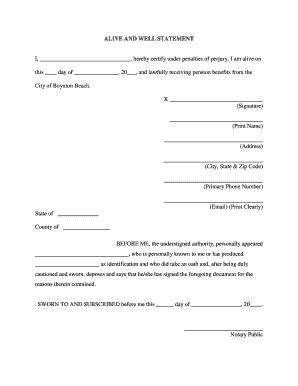
Alive and Well Statement Form


What is the Alive And Well Statement
The alive and well statement is a document used to verify an individual's ongoing existence, often required by financial institutions, government agencies, or other organizations. It serves as proof that a person is alive and capable of fulfilling obligations, particularly in contexts such as loans, insurance claims, or benefits. This statement may also be referred to as an alive and well affidavit or certification, and it typically includes personal details such as the individual's name, date of birth, and signature, along with a declaration of their current status.
Steps to Complete the Alive And Well Statement
Completing the alive and well statement involves several straightforward steps:
- Gather necessary personal information, including your full name, date of birth, and any identification numbers.
- Obtain the appropriate form, which may be available as a PDF or through a digital platform.
- Fill out the form accurately, ensuring all required fields are completed.
- Review the document for any errors or omissions before signing.
- Sign the statement in the presence of a notary public if required, or use a secure eSignature solution for digital submission.
Legal Use of the Alive And Well Statement
The alive and well statement holds legal significance, particularly when it comes to verifying an individual's identity and status. For it to be considered valid, the document must comply with relevant regulations, such as the ESIGN Act and UETA, which govern the use of electronic signatures in the United States. Ensuring that the statement is completed correctly and securely is essential for it to be accepted by institutions or courts.
How to Obtain the Alive And Well Statement
Obtaining the alive and well statement can be done through various channels. Many organizations provide templates or forms that can be downloaded online. Alternatively, individuals may also request a form directly from the institution requiring the statement. For those preferring a digital approach, using a service like signNow allows for easy access to templates and the ability to complete and sign the document electronically.
Key Elements of the Alive And Well Statement
Several key elements must be included in the alive and well statement to ensure its effectiveness:
- Personal Information: Full name, date of birth, and any identification numbers.
- Declaration: A statement affirming that the individual is alive and well.
- Signature: The individual’s signature, which may need to be notarized.
- Date: The date on which the statement is completed.
Examples of Using the Alive And Well Statement
The alive and well statement is commonly used in various situations, including:
- Verification for loan applications, particularly for VA loans.
- Claims processing for life insurance or disability benefits.
- Compliance with financial institutions requiring proof of life for account maintenance.
Quick guide on how to complete alive and well statement
Effortlessly Prepare Alive And Well Statement on Any Device
Managing documents online has become increasingly favored by both organizations and individuals. It offers an ideal environmentally friendly alternative to traditional printed and signed documents, allowing you to access the necessary format and securely store it in the cloud. airSlate SignNow equips you with all the resources required to create, modify, and eSign your documents swiftly without delays. Handle Alive And Well Statement on any device using the airSlate SignNow Android or iOS applications and streamline any document-related process today.
How to Edit and eSign Alive And Well Statement with Ease
- Obtain Alive And Well Statement and click on Get Form to begin.
- Utilize the tools we provide to complete your document.
- Emphasize signNow sections of the documents or conceal sensitive information using tools that airSlate SignNow offers specifically for that purpose.
- Create your signature with the Sign tool, which takes just seconds and holds the same legal validity as a conventional wet ink signature.
- Review the information and click on the Done button to save your modifications.
- Choose how you wish to send your document, via email, SMS, invitation link, or download it to your PC.
Eliminate concerns regarding lost or misplaced documents, tedious form searches, or errors that necessitate printing new copies. airSlate SignNow addresses your document management needs with just a few clicks from any device you prefer. Edit and eSign Alive And Well Statement and ensure seamless communication at every stage of your document preparation process with airSlate SignNow.
Create this form in 5 minutes or less
Create this form in 5 minutes!
How to create an eSignature for the alive and well statement
How to create an electronic signature for a PDF online
How to create an electronic signature for a PDF in Google Chrome
How to create an e-signature for signing PDFs in Gmail
How to create an e-signature right from your smartphone
How to create an e-signature for a PDF on iOS
How to create an e-signature for a PDF on Android
People also ask
-
What is an 'alive and well certification'?
The 'alive and well certification' is a document that verifies the status of an individual or a business for various purposes, including financial transactions or regulatory compliance. It's important for confirming that a party is still operational and meets any necessary legal requirements. airSlate SignNow streamlines the process of acquiring and sending this certification efficiently.
-
How does airSlate SignNow facilitate 'alive and well certification'?
airSlate SignNow allows businesses to easily create, send, and eSign documents like the 'alive and well certification.' With its user-friendly interface, you can ensure that your documentation is completed quickly and correctly. The platform also offers templates specifically for certifications, saving you time and effort.
-
What are the pricing options for the airSlate SignNow service?
airSlate SignNow offers several pricing tiers to accommodate different business needs, with plans that start at a competitive rate. Each plan includes features designed to support the management of documents, including the 'alive and well certification.' Review our pricing page for full details and to find the best fit for your organization.
-
Are there any benefits to using airSlate SignNow for 'alive and well certification'?
Using airSlate SignNow for 'alive and well certification' offers numerous benefits, including enhanced security and faster processing times. The platform ensures that your documents are stored safely and accessed only by authorized individuals. Additionally, the ability to eSign certifications means you can finalize agreements quickly, improving overall workflow efficiency.
-
Can I integrate airSlate SignNow with other tools for managing certifications?
Yes, airSlate SignNow provides seamless integrations with various applications and platforms to help you manage your 'alive and well certification' processes effectively. These integrations enhance your workflow by connecting with tools such as CRM systems and document storage solutions. This ensures that all aspects of your certification process are harmoniously synchronized.
-
Is airSlate SignNow compliant with regulatory standards for 'alive and well certification'?
Absolutely, airSlate SignNow is designed to comply with a variety of regulatory standards, ensuring that your 'alive and well certification' meets necessary legal frameworks. The platform adheres to industry-leading security measures to maintain the integrity and confidentiality of your documents. You can trust that your certifications will be both valid and secure.
-
How can I get started with airSlate SignNow for certifications?
Getting started with airSlate SignNow for managing 'alive and well certification' is simple. Just visit our website, sign up for an account, and explore our templates for certifications. You can also access tutorials and customer support to help you navigate the features and maximize the use of the platform.
Get more for Alive And Well Statement
- Wind mitigation form sample
- Uco bank withdrawal slip pdf form
- Form c 105 2 100071434
- Wc 105 venue authorization form pdf getmedlegal com
- Tourist questionnaire form
- 7551 metro center drive suite 100 ms 92b form
- Deutsche bank sblc form
- Form 2210 underpayment of estimated tax by individuals estates and trusts 771313653
Find out other Alive And Well Statement
- How To Electronic signature Pennsylvania Government Document
- Can I Electronic signature Texas Government PPT
- How To Electronic signature Utah Government Document
- How To Electronic signature Washington Government PDF
- How Can I Electronic signature New Mexico Finance & Tax Accounting Word
- How Do I Electronic signature New York Education Form
- How To Electronic signature North Carolina Education Form
- How Can I Electronic signature Arizona Healthcare / Medical Form
- How Can I Electronic signature Arizona Healthcare / Medical Presentation
- How To Electronic signature Oklahoma Finance & Tax Accounting PDF
- How Can I Electronic signature Oregon Finance & Tax Accounting PDF
- How To Electronic signature Indiana Healthcare / Medical PDF
- How Do I Electronic signature Maryland Healthcare / Medical Presentation
- How To Electronic signature Tennessee Healthcare / Medical Word
- Can I Electronic signature Hawaii Insurance PDF
- Help Me With Electronic signature Colorado High Tech Form
- How To Electronic signature Indiana Insurance Document
- Can I Electronic signature Virginia Education Word
- How To Electronic signature Louisiana Insurance Document
- Can I Electronic signature Florida High Tech Document