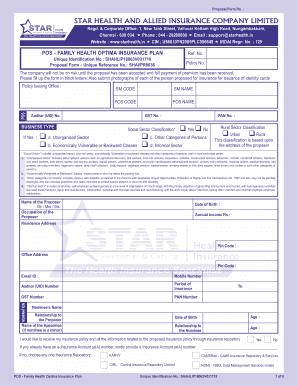
Optima Secure Proposal Form


What is the Optima Secure Proposal Form
The Optima Secure Proposal Form is a crucial document used primarily for health insurance applications, particularly within the HDFC family health insurance framework. This form enables individuals and families to apply for health coverage, ensuring that all necessary information is collected to assess eligibility and coverage options. It serves as a formal request for insurance and includes essential details such as personal information, health history, and coverage preferences.
How to use the Optima Secure Proposal Form
Using the Optima Secure Proposal Form involves several straightforward steps. First, ensure you have all required personal and health information at hand. Next, access the form through the designated platform, where you can fill it out digitally. Carefully enter your details, ensuring accuracy to avoid delays in processing. After completing the form, review all entries for correctness before submitting it electronically. This process enhances efficiency and helps maintain the integrity of your application.
Steps to complete the Optima Secure Proposal Form
Completing the Optima Secure Proposal Form requires attention to detail. Follow these steps for a smooth experience:
- Gather necessary documents, including identification and health records.
- Access the form online and begin filling it out with your personal information.
- Provide detailed health history and any pre-existing conditions.
- Choose your desired coverage options based on your needs.
- Review the completed form for accuracy.
- Submit the form electronically to ensure timely processing.
Legal use of the Optima Secure Proposal Form
The Optima Secure Proposal Form holds legal significance as it serves as a binding agreement between the applicant and the insurance provider. When filled out correctly and submitted, it indicates the applicant's intent to enter into a contract for health insurance. Compliance with relevant regulations, such as the Health Insurance Portability and Accountability Act (HIPAA), is essential to protect personal health information during this process. Proper use of the form ensures that both parties adhere to legal standards and expectations.
Key elements of the Optima Secure Proposal Form
Several key elements are essential to the Optima Secure Proposal Form. These include:
- Personal Information: Full name, address, and contact details.
- Health History: Information regarding past medical conditions and treatments.
- Coverage Preferences: Desired insurance plans and coverage levels.
- Signatures: Digital signatures to validate the application.
Form Submission Methods
The Optima Secure Proposal Form can be submitted through various methods to accommodate user preferences. The most common submission methods include:
- Online Submission: Fill out and submit the form directly through the designated website.
- Mail Submission: Print the completed form and send it to the specified address.
- In-Person Submission: Deliver the form to a local office for immediate processing.
Quick guide on how to complete optima secure proposal form
Effortlessly Prepare Optima Secure Proposal Form on Any Device
Digital document management has become increasingly favored by businesses and individuals. It serves as an ideal environmentally friendly alternative to traditional printed and signed papers, allowing you to access the necessary forms and securely store them online. airSlate SignNow equips you with all the tools required to create, modify, and electronically sign your documents quickly without delays. Manage Optima Secure Proposal Form on any platform using the airSlate SignNow Android or iOS applications and enhance any document-driven task today.
How to Modify and Electronically Sign Optima Secure Proposal Form with Ease
- Obtain Optima Secure Proposal Form and click Get Form to begin.
- Utilize the tools we offer to fill out your document.
- Emphasize important sections of your documents or redact sensitive information with tools that airSlate SignNow offers specifically for that purpose.
- Create your electronic signature using the Sign tool, which takes mere seconds and carries the same legal validity as a conventional ink signature.
- Review all details and click the Done button to save your alterations.
- Select your preferred method to distribute your form, whether by email, SMS, invitation link, or download it to your computer.
Say goodbye to lost or misplaced documents, tedious form searching, or errors that necessitate printing new copies. airSlate SignNow addresses your document management needs in just a few clicks from any device you choose. Modify and electronically sign Optima Secure Proposal Form and ensure excellent communication at every stage of your form preparation process with airSlate SignNow.
Create this form in 5 minutes or less
Create this form in 5 minutes!
How to create an eSignature for the optima secure proposal form
How to create an electronic signature for a PDF online
How to create an electronic signature for a PDF in Google Chrome
How to create an e-signature for signing PDFs in Gmail
How to create an e-signature right from your smartphone
How to create an e-signature for a PDF on iOS
How to create an e-signature for a PDF on Android
People also ask
-
What is the optima secure proposal form?
The optima secure proposal form is a digital solution offered by airSlate SignNow that allows businesses to create, send, and eSign proposal documents securely. It combines ease of use with advanced security features, ensuring that your proposals are protected while being accessible to clients. By utilizing the optima secure proposal form, you streamline the proposal process signNowly.
-
How does the optima secure proposal form benefit my business?
Utilizing the optima secure proposal form simplifies the document management process, reducing turnaround time for proposals. It enhances client experience through easy electronic signatures and accelerates the approval process. Additionally, its security features ensure that sensitive information remains confidential.
-
Is the optima secure proposal form easy to integrate with other software?
Yes, the optima secure proposal form integrates seamlessly with popular software such as CRM systems, payment gateways, and project management tools. This flexibility allows you to incorporate the proposal form into your existing workflows without disruption. Additionally, airSlate SignNow provides detailed documentation to assist with the integration process.
-
What types of businesses can benefit from the optima secure proposal form?
The optima secure proposal form is designed to cater to a wide range of industries, including real estate, legal services, and consulting firms. Any business that requires efficient document management and eSigning solutions can signNowly benefit from this form. Its versatility makes it suitable for both small businesses and large enterprises.
-
What features are included in the optima secure proposal form?
The optima secure proposal form includes features like customizable templates, tracking capabilities, and audit trails for document security. Users can easily create professional-looking proposals that meet their specific needs while tracking status updates. These features help maintain accountability and enhance the overall effectiveness of the proposal process.
-
What is the pricing structure for the optima secure proposal form?
airSlate SignNow offers competitive pricing for the optima secure proposal form, with various plans tailored to meet different business needs. Pricing tiers generally depend on the number of users and features required. Visit the airSlate SignNow website for detailed pricing information and to find a plan that suits your budget.
-
How does the optima secure proposal form ensure data security?
The optima secure proposal form comes with robust security features such as SSL encryption, user authentication, and compliance with data protection regulations. These features are crucial for businesses that handle sensitive information and wish to ensure their proposals are safeguarded. By using the optima secure proposal form, you can be confident in the security of your documents.
Get more for Optima Secure Proposal Form
- 2019 form 1099 cap changes in corporate control and capital structure
- 2019 form w 2as american samoa wage and tax statement
- 2019 form 1099 h health coverage tax credit hctc advance payments
- 2019 instructions for form 1099 k instructions for form 1099 k payment card and third party network transactions
- Future developments related to form w4p such as legislation
- 2019 instructions for form 1098 instructions for form 1098 mortgage interest statement
- 2019 instructions for forms 1099 a and 1099 c irsgov
- 2019 form 1099 sa distributions from an hsa archer msa or medicare advantage msa
Find out other Optima Secure Proposal Form
- How To Sign Maine Healthcare / Medical PPT
- How Do I Sign Nebraska Healthcare / Medical Word
- How Do I Sign Washington Healthcare / Medical Word
- How Can I Sign Indiana High Tech PDF
- How To Sign Oregon High Tech Document
- How Do I Sign California Insurance PDF
- Help Me With Sign Wyoming High Tech Presentation
- How Do I Sign Florida Insurance PPT
- How To Sign Indiana Insurance Document
- Can I Sign Illinois Lawers Form
- How To Sign Indiana Lawers Document
- How To Sign Michigan Lawers Document
- How To Sign New Jersey Lawers PPT
- How Do I Sign Arkansas Legal Document
- How Can I Sign Connecticut Legal Document
- How Can I Sign Indiana Legal Form
- Can I Sign Iowa Legal Document
- How Can I Sign Nebraska Legal Document
- How To Sign Nevada Legal Document
- Can I Sign Nevada Legal Form