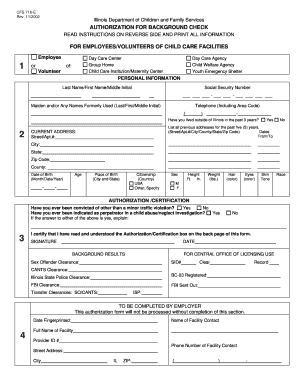
Dcfs Forms


What is the CFS 718 B Form?
The CFS 718 B form is a document utilized by the Illinois Department of Children and Family Services (DCFS) for various purposes related to child welfare. This form is essential for individuals involved in child care services, including foster care providers and adoptive parents. It serves as a means to collect necessary information about the caregiver's background, qualifications, and suitability to provide care for children.
How to Use the CFS 718 B Form
Using the CFS 718 B form involves several steps to ensure that all required information is accurately provided. First, individuals must obtain the form from the appropriate DCFS office or website. Once in possession of the form, users should carefully read the instructions included, ensuring they understand each section. It is crucial to fill out the form completely and truthfully, as any inaccuracies could lead to delays in processing or disqualification from consideration.
Steps to Complete the CFS 718 B Form
Completing the CFS 718 B form involves a systematic approach:
- Gather necessary personal information, including identification details and background history.
- Fill out each section of the form, ensuring clarity and accuracy.
- Review the completed form for any errors or omissions.
- Submit the form as instructed, either online or via mail, depending on the specific requirements set by DCFS.
Legal Use of the CFS 718 B Form
The CFS 718 B form is legally binding when completed and submitted according to the regulations established by the Illinois DCFS. This means that the information provided must be truthful and accurate, as it can be used in legal proceedings concerning child welfare. Misrepresentation or failure to disclose pertinent information may result in legal penalties or disqualification from caregiving roles.
Key Elements of the CFS 718 B Form
Several key elements are essential when filling out the CFS 718 B form:
- Personal Information: This includes the caregiver's full name, address, and contact details.
- Background Information: Applicants must provide details regarding their history, including any prior involvement with DCFS.
- References: The form typically requires references who can vouch for the applicant's suitability as a caregiver.
- Signature: A signed declaration affirming the accuracy of the information provided is necessary.
Who Issues the CFS 718 B Form?
The CFS 718 B form is issued by the Illinois Department of Children and Family Services. This agency is responsible for overseeing child welfare services in Illinois and ensures that all forms and processes comply with state regulations. Individuals seeking to work with children in any capacity must obtain this form from DCFS to ensure they meet the necessary requirements.
Quick guide on how to complete dcfs forms 14882541
Complete Dcfs Forms seamlessly on any device
Managing documents online has become increasingly favored by both businesses and individuals. It offers an ideal eco-friendly alternative to conventional printed and signed documents, as you can access the correct version and securely keep it online. airSlate SignNow equips you with all the resources necessary to create, modify, and electronically sign your documents quickly without delays. Manage Dcfs Forms on any platform with airSlate SignNow Android or iOS applications and simplify any document-related task today.
The simplest way to edit and electronically sign Dcfs Forms with ease
- Locate Dcfs Forms and then click Get Form to begin.
- Utilize the tools we provide to fill out your document.
- Emphasize essential parts of your documents or redact sensitive information using tools that airSlate SignNow provides specifically for that purpose.
- Create your signature with the Sign tool, which takes mere seconds and carries the same legal validity as a traditional handwritten signature.
- Review the information and then click on the Done button to save your modifications.
- Select how you wish to send your form, via email, SMS, or invitation link, or download it to your computer.
Eliminate concerns about lost or misplaced documents, tedious form searches, or errors that require printing new copies of documents. airSlate SignNow addresses your document management needs in just a few clicks from any device of your choosing. Modify and electronically sign Dcfs Forms to ensure effective communication at every step of the document preparation process with airSlate SignNow.
Create this form in 5 minutes or less
Create this form in 5 minutes!
How to create an eSignature for the dcfs forms 14882541
How to create an electronic signature for a PDF online
How to create an electronic signature for a PDF in Google Chrome
How to create an e-signature for signing PDFs in Gmail
How to create an e-signature right from your smartphone
How to create an e-signature for a PDF on iOS
How to create an e-signature for a PDF on Android
People also ask
-
What is the cfs 718 b and how does it work?
The cfs 718 b is a versatile digital signature solution that streamlines the document signing process. It allows users to send, sign, and manage documents electronically with ease. This platform enhances efficiency and saves time, making it an ideal choice for businesses looking to simplify their workflows.
-
What features does the cfs 718 b offer?
The cfs 718 b comes equipped with a wide range of features, including customizable templates, automated workflows, and secure cloud storage. It also supports multiple file formats, ensuring compatibility with your existing documents. These features make it easier for users to manage their signing processes effectively.
-
How much does the cfs 718 b cost?
Pricing for the cfs 718 b varies depending on the subscription plan you choose. airSlate SignNow offers flexible pricing options that cater to different business needs. You can check our website for the latest pricing details and determine which plan aligns best with your budget.
-
What are the benefits of using the cfs 718 b?
Using the cfs 718 b can signNowly enhance your document management workflow, reducing the time spent on manual signing processes. It offers enhanced security features, ensuring that your documents are protected. Additionally, it provides an eco-friendly solution by minimizing the need for paper usage.
-
Can I integrate the cfs 718 b with other tools?
Yes, the cfs 718 b can be easily integrated with various third-party applications and software. This compatibility allows businesses to enhance their operational efficiency and maintain seamless workflows. Check our integration section to explore compatible tools that can work alongside the cfs 718 b.
-
Is the cfs 718 b suitable for all business sizes?
Absolutely! The cfs 718 b is designed to cater to businesses of all sizes, from startups to large enterprises. Its scalability and flexibility ensure that it can adapt to your organization’s evolving needs as you grow.
-
How secure is the cfs 718 b for document signing?
The cfs 718 b prioritizes security by implementing advanced encryption and compliance with international eSignature laws. This ensures that your documents are protected throughout the signing process. You can trust that your sensitive information remains confidential and secure.
Get more for Dcfs Forms
Find out other Dcfs Forms
- Sign Mississippi Orthodontists LLC Operating Agreement Safe
- Sign Delaware Sports Letter Of Intent Online
- How Can I Sign Kansas Real Estate Job Offer
- Sign Florida Sports Arbitration Agreement Secure
- How Can I Sign Kansas Real Estate Residential Lease Agreement
- Sign Hawaii Sports LLC Operating Agreement Free
- Sign Georgia Sports Lease Termination Letter Safe
- Sign Kentucky Real Estate Warranty Deed Myself
- Sign Louisiana Real Estate LLC Operating Agreement Myself
- Help Me With Sign Louisiana Real Estate Quitclaim Deed
- Sign Indiana Sports Rental Application Free
- Sign Kentucky Sports Stock Certificate Later
- How Can I Sign Maine Real Estate Separation Agreement
- How Do I Sign Massachusetts Real Estate LLC Operating Agreement
- Can I Sign Massachusetts Real Estate LLC Operating Agreement
- Sign Massachusetts Real Estate Quitclaim Deed Simple
- Sign Massachusetts Sports NDA Mobile
- Sign Minnesota Real Estate Rental Lease Agreement Now
- How To Sign Minnesota Real Estate Residential Lease Agreement
- Sign Mississippi Sports Confidentiality Agreement Computer