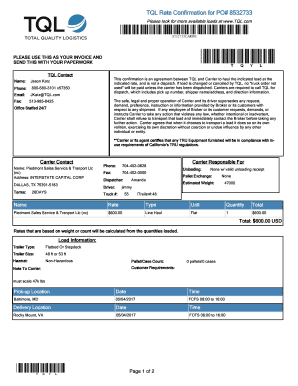
Tql Rate Confirmation Form


What is the TQL Rate Confirmation
The TQL rate confirmation is a document used in the transportation and logistics industry to outline the agreed-upon rates for services provided. This form serves as a binding agreement between the freight broker and the carrier, detailing the specifics of the shipment, including the type of cargo, pickup and delivery locations, and the payment terms. It is essential for ensuring clarity and preventing disputes over pricing and service expectations.
How to Use the TQL Rate Confirmation
Using the TQL rate confirmation involves several steps to ensure all parties understand the terms of the agreement. First, the broker prepares the document by filling in the necessary details, including the carrier's information and shipment specifics. Once completed, the broker sends the confirmation to the carrier for review. The carrier must then sign the document electronically or physically, depending on the method of transmission. This signed confirmation serves as proof of agreement and should be retained for record-keeping purposes.
Key Elements of the TQL Rate Confirmation
The TQL rate confirmation includes several critical components that must be accurately filled out to ensure its validity. These elements typically include:
- Carrier Information: Name, address, and contact details of the carrier.
- Broker Information: Name and contact details of the freight broker.
- Shipment Details: Description of the cargo, weight, and dimensions.
- Pickup and Delivery Locations: Specific addresses for both pickup and drop-off.
- Rate Information: Agreed-upon rates, including any additional fees or surcharges.
- Payment Terms: Details on how and when payment will be made.
- Signatures: Required signatures from both the broker and the carrier.
Steps to Complete the TQL Rate Confirmation
Completing the TQL rate confirmation involves a systematic approach to ensure all necessary information is included. Follow these steps:
- Gather all relevant shipment information, including details about the cargo and the parties involved.
- Fill out the TQL rate confirmation form with accurate data, ensuring all fields are completed.
- Review the document for any errors or omissions.
- Send the completed form to the carrier for their review and signature.
- Once signed, retain a copy for your records and provide one to the carrier.
Legal Use of the TQL Rate Confirmation
The TQL rate confirmation is legally binding when completed correctly, serving as a contract between the broker and the carrier. To ensure its legal validity, both parties must agree to the terms outlined in the document. Compliance with electronic signature laws, such as the ESIGN Act and UETA, is crucial when signing electronically. This compliance ensures that the document holds up in legal situations, providing protection for both parties involved.
How to Obtain the TQL Rate Confirmation
Obtaining the TQL rate confirmation is a straightforward process. Freight brokers typically have access to templates or forms through their internal systems or industry-standard software. These forms can often be customized to meet specific shipment needs. Additionally, brokers can download templates from reputable industry websites or create their own using document management software. Once the form is acquired, it can be filled out and sent to the carrier for signature.
Quick guide on how to complete tql rate confirmation
Complete Tql Rate Confirmation effortlessly on any device
Online document management has gained popularity among organizations and individuals. It offers an ideal eco-friendly substitute for conventional printed and signed documentation, as you can access the appropriate form and securely store it online. airSlate SignNow provides all the tools necessary to create, modify, and eSign your documents swiftly without delays. Handle Tql Rate Confirmation on any device with airSlate SignNow's Android or iOS applications and enhance any document-related process today.
How to modify and eSign Tql Rate Confirmation effortlessly
- Obtain Tql Rate Confirmation and click Get Form to begin.
- Utilize the tools we offer to complete your form.
- Emphasize pertinent sections of your documents or obscure sensitive information with tools that airSlate SignNow provides specifically for that purpose.
- Create your eSignature using the Sign feature, which takes only seconds and holds the same legal validity as a traditional wet ink signature.
- Review the information and click on the Done button to save your changes.
- Choose your preferred method of sending your form, whether by email, SMS, invitation link, or download it to your computer.
No more concerns about lost or misplaced documents, tedious form searching, or mistakes that require new document copies. airSlate SignNow addresses your document management needs in just a few clicks from any device you select. Edit and eSign Tql Rate Confirmation, ensuring excellent communication throughout the form preparation process with airSlate SignNow.
Create this form in 5 minutes or less
Create this form in 5 minutes!
How to create an eSignature for the tql rate confirmation
How to create an electronic signature for a PDF online
How to create an electronic signature for a PDF in Google Chrome
How to create an e-signature for signing PDFs in Gmail
How to create an e-signature right from your smartphone
How to create an e-signature for a PDF on iOS
How to create an e-signature for a PDF on Android
People also ask
-
What is a TQL rate confirmation and why is it important?
A TQL rate confirmation is a document that outlines the agreed transportation rates between shippers and carriers. It is crucial for ensuring both parties have a clear understanding of pricing and delivery terms, which helps in preventing disputes and maintaining trust in business transactions.
-
How can airSlate SignNow streamline the TQL rate confirmation process?
airSlate SignNow allows businesses to create, send, and eSign TQL rate confirmations quickly and efficiently. With its user-friendly interface and automation features, you can manage all your transportation agreements in one place, reducing paperwork and processing time signNowly.
-
What features does airSlate SignNow offer for TQL rate confirmations?
airSlate SignNow includes features such as customizable templates for TQL rate confirmations, real-time tracking of document status, and secure electronic signing. These features help businesses simplify their agreements and ensure that all necessary information is accurately captured.
-
Is airSlate SignNow cost-effective for handling TQL rate confirmations?
Yes, airSlate SignNow provides a cost-effective solution for managing TQL rate confirmations. With flexible pricing plans tailored for different business sizes, organizations can reduce costs associated with printing and mailing paper documents, while enhancing efficiency.
-
Can airSlate SignNow integrate with other tools for TQL rate confirmations?
Absolutely! airSlate SignNow offers integrations with numerous popular business applications, making it easy to link your TQL rate confirmation process with your existing systems. This ensures seamless data flow and enhances overall operational productivity.
-
What are the benefits of using airSlate SignNow for TQL rate confirmations?
Using airSlate SignNow for TQL rate confirmations speeds up the approval process and enhances accuracy. The platform's electronic signature capability ensures that all agreements are legally binding and secure, which helps to streamline your logistics operations.
-
How does airSlate SignNow ensure the security of TQL rate confirmations?
airSlate SignNow prioritizes the security of your documents, including TQL rate confirmations, by employing encryption and secure access protocols. These measures ensure that your sensitive transportation agreements are protected against unauthorized access and data bsignNowes.
Get more for Tql Rate Confirmation
Find out other Tql Rate Confirmation
- How To Integrate Sign in Banking
- How To Use Sign in Banking
- Help Me With Use Sign in Banking
- Can I Use Sign in Banking
- How Do I Install Sign in Banking
- How To Add Sign in Banking
- How Do I Add Sign in Banking
- How Can I Add Sign in Banking
- Can I Add Sign in Banking
- Help Me With Set Up Sign in Government
- How To Integrate eSign in Banking
- How To Use eSign in Banking
- How To Install eSign in Banking
- How To Add eSign in Banking
- How To Set Up eSign in Banking
- How To Save eSign in Banking
- How To Implement eSign in Banking
- How To Set Up eSign in Construction
- How To Integrate eSign in Doctors
- How To Use eSign in Doctors