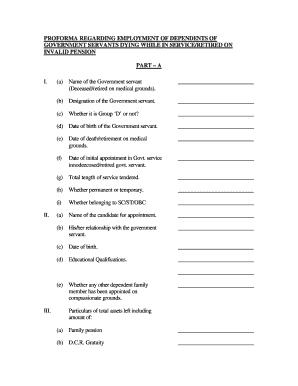
Proforma Regarding Employment of Dependents West Bengal


Understanding the Proforma Regarding Employment of Dependents
The proforma regarding employment of dependents is a crucial document for those seeking employment benefits for relatives of government employees who have passed away while in service. This form serves as an application for compassionate appointment, allowing eligible dependents to gain employment under specific conditions. The form is designed to streamline the process, ensuring that dependents receive the support they need during difficult times.
Key Elements of the Proforma Regarding Employment of Dependents
When filling out the proforma regarding employment of dependents, several key elements must be included to ensure its validity. These elements typically include:
- Personal Information: Full name, relationship to the deceased, and contact details of the dependent.
- Details of the Deceased: Name, designation, and department of the government employee.
- Employment History: Any previous employment details of the dependent, if applicable.
- Supporting Documents: Necessary documentation such as death certificates and identity proofs.
Steps to Complete the Proforma Regarding Employment of Dependents
Completing the proforma regarding employment of dependents involves several steps to ensure accuracy and compliance. Here’s a step-by-step guide:
- Gather all necessary documents, including identification and proof of relationship.
- Fill in personal information accurately, ensuring there are no discrepancies.
- Provide detailed information about the deceased government employee.
- Attach all required supporting documents as specified in the form.
- Review the completed form for any errors before submission.
Legal Use of the Proforma Regarding Employment of Dependents
The legal validity of the proforma regarding employment of dependents is supported by various laws and regulations governing employment practices for government employees. It is essential for the form to comply with the relevant legal frameworks to ensure that it is accepted by authorities. This includes adherence to guidelines set forth by local and federal employment laws.
Form Submission Methods for the Proforma Regarding Employment of Dependents
The proforma regarding employment of dependents can typically be submitted through various methods, including:
- Online Submission: Many government departments allow for digital submission through their official portals.
- Mail: The completed form can be sent via postal service to the designated office.
- In-Person Submission: Dependents may choose to submit the form directly at the relevant government office.
Eligibility Criteria for the Proforma Regarding Employment of Dependents
To qualify for employment under the proforma regarding employment of dependents, certain eligibility criteria must be met. These may include:
- The applicant must be a direct dependent of the deceased government employee.
- The application must be submitted within a specified time frame following the employee's death.
- Dependents may need to meet specific educational or skill requirements depending on the position sought.
Quick guide on how to complete proforma regarding employment of dependents west bengal
Complete Proforma Regarding Employment Of Dependents West Bengal effortlessly on any device
Online document administration has become popular among companies and individuals. It offers an excellent eco-friendly substitute to traditional printed and signed documents, as you can easily locate the appropriate form and securely store it online. airSlate SignNow provides you with all the tools necessary to generate, modify, and eSign your documents promptly without delays. Manage Proforma Regarding Employment Of Dependents West Bengal on any platform with airSlate SignNow Android or iOS applications and enhance any document-centric process today.
The simplest method to edit and eSign Proforma Regarding Employment Of Dependents West Bengal effortlessly
- Find Proforma Regarding Employment Of Dependents West Bengal and click on Get Form to begin.
- Utilize the tools we provide to complete your form.
- Highlight pertinent sections of your documents or obscure sensitive details with tools that airSlate SignNow offers specifically for that purpose.
- Create your signature using the Sign tool, which takes mere seconds and has the same legal validity as a traditional wet ink signature.
- Review all the details and click on the Done button to save your changes.
- Choose how you want to send your form, via email, SMS, or invitation link, or download it to your computer.
Eliminate the hassle of lost or misplaced documents, tedious form hunting, or mistakes that necessitate printing new copies. airSlate SignNow addresses your document management needs in just a few clicks from a device of your choice. Edit and eSign Proforma Regarding Employment Of Dependents West Bengal and ensure exceptional communication at every stage of the form preparation process with airSlate SignNow.
Create this form in 5 minutes or less
Create this form in 5 minutes!
How to create an eSignature for the proforma regarding employment of dependents west bengal
How to create an electronic signature for a PDF online
How to create an electronic signature for a PDF in Google Chrome
How to create an e-signature for signing PDFs in Gmail
How to create an e-signature right from your smartphone
How to create an e-signature for a PDF on iOS
How to create an e-signature for a PDF on Android
People also ask
-
What is a proforma regarding employment of dependents?
A proforma regarding employment of dependents is a document that outlines the terms and conditions related to the employment of an employee's dependents. It helps clarify expectations and provides necessary information for both employers and employees, ensuring compliance with company policies and employment laws.
-
How can airSlate SignNow help with the proforma regarding employment of dependents?
airSlate SignNow offers a seamless solution to create, send, and eSign your proforma regarding employment of dependents. Its user-friendly interface allows businesses to streamline the documentation process, ensuring that all necessary forms are completed efficiently and securely.
-
Is there a cost involved in using airSlate SignNow for proforma regarding employment of dependents?
Yes, airSlate SignNow offers various pricing plans to suit different business needs when managing a proforma regarding employment of dependents. Each plan is designed to provide great value, enabling businesses to choose the most cost-effective option that fits their specific requirements.
-
What features does airSlate SignNow offer for managing proforma regarding employment of dependents?
airSlate SignNow includes features such as custom templates, automated workflows, and secure storage, making it ideal for managing a proforma regarding employment of dependents. Additionally, you can track document status in real-time and receive notifications once documents are signed.
-
Can I integrate airSlate SignNow with other tools for my proforma regarding employment of dependents?
Absolutely! airSlate SignNow provides integrations with popular tools such as Google Workspace, Salesforce, and Dropbox, allowing you to efficiently manage your proforma regarding employment of dependents alongside your existing workflows and applications.
-
What are the benefits of using airSlate SignNow for proforma regarding employment of dependents?
Using airSlate SignNow for your proforma regarding employment of dependents brings numerous benefits, including enhanced efficiency, reduced turnaround time, and improved document accuracy. By automating the signing process, you can save time and reduce the risk of errors in important employment documentation.
-
How secure is airSlate SignNow when handling proforma regarding employment of dependents?
airSlate SignNow prioritizes security and compliance. When handling your proforma regarding employment of dependents, the platform employs robust encryption, secure access controls, and regular audits to ensure your sensitive information remains protected at all times.
Get more for Proforma Regarding Employment Of Dependents West Bengal
- The claims process the first steps workers compensation board form
- Child and family services act manitoba form
- Visiting graduate student school of graduate and form
- Labeled and listed nec and osha mike holt enterprises form
- Faculty of medicine family medicine university of manitoba form
- Office manager cover letter samplemonstercom form
- Changing scope of practice application form cpso
- Plan of careanaphylaxis plan of care dsbn form
Find out other Proforma Regarding Employment Of Dependents West Bengal
- Sign South Dakota Lawers Limited Power Of Attorney Now
- Sign Texas Lawers Limited Power Of Attorney Safe
- Sign Tennessee Lawers Affidavit Of Heirship Free
- Sign Vermont Lawers Quitclaim Deed Simple
- Sign Vermont Lawers Cease And Desist Letter Free
- Sign Nevada Insurance Lease Agreement Mobile
- Can I Sign Washington Lawers Quitclaim Deed
- Sign West Virginia Lawers Arbitration Agreement Secure
- Sign Wyoming Lawers Lease Agreement Now
- How To Sign Alabama Legal LLC Operating Agreement
- Sign Alabama Legal Cease And Desist Letter Now
- Sign Alabama Legal Cease And Desist Letter Later
- Sign California Legal Living Will Online
- How Do I Sign Colorado Legal LLC Operating Agreement
- How Can I Sign California Legal Promissory Note Template
- How Do I Sign North Dakota Insurance Quitclaim Deed
- How To Sign Connecticut Legal Quitclaim Deed
- How Do I Sign Delaware Legal Warranty Deed
- Sign Delaware Legal LLC Operating Agreement Mobile
- Sign Florida Legal Job Offer Now