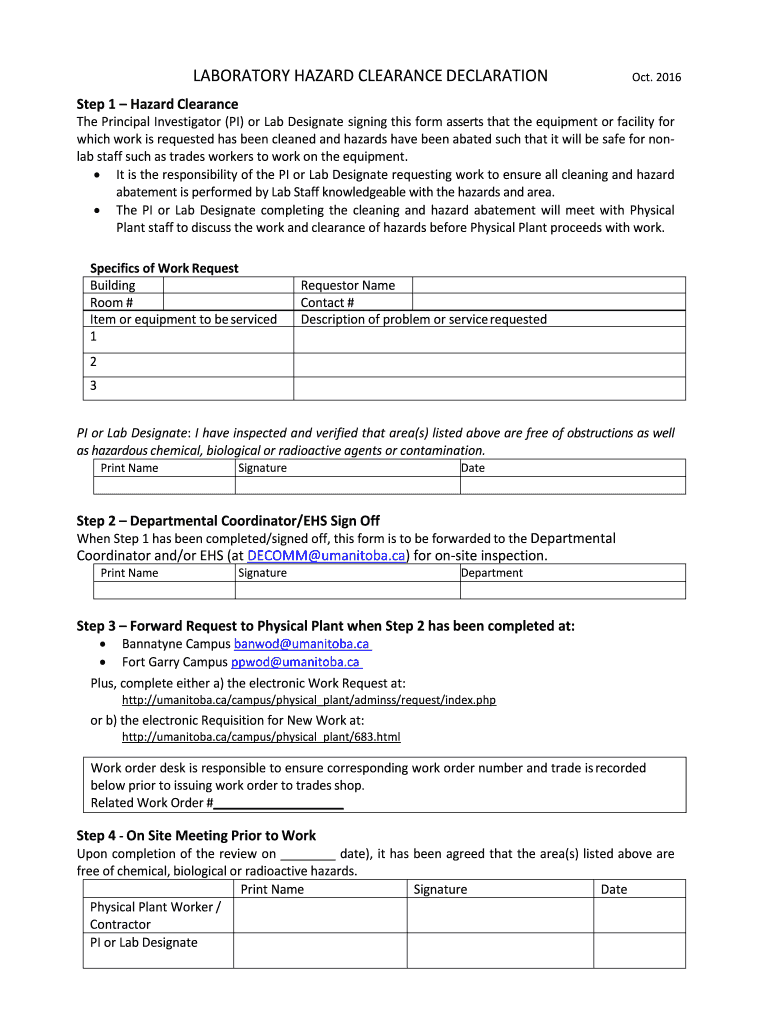
Labeled and Listed NEC and OSHA Mike Holt Enterprises Form


What is a hazard clearance form?
A hazard clearance form is a document used to ensure that a specific area or project site is free from potential hazards before work begins. This form is essential for maintaining safety standards and compliance with regulations. It typically includes details about the site, the nature of the hazards assessed, and the measures taken to mitigate these risks. The form serves as a critical tool for employers, contractors, and safety personnel to communicate and document safety protocols.
Key elements of a hazard clearance form
Understanding the key elements of a hazard clearance form is crucial for effective use. Common components include:
- Site Information: Details about the location, including address and site description.
- Hazard Identification: A list of potential hazards identified during the assessment, such as chemical, physical, or biological risks.
- Mitigation Measures: Steps taken to eliminate or reduce identified hazards, including personal protective equipment (PPE) requirements.
- Signatures: Signatures from responsible parties, indicating that the site has been assessed and is deemed safe for work.
Steps to complete a hazard clearance form
Completing a hazard clearance form involves several important steps to ensure accuracy and compliance:
- Gather Site Information: Collect all relevant details about the site, including the specific location and any previous assessments.
- Conduct a Hazard Assessment: Walk through the site to identify potential hazards, documenting each one clearly.
- Implement Mitigation Strategies: Outline the measures taken to address the identified hazards, ensuring that all necessary precautions are in place.
- Obtain Signatures: Have the form signed by all relevant parties to confirm that the assessment and mitigation measures have been completed.
Legal use of a hazard clearance form
The legal use of a hazard clearance form is vital for compliance with occupational safety regulations. In the United States, organizations must adhere to standards set by the Occupational Safety and Health Administration (OSHA). Proper documentation through this form can protect businesses from liability in case of accidents or safety violations. It is essential that the form is completed accurately and retained as part of the organization's safety records.
Examples of using a hazard clearance form
Hazard clearance forms are utilized in various scenarios, including:
- Construction Sites: Before commencing work on a new construction project, a hazard clearance form is filled out to ensure safety protocols are in place.
- Renovation Projects: During renovations, the form helps identify and mitigate hazards associated with older structures.
- Event Planning: For large events, the form can assess risks related to crowd control, equipment, and environmental factors.
Form submission methods
Submitting a hazard clearance form can be done through various methods, depending on the organization's policies:
- Online Submission: Many organizations now allow for digital completion and submission of forms, streamlining the process.
- Mail: Traditional postal methods can be used for submitting physical copies of the form.
- In-Person Submission: Forms may also be submitted directly to a designated safety officer or manager.
Quick guide on how to complete labeled and listed nec and osha mike holt enterprises
Prepare Labeled And Listed NEC And OSHA Mike Holt Enterprises seamlessly on any device
Online document management has gained immense popularity among companies and individuals. It offers an ideal eco-friendly substitute for conventional printed and signed documents, allowing you to locate the necessary form and securely store it online. airSlate SignNow equips you with all the resources you need to create, edit, and electronically sign your papers quickly and without hindrances. Manage Labeled And Listed NEC And OSHA Mike Holt Enterprises on any platform with airSlate SignNow Android or iOS applications and simplify any document-related tasks today.
The easiest method to edit and electronically sign Labeled And Listed NEC And OSHA Mike Holt Enterprises with ease
- Locate Labeled And Listed NEC And OSHA Mike Holt Enterprises and then click Get Form to begin.
- Use the tools we offer to complete your document.
- Emphasize important sections of your documents or redact sensitive information with features that airSlate SignNow specifically provides for that objective.
- Create your signature using the Sign feature, which takes just seconds and carries the same legal validity as a conventional wet ink signature.
- Review the information and then click on the Done button to save your alterations.
- Choose how you would like to share your form, via email, SMS, invitation link, or download it to your computer.
Forget about lost or misfiled documents, tedious form hunting, or errors that require printing new document copies. airSlate SignNow addresses your document management needs in just a few clicks from any device of your choice. Edit and electronically sign Labeled And Listed NEC And OSHA Mike Holt Enterprises and ensure outstanding communication at every step of the form preparation process with airSlate SignNow.
Create this form in 5 minutes or less
Create this form in 5 minutes!
People also ask
-
What is a hazard clearance form?
A hazard clearance form is a crucial document designed to identify and mitigate potential hazards in the workplace or specific projects. This form helps ensure that all safety measures are in place before proceeding with any task, contributing to a safer environment.
-
How can airSlate SignNow help with hazard clearance forms?
airSlate SignNow offers a seamless platform for creating, sending, and eSigning hazard clearance forms. With its user-friendly interface, businesses can efficiently manage the documentation process and ensure timely approvals.
-
What are the key features of airSlate SignNow for handling hazard clearance forms?
airSlate SignNow provides features such as customizable templates, real-time tracking, and automated workflows specifically for hazard clearance forms. These features enhance efficiency and streamline the approval process, making compliance easier.
-
Is airSlate SignNow cost-effective for managing hazard clearance forms?
Yes, airSlate SignNow offers a cost-effective solution for managing hazard clearance forms. With various pricing plans, businesses can choose an option that fits their budget while gaining access to robust tools for document management.
-
What benefits do businesses gain from using airSlate SignNow for hazard clearance forms?
By using airSlate SignNow for hazard clearance forms, businesses increase document accuracy, reduce processing time, and improve overall safety compliance. This leads to enhanced productivity and a safer work environment.
-
Can airSlate SignNow integrate with other tools for managing hazard clearance forms?
Absolutely! airSlate SignNow integrates seamlessly with various business applications, allowing you to manage hazard clearance forms and related documentation effortlessly within your existing workflow. Popular integrations include Google Workspace, Microsoft Office, and more.
-
How secure is the information shared in hazard clearance forms on airSlate SignNow?
Security is a top priority for airSlate SignNow. All information shared in hazard clearance forms is protected with advanced encryption technologies, ensuring that sensitive data remains confidential and secure during the signing process.
Get more for Labeled And Listed NEC And OSHA Mike Holt Enterprises
- Free file fillable forms misc problems with forms
- Landlord questionnaire form
- 470 1632 landlord questionnaire form
- What is my microsoft account server address on windows phone form
- To use this form place your mouse cursor beside the quotclick herequot and click
- Lifeline eligibility verification system data sharing agreement form
- Illinois department of human services idhs form
- Application for waiver of cants indication to allow employment in a community development disabilities services agency form
Find out other Labeled And Listed NEC And OSHA Mike Holt Enterprises
- Help Me With eSign New York Doctors PPT
- Can I eSign Hawaii Education PDF
- How To eSign Hawaii Education Document
- Can I eSign Hawaii Education Document
- How Can I eSign South Carolina Doctors PPT
- How Can I eSign Kansas Education Word
- How To eSign Kansas Education Document
- How Do I eSign Maine Education PPT
- Can I eSign Maine Education PPT
- How To eSign Massachusetts Education PDF
- How To eSign Minnesota Education PDF
- Can I eSign New Jersey Education Form
- How Can I eSign Oregon Construction Word
- How Do I eSign Rhode Island Construction PPT
- How Do I eSign Idaho Finance & Tax Accounting Form
- Can I eSign Illinois Finance & Tax Accounting Presentation
- How To eSign Wisconsin Education PDF
- Help Me With eSign Nebraska Finance & Tax Accounting PDF
- How To eSign North Carolina Finance & Tax Accounting Presentation
- How To eSign North Dakota Finance & Tax Accounting Presentation