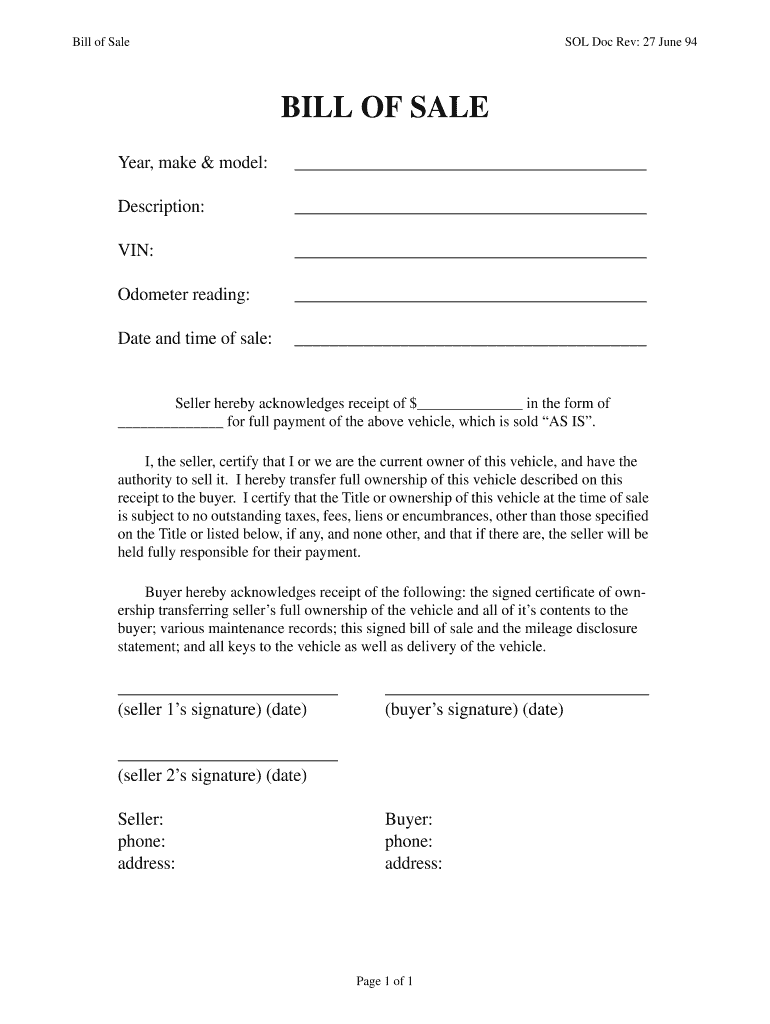
Bill of Sale Receipt Form


What is the Bill of Sale Receipt
A bill of sale receipt is a legal document that serves as proof of the transfer of ownership of an item from one party to another. It typically includes details about the transaction, such as the names of the buyer and seller, a description of the item being sold, the sale price, and the date of the transaction. This document is essential for both parties, as it protects their rights and can be used in case of disputes. In many cases, a printable copy of bill sale can be used to formalize the agreement, ensuring that all necessary information is documented clearly.
Key Elements of the Bill of Sale Receipt
When creating a bill of sale receipt, it is important to include several key elements to ensure its validity and effectiveness. These elements typically consist of:
- Names and Addresses: Full names and addresses of both the buyer and seller.
- Description of the Item: A detailed description of the item being sold, including its condition.
- Sale Price: The agreed-upon price for the item.
- Date of Transaction: The date when the sale takes place.
- Signatures: Signatures of both parties to confirm the agreement.
Including these elements helps ensure that the bill of sale receipt is comprehensive and legally binding.
Steps to Complete the Bill of Sale Receipt
Completing a bill of sale receipt involves several straightforward steps:
- Gather Information: Collect all necessary information about the buyer, seller, and the item being sold.
- Choose a Template: Select a printable bill of sale template that suits your needs.
- Fill in the Details: Input the gathered information into the template, ensuring accuracy.
- Review the Document: Check for any errors or omissions before finalizing the document.
- Sign the Document: Both parties should sign the receipt to validate the transaction.
Following these steps can help ensure that the bill of sale receipt is completed correctly and serves its intended purpose.
Legal Use of the Bill of Sale Receipt
The bill of sale receipt is legally recognized in the United States as a binding agreement between buyer and seller. It can be used in various situations, such as vehicle sales, personal property transactions, and business asset transfers. To ensure its legal validity, the document should comply with state-specific regulations, which may vary. It is advisable to check local laws regarding the use of a bill of sale receipt to ensure compliance.
How to Obtain the Bill of Sale Receipt
Obtaining a bill of sale receipt can be done through several methods:
- Online Templates: Many websites offer free or paid printable copies of bill sale templates that can be customized.
- Legal Supply Stores: Local stores may provide printed forms that can be filled out manually.
- Legal Assistance: Consulting with a lawyer may be beneficial for complex transactions requiring specific legal language.
Choosing the right method depends on the complexity of the transaction and the specific requirements of the parties involved.
Examples of Using the Bill of Sale Receipt
Bill of sale receipts can be used in various scenarios, including:
- Vehicle Sales: Documenting the sale of a car, motorcycle, or boat.
- Personal Property Transfers: Selling furniture, electronics, or collectibles.
- Business Transactions: Transferring ownership of business assets or inventory.
Each example illustrates the versatility of the bill of sale receipt in facilitating smooth and legally recognized transactions.
Quick guide on how to complete bill of sale receipt
Easily Prepare Bill Of Sale Receipt on Any Device
Digital document management has gained popularity among businesses and individuals. It offers a wonderful environmentally friendly substitute for traditional printed and signed documents, allowing you to obtain the appropriate form and securely store it online. airSlate SignNow provides all the tools necessary to create, edit, and electronically sign your documents quickly and without delays. Manage Bill Of Sale Receipt on any device using airSlate SignNow's Android or iOS applications and streamline any document-related process today.
The Simplest Way to Edit and Electronically Sign Bill Of Sale Receipt Effortlessly
- Locate Bill Of Sale Receipt and click on Get Form to initiate the process.
- Utilize the tools we offer to complete your document.
- Emphasize pertinent sections of your documents or obscure sensitive information with the tools that airSlate SignNow specifically provides for that purpose.
- Create your electronic signature using the Sign tool, which only takes seconds and carries the same legal significance as a conventional ink signature.
- Verify all the details and click on the Done button to save your modifications.
- Choose how you want to send your form: via email, text message (SMS), invite link, or download it to your computer.
Say goodbye to lost or misplaced documents, exhausting form searches, or errors that necessitate creating new document copies. airSlate SignNow fulfills all your document management needs in just a few clicks from any device you prefer. Edit and electronically sign Bill Of Sale Receipt and ensure effective communication at every stage of the document preparation process with airSlate SignNow.
Create this form in 5 minutes or less
Create this form in 5 minutes!
How to create an eSignature for the bill of sale receipt
How to create an electronic signature for a PDF online
How to create an electronic signature for a PDF in Google Chrome
How to create an e-signature for signing PDFs in Gmail
How to create an e-signature right from your smartphone
How to create an e-signature for a PDF on iOS
How to create an e-signature for a PDF on Android
People also ask
-
What is a printable copy of bill sale?
A printable copy of bill sale is a document that serves as proof of a transaction between two parties. It includes essential details such as the description of the item sold, purchase price, and the signatures of both the buyer and seller. Having a printable copy of bill sale is crucial for record-keeping and can be used for future reference or legal purposes.
-
How can I create a printable copy of bill sale using airSlate SignNow?
Creating a printable copy of bill sale with airSlate SignNow is simple and straightforward. You can choose from our customizable templates or create your own document, then fill in the necessary details and signatures. Once finalized, you can easily download and print your bill sale for your records.
-
Is there a cost associated with generating a printable copy of bill sale?
airSlate SignNow offers a variety of pricing plans, making it cost-effective for any business. The ability to create a printable copy of bill sale is included in our plans, allowing you to enjoy eSigning and document management without breaking the bank. Join us today to start using our services and make document processes easier.
-
What features does airSlate SignNow offer for creating a bill sale?
airSlate SignNow provides a range of features to assist in creating a bill sale, including customizable templates, electronic signatures, and secure cloud storage. You can collaboratively fill out your bill sale with multiple parties, ensuring everyone has access to the latest version. This streamlined process makes it easy to generate a printable copy of bill sale.
-
Can I integrate airSlate SignNow with other software for my bill sale documents?
Yes, airSlate SignNow offers seamless integrations with various software applications such as Google Drive, Dropbox, and CRM systems. This allows for a more efficient workflow in managing your bill sale documents. By integrating your tools, creating a printable copy of bill sale becomes part of a streamlined process.
-
What are the benefits of using airSlate SignNow for my bill sale?
Using airSlate SignNow for your bill sale comes with numerous benefits including increased efficiency, enhanced security, and reduced paperwork. You can create and store a printable copy of bill sale easily, ensuring that all your important transaction documents are accessible and legitimate. Additionally, the eSigning solution speeds up the transaction process signNowly.
-
Is it possible to edit a printable copy of bill sale after creation?
Once you create a printable copy of bill sale, airSlate SignNow allows you to make edits before it's finalized. You can revise the document details, add or remove items, and adjust pricing as needed. Flexibility in editing your bill sale ensures complete accuracy before it's signed and printed.
Get more for Bill Of Sale Receipt
- Vantagecare retirement health savings rhs plan benefits reimbursement request form page 1 of 2 complete this form and send with
- Counting atoms practice form
- Prior authorization request form unity health insurance
- Truist power of attorney form
- Tor letter to parents form
- Baby show registration form 36415516
- Truth in lending disclosure statement form
- Task sheet ata generations form
Find out other Bill Of Sale Receipt
- How Do I eSignature Arizona Real Estate PDF
- How To eSignature Arkansas Real Estate Document
- How Do I eSignature Oregon Plumbing PPT
- How Do I eSignature Connecticut Real Estate Presentation
- Can I eSignature Arizona Sports PPT
- How Can I eSignature Wisconsin Plumbing Document
- Can I eSignature Massachusetts Real Estate PDF
- How Can I eSignature New Jersey Police Document
- How Can I eSignature New Jersey Real Estate Word
- Can I eSignature Tennessee Police Form
- How Can I eSignature Vermont Police Presentation
- How Do I eSignature Pennsylvania Real Estate Document
- How Do I eSignature Texas Real Estate Document
- How Can I eSignature Colorado Courts PDF
- Can I eSignature Louisiana Courts Document
- How To Electronic signature Arkansas Banking Document
- How Do I Electronic signature California Banking Form
- How Do I eSignature Michigan Courts Document
- Can I eSignature Missouri Courts Document
- How Can I Electronic signature Delaware Banking PDF