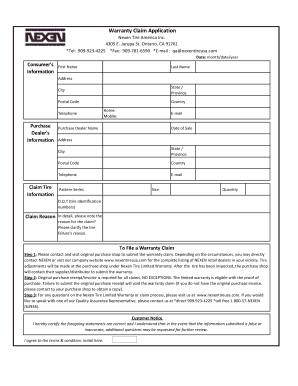
Nexen Warranty Claim Form


What is the Nexen Warranty Claim Form
The Nexen warranty claim form is a crucial document for customers seeking to file a warranty claim for Nexen tires. This form allows users to provide necessary details regarding their tire purchase, the nature of the claim, and any relevant information that supports their request. It serves as an official record of the claim process and is essential for Nexen to assess the validity of the warranty claim. Understanding this form is vital for ensuring a smooth warranty process.
How to use the Nexen Warranty Claim Form
Using the Nexen warranty claim form involves several straightforward steps. First, gather all relevant information, including your tire purchase receipt, the tire's DOT number, and details about the issue you are experiencing. Next, accurately fill out the form, ensuring that all required fields are completed. Once the form is filled out, it can be submitted electronically or via traditional mail, depending on your preference. Keeping a copy of the completed form for your records is also advisable.
Steps to complete the Nexen Warranty Claim Form
Completing the Nexen warranty claim form requires careful attention to detail. Follow these steps for successful submission:
- Collect your tire purchase receipt and any other necessary documents.
- Locate the Nexen warranty claim form on the official Nexen website or through authorized dealers.
- Fill in your personal information, including name, address, and contact details.
- Provide information about the tires, including the model, size, and DOT number.
- Describe the issue with the tires clearly and concisely.
- Sign and date the form, confirming the accuracy of the information provided.
- Submit the form according to the instructions provided, either online or by mail.
Required Documents
When submitting the Nexen warranty claim form, several documents may be required to support your claim. These typically include:
- A copy of your original tire purchase receipt.
- The completed Nexen warranty claim form.
- Photographic evidence of the tire issue, if applicable.
- Any additional documentation requested by Nexen for specific claims.
Having these documents ready will facilitate a smoother claim process and help expedite the review of your warranty claim.
Form Submission Methods
The Nexen warranty claim form can be submitted through various methods, providing flexibility for users. The primary submission methods include:
- Online Submission: Users can fill out and submit the form electronically through the Nexen website, ensuring a quick and efficient process.
- Mail Submission: Alternatively, the completed form can be printed and mailed to the designated Nexen address for processing.
- In-Person Submission: Some users may prefer to submit their claims in person at authorized Nexen dealers or service centers.
Legal use of the Nexen Warranty Claim Form
The Nexen warranty claim form is legally binding when filled out and submitted according to the specified guidelines. It is essential to provide accurate information, as any discrepancies could lead to delays or denial of the claim. Compliance with relevant laws and regulations regarding warranties and consumer rights is also crucial. By using the form correctly, customers can ensure their rights are protected and that they receive the benefits of the Nexen tire warranty.
Quick guide on how to complete nexen warranty claim form
Complete Nexen Warranty Claim Form effortlessly on any device
Digital document management has become increasingly favored by companies and individuals alike. It offers a perfect eco-conscious substitute to conventional printed and signed paperwork, enabling you to locate the appropriate form and securely store it online. airSlate SignNow equips you with all the tools necessary to create, modify, and eSign your documents swiftly without delays. Handle Nexen Warranty Claim Form on any device using airSlate SignNow’s Android or iOS applications and simplify your document-related tasks today.
The simplest way to alter and eSign Nexen Warranty Claim Form with ease
- Locate Nexen Warranty Claim Form and click on Get Form to begin.
- Utilize the tools we offer to fill out your document.
- Highlight important sections of your documents or redact sensitive information with tools specifically designed by airSlate SignNow for this purpose.
- Create your signature using the Sign tool, which takes mere seconds and carries the same legal authority as a traditional wet ink signature.
- Review all the details and click on the Done button to save your changes.
- Select how you wish to deliver your form, via email, SMS, invitation link, or download it to your computer.
Eliminate concerns about lost or misplaced files, tedious form searching, or errors that necessitate printing new document copies. airSlate SignNow meets your document management needs in just a few clicks from your chosen device. Alter and eSign Nexen Warranty Claim Form and ensure effective communication throughout your document preparation process with airSlate SignNow.
Create this form in 5 minutes or less
Create this form in 5 minutes!
How to create an eSignature for the nexen warranty claim form
How to create an electronic signature for a PDF online
How to create an electronic signature for a PDF in Google Chrome
How to create an e-signature for signing PDFs in Gmail
How to create an e-signature right from your smartphone
How to create an e-signature for a PDF on iOS
How to create an e-signature for a PDF on Android
People also ask
-
What is the Nexen warranty claim form used for?
The Nexen warranty claim form is designed to help customers easily submit their warranty claims for Nexen products. It streamlines the process, ensuring that claims are documented properly and addressed promptly. Utilizing the form facilitates quicker resolutions and better customer satisfaction.
-
How can I access the Nexen warranty claim form?
You can access the Nexen warranty claim form by visiting the official Nexen website or through your account if you are a registered customer. The form is typically available in the customer service section, allowing easy access for users. Simply fill out the required fields to initiate your claim.
-
Is there a fee associated with submitting a Nexen warranty claim form?
No, there is no fee for submitting the Nexen warranty claim form. The process is completely free for customers seeking to claim their warranty benefits. Simply complete the form accurately to ensure your claim is filed correctly without any costs involved.
-
What information do I need to provide in the Nexen warranty claim form?
The Nexen warranty claim form typically requires details such as product information, purchase date, and a description of the issue. It's important to provide accurate and complete information to avoid any delays in processing your claim. Be sure to attach any relevant documentation as well.
-
How long does it take to process the Nexen warranty claim form?
Processing the Nexen warranty claim form usually takes a few business days, depending on the volume of claims received. Once your claim is submitted, you will receive a confirmation and further instructions on the next steps. Keeping an eye on your email for updates is advisable.
-
Are there any exclusions when filling out the Nexen warranty claim form?
Yes, the Nexen warranty claim form may have certain exclusions depending on the product and warranty terms. It's essential to read the terms and conditions provided by Nexen to understand any limitations that may apply. This ensures your claim will be valid and eligible for processing.
-
Can I edit my submission after sending the Nexen warranty claim form?
Once the Nexen warranty claim form is submitted, you typically cannot edit your submission. If you realize that you made an error, you should contact customer support immediately for assistance. They can guide you on how to proceed and correct any issues with your claim.
Get more for Nexen Warranty Claim Form
- Lunch bunch permission slip form
- Kansas k 4 rev 1013 form
- Five themes of geography crossword puzzle answer key form
- Sag exhibit g form
- Life insurance application part b medical history policy if known form
- This form cream
- Form 13615 sp rev 10 volunteer standards of conduct agreementvitatce programs spanish version 618945903
- Family on five or fewer exempt statement form
Find out other Nexen Warranty Claim Form
- How Can I Electronic signature Oklahoma Doctors Document
- How Can I Electronic signature Alabama Finance & Tax Accounting Document
- How To Electronic signature Delaware Government Document
- Help Me With Electronic signature Indiana Education PDF
- How To Electronic signature Connecticut Government Document
- How To Electronic signature Georgia Government PDF
- Can I Electronic signature Iowa Education Form
- How To Electronic signature Idaho Government Presentation
- Help Me With Electronic signature Hawaii Finance & Tax Accounting Document
- How Can I Electronic signature Indiana Government PDF
- How Can I Electronic signature Illinois Finance & Tax Accounting PPT
- How To Electronic signature Maine Government Document
- How To Electronic signature Louisiana Education Presentation
- How Can I Electronic signature Massachusetts Government PDF
- How Do I Electronic signature Montana Government Document
- Help Me With Electronic signature Louisiana Finance & Tax Accounting Word
- How To Electronic signature Pennsylvania Government Document
- Can I Electronic signature Texas Government PPT
- How To Electronic signature Utah Government Document
- How To Electronic signature Washington Government PDF