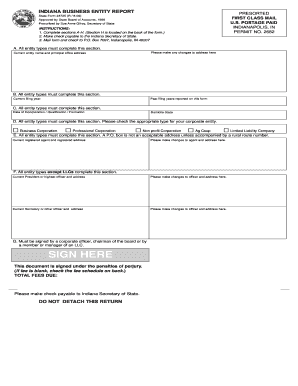
48725 Form


What is the 48725 Form
The Indiana business entity report form, commonly referred to as the 48725 form, is a crucial document for businesses registered in Indiana. This form serves to maintain the good standing of a business entity by providing essential information to the state. It includes details such as the business name, address, and the names of the officers or members. Filing this report is a legal requirement for various types of entities, including corporations, limited liability companies (LLCs), and partnerships.
How to use the 48725 Form
The 48725 form is used primarily to report changes in a business's structure or to confirm that the current information on file is accurate. Businesses should complete this form annually to ensure compliance with state regulations. The form can be filled out electronically or on paper, but electronic submission is often more efficient. After completing the form, businesses must submit it to the Indiana Secretary of State’s office by the specified deadline to avoid penalties.
Steps to complete the 48725 Form
Completing the Indiana business entity report form involves several straightforward steps:
- Gather necessary information, including your business name, address, and the names of the officers or members.
- Access the 48725 form, either online or in a printable PDF format.
- Fill out the form carefully, ensuring all the information is accurate and up to date.
- Review the completed form for any errors or omissions.
- Submit the form electronically or print it for mailing, following the submission guidelines provided by the state.
Legal use of the 48725 Form
The 48725 form is legally binding and must be filled out in accordance with Indiana state laws. It serves as a formal declaration of the business's current status and structure. To ensure that the form is legally valid, it is important to provide accurate information and to submit it by the required deadlines. Failure to comply with these requirements can lead to penalties or loss of good standing for the business.
Filing Deadlines / Important Dates
Filing deadlines for the Indiana business entity report form are typically set annually. Businesses must submit the 48725 form by the end of the anniversary month of their incorporation or registration. It is essential to keep track of these dates to avoid late fees or penalties. Checking the Indiana Secretary of State's website can provide specific deadlines and any updates regarding filing requirements.
Form Submission Methods (Online / Mail / In-Person)
The 48725 form can be submitted through multiple methods, offering flexibility for businesses. The primary submission methods include:
- Online: Businesses can complete and submit the form electronically through the Indiana Secretary of State's online portal.
- Mail: For those preferring a paper form, the completed 48725 form can be printed and mailed to the appropriate state office.
- In-Person: Businesses may also choose to deliver the form in person to the Indiana Secretary of State's office.
Quick guide on how to complete 48725 form
Complete 48725 Form effortlessly on any device
Online document management has gained popularity among businesses and individuals. It offers a perfect eco-friendly substitute for traditional printed and signed documents, as you can locate the necessary form and securely store it online. airSlate SignNow equips you with all the tools you require to create, modify, and eSign your documents quickly without delays. Manage 48725 Form on any platform using airSlate SignNow Android or iOS applications and enhance any document-related activity today.
The easiest way to edit and eSign 48725 Form with minimal effort
- Locate 48725 Form and then click Get Form to begin.
- Utilize the tools we provide to complete your form.
- Emphasize relevant sections of the documents or redact sensitive information with tools that airSlate SignNow offers specifically for that purpose.
- Create your signature using the Sign tool, which takes only seconds and holds the same legal validity as a traditional handwritten signature.
- Review all the details and then click on the Done button to save your modifications.
- Choose how you would like to share your form, via email, SMS, invite link, or download it to your computer.
Forget about lost or misplaced files, tedious form searches, or errors that necessitate printing new document copies. airSlate SignNow addresses your document management needs in just a few clicks from your preferred device. Edit and eSign 48725 Form and ensure excellent communication at every stage of the form preparation process with airSlate SignNow.
Create this form in 5 minutes or less
Create this form in 5 minutes!
How to create an eSignature for the 48725 form
How to create an electronic signature for a PDF online
How to create an electronic signature for a PDF in Google Chrome
How to create an e-signature for signing PDFs in Gmail
How to create an e-signature right from your smartphone
How to create an e-signature for a PDF on iOS
How to create an e-signature for a PDF on Android
People also ask
-
What is an Indiana business entity report PDF?
An Indiana business entity report PDF is a formal document that provides essential details about a business registered in Indiana. This report includes information such as the business's status, registered agent, and filing history, making it a vital tool for compliance and transparency.
-
How can I obtain my Indiana business entity report PDF?
You can easily obtain your Indiana business entity report PDF through the Indiana Secretary of State's website. Simply navigate to the business section, enter your business name or ID, and download the report directly from the portal.
-
Are there any fees associated with obtaining an Indiana business entity report PDF?
Yes, there may be a small fee associated with obtaining an Indiana business entity report PDF, depending on the type of report you request. It's advisable to check the Indiana Secretary of State's website for the most current fee structure and payment options.
-
Can airSlate SignNow help with filing my Indiana business entity report PDF?
While airSlate SignNow does not directly file Indiana business entity reports, it can streamline the process by allowing you to eSign and send any required documents effortlessly. This ensures that your reporting process is both efficient and compliant with state regulations.
-
What features does airSlate SignNow offer for managing business document workflows?
airSlate SignNow offers a range of features to manage business document workflows, including eSignature capabilities, document templates, and automated workflows. These features are designed to help streamline the processing of important documents, like your Indiana business entity report PDF.
-
How does using airSlate SignNow benefit my business when handling entity reports?
Using airSlate SignNow to handle your Indiana business entity report PDF benefits your business by enhancing efficiency and reducing turnaround times. The platform simplifies document management, allowing for collaborative work and ensuring that all parties can seamlessly review and sign reports.
-
Is airSlate SignNow compatible with other business tools?
Yes, airSlate SignNow integrates seamlessly with various business tools and software, including CRM systems and cloud storage platforms. This compatibility ensures that you can easily manage your Indiana business entity report PDF alongside your other business processes.
Get more for 48725 Form
- Completed stock transfer form
- Rut 25 lse 72614270 form
- Medical consultation request form
- Provider rate sheet form
- Form am0320 liquor licence transfer this application form is for a person or organisation applying for transfer of a liquor
- Social behavior questionnaire for students form
- Taste of herbs flavor wheel form
- Property tax appeal petition form principal michigan
Find out other 48725 Form
- eSign Colorado Banking Rental Application Online
- Can I eSign Colorado Banking Medical History
- eSign Connecticut Banking Quitclaim Deed Free
- eSign Connecticut Banking Business Associate Agreement Secure
- Sign Georgia Courts Moving Checklist Simple
- Sign Georgia Courts IOU Mobile
- How Can I Sign Georgia Courts Lease Termination Letter
- eSign Hawaii Banking Agreement Simple
- eSign Hawaii Banking Rental Application Computer
- eSign Hawaii Banking Agreement Easy
- eSign Hawaii Banking LLC Operating Agreement Fast
- eSign Hawaii Banking Permission Slip Online
- eSign Minnesota Banking LLC Operating Agreement Online
- How Do I eSign Mississippi Banking Living Will
- eSign New Jersey Banking Claim Mobile
- eSign New York Banking Promissory Note Template Now
- eSign Ohio Banking LLC Operating Agreement Now
- Sign Maryland Courts Quitclaim Deed Free
- How To Sign Massachusetts Courts Quitclaim Deed
- Can I Sign Massachusetts Courts Quitclaim Deed