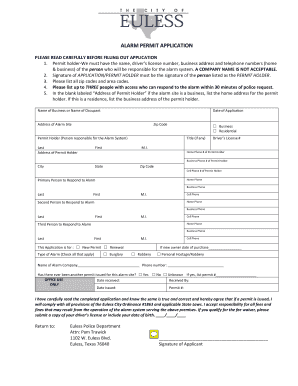
City of Euless Alarm Permit Form


What is the City of Euless Alarm Permit
The City of Euless Alarm Permit is a legal document required for residents and businesses that wish to install and operate alarm systems within the city limits. This permit helps regulate the use of alarm systems to minimize false alarms and ensure public safety. By obtaining this permit, individuals acknowledge their responsibility to maintain their alarm systems and comply with local regulations.
How to Obtain the City of Euless Alarm Permit
To obtain the City of Euless Alarm Permit, applicants must complete a designated application form. This form can typically be accessed online through the city’s official website or obtained in person at the city hall. Applicants will need to provide essential information, including their name, address, and details about the alarm system being installed. After submitting the application, a review process will occur to ensure compliance with local regulations.
Steps to Complete the City of Euless Alarm Permit
Completing the City of Euless Alarm Permit involves several steps:
- Access the alarm permit application form from the city’s website or city hall.
- Fill out the form with accurate information regarding the alarm system and your contact details.
- Submit the completed form along with any required fees to the appropriate city department.
- Await confirmation of permit approval from the city.
Key Elements of the City of Euless Alarm Permit
Understanding the key elements of the City of Euless Alarm Permit is crucial for compliance. Important components include:
- Applicant Information: Name, address, and contact details of the individual or business applying for the permit.
- Alarm System Details: Type of alarm system, installation date, and monitoring service provider.
- Permit Fees: Information on any fees associated with obtaining the permit.
Legal Use of the City of Euless Alarm Permit
The legal use of the City of Euless Alarm Permit ensures that all alarm systems adhere to local laws and regulations. This permit serves as a formal acknowledgment of the applicant's responsibility to maintain their alarm system and to avoid excessive false alarms, which can lead to penalties. Compliance with the permit requirements is essential for the protection of public safety and the efficient use of emergency services.
Penalties for Non-Compliance
Failure to obtain the City of Euless Alarm Permit or to comply with its regulations can result in penalties. These may include fines for excessive false alarms, which can accumulate if the alarm system is not properly maintained. It is important for permit holders to familiarize themselves with the specific regulations to avoid these penalties and ensure their alarm systems operate effectively.
Quick guide on how to complete city of euless alarm permit
Easily manage City Of Euless Alarm Permit on any device
Digital document handling has gained signNow traction among businesses and individuals. It serves as an ideal eco-friendly alternative to conventional printed and signed documents, allowing you to obtain the necessary form and securely store it online. airSlate SignNow equips you with everything required to create, modify, and electronically sign your documents swiftly without delays. Manage City Of Euless Alarm Permit on any gadget using airSlate SignNow's Android or iOS applications and enhance any document-oriented workflow today.
The easiest way to modify and electronically sign City Of Euless Alarm Permit effortlessly
- Locate City Of Euless Alarm Permit and then click Get Form to begin.
- Utilize the tools we offer to complete your form.
- Emphasize key sections of your documents or redact sensitive information using tools provided specifically for that purpose by airSlate SignNow.
- Create your signature using the Sign tool, which takes mere seconds and carries the same legal validity as a conventional wet ink signature.
- Review the details and then click the Done button to save your changes.
- Select your preferred delivery method for your form, whether by email, text message (SMS), invitation link, or download it to your computer.
Eliminate worries about lost or misplaced documents, tedious form searches, or errors that necessitate printing new document copies. airSlate SignNow fulfills all your document management requirements in just a few clicks from any device of your preference. Modify and electronically sign City Of Euless Alarm Permit and ensure outstanding communication at every phase of the form preparation process with airSlate SignNow.
Create this form in 5 minutes or less
Create this form in 5 minutes!
How to create an eSignature for the city of euless alarm permit
How to create an electronic signature for a PDF online
How to create an electronic signature for a PDF in Google Chrome
How to create an e-signature for signing PDFs in Gmail
How to create an e-signature right from your smartphone
How to create an e-signature for a PDF on iOS
How to create an e-signature for a PDF on Android
People also ask
-
What types of city of Euless permits can I manage with airSlate SignNow?
With airSlate SignNow, you can efficiently manage various types of city of Euless permits, including business licenses, construction permits, and more. Our platform enables users to create, send, and eSign these permits seamlessly. This streamlines the entire process, ensuring compliance with city regulations.
-
How much does it cost to use airSlate SignNow for city of Euless permits?
The pricing for using airSlate SignNow to handle city of Euless permits is competitive and tailored to suit different business sizes. We offer flexible subscription plans that cater to your specific needs. Visit our pricing page for detailed information on the packages available.
-
What are the key features of airSlate SignNow for city of Euless permits?
Key features of airSlate SignNow include eSignature capabilities, customizable templates for city of Euless permits, and real-time tracking of document status. Our user-friendly interface allows for easy navigation, making it ideal for managing permits. Enhanced security features ensure that all your documents are safe.
-
How can airSlate SignNow improve my workflow for city of Euless permits?
airSlate SignNow optimizes your workflow for city of Euless permits by automating repetitive tasks, reducing the time spent on paperwork. With our solution, you can send, track, and manage all your essential permits from one platform. This leads to increased efficiency and productivity for your business.
-
Does airSlate SignNow integrate with other systems for managing city of Euless permits?
Yes, airSlate SignNow offers integrations with various popular applications and software, making it easy to include our solution in your existing workflow. Whether you use project management tools or accounting software, our platform can enhance your operations related to city of Euless permits. Check our integrations page for more details.
-
Is airSlate SignNow user-friendly for managing city of Euless permits?
Absolutely! airSlate SignNow is designed with user experience in mind, ensuring that managing city of Euless permits is straightforward and intuitive. Whether you're a tech-savvy professional or someone new to digital tools, you'll find our platform simple to navigate and utilize for your permit needs.
-
What are the benefits of using airSlate SignNow for city of Euless permits?
Using airSlate SignNow for your city of Euless permits offers numerous benefits including increased efficiency, reduced processing time, and enhanced compliance tracking. Our digital solution eliminates the need for physical paperwork, saving you time and resources. You'll also enjoy more streamlined communication with stakeholders regarding permit approvals.
Get more for City Of Euless Alarm Permit
- Application for change of name of minor tuscarawas county form
- Marketing consultant agreement between purchaser of business and former employee
- Sales consultant agreement priori form
- Limited liability company operating agreement secgov form
- Consent to credit history background form
- 47 2 officials of the united states foreign countries and sister form
- 1 chief of police employment agreement city of lompoc form
- Agreement for sale of business by sole proprietorship including form
Find out other City Of Euless Alarm Permit
- How Do I Sign Nebraska Healthcare / Medical Word
- How Do I Sign Washington Healthcare / Medical Word
- How Can I Sign Indiana High Tech PDF
- How To Sign Oregon High Tech Document
- How Do I Sign California Insurance PDF
- Help Me With Sign Wyoming High Tech Presentation
- How Do I Sign Florida Insurance PPT
- How To Sign Indiana Insurance Document
- Can I Sign Illinois Lawers Form
- How To Sign Indiana Lawers Document
- How To Sign Michigan Lawers Document
- How To Sign New Jersey Lawers PPT
- How Do I Sign Arkansas Legal Document
- How Can I Sign Connecticut Legal Document
- How Can I Sign Indiana Legal Form
- Can I Sign Iowa Legal Document
- How Can I Sign Nebraska Legal Document
- How To Sign Nevada Legal Document
- Can I Sign Nevada Legal Form
- How Do I Sign New Jersey Legal Word