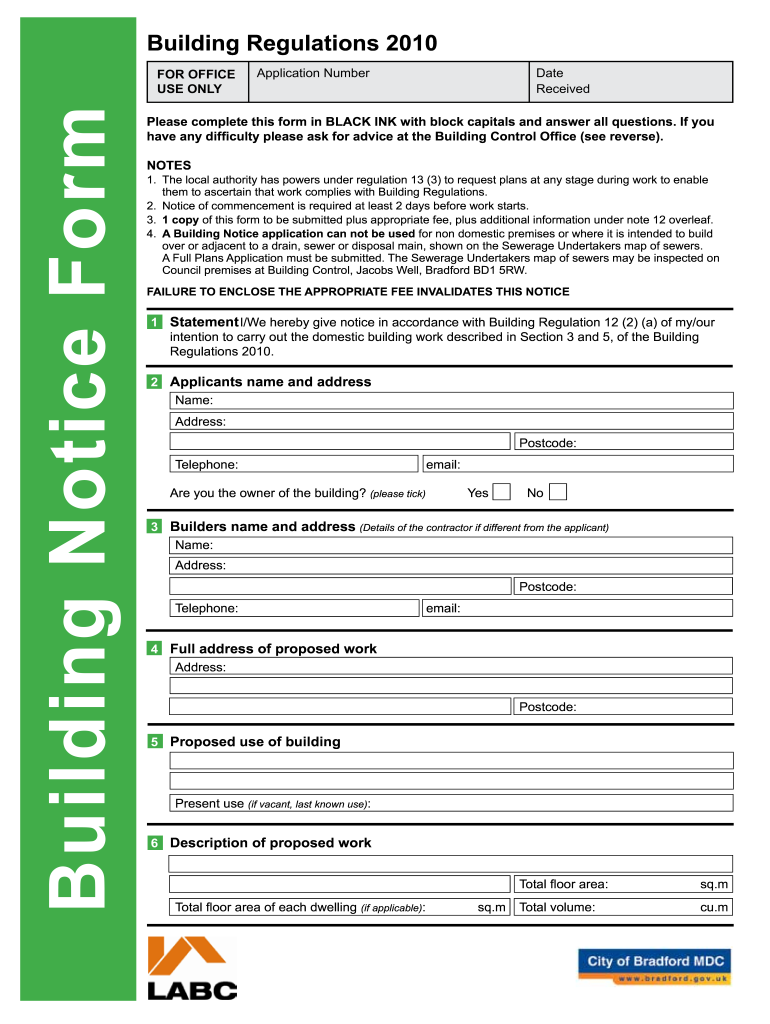
Building Notice Examples 2014


What is a Building Notice?
A building notice is a formal document that notifies local authorities of proposed construction or renovation work. It serves as a means to ensure that all building activities comply with established building regulations. This form is typically required for projects that do not involve significant structural changes or alterations. The building notice must include essential details such as the nature of the work, the location, and the intended use of the building. Understanding what a building notice entails is crucial for anyone planning construction or renovation projects.
Key Elements of a Building Notice
When preparing a building notice, several key elements must be included to ensure compliance with local regulations. These elements typically consist of:
- Project Description: A clear outline of the proposed work, including the type of construction or renovation.
- Location: The exact address where the work will take place.
- Plans and Drawings: Relevant architectural plans or drawings that illustrate the project.
- Contact Information: Details of the person or company responsible for the project.
- Compliance Statements: Affirmations that the work will adhere to local building codes and regulations.
Steps to Complete a Building Notice
Completing a building notice involves several steps to ensure accuracy and compliance. Here’s a straightforward process to follow:
- Gather necessary information about the project, including descriptions and plans.
- Fill out the building notice form with accurate details.
- Attach any required documentation, such as plans and drawings.
- Review the completed notice for completeness and accuracy.
- Submit the building notice to the appropriate local authority for approval.
Legal Use of a Building Notice
Understanding the legal implications of a building notice is essential for compliance. A building notice must meet specific legal requirements to be considered valid. This includes adherence to local building codes and regulations. Failure to submit a building notice when required can result in penalties, including fines or the need to halt construction. It is advisable to consult with local authorities or legal experts to ensure that all legal aspects are covered before proceeding with any construction work.
Examples of Building Notice Applications
Real-world examples of building notice applications can provide valuable insights into how to properly complete the form. Common scenarios include:
- Residential renovations, such as adding a deck or finishing a basement.
- Commercial alterations, like modifying office spaces or retail areas.
- New construction projects that do not require extensive structural changes.
Reviewing these examples can help clarify expectations and requirements, ensuring a smoother application process.
State-Specific Rules for Building Notices
Building notice requirements can vary significantly from state to state. Each state may have its own regulations regarding the submission process, required documentation, and timelines for approval. It is important to research the specific rules applicable to your state to ensure compliance. Local building departments often provide resources and guidelines to assist applicants in understanding these requirements.
Quick guide on how to complete building notice examples
Effortlessly prepare Building Notice Examples on any device
Digital document handling has gained traction among businesses and individuals. It serves as an ideal environmentally-friendly alternative to conventional printed and signed documents, allowing you to obtain the correct form and securely save it online. airSlate SignNow equips you with all the necessary tools to create, modify, and electronically sign your documents promptly without hold-ups. Manage Building Notice Examples on any platform with the airSlate SignNow apps for Android or iOS and simplify any document-related process today.
The easiest way to modify and electronically sign Building Notice Examples without hassle
- Locate Building Notice Examples and select Get Form to begin.
- Use the tools available to submit your form.
- Emphasize important sections of your documents or obscure sensitive information with tools that airSlate SignNow offers specifically for this purpose.
- Create your electronic signature using the Sign tool, which takes mere seconds and carries the same legal validity as a conventional wet ink signature.
- Review all the information and click on the Done button to save your changes.
- Select how you wish to send your form, via email, text message (SMS), invitation link, or download it to your computer.
Eliminate worries about lost or misplaced documents, tedious form navigation, or mistakes that necessitate printing new document copies. airSlate SignNow meets all your document management needs in just a few clicks from your preferred device. Edit and electronically sign Building Notice Examples while ensuring excellent communication throughout the document preparation process with airSlate SignNow.
Create this form in 5 minutes or less
Find and fill out the correct building notice examples
Create this form in 5 minutes!
How to create an eSignature for the building notice examples
How to create an electronic signature for a PDF online
How to create an electronic signature for a PDF in Google Chrome
How to create an e-signature for signing PDFs in Gmail
How to create an e-signature right from your smartphone
How to create an e-signature for a PDF on iOS
How to create an e-signature for a PDF on Android
People also ask
-
What is a building notice?
A building notice is a formal notification to local authorities regarding proposed construction activities. It signifies that a builder intends to commence work, ensuring that all necessary regulations and standards are adhered to. Using airSlate SignNow, you can easily create and manage building notices, streamlining your compliance process.
-
How can airSlate SignNow help with building notice submissions?
With airSlate SignNow, you can digitally create, sign, and submit your building notices efficiently. The platform offers templates and tools that facilitate quick document creation, ensuring that you submit compliance documents without delays. This eliminates paperwork hassles and keeps your construction projects on schedule.
-
Are there any fees associated with using airSlate SignNow for building notices?
airSlate SignNow offers a cost-effective solution with transparent pricing models tailored to fit various business needs. Depending on the subscription plan you choose, you can benefit from unlimited electronic signatures for your building notices and other documents. Review our pricing page for comprehensive details on plans and features.
-
Is my data secure when using airSlate SignNow for building notices?
Yes, airSlate SignNow prioritizes your data security by implementing industry-standard encryption and compliance protocols. Your building notices and related documents are protected against unauthorized access, ensuring confidentiality and integrity. Trust us to keep your sensitive information safe while you manage your construction projects.
-
What features does airSlate SignNow offer for creating building notices?
airSlate SignNow provides a range of features for creating building notices, including customizable templates, electronic signatures, and collaboration tools. You can easily modify document content to fit local requirements and share with stakeholders for real-time feedback. These features make the process seamless and efficient.
-
Can I integrate airSlate SignNow with other platforms when creating building notices?
Absolutely! airSlate SignNow offers integrations with various platforms, enhancing your workflow when creating building notices. Connect with tools like CRM systems, project management software, and cloud storage services to streamline document handling and improve overall efficiency in your construction projects.
-
How does airSlate SignNow improve the efficiency of managing building notices?
Using airSlate SignNow allows for quick document preparation and secure eSignatures, drastically improving the management of building notices. This reduces the time spent on paperwork, enabling contractors and builders to focus on what they do best—constructing. Our user-friendly interface ensures that even users with limited tech experience can navigate the platform effortlessly.
Get more for Building Notice Examples
- Pension slip format
- Monthly detail of receipts and disbursements form 4208 ksvfw
- Rue 21 w2 form
- Multi parcel tax exemption report form pc 220a revenue wi
- Sr1 form example
- Modelo 750fa2 form
- Fl dept of revenue form
- Attachment 2307 a family care community attendant services and primary home care rights and responsibilities attachment 2307 a form
Find out other Building Notice Examples
- How To Electronic signature South Dakota Legal Separation Agreement
- How Can I Electronic signature Tennessee Legal Warranty Deed
- Electronic signature Texas Legal Lease Agreement Template Free
- Can I Electronic signature Texas Legal Lease Agreement Template
- How To Electronic signature Texas Legal Stock Certificate
- How Can I Electronic signature Texas Legal POA
- Electronic signature West Virginia Orthodontists Living Will Online
- Electronic signature Legal PDF Vermont Online
- How Can I Electronic signature Utah Legal Separation Agreement
- Electronic signature Arizona Plumbing Rental Lease Agreement Myself
- Electronic signature Alabama Real Estate Quitclaim Deed Free
- Electronic signature Alabama Real Estate Quitclaim Deed Safe
- Electronic signature Colorado Plumbing Business Plan Template Secure
- Electronic signature Alaska Real Estate Lease Agreement Template Now
- Electronic signature Colorado Plumbing LLC Operating Agreement Simple
- Electronic signature Arizona Real Estate Business Plan Template Free
- Electronic signature Washington Legal Contract Safe
- How To Electronic signature Arkansas Real Estate Contract
- Electronic signature Idaho Plumbing Claim Myself
- Electronic signature Kansas Plumbing Business Plan Template Secure