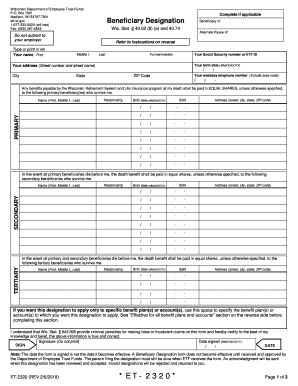
For State and Local Government Employees ETF Wisconsin Form


What is the For State And Local Government Employees ETF Wisconsin
The For State And Local Government Employees ETF Wisconsin is a specific form designed for employees of state and local government entities in Wisconsin. This form is essential for managing retirement benefits and ensuring that employees receive the appropriate pension contributions. It serves as a formal request for enrollment in the Wisconsin Retirement System (WRS), which provides financial security for public employees upon retirement. Understanding this form is crucial for employees to navigate their retirement planning effectively.
How to use the For State And Local Government Employees ETF Wisconsin
Using the For State And Local Government Employees ETF Wisconsin form involves several straightforward steps. First, employees should gather all necessary personal information, including their Social Security number and employment details. Next, they need to accurately complete the form, ensuring that all sections are filled out correctly to avoid delays. Once completed, the form can be submitted electronically or via traditional mail, depending on the preferred submission method. It is important to keep a copy of the submitted form for personal records.
Steps to complete the For State And Local Government Employees ETF Wisconsin
Completing the For State And Local Government Employees ETF Wisconsin form requires careful attention to detail. Here are the steps to follow:
- Gather personal information, including your name, address, and Social Security number.
- Fill out the form, ensuring all required fields are completed.
- Review the form for accuracy, checking for any errors or missing information.
- Sign and date the form to validate your submission.
- Choose your submission method: electronic or mail.
- Keep a copy of the completed form for your records.
Legal use of the For State And Local Government Employees ETF Wisconsin
The legal use of the For State And Local Government Employees ETF Wisconsin form is governed by state regulations regarding public employee retirement systems. This form must be completed accurately to ensure compliance with the laws that protect employee rights to retirement benefits. Electronic submissions are legally recognized, provided they meet the standards set forth by the ESIGN Act and UETA, which validate electronic signatures and documents.
Eligibility Criteria
Eligibility for using the For State And Local Government Employees ETF Wisconsin form typically includes individuals who are employed by state or local government agencies within Wisconsin. This includes full-time employees, part-time employees, and certain temporary workers who meet specific criteria. It is important for applicants to verify their eligibility status before completing the form to ensure they qualify for the benefits associated with the Wisconsin Retirement System.
Required Documents
When completing the For State And Local Government Employees ETF Wisconsin form, several documents may be required to support your application. These typically include:
- Proof of employment, such as an employment verification letter.
- Identification documents, including a government-issued ID or Social Security card.
- Any previous retirement plan information, if applicable.
Gathering these documents in advance can streamline the completion process and help ensure that your application is processed without unnecessary delays.
Form Submission Methods (Online / Mail / In-Person)
The For State And Local Government Employees ETF Wisconsin form can be submitted through various methods, providing flexibility for employees. Options include:
- Online Submission: Employees can complete and submit the form electronically through the designated state portal.
- Mail Submission: The completed form can be printed and sent via postal mail to the appropriate agency address.
- In-Person Submission: Employees may also choose to deliver the form directly to their local ETF office for immediate processing.
Choosing the right submission method depends on personal preference and the urgency of the application.
Quick guide on how to complete for state and local government employees etf wisconsin
Complete For State And Local Government Employees ETF Wisconsin seamlessly on any device
Web-based document management has become increasingly popular among businesses and individuals alike. It offers a perfect eco-friendly substitute for conventional printed and signed documents, allowing you to acquire the necessary form and securely save it online. airSlate SignNow provides you with all the resources you need to create, modify, and eSign your documents swiftly and without delays. Manage For State And Local Government Employees ETF Wisconsin on any platform with airSlate SignNow Android or iOS applications and enhance any document-centric task today.
The easiest method to alter and eSign For State And Local Government Employees ETF Wisconsin effortlessly
- Obtain For State And Local Government Employees ETF Wisconsin and click on Get Form to begin.
- Utilize the tools we provide to complete your form.
- Emphasize important sections of your documents or obscure sensitive data with tools that airSlate SignNow offers specifically for that purpose.
- Create your eSignature using the Sign tool, which takes seconds and holds the same legal significance as a standard wet ink signature.
- Verify the information and click on the Done button to save your modifications.
- Select how you wish to send your form, via email, SMS, invite link, or download it to your computer.
Eliminate issues with lost or disorganized files, tedious form searching, or mistakes that require printing additional document copies. airSlate SignNow meets your document management needs in just a few clicks from any device you prefer. Edit and eSign For State And Local Government Employees ETF Wisconsin and guarantee effective communication at every step of your form preparation process with airSlate SignNow.
Create this form in 5 minutes or less
Create this form in 5 minutes!
How to create an eSignature for the for state and local government employees etf wisconsin
How to create an electronic signature for a PDF online
How to create an electronic signature for a PDF in Google Chrome
How to create an e-signature for signing PDFs in Gmail
How to create an e-signature right from your smartphone
How to create an e-signature for a PDF on iOS
How to create an e-signature for a PDF on Android
People also ask
-
What is airSlate SignNow and how does it benefit For State And Local Government Employees ETF Wisconsin?
airSlate SignNow is a powerful eSignature solution designed to streamline document management for various sectors, including For State And Local Government Employees ETF Wisconsin. It enables users to send, sign, and manage documents efficiently while ensuring compliance and security. This tool helps government employees save time and reduce paper usage, facilitating a more eco-friendly and organized workflow.
-
How much does airSlate SignNow cost for For State And Local Government Employees ETF Wisconsin?
airSlate SignNow offers competitive pricing tailored for organizations, including For State And Local Government Employees ETF Wisconsin. Pricing plans vary based on features and the number of users, ensuring that government employees can select a plan that fits their budget. You can contact our sales team for specific pricing details suited to your needs.
-
What are the key features of airSlate SignNow that benefit For State And Local Government Employees ETF Wisconsin?
airSlate SignNow includes a variety of features that are particularly beneficial for For State And Local Government Employees ETF Wisconsin. These features include customizable templates, automated workflows, and robust security protocols. Additionally, the platform supports multiple file formats, making it flexible for various documentation needs.
-
Is airSlate SignNow easy to use for For State And Local Government Employees ETF Wisconsin?
Yes, airSlate SignNow is designed with an intuitive interface that makes it user-friendly for For State And Local Government Employees ETF Wisconsin. Even those who are not tech-savvy can quickly learn to navigate the platform. This ease of use ensures that government employees can focus on their tasks rather than struggling with complicated software.
-
Can airSlate SignNow integrate with other software used by For State And Local Government Employees ETF Wisconsin?
Absolutely! airSlate SignNow offers seamless integrations with a variety of software systems commonly used by For State And Local Government Employees ETF Wisconsin, such as CRM, ERP, and document management systems. This allows for a more streamlined document workflow and enhances overall productivity across departments.
-
What security measures does airSlate SignNow have in place for For State And Local Government Employees ETF Wisconsin?
Security is a top priority for airSlate SignNow, especially for For State And Local Government Employees ETF Wisconsin. The platform utilizes advanced encryption protocols to protect sensitive information, along with compliance with industry regulations such as HIPAA and GDPR. This ensures that all documents are secure throughout the signing process.
-
How does airSlate SignNow improve the productivity of For State And Local Government Employees ETF Wisconsin?
By implementing airSlate SignNow, For State And Local Government Employees ETF Wisconsin can signNowly enhance productivity. The platform allows for quick sending and signing of documents, reducing turnaround time and minimizing delays. This efficiency enables government employees to focus more on their core responsibilities.
Get more for For State And Local Government Employees ETF Wisconsin
- Irp form t 141
- Mooring inspection form
- Ibi sbi sbs sbin pension life certificate form
- Forensics drug test forms
- Template of a completed petition to discharge of personal representative in ga form
- Reasonable cause individual and fiduciary claim for refund reasonable cause individual and fiduciary claim for refund ftb ca form
- Estate fitzwilliam road rotherham s65 2sl form
- Partnership for llc agreement template form
Find out other For State And Local Government Employees ETF Wisconsin
- eSignature North Carolina Weekly Class Evaluation Now
- eSignature Colorado Medical Power of Attorney Template Fast
- Help Me With eSignature Florida Medical Power of Attorney Template
- eSignature Iowa Medical Power of Attorney Template Safe
- eSignature Nevada Medical Power of Attorney Template Secure
- eSignature Arkansas Nanny Contract Template Secure
- eSignature Wyoming New Patient Registration Mobile
- eSignature Hawaii Memorandum of Agreement Template Online
- eSignature Hawaii Memorandum of Agreement Template Mobile
- eSignature New Jersey Memorandum of Agreement Template Safe
- eSignature Georgia Shareholder Agreement Template Mobile
- Help Me With eSignature Arkansas Cooperative Agreement Template
- eSignature Maryland Cooperative Agreement Template Simple
- eSignature Massachusetts Redemption Agreement Simple
- eSignature North Carolina Redemption Agreement Mobile
- eSignature Utah Equipment Rental Agreement Template Now
- Help Me With eSignature Texas Construction Contract Template
- eSignature Illinois Architectural Proposal Template Simple
- Can I eSignature Indiana Home Improvement Contract
- How Do I eSignature Maryland Home Improvement Contract