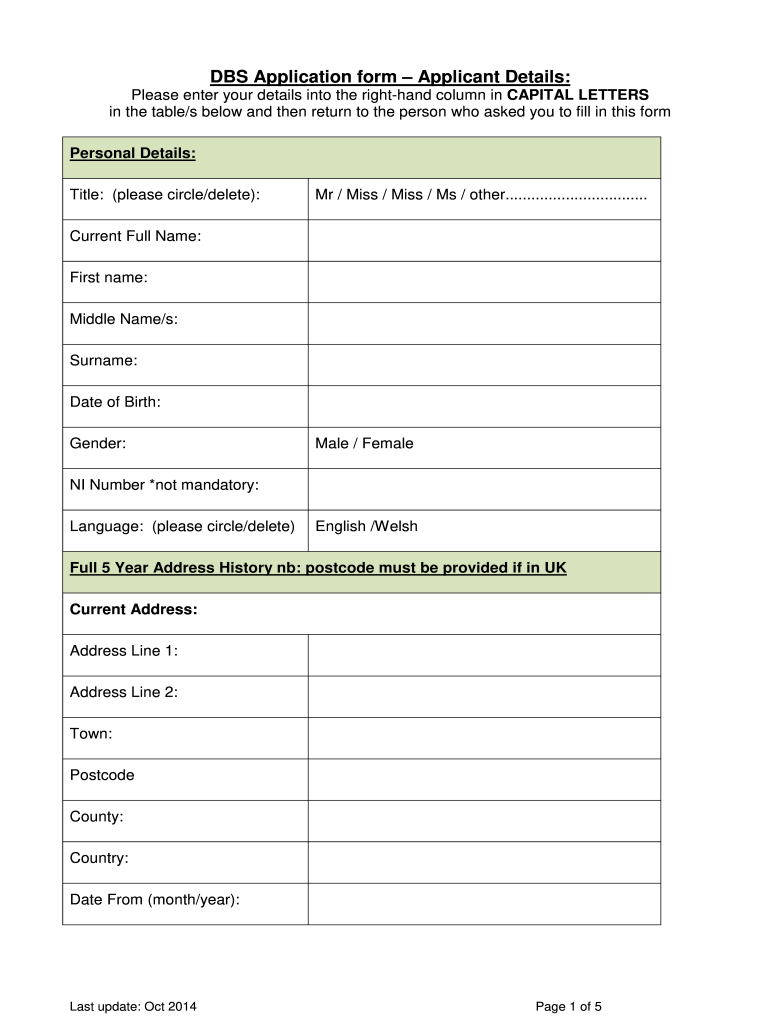
DBS Application Form


What is the DBS Application Form
The Disclosure Barring Service (DBS) application form is a critical document used in the United Kingdom to assess an individual's suitability for working with vulnerable groups, including children and adults. This form is essential for employers in regulated sectors who need to ensure that their employees do not have a history that would make them unsuitable for such roles. The DBS application process involves a thorough background check, which can reveal any criminal convictions, cautions, or relevant information held by police forces.
Steps to Complete the DBS Application Form
Completing the DBS application form involves several key steps to ensure accuracy and compliance. First, gather all necessary personal information, including your full name, address history, and identification documents. Next, fill out the form carefully, ensuring all fields are completed accurately. After submission, the DBS will process your application, which can take several weeks. It's important to keep track of your application status and be prepared to provide any additional information if requested.
Legal Use of the DBS Application Form
The DBS application form must be used in accordance with specific legal guidelines to ensure its validity. Employers are required to obtain consent from the individual before submitting the application. Additionally, the information obtained through the DBS check must be handled in compliance with data protection laws, ensuring that personal data is used solely for the intended purpose. Misuse of the information can lead to legal penalties for both employers and individuals.
Eligibility Criteria
To apply for a DBS check, individuals must meet certain eligibility criteria. Typically, this includes being in a role that involves working with children or vulnerable adults, or being in a position of trust. Employers must ensure that the role is eligible for a DBS check before initiating the application process. Additionally, individuals must provide accurate personal information and consent to the background check.
How to Obtain the DBS Application Form
The DBS application form can be obtained through various channels. Employers can access the form via the official DBS website or through registered umbrella organizations that facilitate the application process. It's important to ensure that the form is the most current version to avoid any issues during submission. Additionally, some organizations may provide their own internal forms that align with the DBS requirements.
Form Submission Methods
Submitting the DBS application form can be done through multiple methods, including online, by mail, or in person. Online submissions are typically the fastest option, allowing for quicker processing times. If submitting by mail, ensure that the form is sent to the correct address and that you retain proof of postage. In-person submissions may be available at certain locations, depending on the employer's arrangements.
Quick guide on how to complete dbs application form
Effortlessly prepare DBS Application Form on any device
Digital document management has become increasingly favored by businesses and individuals alike. It offers a superb environmentally friendly substitute to traditional printed and signed papers, as you can obtain the correct form and securely save it online. airSlate SignNow equips you with all the tools necessary to create, alter, and eSign your documents quickly without any holdups. Handle DBS Application Form on any platform using airSlate SignNow's Android or iOS applications and simplify any document-based task today.
The easiest way to modify and eSign DBS Application Form effortlessly
- Obtain DBS Application Form and click on Get Form to begin.
- Utilize the tools we provide to complete your form.
- Emphasize important sections of your documents or obscure sensitive information using tools that airSlate SignNow specifically offers for this purpose.
- Generate your signature with the Sign tool, which takes mere seconds and holds the same legal validity as a conventional wet ink signature.
- Verify the details and click on the Done button to save your modifications.
- Select your preferred method to share your form, whether by email, text message (SMS), invitation link, or download it to your computer.
Eliminate concerns over lost or misplaced documents, tedious form searches, or errors that necessitate printing new copies. airSlate SignNow meets your document management requirements in just a few clicks from any device you select. Alter and eSign DBS Application Form and guarantee exceptional communication at every stage of the form preparation process with airSlate SignNow.
Create this form in 5 minutes or less
Create this form in 5 minutes!
How to create an eSignature for the dbs application form
How to create an electronic signature for a PDF online
How to create an electronic signature for a PDF in Google Chrome
How to create an e-signature for signing PDFs in Gmail
How to create an e-signature right from your smartphone
How to create an e-signature for a PDF on iOS
How to create an e-signature for a PDF on Android
People also ask
-
What is a disclosure barring service DBS application?
A disclosure barring service DBS application is a formal request to check an individual's criminal background to ensure they are suitable for certain roles, particularly those involving children or vulnerable adults. This application process helps employers make informed hiring decisions by providing necessary background information.
-
How can airSlate SignNow help with my DBS application?
airSlate SignNow provides a streamlined platform to electronically sign and send documents related to your disclosure barring service DBS application. This ensures that your paperwork is processed efficiently and securely, reducing the time spent on these administrative tasks.
-
What are the costs associated with the disclosure barring service DBS application?
The cost of a disclosure barring service DBS application varies depending on the level of check required, with standard checks typically costing less than enhanced checks. Using airSlate SignNow can help you save on operational costs by simplifying the eSignature process, making it a cost-effective solution.
-
Are there any features specifically for managing DBS applications in airSlate SignNow?
Yes, airSlate SignNow offers features such as document templates and automated workflows, which can be particularly useful for managing disclosure barring service DBS applications. These features enhance efficiency by allowing you to reuse application forms and track the status of submissions.
-
What are the benefits of using airSlate SignNow for DBS applications?
Using airSlate SignNow for your disclosure barring service DBS application offers benefits such as faster turnaround times and enhanced compliance. The platform's user-friendly interface ensures that all stakeholders can easily access and sign necessary documents, making the process smooth and efficient.
-
Can airSlate SignNow integrate with other systems for DBS applications?
Yes, airSlate SignNow offers integrations with various third-party applications, allowing you to connect your existing systems to manage the disclosure barring service DBS application process. This integration capability simplifies data transfer and increases overall efficiency.
-
Is airSlate SignNow suitable for organizations of all sizes handling DBS applications?
Absolutely! airSlate SignNow is designed to accommodate organizations of all sizes, making it ideal for any business looking to streamline their disclosure barring service DBS application process. Whether you're a small startup or a large enterprise, the platform can easily scale to meet your needs.
Get more for DBS Application Form
- 5 early childhood pre k health record supplement form
- Worksheet 6 executive summary and tceq tceq state tx form
- Ipsas checklist v10 final deloitte form
- Aru event sanctioning application australian rugby union form
- Apostolic assembly convention 2016 form
- Wv1451_snapshot pedometerpdf sportline form
- 168 hours form
- Autorisation de communiquer des renseignements contenus au internet crditedmtl form
Find out other DBS Application Form
- eSign Nevada Plumbing Business Letter Template Later
- eSign Nevada Plumbing Lease Agreement Form Myself
- eSign Plumbing PPT New Jersey Later
- eSign New York Plumbing Rental Lease Agreement Simple
- eSign North Dakota Plumbing Emergency Contact Form Mobile
- How To eSign North Dakota Plumbing Emergency Contact Form
- eSign Utah Orthodontists Credit Memo Easy
- How To eSign Oklahoma Plumbing Business Plan Template
- eSign Vermont Orthodontists Rental Application Now
- Help Me With eSign Oregon Plumbing Business Plan Template
- eSign Pennsylvania Plumbing RFP Easy
- Can I eSign Pennsylvania Plumbing RFP
- eSign Pennsylvania Plumbing Work Order Free
- Can I eSign Pennsylvania Plumbing Purchase Order Template
- Help Me With eSign South Carolina Plumbing Promissory Note Template
- How To eSign South Dakota Plumbing Quitclaim Deed
- How To eSign South Dakota Plumbing Affidavit Of Heirship
- eSign South Dakota Plumbing Emergency Contact Form Myself
- eSign Texas Plumbing Resignation Letter Free
- eSign West Virginia Orthodontists Living Will Secure