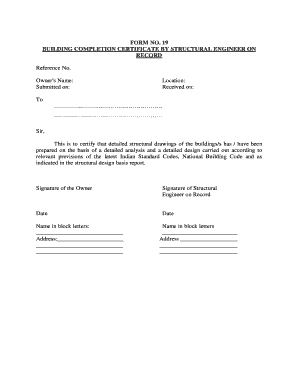
Building Completion Certificate Format


What is the Building Completion Certificate Format
The building completion certificate format is a crucial document that signifies the completion of construction or renovation work on a property. This certificate is typically issued by a licensed engineer or architect and serves as proof that the building complies with local building codes and regulations. It includes essential details such as the property address, the name of the engineer, the date of completion, and any relevant inspections that have been conducted. The format may vary by state, but it generally includes sections for signatures and dates to ensure its validity.
Key Elements of the Building Completion Certificate Format
A building completion certificate by engineer must contain several key elements to be considered valid. These include:
- Property Information: Address and description of the building.
- Engineer Details: Name, license number, and contact information of the issuing engineer.
- Completion Date: The date when the construction or renovation was completed.
- Compliance Statement: A declaration that the building meets all applicable codes and regulations.
- Signatures: Signatures of the engineer and any other relevant parties, along with dates.
Steps to Complete the Building Completion Certificate Format
Completing the building completion certificate format involves several important steps:
- Gather Information: Collect all necessary information about the property and the construction project.
- Fill Out the Form: Input the property details, engineer information, and completion date in the appropriate sections of the certificate.
- Review Compliance: Ensure that the building adheres to local building codes and obtain any required inspections.
- Sign the Document: The engineer must sign and date the certificate, confirming its accuracy and compliance.
- Submit the Certificate: Provide the completed certificate to the relevant local authority or keep it for your records.
Legal Use of the Building Completion Certificate Format
The building completion certificate format holds significant legal weight. It serves as a formal acknowledgment that the construction has been completed according to the specified standards and regulations. This document may be required when applying for occupancy permits, selling the property, or securing financing. Additionally, it can protect property owners from potential legal disputes regarding compliance with building codes. It is essential to ensure that the certificate is completed accurately and in accordance with state laws to maintain its legal validity.
How to Obtain the Building Completion Certificate Format
Obtaining the building completion certificate format typically involves contacting a licensed engineer or architect. Many professionals have standardized templates that comply with local regulations. Homeowners can also check with their local building department for official forms or guidelines. It is advisable to ensure that the format used meets all legal requirements specific to the state or municipality where the property is located. Additionally, some online resources may provide downloadable templates, but it is crucial to verify their compliance with local laws.
Examples of Using the Building Completion Certificate Format
There are various scenarios where a building completion certificate by engineer is utilized:
- New Construction: Issued after the completion of a new residential or commercial building.
- Renovations: Required for significant renovations that alter the structure or use of a building.
- Property Sales: Often needed during the sale of a property to demonstrate compliance and completion.
- Insurance Claims: May be necessary when filing claims related to property damage or loss.
Quick guide on how to complete building completion certificate format
Complete Building Completion Certificate Format effortlessly on any device
Digital document management has gained traction among organizations and individuals. It provides an ideal eco-friendly substitute for traditional printed and signed documents, as you can locate the appropriate form and securely store it online. airSlate SignNow equips you with all the tools necessary to create, modify, and eSign your documents swiftly without delays. Manage Building Completion Certificate Format on any device using airSlate SignNow's Android or iOS applications and enhance any document-centric process today.
The simplest way to modify and eSign Building Completion Certificate Format without hassle
- Obtain Building Completion Certificate Format and click Get Form to begin.
- Use the tools we offer to complete your document.
- Emphasize pertinent sections of the documents or redact sensitive information with tools that airSlate SignNow specifically provides for that purpose.
- Create your eSignature using the Sign feature, which takes only moments and carries the same legal validity as a conventional wet ink signature.
- Verify all details and click on the Done button to save your modifications.
- Select your preferred method for sending your form, via email, SMS, or invite link, or download it to your computer.
Forget about lost or misplaced documents, tedious form searching, or mistakes that necessitate printing new document copies. airSlate SignNow fulfills your document management needs in just a few clicks from your chosen device. Modify and eSign Building Completion Certificate Format and ensure effective communication at every stage of your form preparation process with airSlate SignNow.
Create this form in 5 minutes or less
Create this form in 5 minutes!
How to create an eSignature for the building completion certificate format
How to create an electronic signature for a PDF online
How to create an electronic signature for a PDF in Google Chrome
How to create an e-signature for signing PDFs in Gmail
How to create an e-signature right from your smartphone
How to create an e-signature for a PDF on iOS
How to create an e-signature for a PDF on Android
People also ask
-
What is a building completion certificate by engineer?
A building completion certificate by engineer is a formal document that verifies the completion of a construction project according to approved plans and standards. This certificate ensures that the building meets safety and regulatory requirements, allowing for occupancy. It is typically issued by a licensed engineer and is essential for property legality.
-
How can airSlate SignNow help in obtaining a building completion certificate by engineer?
airSlate SignNow provides businesses with efficient document management solutions that streamline the process of obtaining a building completion certificate by engineer. By allowing users to send, sign, and securely store documents online, airSlate SignNow accelerates the workflow and ensures compliance with legislative requirements. This can save time for both engineers and property developers.
-
What are the benefits of using airSlate SignNow for a building completion certificate by engineer?
Using airSlate SignNow for a building completion certificate by engineer offers numerous benefits, including fast turnaround times, increased efficiency, and reduced paperwork. The solution allows users to eSign documents from anywhere, ensuring that all parties can complete necessary approvals quickly. Additionally, it enhances security and compliance through reliable document tracking.
-
Are there any integration options with airSlate SignNow when processing building completion certificates by engineer?
Yes, airSlate SignNow offers various integration options that allow you to connect with other tools and platforms. This is particularly useful when processing building completion certificates by engineer, as you can streamline workflows by integrating with project management or construction software. This ensures a seamless experience and improved communication between all stakeholders.
-
What is the pricing structure for airSlate SignNow in relation to building completion certificates by engineer?
airSlate SignNow provides a cost-effective pricing structure tailored to meet the needs of businesses handling building completion certificates by engineer. Various plans are available, allowing companies to choose the features that suit their requirements best. This ensures flexibility and allows businesses of all sizes to afford the essential tools they need for document management.
-
Can I track the status of my building completion certificate by engineer using airSlate SignNow?
Absolutely! airSlate SignNow offers tracking features that allow you to monitor the status of your building completion certificate by engineer in real-time. This functionality provides transparency and enables all parties to stay informed about where the document stands, ensuring timely completion and reducing delays in obtaining approvals.
-
Is airSlate SignNow user-friendly for obtaining building completion certificates by engineer?
Yes, airSlate SignNow is designed with user-friendliness in mind, making it easy for anyone to navigate the platform when obtaining a building completion certificate by engineer. The intuitive interface ensures that even those with minimal technical experience can manage their documents efficiently. Training is also available for users who need additional support.
Get more for Building Completion Certificate Format
- Pmsby form
- Ebiz meezan form
- Appraisal rider form
- Youth sports physical form 57869000
- Apss155a notes notes to you fill in the form apss155a use these notes to help you fill in form apss155a
- Application for noise permit of variance city of form
- Application for business licenseoccupational tax license form
- Form cd410 ampquotnotice of intent to dissolveampquot georgia
Find out other Building Completion Certificate Format
- eSignature Louisiana Lawers Last Will And Testament Now
- How To eSignature West Virginia Legal Quitclaim Deed
- eSignature West Virginia Legal Lease Agreement Template Online
- eSignature West Virginia Legal Medical History Online
- eSignature Maine Lawers Last Will And Testament Free
- eSignature Alabama Non-Profit Living Will Free
- eSignature Wyoming Legal Executive Summary Template Myself
- eSignature Alabama Non-Profit Lease Agreement Template Computer
- eSignature Arkansas Life Sciences LLC Operating Agreement Mobile
- eSignature California Life Sciences Contract Safe
- eSignature California Non-Profit LLC Operating Agreement Fast
- eSignature Delaware Life Sciences Quitclaim Deed Online
- eSignature Non-Profit Form Colorado Free
- eSignature Mississippi Lawers Residential Lease Agreement Later
- How To eSignature Mississippi Lawers Residential Lease Agreement
- Can I eSignature Indiana Life Sciences Rental Application
- eSignature Indiana Life Sciences LLC Operating Agreement Fast
- eSignature Kentucky Life Sciences Quitclaim Deed Fast
- Help Me With eSignature Georgia Non-Profit NDA
- How Can I eSignature Idaho Non-Profit Business Plan Template