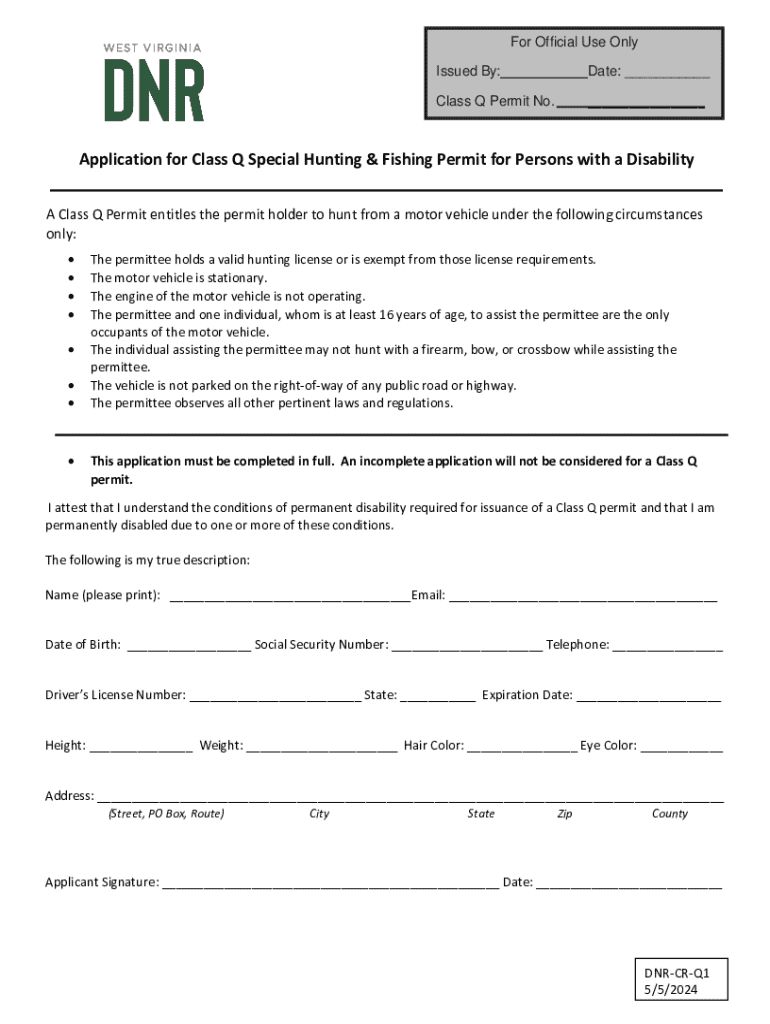
for Official Use Only Issued ByDate Class Q P 2024-2026


Understanding the WV Class XS Hunting License
The WV Class XS hunting license is a specific type of hunting permit issued in West Virginia. This license allows hunters to pursue various game species in the state, adhering to local regulations. It is essential for individuals who wish to engage in hunting activities legally and responsibly. The license is designed to ensure that hunters are aware of the rules and regulations governing hunting in West Virginia, promoting safety and conservation efforts.
Eligibility Criteria for the WV Class XS Hunting License
To obtain a WV Class XS hunting license, applicants must meet specific eligibility requirements. These typically include:
- Being a resident of West Virginia or a non-resident who meets specific criteria.
- Completing a hunter safety course, if required.
- Meeting age requirements, which may vary based on the type of license.
It is crucial for potential hunters to check the latest regulations from the West Virginia Division of Natural Resources (DNR) to ensure compliance with all eligibility criteria.
Steps to Obtain the WV Class XS Hunting License
Acquiring a WV Class XS hunting license involves several steps:
- Complete the required hunter safety course, if applicable.
- Gather necessary documentation, including proof of residency and identification.
- Visit the West Virginia DNR website or a designated licensing agent.
- Fill out the application form for the Class XS hunting license.
- Pay the required fees, which may vary based on residency status and age.
- Receive your license, which may be printed immediately or sent via mail.
Following these steps ensures a smooth application process and compliance with state regulations.
Legal Use of the WV Class XS Hunting License
The WV Class XS hunting license permits the holder to hunt specific game animals as outlined by the West Virginia DNR. Hunters must adhere to all regulations regarding hunting seasons, bag limits, and designated hunting areas. It is important to familiarize oneself with these regulations to avoid penalties and ensure a safe hunting experience. The license is valid only for the duration specified and must be renewed as necessary.
Cost of the WV Class XS Hunting License
The cost of obtaining a WV Class XS hunting license varies based on several factors, including residency status and age. Generally, residents may pay a lower fee compared to non-residents. Discounts may also be available for senior citizens or youth hunters. Checking the West Virginia DNR website for the most current pricing information is advisable, as fees can change annually.
Renewal and Validity of the WV Class XS Hunting License
The WV Class XS hunting license typically has a validity period that aligns with the hunting seasons. Hunters are responsible for keeping track of their license's expiration date and renewing it on time. Renewal processes may vary, but they often involve submitting a renewal application and paying the associated fees. Staying informed about renewal timelines helps ensure uninterrupted hunting privileges.
Quick guide on how to complete for official use only issued bydate class q p
Effortlessly Prepare For Official Use Only Issued ByDate Class Q P on Any Device
Digital document management has become increasingly favored by businesses and individuals alike. It offers a perfect eco-friendly replacement to traditional printed and signed documents, as you can easily locate the necessary form and securely keep it online. airSlate SignNow provides all the tools required to create, edit, and eSign your files quickly and without delays. Manage For Official Use Only Issued ByDate Class Q P on any device using airSlate SignNow's Android or iOS applications and enhance any document-driven process today.
The easiest way to modify and eSign For Official Use Only Issued ByDate Class Q P effortlessly
- Locate For Official Use Only Issued ByDate Class Q P and click on Get Form to initiate.
- Use the tools we offer to fill out your form.
- Highlight important sections of your documents or black out confidential information with the tools specifically provided by airSlate SignNow for that purpose.
- Create your signature using the Sign tool, which only takes seconds and carries the same legal validity as a conventional wet ink signature.
- Review all the information and click the Done button to finalise your changes.
- Choose your preferred method of sending your form, whether by email, text message (SMS), invite link, or download it to your computer.
Say goodbye to lost or misplaced files, tedious form searching, or errors that require reprinting new document copies. airSlate SignNow addresses your document management needs in just a few clicks from any device you prefer. Edit and eSign For Official Use Only Issued ByDate Class Q P and ensure excellent communication at every stage of your form preparation process with airSlate SignNow.
Create this form in 5 minutes or less
Find and fill out the correct for official use only issued bydate class q p
Create this form in 5 minutes!
How to create an eSignature for the for official use only issued bydate class q p
How to create an electronic signature for a PDF online
How to create an electronic signature for a PDF in Google Chrome
How to create an e-signature for signing PDFs in Gmail
How to create an e-signature right from your smartphone
How to create an e-signature for a PDF on iOS
How to create an e-signature for a PDF on Android
People also ask
-
What is a WV Class XS hunting license?
The WV Class XS hunting license is a specific type of hunting license that allows individuals to hunt certain game species in West Virginia. It is designed for hunters who wish to participate in specific hunting activities and requires adherence to state regulations. Obtaining this license is essential for legal hunting in the state.
-
How much does a WV Class XS hunting license cost?
The cost of a WV Class XS hunting license varies depending on factors such as residency status and age. Typically, residents pay a lower fee compared to non-residents. It's important to check the West Virginia Division of Natural Resources website for the most current pricing information.
-
What are the benefits of obtaining a WV Class XS hunting license?
Obtaining a WV Class XS hunting license provides access to designated hunting areas and the ability to hunt specific game species legally. It also supports wildlife conservation efforts in West Virginia. Additionally, licensed hunters often enjoy a sense of community and camaraderie with fellow hunters.
-
How can I apply for a WV Class XS hunting license?
You can apply for a WV Class XS hunting license online through the West Virginia Division of Natural Resources website or in person at designated locations. The application process typically requires proof of residency and completion of any necessary hunter safety courses. Ensure you have all required documentation ready to streamline your application.
-
What documents do I need to obtain a WV Class XS hunting license?
To obtain a WV Class XS hunting license, you will need to provide proof of residency, identification, and any required hunter safety course completion certificates. It's advisable to check the specific requirements on the West Virginia Division of Natural Resources website to ensure you have all necessary documents before applying.
-
Can I renew my WV Class XS hunting license online?
Yes, you can renew your WV Class XS hunting license online through the West Virginia Division of Natural Resources website. The online renewal process is convenient and allows you to complete the transaction from the comfort of your home. Make sure to renew your license before it expires to avoid any penalties.
-
Are there any age restrictions for the WV Class XS hunting license?
Yes, there are age restrictions for obtaining a WV Class XS hunting license. Typically, individuals must be at least 15 years old to apply for this license. However, younger hunters may be eligible if they have completed a hunter safety course and are accompanied by a licensed adult.
Get more for For Official Use Only Issued ByDate Class Q P
- Pdf how to draw modern florals an introduction to the art of form
- Vehicle inspection form squarespace
- 2011 sckl deferment form sunway college
- Transit on arrival visa application immigration bangladesh police form
- Texas form 50 144 fillable 2017
- 50 135 2017 2019 form
- Sequential lesson plan form
- How do i enroll my child in school mount pocono pa form
Find out other For Official Use Only Issued ByDate Class Q P
- eSign West Virginia Police Lease Agreement Online
- eSign Wyoming Sports Residential Lease Agreement Online
- How Do I eSign West Virginia Police Quitclaim Deed
- eSignature Arizona Banking Moving Checklist Secure
- eSignature California Banking Warranty Deed Later
- eSignature Alabama Business Operations Cease And Desist Letter Now
- How To eSignature Iowa Banking Quitclaim Deed
- How To eSignature Michigan Banking Job Description Template
- eSignature Missouri Banking IOU Simple
- eSignature Banking PDF New Hampshire Secure
- How Do I eSignature Alabama Car Dealer Quitclaim Deed
- eSignature Delaware Business Operations Forbearance Agreement Fast
- How To eSignature Ohio Banking Business Plan Template
- eSignature Georgia Business Operations Limited Power Of Attorney Online
- Help Me With eSignature South Carolina Banking Job Offer
- eSignature Tennessee Banking Affidavit Of Heirship Online
- eSignature Florida Car Dealer Business Plan Template Myself
- Can I eSignature Vermont Banking Rental Application
- eSignature West Virginia Banking Limited Power Of Attorney Fast
- eSignature West Virginia Banking Limited Power Of Attorney Easy