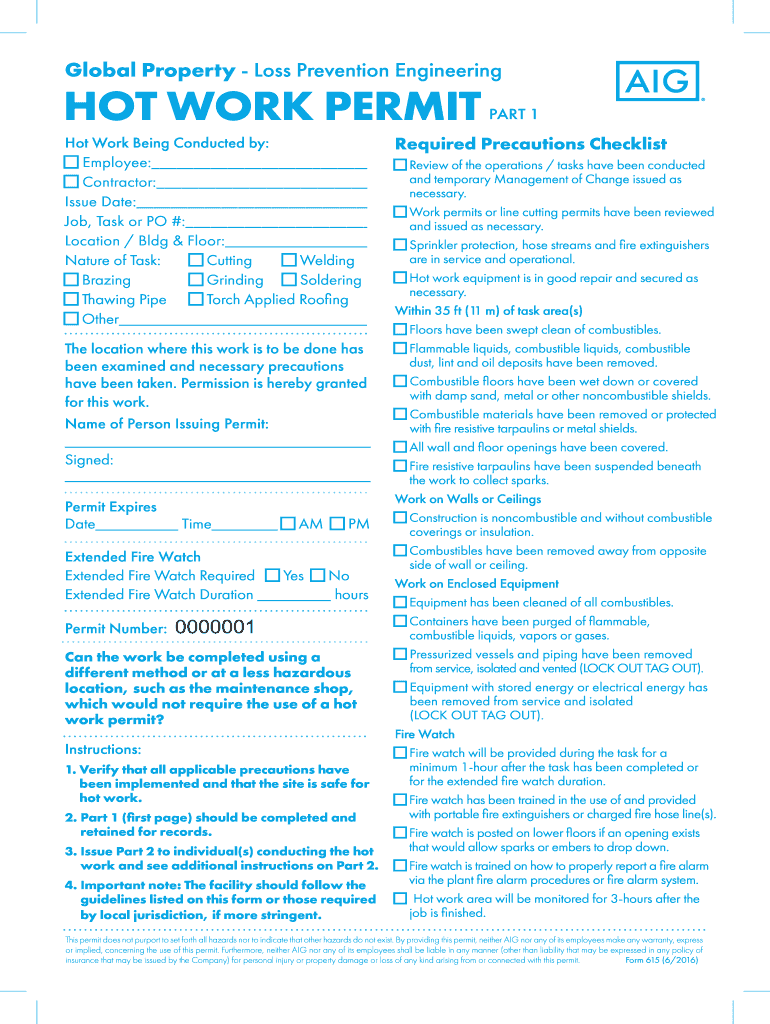
Printable Hot Work Permit Form


What is the Printable Hot Work Permit Form
The Printable Hot Work Permit Form is a critical document used in various industries to ensure safety during operations that involve open flames or heat-producing activities. This form serves as a formal authorization for conducting hot work, which includes welding, cutting, grinding, and other similar tasks. It outlines the necessary precautions and safety measures that must be followed to prevent fire hazards and ensure the safety of personnel and property.
How to Use the Printable Hot Work Permit Form
Using the Printable Hot Work Permit Form involves several key steps to ensure compliance and safety. First, the individual or team planning to perform hot work must complete the form, detailing the location, type of work, and duration. Next, the form should be reviewed and approved by a designated authority, often a safety officer or supervisor, who ensures that all safety measures are in place. Once approved, the permit must be displayed at the work site during the hot work operations to inform all personnel of the ongoing activities and associated risks.
Steps to Complete the Printable Hot Work Permit Form
Completing the Printable Hot Work Permit Form requires careful attention to detail. Here are the essential steps:
- Identify the work area and ensure it is free from flammable materials.
- Fill in the details of the work to be performed, including the type of hot work and the duration.
- List all safety precautions that will be implemented, such as fire watch and protective equipment.
- Obtain the necessary approvals from the relevant authorities.
- Ensure that the permit is signed by all parties involved before commencing work.
Legal Use of the Printable Hot Work Permit Form
The legal use of the Printable Hot Work Permit Form is essential for compliance with safety regulations in the United States. This form must be filled out accurately and kept on file for a specified period, as required by local and federal safety standards. Failure to properly use this permit can result in penalties, including fines and increased liability in the event of an accident. It is crucial to understand the legal implications of the hot work permit to protect both workers and the organization.
Key Elements of the Printable Hot Work Permit Form
Several key elements must be included in the Printable Hot Work Permit Form to ensure its effectiveness and compliance:
- Work Description: A clear outline of the hot work activities to be performed.
- Location: Specific details about where the work will take place.
- Safety Measures: A list of precautions to be taken, including fire watch and equipment used.
- Signatures: Required signatures from the worker, supervisor, and safety officer.
- Duration: The time frame during which the hot work will be conducted.
Quick guide on how to complete printable hot work permit form
Effortlessly Prepare Printable Hot Work Permit Form on Any Device
Digital document management has become increasingly favored by businesses and individuals alike. It serves as an ideal eco-friendly alternative to traditional printed and signed documents, allowing you to find the appropriate form and securely save it online. airSlate SignNow provides you with all the resources needed to create, edit, and electronically sign your documents swiftly and without interruptions. Manage Printable Hot Work Permit Form on any device using the airSlate SignNow apps for Android or iOS and enhance any document-related workflow today.
How to Alter and Electronically Sign Printable Hot Work Permit Form with Ease
- Find Printable Hot Work Permit Form and click on Get Form to begin.
- Utilize the tools available to complete your form.
- Highlight important sections of your documents or obscure sensitive information with tools provided by airSlate SignNow specifically for this purpose.
- Create your electronic signature using the Sign tool, which takes only seconds and carries the same legal significance as a traditional ink signature.
- Review all the details and click on the Done button to save your modifications.
- Choose your preferred method to send your form, whether by email, SMS, invitation link, or download it to your computer.
Eliminate the hassle of lost or misfiled documents, time-consuming form searches, or mistakes that require reprinting new copies. airSlate SignNow takes care of all your document management needs in just a few clicks from any device you prefer. Alter and electronically sign Printable Hot Work Permit Form and ensure smooth communication at every step of the document preparation process with airSlate SignNow.
Create this form in 5 minutes or less
Create this form in 5 minutes!
How to create an eSignature for the printable hot work permit form
How to create an electronic signature for a PDF online
How to create an electronic signature for a PDF in Google Chrome
How to create an e-signature for signing PDFs in Gmail
How to create an e-signature right from your smartphone
How to create an e-signature for a PDF on iOS
How to create an e-signature for a PDF on Android
People also ask
-
What is an AIG hot work permit?
An AIG hot work permit is a document that provides authorization to perform hot work operations, such as welding or cutting, in environments where there are potential fire hazards. This permit ensures that safety measures are in place to protect workers and property during hot work activities. By using the airSlate SignNow platform, you can easily create and manage these permits efficiently.
-
How can airSlate SignNow streamline the AIG hot work permit process?
airSlate SignNow simplifies the AIG hot work permit process by allowing users to create, distribute, and sign permits digitally. This reduces the time spent on paperwork and ensures that permits are completed accurately. The platform also provides templates that can help maintain consistency and compliance with safety regulations.
-
What features does airSlate SignNow offer for managing AIG hot work permits?
airSlate SignNow offers several features for managing AIG hot work permits, including customizable templates, electronic signatures, and real-time tracking. Users can set reminders for permit expiration and easily access permit history for audits. These features enhance safety management and compliance in your organization.
-
Is airSlate SignNow compatible with other safety management systems?
Yes, airSlate SignNow integrates seamlessly with various safety management systems, allowing for efficient data management and communication. This integration ensures that your AIG hot work permit process is linked with other safety protocols in your organization. By utilizing these integrations, you can streamline operations and improve safety compliance.
-
What are the benefits of using airSlate SignNow for AIG hot work permits?
Using airSlate SignNow for AIG hot work permits provides several benefits, such as enhancing compliance with safety standards and improving workflow efficiency. The platform reduces the risk of errors associated with manual paperwork and expedites the approval process. Additionally, it allows for easy access to important documents, contributing to better safety management.
-
What is the pricing structure for airSlate SignNow?
airSlate SignNow offers a cost-effective pricing structure tailored for businesses of all sizes. Plans are designed to suit varying needs, whether you're handling AIG hot work permits or other eSigning requirements. For detailed pricing information, it’s best to visit the airSlate website or contact their sales team for a customized quote.
-
How does airSlate SignNow ensure the security of AIG hot work permits?
airSlate SignNow prioritizes the security of all documents, including AIG hot work permits, by implementing industry-leading encryption protocols and secure data storage. This ensures that sensitive information is protected at all stages of the permit process. Additionally, user authentication measures help maintain the integrity of your documents.
Get more for Printable Hot Work Permit Form
- Soccer referee evaluation form 28895403
- Amoeba sisters video recap genetic drift answer key form
- Para evaluation forms
- St maarten customs service please write clear and legible sintmaartengov form
- Resurrection eggs booklet annunciation greek orthodox church annunciationakron form
- Chro the first 90 days form
- Seven reflections on ministry and context form
- Office of congressman robert wittman privacy release form
Find out other Printable Hot Work Permit Form
- Can I Electronic signature New York Education Medical History
- Electronic signature Oklahoma Finance & Tax Accounting Quitclaim Deed Later
- How To Electronic signature Oklahoma Finance & Tax Accounting Operating Agreement
- Electronic signature Arizona Healthcare / Medical NDA Mobile
- How To Electronic signature Arizona Healthcare / Medical Warranty Deed
- Electronic signature Oregon Finance & Tax Accounting Lease Agreement Online
- Electronic signature Delaware Healthcare / Medical Limited Power Of Attorney Free
- Electronic signature Finance & Tax Accounting Word South Carolina Later
- How Do I Electronic signature Illinois Healthcare / Medical Purchase Order Template
- Electronic signature Louisiana Healthcare / Medical Quitclaim Deed Online
- Electronic signature Louisiana Healthcare / Medical Quitclaim Deed Computer
- How Do I Electronic signature Louisiana Healthcare / Medical Limited Power Of Attorney
- Electronic signature Maine Healthcare / Medical Letter Of Intent Fast
- How To Electronic signature Mississippi Healthcare / Medical Month To Month Lease
- Electronic signature Nebraska Healthcare / Medical RFP Secure
- Electronic signature Nevada Healthcare / Medical Emergency Contact Form Later
- Electronic signature New Hampshire Healthcare / Medical Credit Memo Easy
- Electronic signature New Hampshire Healthcare / Medical Lease Agreement Form Free
- Electronic signature North Dakota Healthcare / Medical Notice To Quit Secure
- Help Me With Electronic signature Ohio Healthcare / Medical Moving Checklist