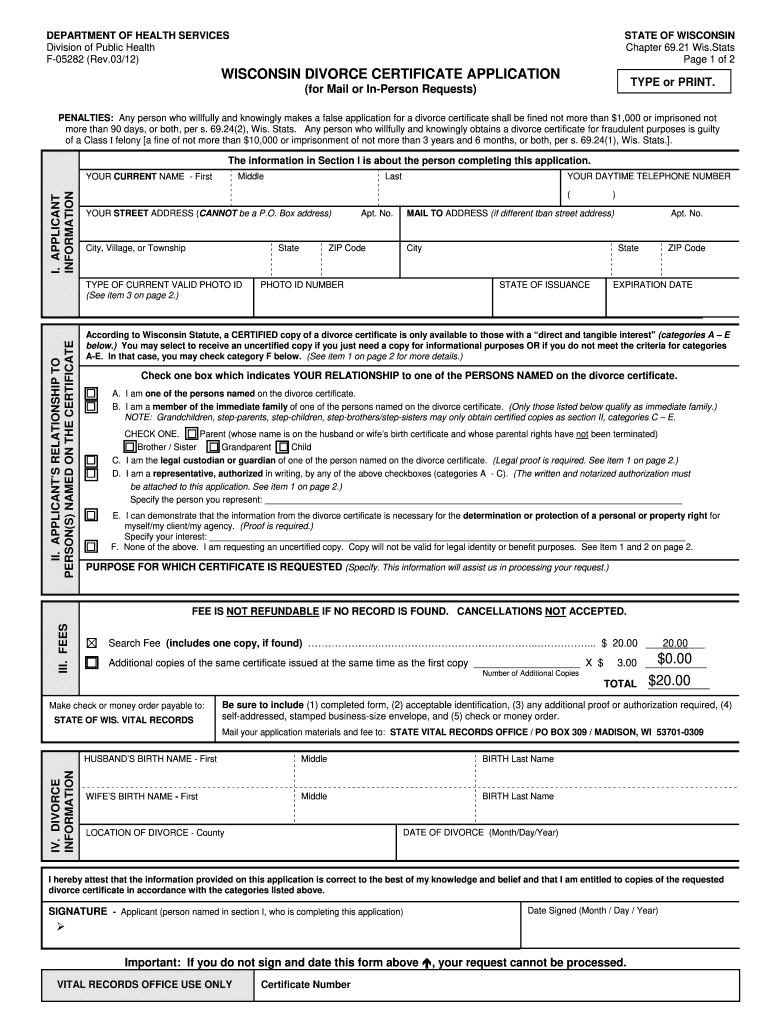
Divorce Papers Wisconsin Form


What are divorce papers in Wisconsin?
Divorce papers in Wisconsin refer to the official documents required to initiate and finalize a divorce. These forms typically include a petition for divorce, which outlines the reasons for the divorce and the desired outcomes regarding property division, child custody, and support. Other essential documents may include financial disclosure forms and a marital settlement agreement. Understanding the specific requirements and types of forms needed is crucial for ensuring a smooth divorce process.
How to obtain divorce papers in Wisconsin
To obtain divorce papers in Wisconsin, individuals can visit the local circuit court or access the forms online through the Wisconsin court system's website. Many counties provide downloadable versions of the necessary forms, which can be printed and filled out. It is important to ensure that the correct forms are used, as requirements may vary by county. Additionally, some legal aid organizations may offer assistance in obtaining and completing these forms.
Steps to complete divorce papers in Wisconsin
Completing divorce papers in Wisconsin involves several key steps:
- Gather necessary information, including financial details, marital history, and child-related information.
- Obtain the correct forms from the local circuit court or online resources.
- Fill out the forms accurately, ensuring all required information is provided.
- Review the completed forms for accuracy and completeness.
- File the forms with the appropriate court, either in person or electronically, if available.
Following these steps can help ensure that the divorce process proceeds without unnecessary delays.
Legal use of divorce papers in Wisconsin
Divorce papers in Wisconsin must meet specific legal requirements to be considered valid. This includes proper signatures, correct filing procedures, and adherence to state laws governing divorce. The use of electronic signatures is permitted, provided that the signing process complies with the Electronic Signatures in Global and National Commerce Act (ESIGN) and the Uniform Electronic Transactions Act (UETA). Ensuring that all legal stipulations are met will help avoid complications during the divorce proceedings.
Key elements of divorce papers in Wisconsin
Key elements of divorce papers in Wisconsin typically include:
- Petition for Divorce: This document initiates the divorce process and outlines the grounds for divorce.
- Marital Settlement Agreement: This agreement details the division of assets and responsibilities, including child custody arrangements.
- Financial Disclosure Forms: These forms require both parties to disclose their financial information, ensuring transparency during the divorce.
- Summons: This document notifies the other party of the divorce filing and provides instructions for responding.
Including these elements helps ensure that all necessary information is presented to the court for consideration.
Filing methods for divorce papers in Wisconsin
In Wisconsin, divorce papers can be filed through various methods:
- In-Person: Individuals can file their completed forms directly at the local circuit court clerk's office.
- By Mail: Completed forms can be mailed to the court, but it is advisable to check with the court for specific mailing instructions.
- Online: Some counties offer electronic filing options, allowing individuals to submit their forms digitally.
Choosing the appropriate filing method can streamline the process and ensure timely processing of the divorce case.
Quick guide on how to complete divorce papers wisconsin
Complete Divorce Papers Wisconsin effortlessly on any device
Online document management has become popular among businesses and individuals. It offers an ideal eco-friendly alternative to conventional printed and signed documents, as you can access the necessary form and securely store it online. airSlate SignNow provides you with all the tools required to create, edit, and eSign your documents quickly without delays. Manage Divorce Papers Wisconsin on any device using airSlate SignNow's Android or iOS applications and enhance any document-based process today.
The easiest way to edit and eSign Divorce Papers Wisconsin with ease
- Locate Divorce Papers Wisconsin and then click Get Form to begin.
- Use the tools we provide to fill out your form.
- Emphasize relevant sections of your documents or obscure sensitive information with tools that airSlate SignNow offers specifically for that purpose.
- Create your eSignature using the Sign tool, which takes seconds and holds the same legal validity as a conventional wet ink signature.
- Verify the information and then click the Done button to save your modifications.
- Choose how you want to deliver your form: via email, SMS, invite link, or download it to your computer.
Forget about lost or misplaced files, cumbersome form navigation, or mistakes that necessitate printing new document copies. airSlate SignNow takes care of all your document management needs in just a few clicks from any device you prefer. Edit and eSign Divorce Papers Wisconsin to ensure excellent communication at every stage of the form preparation process with airSlate SignNow.
Create this form in 5 minutes or less
Create this form in 5 minutes!
How to create an eSignature for the divorce papers wisconsin
How to create an electronic signature for a PDF online
How to create an electronic signature for a PDF in Google Chrome
How to create an e-signature for signing PDFs in Gmail
How to create an e-signature right from your smartphone
How to create an e-signature for a PDF on iOS
How to create an e-signature for a PDF on Android
People also ask
-
What are the requirements for filing divorce papers in Wisconsin?
To file divorce papers in Wisconsin, you need to meet residency requirements, which typically means living in the state for at least six months before filing. Additionally, you must complete the necessary divorce forms, which can include the petition and summons. It's essential to ensure all documents are accurately filled out to avoid delays during the divorce process.
-
How can airSlate SignNow assist with completing divorce papers in Wisconsin?
airSlate SignNow provides an easy-to-use platform for filling out and eSigning your divorce papers in Wisconsin. Our platform simplifies the process by allowing you to complete forms electronically and ensure they are properly signed and witnessed, saving you time and reducing stress during this challenging time.
-
What is the cost associated with using airSlate SignNow for divorce papers in Wisconsin?
The cost of using airSlate SignNow for your divorce papers in Wisconsin is competitive and affordable. We offer various pricing plans to suit different needs, including a free trial for new users. This enables you to evaluate our services without any financial commitment.
-
Are the divorce papers generated by airSlate SignNow legally binding in Wisconsin?
Yes, the divorce papers generated by airSlate SignNow are legally binding in Wisconsin when properly completed and signed. Our platform ensures that all necessary fields are filled out correctly and provides guidance on witnessing requirements, ensuring your documents are valid and enforceable.
-
Can I collaborate with my spouse on the divorce papers using airSlate SignNow?
Absolutely! airSlate SignNow allows for seamless collaboration between spouses on divorce papers in Wisconsin. You can share documents easily, make edits in real time, and finalize the paperwork together, streamlining the process and minimizing misunderstandings.
-
What features does airSlate SignNow offer for managing divorce papers in Wisconsin?
airSlate SignNow offers several features tailored for managing divorce papers in Wisconsin, including customizable templates, secure cloud storage, and eSigning capabilities. Additionally, our platform ensures compliance with Wisconsin legal standards and allows easy access to all your important documents from any device.
-
Is there customer support available if I have questions about my divorce papers in Wisconsin?
Yes, airSlate SignNow offers dedicated customer support to assist you with any questions related to your divorce papers in Wisconsin. Our knowledgeable support team is available via chat, email, and phone to ensure you have the guidance needed throughout the process.
Get more for Divorce Papers Wisconsin
- Tutorual terminix pdf form
- Employee information sheet pdf town of meredith meredithnh
- Student dream sheet 305044426 form
- Obrazac 1 mup form
- Download an application form rusangu university ru
- Operational planning worksheet ics 215 os form
- Usta atlanta grievance form
- Borang kwsp senarai download ampamp cara isi form
Find out other Divorce Papers Wisconsin
- How Can I Sign Ohio Temporary Employment Contract Template
- Sign Mississippi Freelance Contract Online
- Sign Missouri Freelance Contract Safe
- How Do I Sign Delaware Email Cover Letter Template
- Can I Sign Wisconsin Freelance Contract
- Sign Hawaii Employee Performance Review Template Simple
- Sign Indiana Termination Letter Template Simple
- Sign Michigan Termination Letter Template Free
- Sign Colorado Independent Contractor Agreement Template Simple
- How Can I Sign Florida Independent Contractor Agreement Template
- Sign Georgia Independent Contractor Agreement Template Fast
- Help Me With Sign Nevada Termination Letter Template
- How Can I Sign Michigan Independent Contractor Agreement Template
- Sign Montana Independent Contractor Agreement Template Simple
- Sign Vermont Independent Contractor Agreement Template Free
- Sign Wisconsin Termination Letter Template Free
- How To Sign Rhode Island Emergency Contact Form
- Can I Sign Utah Executive Summary Template
- Sign Washington Executive Summary Template Free
- Sign Connecticut New Hire Onboarding Mobile