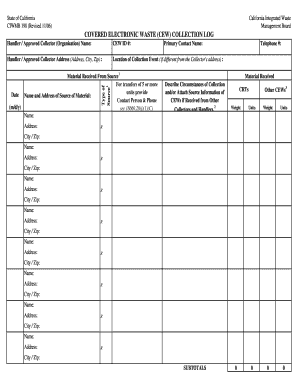
Ciwmb 198 Form


What is the Ciwmb 198 Form
The Ciwmb 198 form is a specific document used in the context of waste management in California. It is primarily utilized by businesses and organizations to report the disposal of waste materials. This form is essential for compliance with state regulations and helps ensure that waste is managed responsibly. By providing detailed information about the types and quantities of waste disposed of, the Ciwmb 198 form plays a crucial role in environmental protection efforts.
How to use the Ciwmb 198 Form
Using the Ciwmb 198 form involves several straightforward steps. First, gather all necessary information regarding the waste being reported. This includes the type of waste, the quantity, and the disposal method. Next, accurately fill out the form, ensuring that all sections are completed to avoid delays or issues. Once the form is filled out, it can be submitted according to the specified guidelines, either electronically or by mail, depending on the requirements set by the relevant authorities.
Steps to complete the Ciwmb 198 Form
Completing the Ciwmb 198 form requires attention to detail. Follow these steps for accurate completion:
- Collect all relevant data about the waste, including its classification and disposal method.
- Fill in your business or organization details, including name and address.
- Provide specific information on the waste type and quantity.
- Review the form for accuracy, ensuring all sections are completed.
- Submit the form as per the guidelines provided, either online or via mail.
Legal use of the Ciwmb 198 Form
The Ciwmb 198 form is legally binding when completed and submitted in accordance with state regulations. It serves as an official record of waste disposal activities and must be filled out truthfully. Misrepresentation or failure to submit the form can result in legal penalties, including fines or other enforcement actions. Therefore, it is essential to adhere to the legal requirements associated with this form to ensure compliance.
Key elements of the Ciwmb 198 Form
Key elements of the Ciwmb 198 form include:
- Business Information: Details about the entity submitting the form.
- Waste Description: Specific types of waste being reported.
- Quantity: Amount of waste disposed of, typically measured in tons.
- Disposal Method: How the waste was disposed of, such as landfill or recycling.
- Signature: A declaration that the information provided is accurate.
Form Submission Methods
The Ciwmb 198 form can be submitted through various methods, depending on the requirements set by the regulatory body. Common submission methods include:
- Online Submission: Many organizations now allow for electronic submission of the form through their websites.
- Mail: The form can be printed and sent via postal service to the designated office.
- In-Person: Some businesses may opt to deliver the form directly to a local office for processing.
Quick guide on how to complete ciwmb 198 form
Complete Ciwmb 198 Form effortlessly on any device
Digital document management has gained traction among businesses and individuals. It offers an excellent eco-friendly substitute for traditional paper documents that require printing and signing, as you can obtain the necessary form and securely keep it online. airSlate SignNow equips you with all the tools necessary to create, edit, and eSign your documents swiftly without delays. Manage Ciwmb 198 Form on any platform with airSlate SignNow's Android or iOS applications and simplify any document-related process today.
How to edit and eSign Ciwmb 198 Form effortlessly
- Find Ciwmb 198 Form and click on Get Form to begin.
- Utilize the tools we provide to complete your document.
- Emphasize important parts of the documents or obscure sensitive information with tools specifically designed by airSlate SignNow for that purpose.
- Create your signature using the Sign tool, which takes mere seconds and carries the same legal validity as a traditional wet ink signature.
- Review all the details and click on the Done button to save your changes.
- Select your preferred method to send your form, whether by email, SMS, invitation link, or download it to your computer.
Forget about lost or mislaid documents, tiring form searches, or mistakes that necessitate reprinting new document copies. airSlate SignNow meets your document management needs in just a few clicks from any device of your choice. Edit and eSign Ciwmb 198 Form and ensure effective communication at every step of your form preparation process with airSlate SignNow.
Create this form in 5 minutes or less
Create this form in 5 minutes!
How to create an eSignature for the ciwmb 198 form
How to create an electronic signature for a PDF online
How to create an electronic signature for a PDF in Google Chrome
How to create an e-signature for signing PDFs in Gmail
How to create an e-signature right from your smartphone
How to create an e-signature for a PDF on iOS
How to create an e-signature for a PDF on Android
People also ask
-
What is the ciwmb 198 form?
The ciwmb 198 form is a document used for specific regulatory purposes, often related to waste management. It serves as a declaration of compliance with certain environmental guidelines. Understanding this form is essential for businesses in the waste sector to ensure adherence to legal requirements.
-
How can I electronically sign the ciwmb 198 form?
With airSlate SignNow, you can easily eSign the ciwmb 198 form in a few simple steps. Our platform allows you to upload the document, add your signature, and send it securely. This streamlines the signing process, making it more efficient and eco-friendly.
-
Is there a cost associated with using the ciwmb 198 form in airSlate SignNow?
Using airSlate SignNow is cost-effective, and the pricing includes access to the ciwmb 198 form among various features. We provide different pricing plans that fit businesses of all sizes, ensuring that you only pay for what you need. Each plan provides a straightforward solution for document eSigning.
-
What features does airSlate SignNow offer for managing the ciwmb 198 form?
airSlate SignNow offers several features for managing the ciwmb 198 form, including templates, reminders, and tracking capabilities. These features enhance usability and ensure that the document is processed efficiently. You can also integrate with various applications to streamline your workflow.
-
Can I integrate airSlate SignNow with other software for handling the ciwmb 198 form?
Yes, airSlate SignNow seamlessly integrates with numerous third-party applications, making managing the ciwmb 198 form easy. Whether you use CRM software or document management systems, our integrations enhance your workflow. This ensures that your documents are always in sync.
-
What are the benefits of using airSlate SignNow for the ciwmb 198 form?
Using airSlate SignNow for the ciwmb 198 form offers numerous benefits, including time savings and improved document security. Our platform helps you expedite the signing process while maintaining compliance with regulatory standards. Additionally, eSigning helps you reduce paper waste and streamline operations.
-
Is support available for questions related to the ciwmb 198 form on airSlate SignNow?
Absolutely! airSlate SignNow provides customer support to assist you with any questions regarding the ciwmb 198 form. Our knowledgeable team is ready to help with the eSigning process or address any issues you may encounter. You can signNow out via chat, email, or phone.
Get more for Ciwmb 198 Form
- Solicitud para corregir o cambiar una acta de nacimiento de colorado form
- Fpi management rental application 2014 2019 form
- Declaration of marriagecom 2018 2019 form
- Bear primary spelling inventory feature guidedocx form
- Nj doh reportable event form 2014 2019
- Ommp change form 2018 2019
- Illinois placard 2017 2019 form
- Contract for deed home buyers rights and obligationsillinois legal form
Find out other Ciwmb 198 Form
- Sign New Jersey Legal Memorandum Of Understanding Online
- How To Sign New Jersey Legal Stock Certificate
- Sign New Mexico Legal Cease And Desist Letter Mobile
- Sign Texas Insurance Business Plan Template Later
- Sign Ohio Legal Last Will And Testament Mobile
- Sign Ohio Legal LLC Operating Agreement Mobile
- Sign Oklahoma Legal Cease And Desist Letter Fast
- Sign Oregon Legal LLC Operating Agreement Computer
- Sign Pennsylvania Legal Moving Checklist Easy
- Sign Pennsylvania Legal Affidavit Of Heirship Computer
- Sign Connecticut Life Sciences Rental Lease Agreement Online
- Sign Connecticut Life Sciences Affidavit Of Heirship Easy
- Sign Tennessee Legal LLC Operating Agreement Online
- How To Sign Tennessee Legal Cease And Desist Letter
- How Do I Sign Tennessee Legal Separation Agreement
- Sign Virginia Insurance Memorandum Of Understanding Easy
- Sign Utah Legal Living Will Easy
- Sign Virginia Legal Last Will And Testament Mobile
- How To Sign Vermont Legal Executive Summary Template
- How To Sign Vermont Legal POA