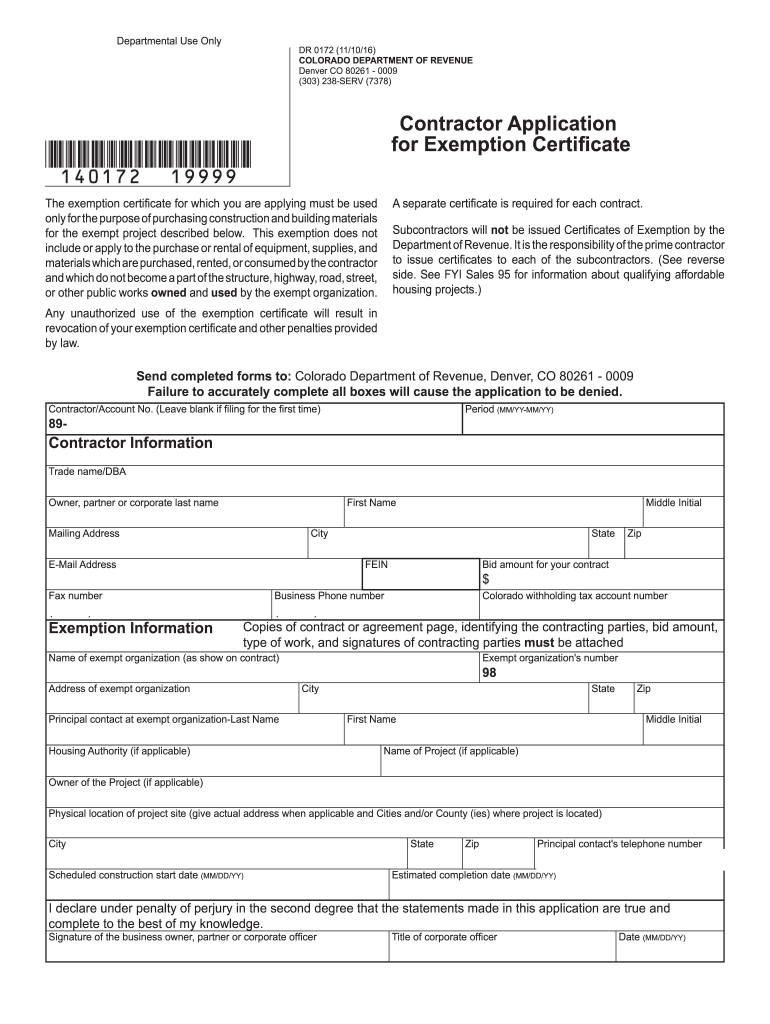
Dr0172 Form


What is the DR 0172?
The DR 0172, also known as the Colorado contractors exempt certificate, is a crucial document for contractors operating within Colorado. This certificate allows eligible contractors to make tax-exempt purchases related to their business activities. By obtaining this form, contractors can avoid paying sales tax on certain materials and supplies that are directly used in their projects. Understanding the specific criteria and uses of the DR 0172 is essential for contractors looking to maximize their financial efficiency while complying with state regulations.
How to Obtain the DR 0172
To obtain the DR 0172, contractors must follow a straightforward process. First, they need to verify their eligibility for tax exemption based on their business type and activities. Eligible contractors can download the form from the Colorado Department of Revenue's website or request it through official channels. Once the form is acquired, it should be filled out with accurate business information, including the contractor's name, address, and tax identification number. After completing the form, it can be submitted to the appropriate state agency for approval.
Steps to Complete the DR 0172
Completing the DR 0172 involves several important steps to ensure accuracy and compliance. Begin by gathering necessary information, such as your business details and tax ID. Next, accurately fill out each section of the form, paying close attention to the eligibility criteria. It is vital to review the completed form for any errors or omissions before submission. Once verified, the form can be submitted either electronically or via mail, depending on the preferred method of the contractor. Ensuring that all information is correct will facilitate a smoother approval process.
Legal Use of the DR 0172
The legal use of the DR 0172 is strictly defined by Colorado state law. Contractors must utilize this certificate solely for the intended purpose of making tax-exempt purchases related to their business operations. Misuse of the certificate, such as using it for personal purchases or for items not directly related to contracted work, can lead to penalties and legal repercussions. It is essential for contractors to maintain accurate records of purchases made under this exemption to demonstrate compliance during audits or inspections.
Eligibility Criteria
Eligibility for the DR 0172 is determined by specific criteria set forth by the Colorado Department of Revenue. Generally, contractors must be actively engaged in construction activities and hold a valid business license. Additionally, the purchases made with the certificate must be directly related to their business operations. Contractors should review the eligibility guidelines thoroughly to ensure they meet all requirements before applying for the certificate.
Form Submission Methods
Contractors have several options for submitting the DR 0172 once it has been completed. The form can be submitted online through the Colorado Department of Revenue's e-filing system, which offers a convenient and efficient way to process applications. Alternatively, contractors may choose to mail the completed form to the designated address provided on the form itself. In-person submissions are also possible at local tax offices, allowing for direct interaction with state officials if needed.
Quick guide on how to complete dr0172
Access Dr0172 effortlessly on any device
Digital document management has become increasingly favored by companies and individuals alike. It serves as a superb environmentally friendly substitute for conventional printed and signed documents, allowing you to locate the necessary form and securely keep it online. airSlate SignNow equips you with all the essential tools to draft, modify, and eSign your documents promptly and without interruptions. Manage Dr0172 on any system using airSlate SignNow Android or iOS applications and enhance any document-related tasks today.
The simplest way to modify and eSign Dr0172 with ease
- Obtain Dr0172 and then click Obtain Form to begin.
- Utilize the tools we provide to finalize your document.
- Emphasize important sections of the documents or obscure confidential details with tools that airSlate SignNow specifically offers for this purpose.
- Generate your eSignature with the Sign feature, which takes mere seconds and holds the same legal validity as a conventional wet ink signature.
- Review all the information and then click on the Complete button to secure your alterations.
- Select how you wish to share your form, whether via email, text message (SMS), invitation link, or download it to your computer.
Forget about lost or misplaced documents, tedious form searches, or errors that necessitate printing new document copies. airSlate SignNow meets your document management needs with just a few clicks from any device you prefer. Modify and eSign Dr0172 and guarantee excellent communication throughout the document preparation process with airSlate SignNow.
Create this form in 5 minutes or less
Create this form in 5 minutes!
How to create an eSignature for the dr0172
How to create an electronic signature for a PDF online
How to create an electronic signature for a PDF in Google Chrome
How to create an e-signature for signing PDFs in Gmail
How to create an e-signature right from your smartphone
How to create an e-signature for a PDF on iOS
How to create an e-signature for a PDF on Android
People also ask
-
What is a Colorado contractors exempt certificate?
The Colorado contractors exempt certificate is a document that allows contractors to perform work in the state without paying certain taxes. It is essential for ensuring compliance with local tax regulations and can help save costs on specific projects. Understanding how to obtain and utilize this certificate is key for contractors operating in Colorado.
-
How can airSlate SignNow help with obtaining a Colorado contractors exempt certificate?
airSlate SignNow streamlines the process of signing and submitting the necessary forms for obtaining a Colorado contractors exempt certificate. With its user-friendly interface, contractors can easily prepare, send, and eSign documents required for the application process. This efficiency not only saves time but also helps ensure that all paperwork is completed accurately.
-
Are there fees associated with the Colorado contractors exempt certificate?
Obtaining a Colorado contractors exempt certificate typically involves a minimal fee for application processing. However, using airSlate SignNow can reduce costs related to document management and administrative overhead. By leveraging our platform, contractors can manage their paperwork effectively, keeping expenses related to the certification process low.
-
What features does airSlate SignNow offer for managing the Colorado contractors exempt certificate process?
airSlate SignNow provides essential features like document templates, real-time tracking, and secure eSigning to facilitate the management of the Colorado contractors exempt certificate process. These features ensure that every step, from application to approval, is handled efficiently. Additionally, the platform offers integration capabilities with existing systems, enhancing the overall workflow.
-
Can airSlate SignNow integrate with other software for managing Colorado contractors exempt certificates?
Yes, airSlate SignNow seamlessly integrates with various software solutions, allowing for better management of the Colorado contractors exempt certificate process. Integrations with accounting, project management, and CRM tools ensure that all relevant information is accessible in one place. This connectivity enhances operational efficiency and keeps contractors organized.
-
What are the benefits of using airSlate SignNow for contractors in Colorado?
Using airSlate SignNow for obtaining a Colorado contractors exempt certificate offers numerous benefits, including time savings, ease of use, and enhanced document security. The platform's cloud-based solution allows contractors to manage their documents from anywhere, ensuring compliance and efficiency. Moreover, eSigning eliminates the need for physical paperwork, making it environmentally friendly and cost-effective.
-
Is airSlate SignNow suitable for all types of contractors in Colorado?
Absolutely! airSlate SignNow is designed to cater to various types of contractors in Colorado, whether they are small businesses or larger firms. The versatility of the platform allows users to customize their workflows specifically for managing the Colorado contractors exempt certificate process. This adaptability makes it a valuable tool for any contractor in the state.
Get more for Dr0172
Find out other Dr0172
- eSignature Delaware Employee Compliance Survey Later
- eSignature Kansas Employee Compliance Survey Myself
- Can I Electronic signature Colorado Bill of Sale Immovable Property
- How Can I Electronic signature West Virginia Vacation Rental Short Term Lease Agreement
- How Do I Electronic signature New Hampshire Bill of Sale Immovable Property
- Electronic signature North Dakota Bill of Sale Immovable Property Myself
- Can I Electronic signature Oregon Bill of Sale Immovable Property
- How To Electronic signature West Virginia Bill of Sale Immovable Property
- Electronic signature Delaware Equipment Sales Agreement Fast
- Help Me With Electronic signature Louisiana Assignment of Mortgage
- Can I Electronic signature Minnesota Assignment of Mortgage
- Electronic signature West Virginia Sales Receipt Template Free
- Electronic signature Colorado Sales Invoice Template Computer
- Electronic signature New Hampshire Sales Invoice Template Computer
- Electronic signature Tennessee Introduction Letter Free
- How To eSignature Michigan Disclosure Notice
- How To Electronic signature Ohio Product Defect Notice
- Electronic signature California Customer Complaint Form Online
- Electronic signature Alaska Refund Request Form Later
- How Can I Electronic signature Texas Customer Return Report