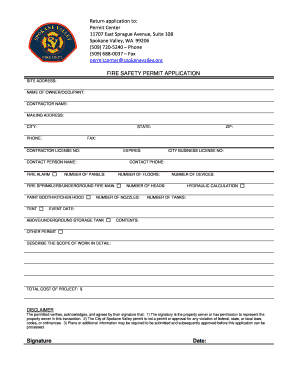
Fire Permit 2016


What is the fire permit?
A fire permit is an official document that grants permission for specific activities that may pose a fire hazard. This permit is essential for ensuring compliance with local fire safety regulations. It is typically required for activities such as open burning, the use of fireworks, or the operation of certain types of equipment that could potentially ignite a fire. Obtaining a fire permit helps to safeguard public safety and the environment by ensuring that all necessary precautions are taken.
How to obtain the fire permit
To obtain a fire permit, individuals or businesses must follow a series of steps that may vary by state or local jurisdiction. Generally, the process involves:
- Contacting the local fire department or fire marshal's office to inquire about specific requirements.
- Completing an application form that details the intended activity and any safety measures that will be implemented.
- Paying any applicable fees associated with the permit application.
- Submitting the application for review, which may involve an inspection of the site where the activity will take place.
Once the application is approved, the applicant will receive the fire permit, allowing them to proceed with the planned activity.
Steps to complete the fire permit
Completing a fire permit involves several important steps to ensure that all necessary information is provided accurately. Here are the key steps:
- Gather relevant information about the activity, including the location, date, and time.
- Outline the safety measures that will be taken to prevent fire hazards.
- Fill out the fire permit application form, ensuring all sections are completed.
- Review the application for accuracy and completeness before submission.
- Submit the application to the appropriate authority, along with any required fees.
Key elements of the fire permit
A fire permit typically includes several key elements that are essential for its validity. These elements may include:
- The name and contact information of the permit holder.
- A description of the activity for which the permit is issued.
- The location where the activity will take place.
- The dates and times during which the permit is valid.
- Any specific conditions or restrictions that must be followed.
Understanding these elements is crucial for ensuring compliance with fire safety regulations.
Legal use of the fire permit
The legal use of a fire permit is governed by local and state laws. It is important for permit holders to understand that the permit is not just a formality; it carries legal obligations. Failure to comply with the conditions set forth in the permit can result in penalties, including fines or legal action. Additionally, the permit must be kept on hand during the activity and presented to authorities if requested.
State-specific rules for the fire permit
Fire permit regulations can vary significantly from one state to another. Each state may have its own rules regarding the types of activities that require a permit, the application process, and the associated fees. It is essential for individuals and businesses to familiarize themselves with their state's specific requirements to ensure compliance. This may involve checking with the state fire marshal's office or local fire department for the most accurate and up-to-date information.
Quick guide on how to complete fire permit
Accomplish Fire Permit effortlessly on any gadget
Digital document management has gained traction among businesses and individuals. It offers an ideal eco-friendly substitute for conventional printed and signed papers, as you can access the correct template and securely store it online. airSlate SignNow equips you with all the tools necessary to create, modify, and eSign your documents quickly without delays. Handle Fire Permit on any platform with airSlate SignNow's Android or iOS applications and enhance any document-related procedure today.
How to adjust and eSign Fire Permit with ease
- Obtain Fire Permit and then click Get Form to begin.
- Utilize the tools we provide to fill out your form.
- Highlight important sections of the documents or redact sensitive information using tools that airSlate SignNow specifically offers for that purpose.
- Create your signature with the Sign tool, which takes seconds and carries the same legal validity as a conventional wet ink signature.
- Review the information and then click the Done button to save your modifications.
- Select how you would like to send your form, via email, SMS, an invitation link, or download it to your computer.
Forget about lost or misplaced documents, tedious form hunting, or errors that require printing new copies. airSlate SignNow addresses your needs in document management with just a few clicks from a device of your choice. Modify and eSign Fire Permit and ensure outstanding communication at any point in your form preparation workflow with airSlate SignNow.
Create this form in 5 minutes or less
Find and fill out the correct fire permit
Create this form in 5 minutes!
How to create an eSignature for the fire permit
How to create an electronic signature for a PDF online
How to create an electronic signature for a PDF in Google Chrome
How to create an e-signature for signing PDFs in Gmail
How to create an e-signature right from your smartphone
How to create an e-signature for a PDF on iOS
How to create an e-signature for a PDF on Android
People also ask
-
What is a fire permit sample?
A fire permit sample is a template used by businesses to ensure they comply with local fire regulations when conducting activities that may pose a fire risk. It serves as a guideline for obtaining necessary approvals and helps streamline the permitting process.
-
How can airSlate SignNow help with fire permit samples?
airSlate SignNow provides a user-friendly platform that allows you to create, send, and eSign fire permit samples easily. This helps businesses save time and avoid paperwork hassles while ensuring compliance with fire safety regulations.
-
Is there a cost associated with using airSlate SignNow for fire permit samples?
Yes, airSlate SignNow operates on a subscription model with various pricing plans. Each plan provides different features that can enhance your experience when handling fire permit samples and other documents.
-
What features does airSlate SignNow offer for managing fire permit samples?
airSlate SignNow includes features such as customizable templates, eSignatures, secure storage, and workflow automation. These features simplify the creation and management of fire permit samples while maintaining compliance and security.
-
Are there integrations available for fire permit sample management?
Absolutely! airSlate SignNow integrates seamlessly with various tools and applications that your business may already use. This includes project management, CRM, and document management systems, enhancing your ability to manage fire permit samples efficiently.
-
Can I track the status of my fire permit samples with airSlate SignNow?
Yes, airSlate SignNow allows you to track the status of all your documents, including fire permit samples. You can see when a document is sent, viewed, or signed, which helps you stay organized and informed throughout the permitting process.
-
How does airSlate SignNow ensure the security of my fire permit samples?
airSlate SignNow prioritizes your data security by employing advanced encryption and compliance protocols. This ensures that your fire permit samples and other sensitive documents are protected from unauthorized access.
Get more for Fire Permit
- Points to consider before starting an ohio hops growing business form
- Dbl administrative forms renaissancefamilycom
- Commerce tax form
- Iwcc display to enroll in direct deposit simply fill out this form and give it to your employer some employers require a voided
- Employment security tax forms ampamp publications alaska
- Sr 19c financial responsibility information request form
- Dl 127 route restricted drivers license application form
- Guest pass for fhs prom form
Find out other Fire Permit
- How Can I Electronic signature Alabama Declaration of Trust Template
- How Do I Electronic signature Illinois Declaration of Trust Template
- Electronic signature Maryland Declaration of Trust Template Later
- How Can I Electronic signature Oklahoma Declaration of Trust Template
- Electronic signature Nevada Shareholder Agreement Template Easy
- Electronic signature Texas Shareholder Agreement Template Free
- Electronic signature Mississippi Redemption Agreement Online
- eSignature West Virginia Distribution Agreement Safe
- Electronic signature Nevada Equipment Rental Agreement Template Myself
- Can I Electronic signature Louisiana Construction Contract Template
- Can I eSignature Washington Engineering Proposal Template
- eSignature California Proforma Invoice Template Simple
- eSignature Georgia Proforma Invoice Template Myself
- eSignature Mississippi Proforma Invoice Template Safe
- eSignature Missouri Proforma Invoice Template Free
- Can I eSignature Mississippi Proforma Invoice Template
- eSignature Missouri Proforma Invoice Template Simple
- eSignature Missouri Proforma Invoice Template Safe
- eSignature New Hampshire Proforma Invoice Template Mobile
- eSignature North Carolina Proforma Invoice Template Easy