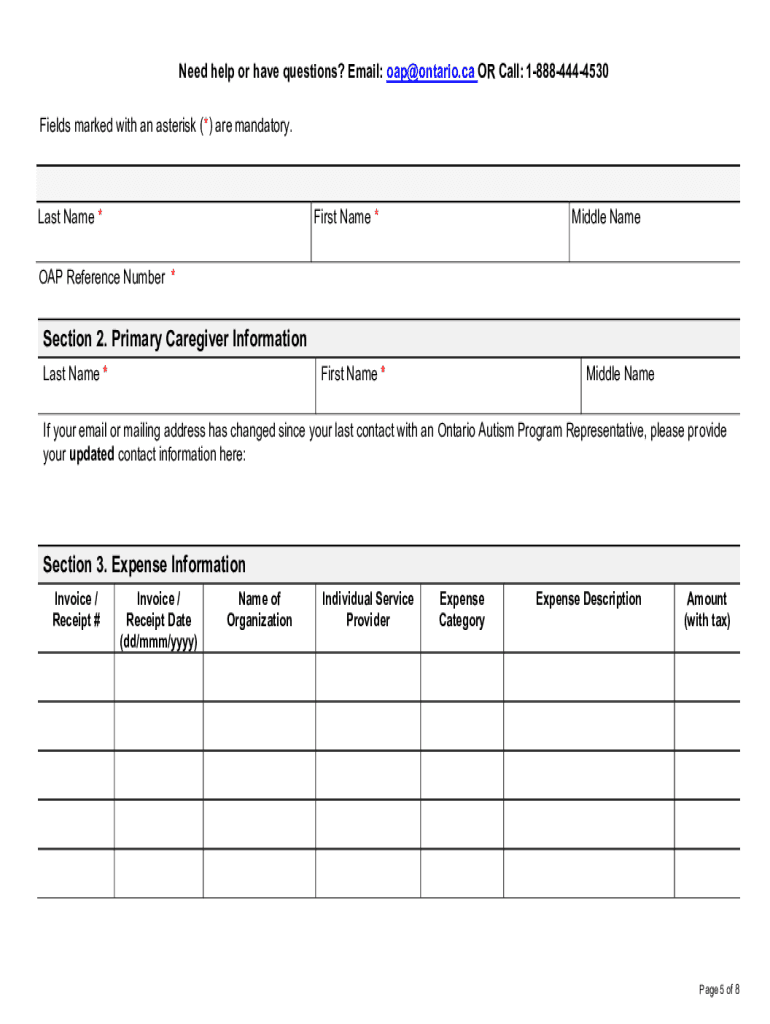
Ontario Autism Program Registration Form


What is the Ontario Autism Program Registration Form
The Ontario Autism Program Registration Form is a crucial document designed for families seeking support and services for children diagnosed with autism spectrum disorder. This form serves as the initial step in accessing various resources and funding opportunities available through the Ontario Autism Program. It collects essential information about the child and their needs, which helps in determining eligibility for services and support tailored to individual circumstances.
How to use the Ontario Autism Program Registration Form
Using the Ontario Autism Program Registration Form involves several straightforward steps. First, ensure that you have the correct version of the form, which can typically be obtained online. Next, fill out the form with accurate and detailed information about your child, including their diagnosis, age, and any relevant medical history. Once completed, the form can be submitted online or printed for mailing, depending on your preference. It is important to review the form for completeness to avoid delays in processing.
Steps to complete the Ontario Autism Program Registration Form
Completing the Ontario Autism Program Registration Form requires careful attention to detail. Follow these steps for a smooth process:
- Access the form from a reliable source.
- Provide the child's personal information, including name, date of birth, and contact details.
- Include information about the autism diagnosis, such as the date of diagnosis and the professional who provided it.
- Detail any current therapies or interventions the child is receiving.
- Review the form for accuracy and completeness before submission.
Key elements of the Ontario Autism Program Registration Form
The Ontario Autism Program Registration Form includes several key elements that are essential for proper evaluation. These elements typically encompass:
- Child's personal information
- Details of the autism diagnosis
- Information on current therapies
- Family contact information
- Consent for information sharing, if applicable
Completing each section accurately ensures that the application is processed efficiently and that the child receives the necessary support.
Eligibility Criteria
Eligibility for the Ontario Autism Program is determined based on specific criteria outlined in the registration form. Generally, the child must be diagnosed with autism spectrum disorder by a qualified professional. Additionally, the age of the child at the time of application can affect eligibility for certain services. Families should review the criteria carefully to ensure they meet all requirements before submitting the form.
Form Submission Methods
The Ontario Autism Program Registration Form can be submitted through various methods to accommodate different preferences. Families may choose to:
- Submit the form online through the designated platform.
- Print the completed form and mail it to the appropriate address.
- Deliver the form in person at a local service center.
Each submission method has its own processing times, so families should consider their options based on urgency and convenience.
Legal use of the Ontario Autism Program Registration Form
The Ontario Autism Program Registration Form is legally binding once submitted, provided it is filled out accurately and truthfully. It is essential for families to understand that any false information can lead to legal repercussions or denial of services. Compliance with all regulations and guidelines associated with the form ensures that families receive the support they need while adhering to legal standards.
Quick guide on how to complete ontario autism program registration form
Prepare Ontario Autism Program Registration Form effortlessly on any device
Digital document management has gained traction among businesses and individuals. It serves as an ideal environmentally friendly alternative to traditional printed and signed files, allowing you to locate the necessary form and securely store it online. airSlate SignNow provides all the tools required to create, modify, and eSign your documents swiftly without delays. Manage Ontario Autism Program Registration Form on any platform using airSlate SignNow's Android or iOS applications and enhance any document-driven process today.
The easiest way to modify and eSign Ontario Autism Program Registration Form with ease
- Locate Ontario Autism Program Registration Form and click Get Form to begin.
- Utilize the tools we provide to complete your form.
- Highlight important sections of your documents or conceal sensitive information using the tools that airSlate SignNow offers specifically for that purpose.
- Create your eSignature with the Sign feature, which takes only seconds and holds the same legal validity as a conventional handwritten signature.
- Review the details and click on the Done button to save your changes.
- Choose how you wish to send your form, whether by email, SMS, or invitation link, or download it to your computer.
Forget about lost or misplaced files, tedious form searches, or errors that require reprinting whole document copies. airSlate SignNow meets your document management needs in just a few clicks from any device you prefer. Revise and eSign Ontario Autism Program Registration Form and ensure excellent communication at any stage of your form preparation process with airSlate SignNow.
Create this form in 5 minutes or less
Create this form in 5 minutes!
How to create an eSignature for the ontario autism program registration form
How to create an electronic signature for a PDF online
How to create an electronic signature for a PDF in Google Chrome
How to create an e-signature for signing PDFs in Gmail
How to create an e-signature right from your smartphone
How to create an e-signature for a PDF on iOS
How to create an e-signature for a PDF on Android
People also ask
-
What is an OAP form and how can airSlate SignNow help?
An OAP form, or Online Application for Pension, is a crucial document for individuals applying for pension services. With airSlate SignNow, you can easily create, send, and eSign OAP forms, streamlining your application process and ensuring compliance with regulatory standards.
-
How much does airSlate SignNow cost for managing OAP forms?
airSlate SignNow offers flexible pricing plans that cater to various business sizes, making it cost-effective for managing OAP forms. The pricing depends on features needed, with options suitable for individuals to large organizations, allowing you to choose what fits your budget best.
-
What features does airSlate SignNow offer for OAP forms?
airSlate SignNow provides a comprehensive suite of features for OAP forms, including customizable templates, eSignature capabilities, and document tracking. These tools help ensure that your OAP forms are completed quickly and efficiently, reducing paperwork and speeding up the approval process.
-
Can I integrate airSlate SignNow with other applications for managing OAP forms?
Yes, airSlate SignNow offers seamless integrations with various business applications, such as CRM and document management software. This allows users to manage OAP forms alongside other business processes, enhancing productivity and collaboration.
-
How does eSigning an OAP form work with airSlate SignNow?
eSigning an OAP form with airSlate SignNow is quick and straightforward. Users upload their forms, add required signature fields, and send them to recipients, who can sign electronically using any device, ensuring a fast and secure signing experience.
-
Is airSlate SignNow secure for handling sensitive OAP forms?
Absolutely. airSlate SignNow uses industry-leading security protocols to protect your data while handling OAP forms. Features such as encryption and secure access controls make it a safe solution for managing sensitive information.
-
What support is available for users managing OAP forms with airSlate SignNow?
airSlate SignNow offers comprehensive support for users managing OAP forms, including live chat, email support, and a knowledge base full of resources. Our support team is dedicated to helping you navigate any challenges you may face.
Get more for Ontario Autism Program Registration Form
Find out other Ontario Autism Program Registration Form
- How Do I eSignature Texas Real Estate Document
- How Can I eSignature Colorado Courts PDF
- Can I eSignature Louisiana Courts Document
- How To Electronic signature Arkansas Banking Document
- How Do I Electronic signature California Banking Form
- How Do I eSignature Michigan Courts Document
- Can I eSignature Missouri Courts Document
- How Can I Electronic signature Delaware Banking PDF
- Can I Electronic signature Hawaii Banking Document
- Can I eSignature North Carolina Courts Presentation
- Can I eSignature Oklahoma Courts Word
- How To Electronic signature Alabama Business Operations Form
- Help Me With Electronic signature Alabama Car Dealer Presentation
- How Can I Electronic signature California Car Dealer PDF
- How Can I Electronic signature California Car Dealer Document
- How Can I Electronic signature Colorado Car Dealer Form
- How To Electronic signature Florida Car Dealer Word
- How Do I Electronic signature Florida Car Dealer Document
- Help Me With Electronic signature Florida Car Dealer Presentation
- Can I Electronic signature Georgia Car Dealer PDF