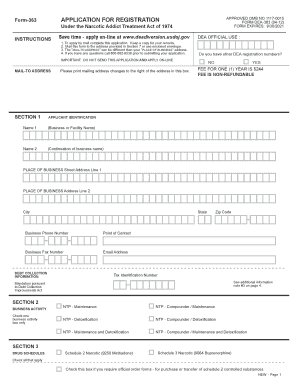
DEA Form 363 DEA Form 363 2012


What is the DEA Form 363?
The DEA Form 363 is a crucial document used in the United States for the registration of practitioners and entities that wish to handle controlled substances, particularly for the treatment of substance use disorders. This form is part of the Drug Enforcement Administration's (DEA) regulatory framework to ensure that controlled substances are used safely and effectively. It is specifically designed for facilities that provide medication-assisted treatment (MAT) for opioid addiction, allowing them to prescribe and dispense controlled substances for this purpose.
How to use the DEA Form 363
The DEA Form 363 is utilized by healthcare providers and facilities to apply for registration to dispense controlled substances for the treatment of substance use disorders. To use the form, applicants must complete all required sections accurately, providing details about the facility, the type of services offered, and the practitioners involved. Once completed, the form must be submitted to the DEA for approval. Upon receiving approval, the facility will be granted a registration number, allowing it to legally prescribe and dispense controlled substances for treatment purposes.
Steps to complete the DEA Form 363
Completing the DEA Form 363 involves several key steps:
- Obtain the form: The form can be downloaded from the DEA's official website.
- Fill out the application: Provide all necessary information, including the facility's name, address, and the names of practitioners who will be prescribing medications.
- Include supporting documents: Attach any required documentation that verifies the facility's credentials and operational status.
- Review the application: Ensure all information is accurate and complete to avoid delays in processing.
- Submit the form: Send the completed form and supporting documents to the appropriate DEA office, either by mail or electronically if applicable.
Legal use of the DEA Form 363
The legal use of the DEA Form 363 is strictly regulated by federal law. Only authorized practitioners and facilities that have completed the registration process using this form can prescribe and dispense controlled substances for the treatment of substance use disorders. Non-compliance with these regulations can lead to severe legal consequences, including fines and loss of the ability to prescribe medications. It is essential for all applicants to understand and adhere to the legal requirements associated with the use of this form.
Key elements of the DEA Form 363
Several key elements must be included in the DEA Form 363 to ensure its validity:
- Facility information: The name and address of the facility applying for registration.
- Practitioner details: Information about the healthcare providers who will be prescribing controlled substances.
- Type of services: A description of the treatment services offered, particularly those related to substance use disorders.
- Compliance statement: A declaration confirming that the facility will comply with all applicable laws and regulations regarding controlled substances.
Eligibility Criteria
To be eligible for registration using the DEA Form 363, facilities must meet specific criteria set by the DEA. These include:
- The facility must be licensed to operate in the state where it is located.
- Practitioners must hold valid medical licenses and be authorized to prescribe controlled substances.
- The facility must demonstrate a commitment to providing treatment for substance use disorders, including having a structured treatment plan in place.
Quick guide on how to complete dea form 363 dea form 363
Complete DEA Form 363 DEA Form 363 effortlessly on any device
Digital document management has gained traction among businesses and individuals alike. It serves as an ideal eco-friendly alternative to traditional printed and signed documents, allowing you to access the proper format and securely store it online. airSlate SignNow provides all the tools necessary to create, modify, and electronically sign your documents swiftly and without complications. Manage DEA Form 363 DEA Form 363 on any device using airSlate SignNow's apps for Android or iOS and simplify any document-related task today.
The simplest method to alter and eSign DEA Form 363 DEA Form 363 without hassle
- Locate DEA Form 363 DEA Form 363 and click Get Form to begin.
- Utilize the tools available to finish your form.
- Emphasize important sections of the documents or redact sensitive information using tools that airSlate SignNow specifically offers for this purpose.
- Create your signature with the Sign tool, which takes moments and carries the same legal significance as a conventional ink signature.
- Verify the details and click on the Done button to apply your changes.
- Choose how you wish to send your form, via email, SMS, invite link, or download it to your computer.
Eliminate concerns regarding lost or misplaced files, tedious form searches, or mistakes that require printing new copies. airSlate SignNow fulfills all your document management needs in just a few clicks from any device you prefer. Edit and eSign DEA Form 363 DEA Form 363 and guarantee exceptional communication at every stage of the form preparation process with airSlate SignNow.
Create this form in 5 minutes or less
Find and fill out the correct dea form 363 dea form 363
Create this form in 5 minutes!
How to create an eSignature for the dea form 363 dea form 363
How to create an electronic signature for a PDF online
How to create an electronic signature for a PDF in Google Chrome
How to create an e-signature for signing PDFs in Gmail
How to create an e-signature right from your smartphone
How to create an e-signature for a PDF on iOS
How to create an e-signature for a PDF on Android
People also ask
-
What is the DEA Form 363 DEA Form 363?
The DEA Form 363 DEA Form 363 is a crucial document required for the registration of practitioners who wish to prescribe controlled substances. This form is essential for compliance with federal regulations and ensures that healthcare providers can legally manage patient care involving controlled medications.
-
How can airSlate SignNow help with the DEA Form 363 DEA Form 363?
airSlate SignNow simplifies the process of completing and submitting the DEA Form 363 DEA Form 363 by providing an intuitive eSignature platform. Users can easily fill out the form, sign it electronically, and send it securely, ensuring compliance and efficiency in handling sensitive documents.
-
What are the pricing options for using airSlate SignNow for the DEA Form 363 DEA Form 363?
airSlate SignNow offers flexible pricing plans that cater to different business needs, making it cost-effective for managing the DEA Form 363 DEA Form 363. You can choose from monthly or annual subscriptions, with options that scale based on the number of users and features required.
-
What features does airSlate SignNow provide for the DEA Form 363 DEA Form 363?
With airSlate SignNow, users benefit from features such as customizable templates, secure cloud storage, and real-time tracking of document status for the DEA Form 363 DEA Form 363. These features enhance the user experience and ensure that all necessary steps are completed efficiently.
-
Is airSlate SignNow compliant with regulations for the DEA Form 363 DEA Form 363?
Yes, airSlate SignNow is designed to comply with all relevant regulations, including those governing the DEA Form 363 DEA Form 363. The platform employs advanced security measures to protect sensitive information and ensure that all electronic signatures are legally binding.
-
Can I integrate airSlate SignNow with other software for managing the DEA Form 363 DEA Form 363?
Absolutely! airSlate SignNow offers seamless integrations with various software applications, allowing you to manage the DEA Form 363 DEA Form 363 alongside your existing tools. This integration capability enhances workflow efficiency and ensures that all your documents are easily accessible.
-
What are the benefits of using airSlate SignNow for the DEA Form 363 DEA Form 363?
Using airSlate SignNow for the DEA Form 363 DEA Form 363 provides numerous benefits, including time savings, reduced paperwork, and improved accuracy. The platform streamlines the entire process, allowing healthcare providers to focus more on patient care rather than administrative tasks.
Get more for DEA Form 363 DEA Form 363
- Tc 410 form
- Tc 938 instructions for utah special fuel user sfu renewal application and decal request forms ampamp publications
- Contact us utah state tax commission utahgov form
- Form tc 922 iftaspecial fuel user tax return utah state
- Oil and gas production tax alaska department of revenue form
- Can make account changes online at tap form
- Utah state tax commission taxpayer services division210 n form
- 2019 tc 40 utah individual income tax return forms ampamp publications
Find out other DEA Form 363 DEA Form 363
- How Do I eSign Arkansas Charity LLC Operating Agreement
- eSign Colorado Charity LLC Operating Agreement Fast
- eSign Connecticut Charity Living Will Later
- How Can I Sign West Virginia Courts Quitclaim Deed
- Sign Courts Form Wisconsin Easy
- Sign Wyoming Courts LLC Operating Agreement Online
- How To Sign Wyoming Courts Quitclaim Deed
- eSign Vermont Business Operations Executive Summary Template Mobile
- eSign Vermont Business Operations Executive Summary Template Now
- eSign Virginia Business Operations Affidavit Of Heirship Mobile
- eSign Nebraska Charity LLC Operating Agreement Secure
- How Do I eSign Nevada Charity Lease Termination Letter
- eSign New Jersey Charity Resignation Letter Now
- eSign Alaska Construction Business Plan Template Mobile
- eSign Charity PPT North Carolina Now
- eSign New Mexico Charity Lease Agreement Form Secure
- eSign Charity PPT North Carolina Free
- eSign North Dakota Charity Rental Lease Agreement Now
- eSign Arkansas Construction Permission Slip Easy
- eSign Rhode Island Charity Rental Lease Agreement Secure